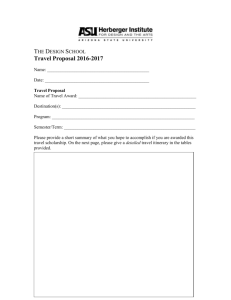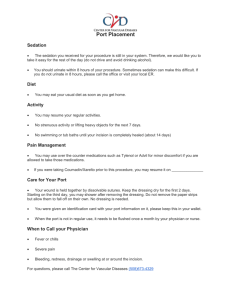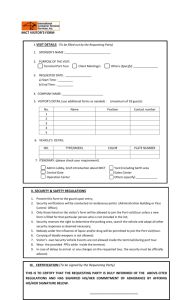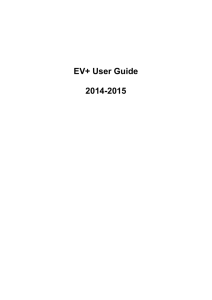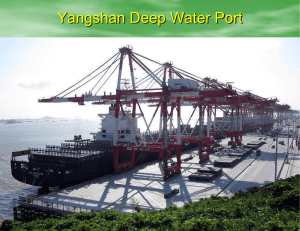MXP Itinerary, Port, Shorex, HR, Payroll, General
advertisement
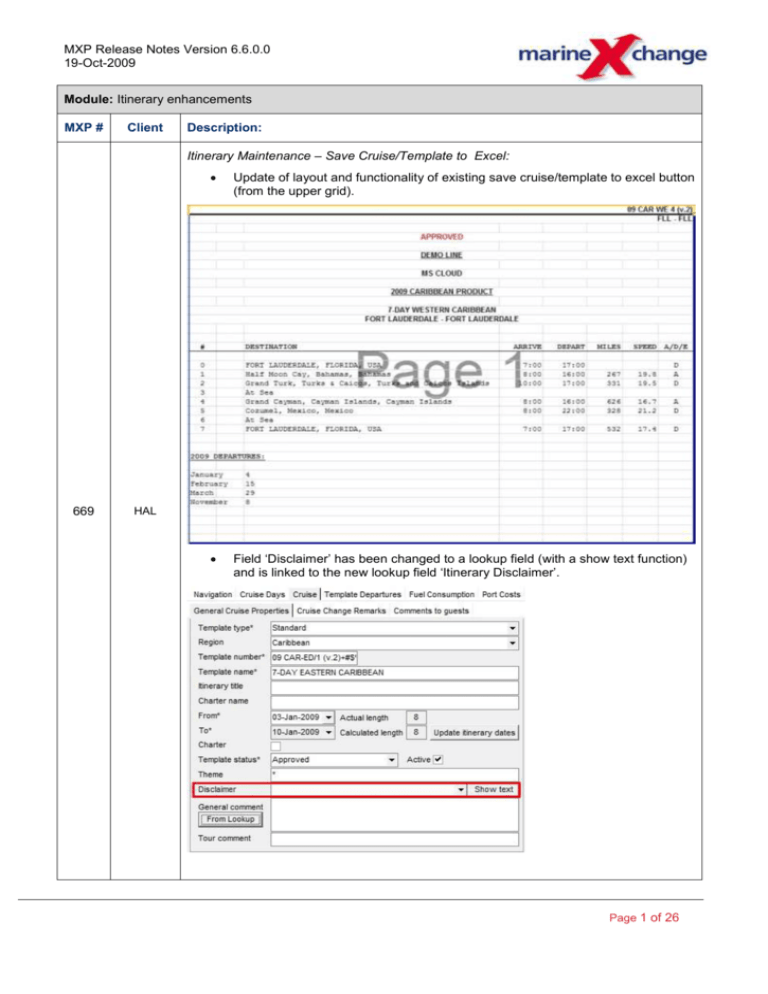
MXP Release Notes Version 6.6.0.0 19-Oct-2009 Module: Itinerary enhancements MXP # Client Description: Itinerary Maintenance – Save Cruise/Template to Excel: 669 Update of layout and functionality of existing save cruise/template to excel button (from the upper grid). Field ‘Disclaimer’ has been changed to a lookup field (with a show text function) and is linked to the new lookup field ‘Itinerary Disclaimer’. HAL Page 1 of 26 MXP Release Notes Version 6.6.0.0 19-Oct-2009 Added batch function to export cruises/templates by date range. Menu option: Itinerary Maintenance / Tasks / Batch cruise excel function. Below selection and update criteria’s are available. To navigate to the location where the files shall be exported the ‘Folder’ button needs to be selected. To permanently save the directory the ‘Heart’ button can be selected. Itinerary Maintenance – Navigation grid: Added the fields ‘Expected Berthing Method’ and ‘Code’ to the navigation grid. The expected berthing method is used for general itinerary planning. The existing ‘Actual Berthing’ field is used for the actual berthing method at the day of call. A configuration switch has been added in the Organizational structure. When the setting is set to true the planned berthing method will be force updated, if the berthing method has been entered within the navigation default tab. If the setting is disabled, the defaults will be pulled in. But once overwritten in the itinerary the updated value will remain when recalculating. 744 HAL Remark: When the switch "Itinerary: Force update expected berthing method" is set to true, the fields are locked and user security is overridden; when the switch is disabled, user security applies. Page 2 of 26 MXP Release Notes Version 6.6.0.0 19-Oct-2009 Itinerary Maintenance – Navigation grid: 762 The field ‘ETA’ has been added to the projected band, to calculate the earliest potential arrival time, based on the ships average speed. The value of the actual average speed and/or SBE will be displayed in red if it is higher than the projected average speed (depending on personal preference setting). The colouring can be switched on/off for potential arrival time and average speed based on ‘My preference’ setting (see General enhancements MXP #005): HAL Itinerary Maintenance: Templates - Navigation grid: Field ‘Route’ and ‘Distance’ is locked for 1st record of templates and for records that are not used for calculation Templates – Template Departures tab: Checkbox "Do not assign the last port" has been removed. Template Departures: 776 HAL When creating cruises from templates the last day of a cruise will display the first day of the next cruise (if a next record is found). Cruises: When creating cruises the last record of the cruise will display the first record of the next cruise (if a next record is found). This record is indicated as well with the ‘Day’ sequence 1 in the navigation grid and if checked with the ‘Turnaround’ check box. Wherever this record gets updated, it will get updated simultaneously for the other cruise. Page 3 of 26 MXP Release Notes Version 6.6.0.0 19-Oct-2009 Cruises and Templates: If multiple information messages apply to an itinerary change, one combined message will be displayed when recalculating: Itinerary Maintenance – Batch update cruise dates: Added new function for batch updating cruise dates for the selected date range. Menu option Itinerary Maintenance / Tasks / Batch Update cruise dates. Below screen will be displayed, offering vessel and date range to update as selection criteria. Selecting from the calendar drop down the update criteria ‘With new itinerary date’ the new date will get defined. 2002 PCH Export itineraries by month and ships to Excel / Export itineraries by date to Excel: Updated reports to be able to select installations and three different selection criteria as shown in below screenshot: 2003 Show all itinerary records: All itinerary records are displayed. Show all port records: Itinerary records which are flagged as ‘Display as sea day on itinerary’ are not being displayed. Show only 1 port with longer stay: If multiple ports on the same day are entered in the itinerary only the port with the longest stay in port (ETA-ETD) will be displayed. PCH Page 4 of 26 MXP Release Notes Version 6.6.0.0 19-Oct-2009 Itinerary Maintenance, Port Booking and Port Cost screen: If the date is a public holiday (entered in MXP / Maintenance / Holidays by country) the ‘Date’ will show in blue on Cruises and Cruise Templates level. When changing to another port the ‘Date’ field will turn to red while leaving the Location field, if the new port has a public holiday record on this date. 2004 PCH Itinerary Maintenance, Berthing and Pier indication: If a ship is changing the berth or pier on the same day while using the same port, the system will no longer recognize this as an overnight. To have the average speed and fuel calculation work a separate route needs to be setup. Below example shows an itinerary where the ship is shifting from Anchorage to Dock with an additional overnight: 2005 2 itinerary records on the same day with the same location Selecting the applicable Berthing and/or Pier value Entering the distance (e.g. 0.4 miles) and creating a route (example 2 nd screenshot), entering the manoeuvring times on the route level Based on individual configuration setup, default times are pulled and/or can be manually updated. PCH Page 5 of 26 MXP Release Notes Version 6.6.0.0 19-Oct-2009 Itinerary Maintenance – Routes and Distance Matrix: Template only - If the first itinerary record is selected: 2066 HAL No route is shown in the distance matrix floating window screen No route can be added in the distance matrix floating window screen Route and distance fields are locked for all occasion where inserting a value would be meaningless (sea days, no valid previous call, first records of templates). Itinerary Maintenance – Template Departures: 2077 HAL When adding a template departure record and creating the cruise (green button), the systems checks if another cruise with the same start date is found. If yes, a confirmation message is showing. Selecting ‘No’ the cruise will not be created and another cruise start date can be selected. Selecting ‘Yes’ the cruise will get created with the same start date. Itinerary Maintenance – Port booking: Cruise level: 2103 HAL Status colours have been implemented in the lower navigation grid o Requested and Tentative yellow o Confirmed green o Cancelled and Unavailable red Field ‘Port’ has been added in the upper itinerary grid, calculating all itinerary records where the check box ‘has berth reservation’ is active. All status fields have been added to the upper itinerary grid, calculating for each status the itinerary records Background colouring for the ‘Book Port’ check box has been implemented with the following logic in the upper itinerary grid: o If all locations have no booking status white o If one or more locations have a booking status, that is or a combination of ‘Confirmed/Tentative/Requested’ yellow o If all locations have the booking status ‘confirmed’ green o If any of the locations have the status ‘Unavailable/Cancelled’ red Page 6 of 26 MXP Release Notes Version 6.6.0.0 19-Oct-2009 Template level: Status background colouring logic of Port booking check box in upper itinerary grid has been implemented. The same logic as on cruise level applies for the collective of all associated cruises. Consolidated port booking column has been added to the lower navigation grid. Following status gets displayed for the collective of all associated cruises: Status ‘Confirmed’ green o Confirmed o In Progress Status ‘Tentative/Requested’ o Warning Status ‘Unavailable/Cancelled’ Red o None No status at all yellow white Cruise level - Audit Log: The ‘Change Log / Itinerary Log’ tab has been updated with a check box ‘Show only port booking records’. By default the check box is unchecked. When setting the check box active only port booking audit records are displayed. Page 7 of 26 MXP Release Notes Version 6.6.0.0 19-Oct-2009 Itinerary Maintenance – Crossing the IDL: When the crossing of the International Date Line is on the same day as a port and the IDL function gets applied to ensure the ‘Crossing International Date Line’ is displayed in green background color. Two menu options have been added to the right mouse click function: 2119 HAL Indicator can be set without changing any of the underlying data – only to achieve (synchronize) the correct status. This menu option is only available when the IDL is not applied: While turning the flag for crossing on a warning message will notify the user: Itinerary Maintenance – Navigation grid: 2120 HAL The high speed warnings (bold red speed & red ESV/SBE) are showing as well for Sea Days with calculations. Remark: Settings needs to be configured in ‘My Preferences’. Page 8 of 26 MXP Release Notes Version 6.6.0.0 19-Oct-2009 Itinerary Maintenance – Cruise Cost Comparison: Added date filter to define from which date onwards historical costs should be queried for cruise cost comparison. The logic for pulling the data is if records for the same installation can be found the average values are calculated. If no records are found for the same installation the average values of the same vessel class as the selected installation is used for the calculation. Remark: Only port cost items which are checked as “to be included in cruise cost comparison” 2150 HAL Distance Matrix Report: 2180 HAL Update of existing distance matrix report to include columns “Verified” / “Verified on” / “Verified by” Itinerary Management - Fuel Consumption – Template only: Added column ‘Consumption’ to the upper navigation grid to display the total fuel consumption for the template Renamed labels from ‘Budget’ to ‘Ticket’ Band ‘Fuel Consumption Actual’ has been removed Added Sea days record to the fuel consumption tab The fuel calculation has been updated for turnaround ports to calculate the hours as follows: 2190 HAL First itinerary record (turnaround port): o Hours At Sea = 0 o Hours in port = Total time in port (hours from ETA to ETD) / 2 o Hours Manoeuvring: Departure manoeuvring time Last itinerary record (turnaround port): o Hours At Sea = FWE actual record to SBE next “port” record o Hours in port = Total time in port / 2 o Hours Manoeuvring: Arrival manoeuvring time Page 9 of 26 MXP Release Notes Version 6.6.0.0 19-Oct-2009 Module: Itinerary fixes MXP # Client Description: Itinerary Maintenance – Recalculation for grouped cruises/templates: When cruises/templates are grouped it is not possible to batch recalculate. An information message will pop up. 2048 HAL 2096 HAL 2152 HAL Itinerary Maintenance - Navigation grid: Remembers the cruise grid setting when switching between cruises and templates. Itinerary Maintenance: When creating new cruises/templates only active lookups show in the ‘Cruise Type’ field. Page 10 of 26 MXP Release Notes Version 6.6.0.0 19-Oct-2009 Module: Port / Port Cost enhancements MXP # Client Description: Cities/Ports: 270 HAL Official port: Duplicate port codes are allowed for different countries Alias port code: No duplicates are allowed, since this field is usually used to interface to other systems Port booking: 1135 HAL If an itinerary date is changed the port booking values are cleared. This applies for cruise level and when pushing date changes from template to cruise level. Port cost – Port cost estimate request (e-commerce): Added new function for requesting port cost estimates via the e-commerce. Menu option: Itinerary/Tour Programs / Port cost estimate requests (e-commerce) 1516 PCH Remark: Only post cost items checked as “Get estimate” on a port template level will be included in the upload. Refer to MXP #002 for further details. User security: Existing user right setting ‘Port Cost’. Page 11 of 26 MXP Release Notes Version 6.6.0.0 19-Oct-2009 Port Booking, Port Cost screen and Itinerary Maintenance screen : If the date is a public holiday (entered in MXP / Maintenance / Holidays by country) the ‘Date’ will show in blue. 2004 PCH New Report: Added new report ‘Port Agent Contacts by Continent’. New report pulls the same information as from the existing Port Agent Contacts report. The export to excel function will divide all queried continents into separate folders. 2008 PCH New user right: Contacts / Port Agent contacts by continent Port service summary form: 2011 PCH New customized report “Port Service Summary”. Menu option: Itinerary Tour Programs / Port cost management. Port cost / Invoice tab. Open the invoice, Print Document / Port Service Summary Form Page 12 of 26 MXP Release Notes Version 6.6.0.0 19-Oct-2009 Port cost: Added check box ‘Turnaround’ to the port cost screen. 2014 PCH Cities/Port: Added ‘Human Resources’ tab to the City/Port screen. To select up to three airports from the lookup field. Airport fields are linked to lookup ‘Shore Excursions/Airports’. Airports are used for Employee Flight Interface Management. 2065 PCH New user right: Ports / Human Resources Page 13 of 26 MXP Release Notes Version 6.6.0.0 19-Oct-2009 Port booking screen: 2094 PCH All drop down calendar boxes have been updated to the new format (Month and Year scroll function) within the Port booking screen. Itinerary Maintenance – Port booking: 2103 HAL 2123 HAL Update to prevent entering port booking status without port booking date and vice versa. Following message will show inform user: An ‘Itinerary Change Log’ tab has been added to the Port booking screen. By default the check box ‘Show only port booking records’ is checked. When deactivating the check box all itinerary changes of the selected itinerary records are displayed. Port questionnaire: The save button has been removed; an auto save function has been implemented. Port questionnaire user security: 2182 HAL The access rights for the port questionnaire e-commerce button and the contact dropdown are adjusted to be the same access rights as the port questionnaire answers. Page 14 of 26 MXP Release Notes Version 6.6.0.0 19-Oct-2009 Port Cost – Port Cost template – E-commerce: Replaced the cost type “Fix/Optional” by the check box “Compulsory” N/A PCH 001 MXP Cities/Ports: Clearing the Country lookup field within the Port/City tab is no longer possible. Port cost – Port cost templates: Added three check boxes on port template level for flagging the following: 002 Get estimate: To include item in the port cost estimate e-commerce upload Budget item: To define the item as a budget item Include in cruise cost comparison: To consider item for calculation in cruise cost comparison function MXP Port cost – Batch assign port cost invoices: 003 MXP Added new function for batch creating port cost invoices. Menu option: Itinerary/Tour Programs / Batch assign port cost invoices. Wizard screen will be displayed for selecting date range, installations and ports. Page 15 of 26 MXP Release Notes Version 6.6.0.0 19-Oct-2009 The log tab shows all created port cost invoice records by port: Port Cost Management – Cost Detail tab: The comment fields will open as pop up text box: 009 MXP Port Cost Management – Cost Detail tab: 013 MXP When manually or batch assigning port cost items to the Cost Detail screen the Item Description gets added to the Item Name. The Item Description has been increased to cover 300 characters. Page 16 of 26 MXP Release Notes Version 6.6.0.0 19-Oct-2009 Page 17 of 26 MXP Release Notes Version 6.6.0.0 19-Oct-2009 Module: Tour Program Enhancements MXP # Client Description: New Tour Program Report – Export Tour to Word for Brochure: Reports / Tour Programs / Export Tour to Word for Brochure. 1037 Selection criteria by date, installations, ports and tours. Only tours where the ‘Interface’ check box (Rule tab) is true will be displayed. ‘Heart’ button to save selection criteria. Below pop message will be displayed and the name can be entered, e.g. 2008 – 2009 Eastern Caribbean: ‘Load grid settings from database’ button to open the saved settings. Selecting one setting and select the ‘Apply Settings’ button will load the setting. HAL Automatically Setting can be deleted by selecting the ‘Delete Settings’ button. Page 18 of 26 MXP Release Notes Version 6.6.0.0 19-Oct-2009 Example of report layout: User Security: Reports / Tour Programs / Export Tours to Word for Brochure Tour Program: 1496 HAL (only) Whenever tour block gets deleted, the tours will be deleted consistently and will show in the ‘Deleted Assigned Tour Program’ tab. Tours can be deleted within the Tour Program Itinerary Management and within the Itinerary Management, when changing or deleting port records, deleting cruises, deleting template departures. Tour Program Itinerary Management – Manual tour program assignment: Added configuration switch “Tour: Manual block assign general departure times’ to the Organizational structure. If the switch is set as active and tour programs are manually assigned, the general departure time gets automatically populated. 2032 Seabourn Page 19 of 26 MXP Release Notes Version 6.6.0.0 19-Oct-2009 Tour Program – Home screen: When tour block gets deleted due to itinerary changes, the tours will be deleted by a generic “Interface” user. A new screen has been created to show all deleted block records within the MXP Home screen. User can select deleted tour records and assign the block to another user. The assigned user can synchronize the deleted block with the reservation software. Existing user security to access home screen: Tour Programs / Tour program itinerary maintenance 2054 Seabourn 2141 HAL 2193 HAL Existing user security to assign ownership: Tour Programs / Tour program block assignment (delete) Tour Program – Assigned tab: If the departure time gets entered/updated in the Assigned tab, it automatically populates the general departure time accordingly (AM/PM/Evening). Tour Cost/Retail Report: Update to not display records for expired retail price records. Tour Invoice screen: If user rights are applied the columns ‘Sold’, ‘Counted’, ‘Settled’ and ‘Per Unit Cost’ can be manually updated within the invoice screen. 2224 HAL Only the ‘Settled’ value will be displayed in red if the ‘Settled’ and ‘Counted’ value differ against the ‘Sold’ value. Remark: When updating counts within the invoice screen, the automatic tiered cost price calculation logic no longer applies! Accounting Periods & Budgets – Minor Periods/Cruises: Added tab ‘Revenue Budgets / Cruise/Minor Period’ to enter ‘Revenue Budget’ and ‘Cost of Sales Budget’ per cruise within the Accounting Periods & Budgets screen. Records can be added and by categories, type and amount. 2233 Seabourn New user rights: Account / Revenue Budget Page 20 of 26 MXP Release Notes Version 6.6.0.0 19-Oct-2009 Tour Program – Retailers: Added percentage field ‘Commission’ to the Retailer tab of the Tour Program screen. 2257 Seabourn Tour Program Itinerary Management – Tour Settlement tab: 2259 Seabourn 2260 Seabourn (only) An invoice has been created, counts have been applied and the invoice gets canceled: When applying tour counts to the new created invoice, to not check for previously entered counts of unassigned tours. Final Tour Settlement: When creating tour settlements the Invoice number will display: ‘Ship_Date_sequantialNumber’. Page 21 of 26 MXP Release Notes Version 6.6.0.0 19-Oct-2009 Module: Human Resources Enhancements MXP # Client Description: Certificates and Courses – Position Maintenance and Employee Maintenance: Changed the check box “Required” to a system lookup field. Selectable values are: Required/Recommended/Optional. Existing values have been matched to the lookups. The ‘Batch assign certificate/courses’ has been updated to display the lookup field instead of the check box. Following reports have been updated accordingly: Certificates and Courses Certificates and Courses with Home Address - Active Certificates and Courses with Home Address - Active Certificates and Courses by installation 337 / 2221 PCH Employee Flight Request Management: Added new menu option: Employees – Employee Flight Request Management. Below screen will display all created flight request records to query and maintain employee flight requests. 2065 2173 PCH PCH New User Security: Employees / Employee Flight Management Employee Maintenance - Warnings: Layout modification of customized warning letter. Page 22 of 26 MXP Release Notes Version 6.6.0.0 19-Oct-2009 Module: Payroll Enhancements MXP # Client Description: New Report: 1840 PCH Added new payroll report ‘Compare Accum/Available 1 Wage Component – CTD’. New User Security: Reports / Payroll / Compare Accum/Available 1 Wage Component - CTD Payroll – US tax calculation: 2156 PCH When recalculating to update the federal withholding amount and comment also if the new calculated amount is zero. Payroll Report – Pay slip receipt confirmation : 2171 PCH Report is now grouped by department and last name. A page brake has been added after each department. Module: Payroll / Human resources fixes MXP # Client Description: Wire Transfers Report: 2170 PCH If duplicate settlement types have been setup, to show each wire transfer record only once. Wire Transfers Approval – Export Wire Transfers with bank details report: 2253 PCH Update if two contracts are valid within the same month and the same installation to display the wire transfer record only once. Module: General Enhancements MXP # Client Description: User Maintenance: 2182 HAL Updated the access rights for the port questionnaire e-commerce button and the contact drop-down to be the same access rights as the port questionnaire answers. User Preferences: Added a new menu option where user can define own preferences. Maintenance / User Preferences. See below screenshot: 005 MXP No user security. Page 23 of 26 MXP Release Notes Version 6.6.0.0 19-Oct-2009 User Maintenance: Added new tab “User” to the audit logs tab of the user maintenance screen: 006 MXP Home Screen: Added following fields to the Home screen to enter Passenger and Crew counts: Passenger on arrival Passenger on departure (calculated field) The existing “Transit” field has been changed from free numeric field to calculated field. 007 MXP Remark: To view the Itineraries screen on the Home page, the bullet ‘Yes’ needs to be checked in the User Preferences (see MXP 005). Home Screen – Office installation: Update to show the Itinerary tab of all ships as well at the office installation home screen. 008 MXP Remark: To view the Itineraries screen on the Home page, the bullet ‘Yes’ needs to be checked in the User Preferences (see MXP 005). Page 24 of 26 MXP Release Notes Version 6.6.0.0 19-Oct-2009 Organizational Structure – Ship installations: Added more fields to the Vessel Properties. The existing tab has been divided into two separate tabs. See below screenshots: 009 MXP User Maintenance: Check has been implemented to prevent adding a user from any other installation then the master installation. Below message will get displayed: 010 MXP Page 25 of 26 MXP Release Notes Version 6.6.0.0 19-Oct-2009 Organizational Structure: Check has been implemented to prevent adding or deleting records from any other installation then the Master installation. Below message will get displayed: 011 MXP Organizational Structure - Document counter: Added record counter fields for ‘Invoice Proforma’ ‘Invoice tour settlement’ and ‘Invoice port cost settlement’ within the Organizational Structure. 012 MXP Organizational Structure – Invoice Default Billing Text An invoice default billing text fields was added. This field can be used to populate an invoice report document. 013 MXP Page 26 of 26