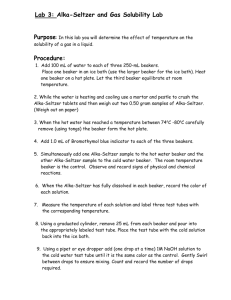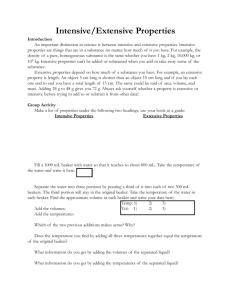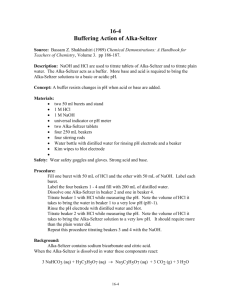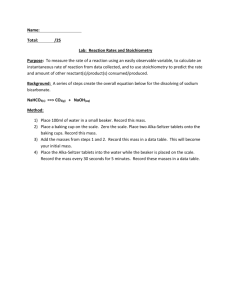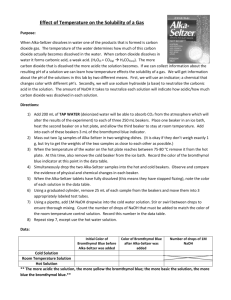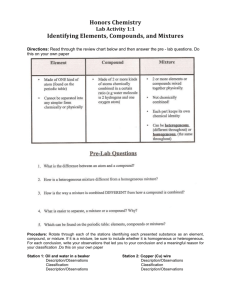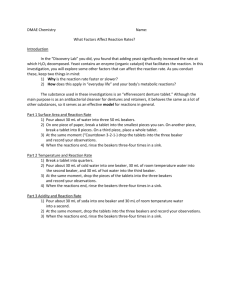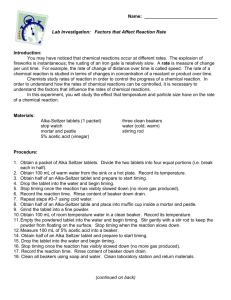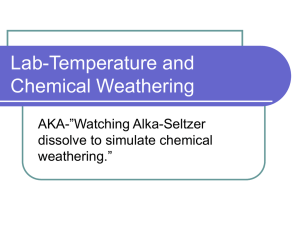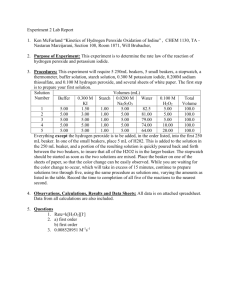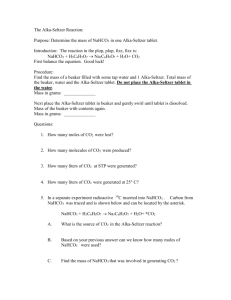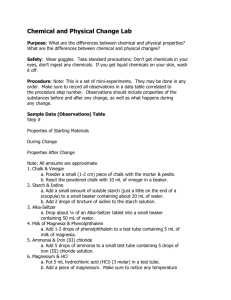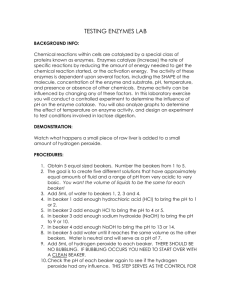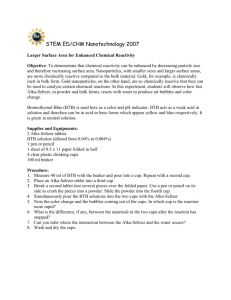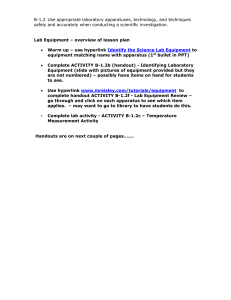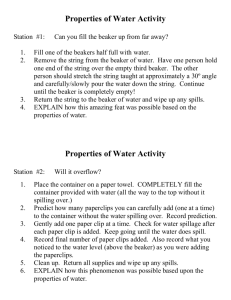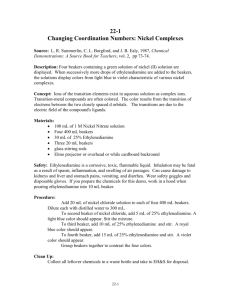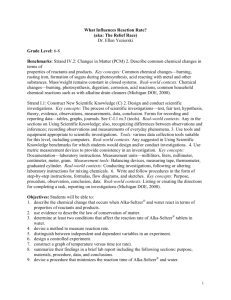Inclined to Accelerate
advertisement
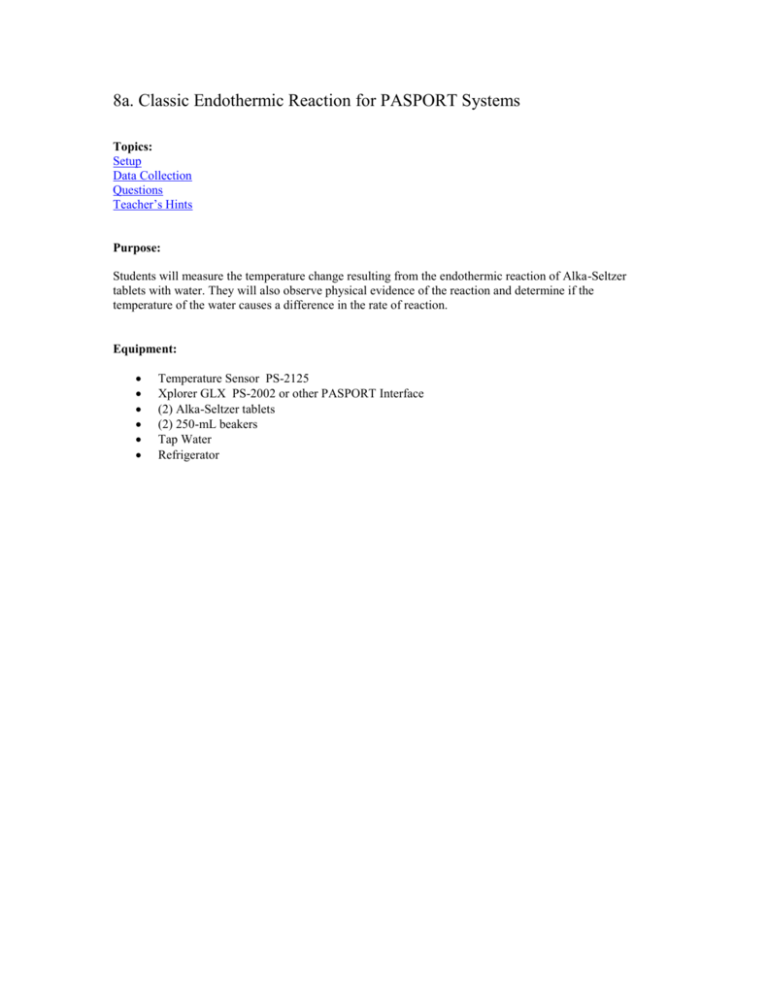
8a. Classic Endothermic Reaction for PASPORT Systems Topics: Setup Data Collection Questions Teacher’s Hints Purpose: Students will measure the temperature change resulting from the endothermic reaction of Alka-Seltzer tablets with water. They will also observe physical evidence of the reaction and determine if the temperature of the water causes a difference in the rate of reaction. Equipment: Temperature Sensor PS-2125 Xplorer GLX PS-2002 or other PASPORT Interface (2) Alka-Seltzer tablets (2) 250-mL beakers Tap Water Refrigerator Software and Probeware Setup: 1. Ensure that your PASPORT Interface is connected to the computer. 2. Open the pre-configured DataStudio file included for this experiment. 3. When the file is opened, you should see a Graph Display of Temperature vs. Time, as well as a Digits Display of Temperature. 4. Connect the Temperature Sensor to the PASPORT Interface. 5. Resize and arrange the displays as needed so you can see them all. Experimental Procedure Reaction Preparation: 1. Pour 100mL of water into each beaker. 2. Place one of the beakers into a refrigerator for approximately 30 minutes. The other beaker can be left at room temperature. Data Collection & Recording: 1. Conduct the first experiment with the beaker of room temperature water. After completing steps 2-6 repeat the same procedure using the beaker of refrigerator-chilled water. 2. Click the Start button ( 3. Drop one Alka-Seltzer tablet into the beaker of water. 4. Monitor the temperature for several minutes until no further change is observed, then click the Stop ( ) to begin collecting data. ) button to end data collection. 5. Record the starting and ending temperatures in your data table. 6. Observe the chemical reaction and record any observations in your data table. Top of the Document Data Analysis: 1. Examine the Graph Display to view your data, using the Scale to Fit button ( Graph toolbar to resize the axes as needed. ) in the 2. Use the Smart Tool ( ) to pinpoint the starting and ending temperatures for each reaction. Record this information in your data table below. 3. Compare the two Temperature runs and observe the differences in temperature extremes and any variations in the rate of reaction. Sample Data Table: ROOM TEMP WATER Start of Reaction: End of Reaction: Observations: Temperature Data: (°C) T for reaction: _____ COLD TEMP WATER Start of Reaction: End of Reaction: Observations: Temperature Data: (°C) T for reaction: _____ Conclusions and Extensions: 1. What happened to the temperature in the first reaction? Is this evidence of a physical change or a chemical change? 2. What happened to the temperature in the second reaction? Is this evidence of a physical change or a chemical change? 3. Is there a correlation between the rate of reaction and the water temperature? Why? 4. What do you think the result would be if hot water is used? Top of the Document Teacher Hints: 1. Try various water temperatures and see if the observed temperature changes are linear or exponential. 2. Use two Alka-Seltzer tablets and determine what the temperature extremes are and the rate of reaction. How do your results compare to using a single tablet at the equivalent water temperature? Explain to your students that in order for a chemical reaction to occur, the reactants (particles, atoms or ions) must physically come into contact with one another. Any variable that increases the frequency of these encounters will increase the rate at which products are formed. The rate of a chemical reaction can be increased by increasing the temperature of these reactants.