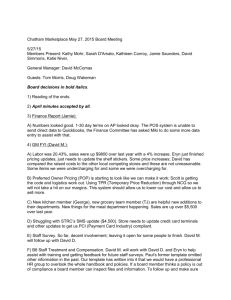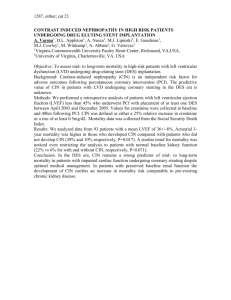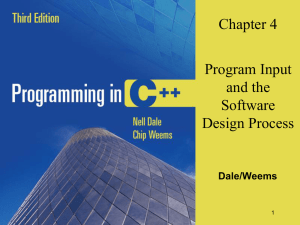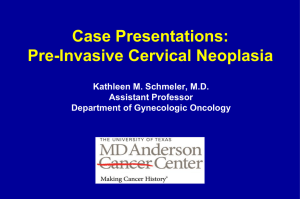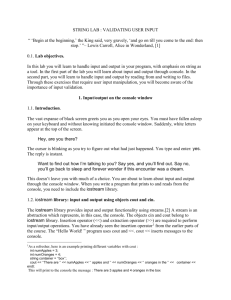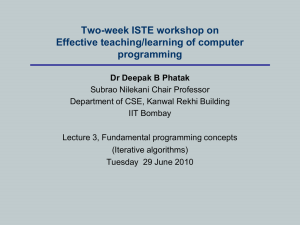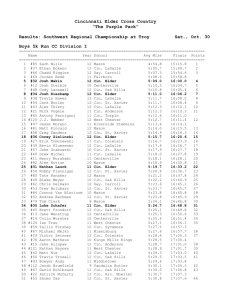Expressions and Interactivity
advertisement
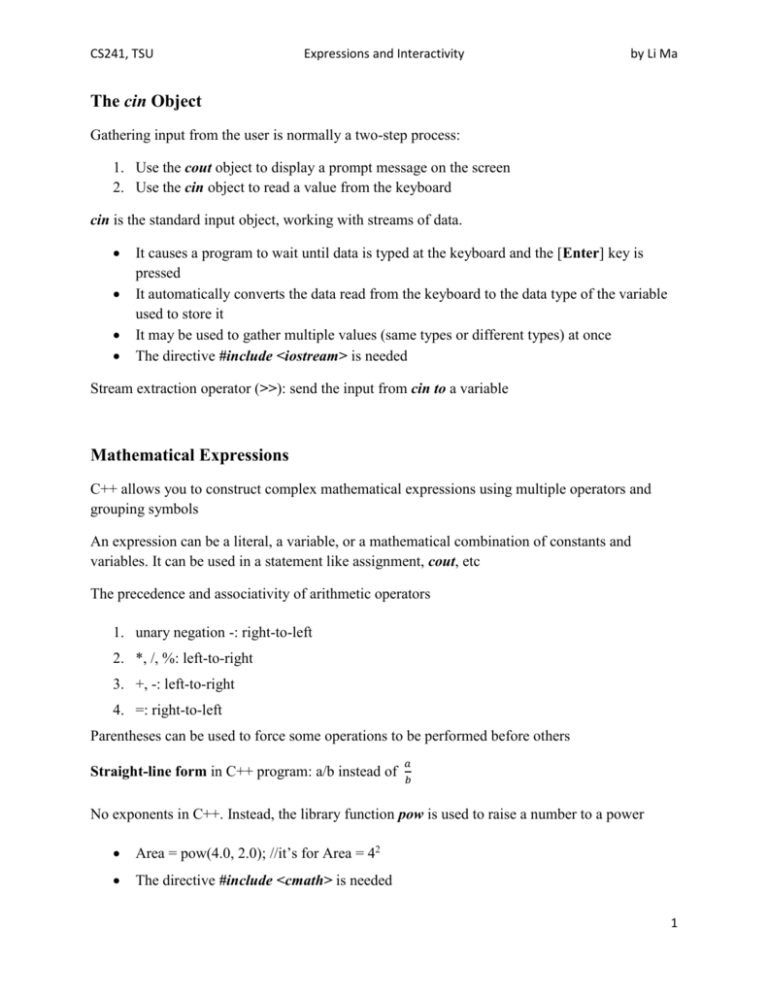
CS241, TSU Expressions and Interactivity by Li Ma The cin Object Gathering input from the user is normally a two-step process: 1. Use the cout object to display a prompt message on the screen 2. Use the cin object to read a value from the keyboard cin is the standard input object, working with streams of data. It causes a program to wait until data is typed at the keyboard and the [Enter] key is pressed It automatically converts the data read from the keyboard to the data type of the variable used to store it It may be used to gather multiple values (same types or different types) at once The directive #include <iostream> is needed Stream extraction operator (>>): send the input from cin to a variable Mathematical Expressions C++ allows you to construct complex mathematical expressions using multiple operators and grouping symbols An expression can be a literal, a variable, or a mathematical combination of constants and variables. It can be used in a statement like assignment, cout, etc The precedence and associativity of arithmetic operators 1. unary negation -: right-to-left 2. *, /, %: left-to-right 3. +, -: left-to-right 4. =: right-to-left Parentheses can be used to force some operations to be performed before others Straight-line form in C++ program: a/b instead of 𝑎 𝑏 No exponents in C++. Instead, the library function pow is used to raise a number to a power Area = pow(4.0, 2.0); //it’s for Area = 42 The directive #include <cmath> is needed 1 CS241, TSU Expressions and Interactivity by Li Ma Type Conversion Hierarchy of Types (from highest to lowest, ranked by largest number they can hold) long double double float unsigned long long unsigned int int Type Coercion: automatic conversion of an operand to another data type Promotion: convert to a higher type Demotion: convert to a lower type Coercion rules: 1. char, short, unsigned short automatically promoted to int 2. When operating on values of different data types, the lower one is promoted to the type of the higher one. 3. When using the = operator, the type of expression on right will be converted to type of variable on left Overflow and Underflow Occurs when assigning a value that is too large (overflow) or too small (underflow) to be held in a variable When overflow or underflow happens, variable contains value that is ‘wrapped around’ set of possible values Different systems may display a warning/error message, stop the program, or continue execution using the incorrect value Type Casting – Manual Data Type Conversion A type cast expression lets you manually promote or demote a value 2 CS241, TSU Expressions and Interactivity by Li Ma Useful for floating point division using ints: double m; m = static_cast<double>(y2-y1)/(x2-x1); Useful to see int value of a char variable: char ch = 'C'; cout << ch << " is " << static_cast<int>(ch); Two older methods of creating type cast expressions are still supported in C++, although static_cast is preferred C-Style cast: data type name in () cout << ch << " is " << (int)ch; Prestandard C++ cast: value in () cout << ch << " is " << int(ch); Multiple Assignment and Combined Assignment The operator = can be used to assign a value to multiple variables: x = y = z = 5; Value of = is the value that is assigned, and it associates right to left: x = (y = (z = 5)); Look at the following statement, it adds 1 to the variable sum sum = sum + 1; The combined assignment operators provide a shorthand for the types of statements above. The statement sum = sum + 1; is equivalent to sum += 1; It is similar to other binary operators 3 CS241, TSU Expressions and Interactivity by Li Ma Formatting Output Stream manipulators can be used to control how output displays for numeric, string data: size position number of digits The directive #include <iomanip> is needed Some stream manipulators affect just the next value displayed: setw(x): print in a field at least x spaces wide. o Use more spaces if field is not wide enough Some affect values until changed again: fixed: use decimal notation for floating-point values o number of digits after the decimal point is fixed (by setprecision()) setprecision(x): o used with fixed, print floating-point value using x digits after the decimal o without fixed, print floating-point value using x significant digits showpoint: always print decimal for floating-point values left/right: causes subsequent output to be left/right justified Working with Characters Once cin object reads input, it will first put the input in the keyboard buffer, then may store it to a memory location (variable). When cin reads input, it passes over and ignores any leading whitespace characters (spaces, tabs, or line breaks). So it starts reading once it comes to the first nonblank character stops reading when it gets to the next whitespace character 4 CS241, TSU Expressions and Interactivity by Li Ma We can use a C++ function named getline to work around this problem. The getline function reads the entire line, including leading and embedded spaces, and stores it in a string object. string myString; //declare a variable myString, which is an object of class string getline(cin, myString); //get the entire line from standard input (keyboard), and store it to myString If we like to input just a single character, the object cin and the >> operator could be used. But in the situation that the character for the [Enter] key, tab key, or spacebar should be the input, cin << does not work. A built-in function (member function) named get for the cin object can help. char ch; //declare a char variable ch cin.get(ch); or ch = cin.get(); //read any input character, and store it to ch cin.get(); //pause the screen until the [enter] key is pressed, and does not store the character Do not mix cin >> and cin.get. Otherwise, some input may be missed. The cin.ignore function tells the cin object to skip one or more characters in the keyboard buffer. cin.ignore(); //cin will skip only the very next character cin.ignore(n, c); //cin will skip n number of characters, or until the character c is encountered Working with string Objects C++ string objects have a number of member functions, length is one of them: string thisString = “a test”; //declare and initialize a string variable (object) int size = thisString.lenth(); //get the length of the string stored in thisString, and store the result to an integer size When the operator + is used with string operands, it concatenates strings, or joins them together 5 CS241, TSU Expressions and Interactivity by Li Ma string theString1 = “Here ”; string theString2 = “you ”; string theString3 = “are!”; //declare and initialize three (3) string variables (objects) string theSentence; //declare a string variable (object) theSentence = theString1 + theString2; //theSentence is “Here you ” now theSentence = theSentence + theString3; or theSentence += theString3; // theSentence is “Here you are!” now More Mathematical Library Functions The C++ runtime library provides several functions for performing complex mathematical operations. See Table 3-13 on page 127 of the textbook. require cmath header file take double as input, return a double Commonly used functions: sin Sine cos Cosine tan Tangent sqrt Square root log Natural (e) log abs Absolute value (takes and returns an int) The C++ library has some functions to randomly generate numbers. These function require cstdlib header file rand(): returns a random number (integer) between 0 and the largest integer the compute holds. o yields same sequence of numbers each time program is executed on the same computer system. 6 CS241, TSU Expressions and Interactivity by Li Ma o must use srand() to randomize the result of rand() srand(x): initializes random number generator with unsigned int x as the seed Hand Tracing a Program To hand trace a program, you will act as if you are the computer, executing a program step through and “execute” each statement, one-by-one record the contents of variables after statement execution, using a hand trace chart (table) It is useful to locate logic or mathematical errors. 7