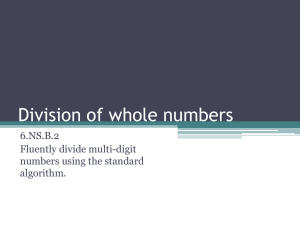LearnZillion Facilitators Guide
advertisement
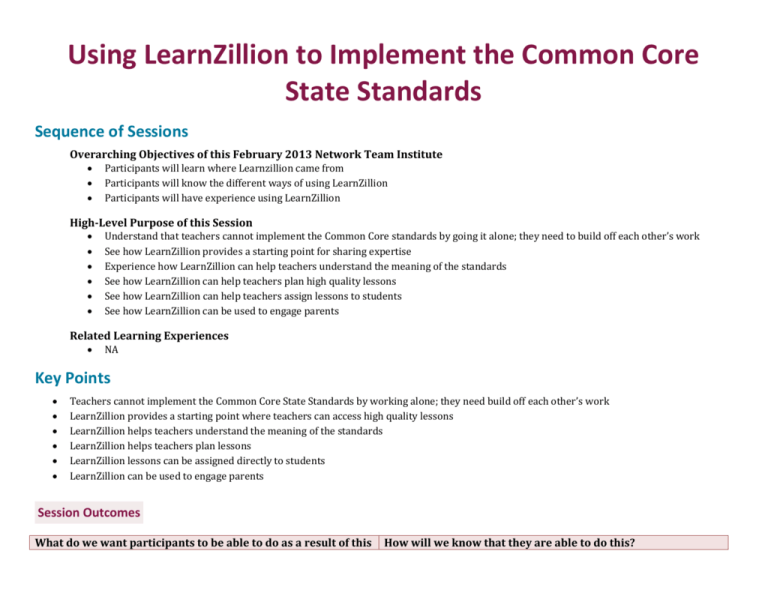
Using LearnZillion to Implement the Common Core State Standards Sequence of Sessions Overarching Objectives of this February 2013 Network Team Institute Participants will learn where Learnzillion came from Participants will know the different ways of using LearnZillion Participants will have experience using LearnZillion High-Level Purpose of this Session Understand that teachers cannot implement the Common Core standards by going it alone; they need to build off each other’s work See how LearnZillion provides a starting point for sharing expertise Experience how LearnZillion can help teachers understand the meaning of the standards See how LearnZillion can help teachers plan high quality lessons See how LearnZillion can help teachers assign lessons to students See how LearnZillion can be used to engage parents Related Learning Experiences NA Key Points Teachers cannot implement the Common Core State Standards by working alone; they need build off each other’s work LearnZillion provides a starting point where teachers can access high quality lessons LearnZillion helps teachers understand the meaning of the standards LearnZillion helps teachers plan lessons LearnZillion lessons can be assigned directly to students LearnZillion can be used to engage parents Session Outcomes What do we want participants to be able to do as a result of this How will we know that they are able to do this? session? Set up accounts Find LearnZillion lessons Understand how the lessons work together to help define the standard Set up a class and assignment They’ve set up accounts They’ve used the Common Core navigator to find lessons They’ve watched several lessons to see how a particular standard is captured They’ve set up a class and given an assignment Session Overview Section Time Overview Introduction 10-30 minutes Background on LearnZillion 10-25 minutes Ways to Use LearnZillion 30-80 minutes Practice Using LearnZillion & Wrap Up 20- 45 minutes Prepared Resources Introduce yourself Participants introduce themselves Review the agenda Participants share reflections that provide a read on the challenges they face Session PowerPoint Participants learn where LearnZillion came from; how it grew from a school experiment into a national effort Participants learn the rationale behind LZ: instead of reinventing the wheel we should be building off each other’s expertise. Session PowerPoint Particpants practice using LearnZillion The four use-cases are introduced and demonstrated Session PowerPoint LearnZillion website Participants have an opportunity to take one of the use-cases and follow up in Session PowerPoint LearnZillion website Facilitator Preparation Review session notes and PowerPoint presentation Review session notes and PowerPoint presentation Review session notes and PowerPoint presentation Review session notes and PowerPoint presentation Set up survey for the wrap greater depth, applying what they learned to their particular context. up Session Roadmap Section: Introduction Time: 10-30 minutes In this section, you will… Materials used include: Time 2 min 5 min Introduce yourself Learn about your participants Introduce the agenda Choose a timekeeper Get participants thinking and sharing about the challenges they face in transitioning to the Common Core Slide #/ Pic of Slide Session PowerPoint Script/ Activity directions Introducing yourself. Needless to say, you’ll want to switch out this slide After introducing myself, I like to learn about the participants (if I don’t already know them). I also like to acknowledge their mindset during the workshop. When people come to workshops they usually fall into one of three categories: The Learner (they’re excited to be there and learn); the Vacationer (they see the workshop as a nice break from whatever they normally do); or the Hostage (they really want to be somewhere else but someone is mandating their attendance). My message: you’re probably in one of these camps and you may even switch camps during the workshop. I can’t force you to be in any one camp. I just want to acknowledge them and as often as possible, give you reason to choose to learn as much as possible. GROUP Whole group Whole group 2 min How familiar are you with the site? This helps me know what to focus on when I introduce it. Whole group 3 min Here’s the agenda for this workshop. We’re going to…. Whole group 1 min Whole group Before we dive in I need a timekeeper who can make sure that we take a break at X time. Who is willing to play this vital role? Choose a volunteer and tell them what time to raise their hand. 1 min Let’s start with a reflection. Whole group 15 min (I would use a different prompt with teachers). Pick a number that applies to your district. Then write a short explanation for why you think that’s the case. Your explanation can be in paragraph form or in bullet form. Take 1 minute. Then I’ll ask you to share with a partner. Share your reflection with someone sitting next to you. You’ve each got 2 minutes to share. I’ll let you know when the four minutes are up. Let’s here a few comments. Choose 2-3 teams to share out. Section: Background on LearnZillion Time: 10-25 minutes [minutes] In this section, you will… Materials used include: Share the story of where LearnZillion came from Share the rationale behind its development and growth Session PowerPoint Individual, Pair, Whole group Time 2 min Slide #/ Pic of Slide Script/ Activity directions Now we’re ready to look at LearnZillion. We’re going to start with a little bit of background. The story of LearnZillion starts with problems like this one. Take a look at this problem. (read the problem out loud). 10 min 10 min What does a student need to understand conceptually in order to solve this problem? Take a few minutes to write down some ideas. (flip back to the previous slide so they can look at the problem). Have them share in pairs for 2 minutes. Then have a few share whole group. Answers include: meaning of numerators and denominators, addition and subtraction with like denominators, mixed numbers, improper fractions. The point: This is really challenging. When teachers brainstorm ways to teach this lesson on the fly, they’re not going to come up with best practices. GROUP Whole group Whole group Whole group, pairs 3 min 2 min 2 min They inadvertantly spend time reinventing the wheel. Coming up with offthe-cuff ideas for teaching the concept. This doesn’t make a lot of sense. Whole group This is what was happening at E.L. Haynes. When I was principal, we became one of the highest performing schools in the city. We were really good at analyzing data by using interim assessment problems like the one we just looked at. But we were also really good at reinventing the wheel. Whole group The question we were getting at was, “how do I teach these concepts in the clearest way?” Whole group 3 min 2 min 1 min Not all ways were equal. I watched some of our veteran teachers and they had figured out some super clear ways of explaining some of the concepts. I began to wonder, how could we bottle this, so that other teachers could take that clarity and start with it. What if we did that for lots of the Common Core standards? We ended up creating a home grown website at the school. Then I started realizing that we needed to include other teachers and other schools. We applied for a Next Generation Learning Challenge grant funded by the Gates Foundation. We were fortunate enough to win. Whole group That allowed us to hold our first teachfest. We selected 20 teachers from top performing schools around the country. We invited them to DC for 2.5 days. We gave them equipment, some training, and coaching, and they worked the rest of the summer on creating the first batch of 400 lessons. That created enough excitement that the following summer we were able to host an even bigger teachfest. Whole group This time we selected 123 teachers from almost 900 applicants. They came from 29 states and over 100 school districts. Whole group 1 min Here they are. We brought them together to Atlanta for 3 days. They are an amazing group of teachers. 4 min They spent the three days rolling up their sleaves and working. They studied Whole the Common Core Standards and they worked with content experts to outline group the lessons they would go on to develop the rest of the summer. They worked on draft after draft of their lessons; sometimes 7,8,9 drafts…getting lots of feebdack from their coach. The 2000 lessons that are on the site represent the fruits of their labor. Now any teacher can go on the LearnZillion site and benefit from their hard work. Instead of reinventing the wheel, you’re now focused on making something really good, even better. Section: Ways to Use LearnZillion Time: 30-80 minutes [minutes] In this section, you will… Materials used include: The ways to use LearnZillion Time Whole group Slide #/ Pic of Slide Session Powerpoint LearnZillion website Script/ Activity directions GROUP 2 min Now we’re going to look at the different ways to use LearnZillion. Whole group 15 min Now you’re going to go on the site and spend 8 minutes exploring. As you explore reflect on the following questions, What could you see yourself doing on this site? If you already use the site, What do you already do and how do you want to use it going forward? After 8 minutes, share your reflection with a partner. Choose several pairs to share out. Capture the main uses on the powerpoint slides. Individual, Pair, Whole group (you’ll likely have captured these 4 use cases above). Here are the main ways that teachers are currently using the site. We’re going to take a look at each. Whole group 2 min 2 min One of the primary ways to use LZ is to help understand the Common Core standards. It’s often pretty difficult to understand the meaning of a standard when you just read it. What is it really getting at? Sometimes it feels like it was written in a different language. Whole group 1 min Here’s an example of a unit plan where part of the unit is focused on 5.NBT.5. Let’s take a look at that standard as if we were going to teach it and needed to understand. Whole group We go to the common core navigator. The navigator has all the domains listed across the top. It’s a birds eye view. Then you can zoom in on a particular grade. In this case, 5th grade. Whole group 1 min 1 min When you do that you isolate the domains that apply to 5th grade. Now you can see the clusters and standards that fall under each domain. Whole group 2 min The first thing I can do is click on the standard 5.NBT.5 and read what it says. That’s not too long. I also know the standard algorithm. But why does the algorithm work? How will I help my students understand the concept behind this standard? Whole group If I click on the blue folder next to the standard, I’m taken to a lesson set that shows me the set of lessons that a Dream Team teacher created to capture the meaning of this standard. I can take a look at the title and descriptions of these lessons. It looks like one is building off the other so that by the time I get to the algorithm a student will udnersand what is happening. Whole group 3 min 15 min Let’s take a look at the first lesson in the set. Watch the lesson. What did you learn? What made the concept easy to understand? Write down your responses. Discuss with participants. Key point: the area models provides a helpful visual for understanding what is going on. When you go on to the partial product lesson, you can see the similarly with the area model, except the picture has been stripped away. Then when you get to the algorithm, you can understand what is happening. It represents the same thing you were doing in the other two lessons but in a shorter, more efficient way. Individual, Whole group 1 min Teachers also use LZ to plan lessons Whole group 5 min Each lesson comes with powerpoint slides that you can download. The slides include all the major components of a lesson, including the core lesson, guided practice, extension activities, and assessment. Whole group 2 min These components can all by translated right into a standard lesson plan template. Whole group 1 min Next, you can use LZ to assign lessons directly to students. This can be really helpful with differentiation; helping studnets who are in very different places when it comes to their understanding of the standards. Whole group 1 min To assign a lesson to students, the first thing you do is set up a class. You hit the classes tab, then you click on the icon for adding a class. Whole group 1 min Next you can add students to the class. Once you’ve added students you can click on the button to print their enrollment codes. This created a PDF which you can print out and give to students. The handout gives them the code and directions they need to get on the site and get started. Whole group 1 min When you click on assignments you can see all the assignments you’ve assigned to date. To create a new assignment, click on “new assignment” Whole group Put in your grade and subject. That will take you to a page that couples the playlists and quizzes together. Together these are mini-units because they give you the instruction you need to understand a standard and the assessment you need to show you’ve mastered it. You can preview either of them by clicking on preview. Whole group 2 min 1 min Here’s an example of quiz preview. Take them through an example of assigning a playlist and/or quiz. Whole group 2 min What does the student see when you assign? Got to the homepage and click on, “I’m a student” Then log in as a student. iF it’s the first time, you’ll need to use the enrollemnt code (I recommend setting up a fictional student account ahead of time so that you can demonstrate what happens quickly). Whole group 1 min Once the student logs in, he/she sees the classes and then the assignments within that class. Whole group 3 min When he/she clicks on a playlist, he sees the lessons from that playlist. He also has the ability to practice with practice problems by clicking on “start practice” Whole group 2 min Here’s an example of what the practice looks like. Whole group 1 min Here’s an example of what the quiz looks like. Whole group 3 min Whole group On the teacher end (log back in as a teacher), you can track what studnets are doing through notification. You can also go to the “reports” section within a class and look at how your students have performed on a quiz. The reports can be downloaded to CSV which lets you see them in excel, if you wanted to. 1 min The final way to use LZ is to engage parents. Whole group 5 min DC Public Schools sends parents reports showing them how their students did on the latest interim assessment. The problem is, when parents see the reports they want to know what they can do to address the gaps. We held a webinar for parents in DC and shared LZ with ideas for finding lessons to use over the winter holidays. Whole group Section: Practice and Wrap Up Time: 20-45 minutes [minutes] In this section, you will… Materials used include: Practice using LearnZillion Reflect on any advice you have for others based on your use Give feedback on your reaction to the workshop and LZ Session Powerpoint LearnZillion website Time 1 min 30 min 5 min Slide #/ Pic of Slide Script/ Activity directions Now it’s time to practice using LZ. You have three choices, depending on what you’re most excited about doing next. You could…. Whichever you choose, as you’re practicing, reflect on the following question. At the end of the practice time, I’ll ask folks to share their advice so that we all benefit from your practice. GROUP Whole group Individual Whole group If you choose the first option, here are some guiding questions to use as you analyze one of the standards. 2 min Small group 5 min Ask several participants to report back to the group. What advice do they have? Whole group 4 min Finally, have them provide feedback. I would love to get this feedback and share it with the rest of the LZ team. Individually 5 min Turnkey Materials Provided Session Powerpoint Facilitator’s Guide Agenda Overview Additional Suggested Resources LearnZillion website Common Core State Standards website On a final note, LearnZillion believes in teacher power. We believe that by creating this community we can help one another become stronger and stronger, so we don’t have to reinvent the wheel anymore. We encourage you to spread the word! Whole group