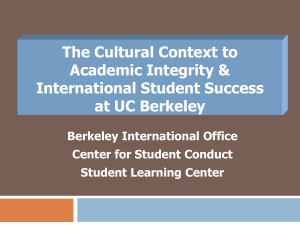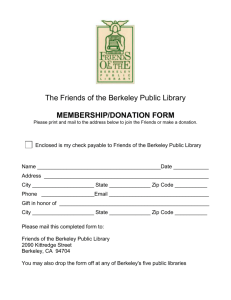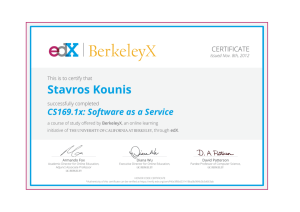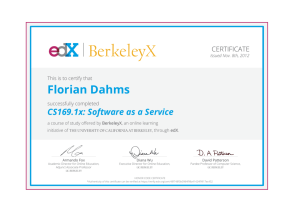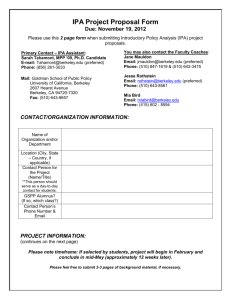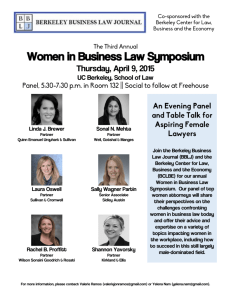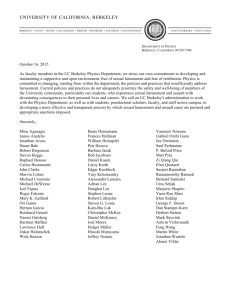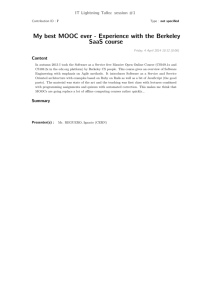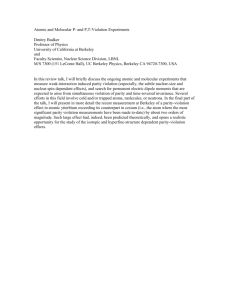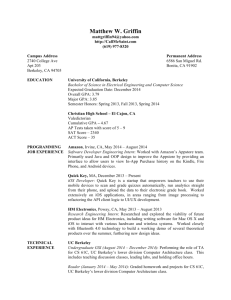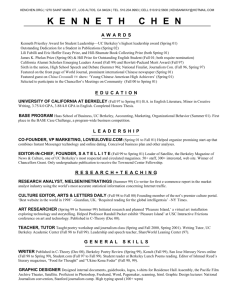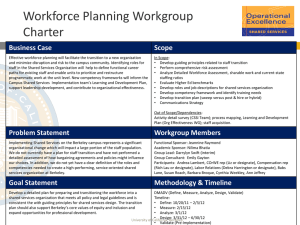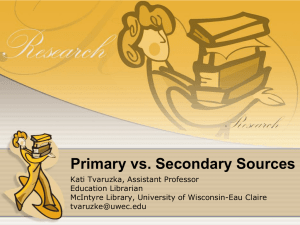UD Design Principles for Peer Review
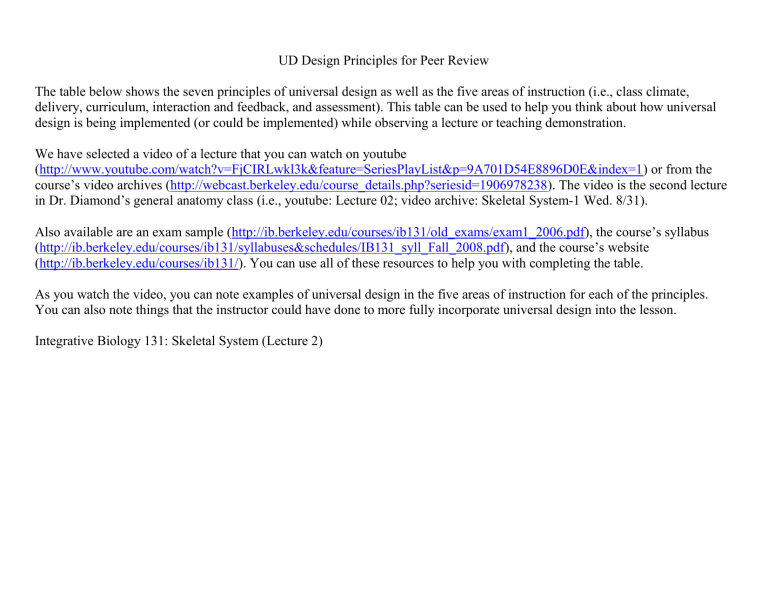
UD Design Principles for Peer Review
The table below shows the seven principles of universal design as well as the five areas of instruction (i.e., class climate, delivery, curriculum, interaction and feedback, and assessment). This table can be used to help you think about how universal design is being implemented (or could be implemented) while observing a lecture or teaching demonstration.
We have selected a video of a lecture that you can watch on youtube
( http://www.youtube.com/watch?v=FjCIRLwkl3k&feature=SeriesPlayList&p=9A701D54E8896D0E&index=1 ) or from the course’s video archives ( http://webcast.berkeley.edu/course_details.php?seriesid=1906978238 ). The video is the second lecture in Dr. Diamond’s general anatomy class (i.e., youtube: Lecture 02; video archive: Skeletal System-1 Wed. 8/31).
Also available are an exam sample ( http://ib.berkeley.edu/courses/ib131/old_exams/exam1_2006.pdf
), the course’s syllabus
( http://ib.berkeley.edu/courses/ib131/syllabuses&schedules/IB131_syll_Fall_2008.pdf
), and the course’s website
( http://ib.berkeley.edu/courses/ib131/ ). You can use all of these resources to help you with completing the table.
As you watch the video, you can note examples of universal design in the five areas of instruction for each of the principles.
You can also note things that the instructor could have done to more fully incorporate universal design into the lesson.
Integrative Biology 131: Skeletal System (Lecture 2)
Principle 1: Equitable use
The instruction is useful and accessible to people with diverse abilities.
•
Provide the same means of use for all users: identical whenever possible; equivalent when not
•
Avoid segregating or stigmatizing any users
•
Make provisions for privacy, security, and safety equally available to all users
•
Make the instruction appealing to all users
Example: a website that is accessible to everyone, including students who are blind
Principle 2: Flexibility in use
The instruction accommodates a wide range of individual preferences and abilities.
•
Provide choices in methods of use
•
Facilitate the user’s accuracy and precision
• Provide adaptability to the user’s pace
Example: a website that allows users to choose graphic or text versions
Climate
(representation, engagement)
Delivery
(representation, engagement)
Curriculum
(representation, engagement)
Interaction &
Feedback
(representation, engagement, expression)
Assessment
(representation, engagement, expression)
Principle 3: Simple and intuitive use
Instruction is easy to understand, regardless of the user’s experience, knowledge, language skills, or current concentration level.
•
Eliminate unnecessary complexity
• Be consistent with student expectations and intuition
•
Accommodate a wide range of literacy and language skills
•
Arrange information consistent with its importance
•
Provide effective prompting and feedback during and after task completion
Example: advance organizers for class lectures
Principle 4: Perceptible information
The instruction communicates necessary information effectively to the student, regardless of ambient conditions or the student’s sensory abilities.
•
Use different modes (pictorial, verbal, tactile) for redundant presentation of essential information
• Maximize “legibility” of essential information
•
Provide compatibility with a variety of techniques or devices used by people with sensory limitations
Example: a video shown during a course has captions
Climate Delivery Curriculum Interaction &
Feedback
Assessment
Principle 5: Tolerance for error
The instruction minimizes student errors.
•
Provide warnings of common errors
•
Provide fail-safe features
Example: software applications that provide guidance when the user makes an inappropriate selection
Climate Delivery Curriculum Interaction &
Feedback
Assessment
Principle 6: Low physical effort
The instruction is delivered efficiently and minimizes student fatigue.
•
Minimize repetitive actions and sustained physical effort, unless it is an essential part of the course
Example: word prediction software programs
Principle 7: Size and space for approach and use
Instruction is designed for appropriate size and space is provided for approach, reach, manipulation, and use, regardless of student’s body size, posture, or mobility.
•
Provide a clear line of sight to important elements
•
Provide adequate space for the use of assistive devices or personal assistance
Example: an instructor that faces the class rather than the chalkboard while talking
Bowe, F. (2000). Universal design in education: Teaching nontraditional students. Westport, CT: Bergin & Garvey.
Center for Applied Special Technology. (2009). http://www.cast.org/index.html
Center for Universal Design. (2008). http://www.design.ncsu.edu/cud/
Shaw, S., Scott, S., & McGuire, J. (2001). Teaching college students with learning disabilities. ERIC Digest #e618 . Arlington , VA : Council for Exceptional Children.