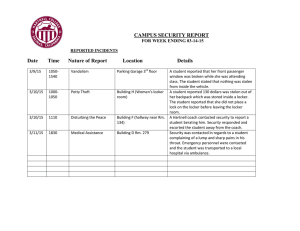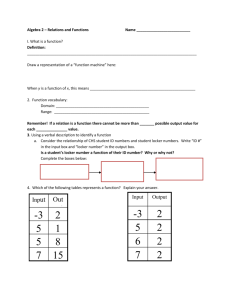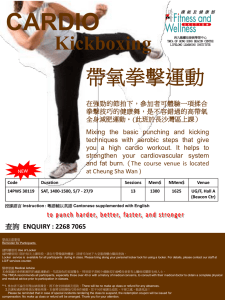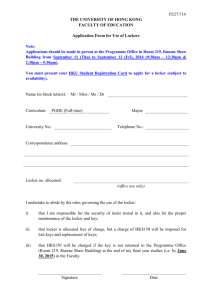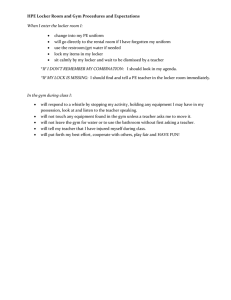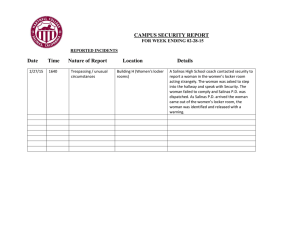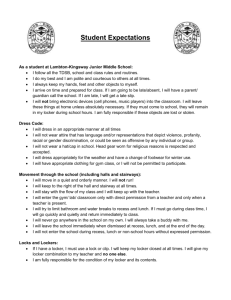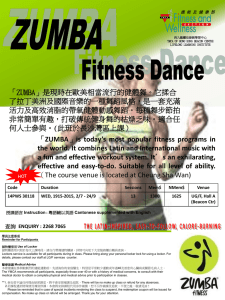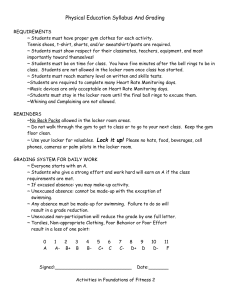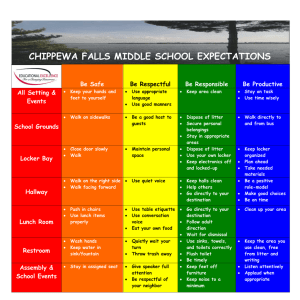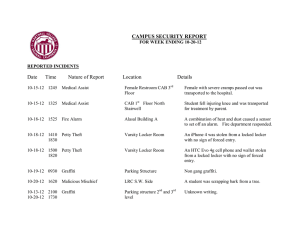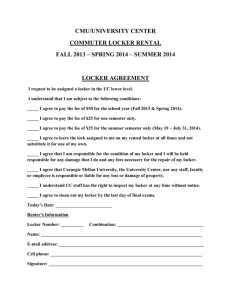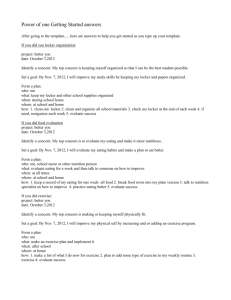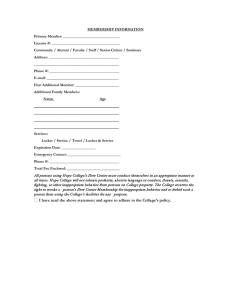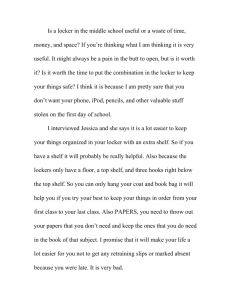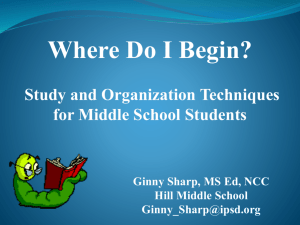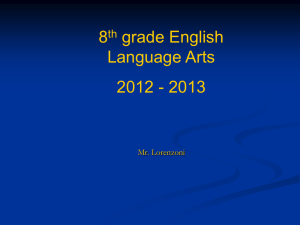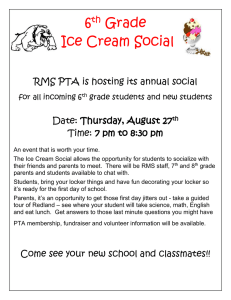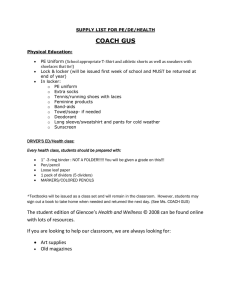Instructions for Preparing and Posting Term Paper Presentations
advertisement
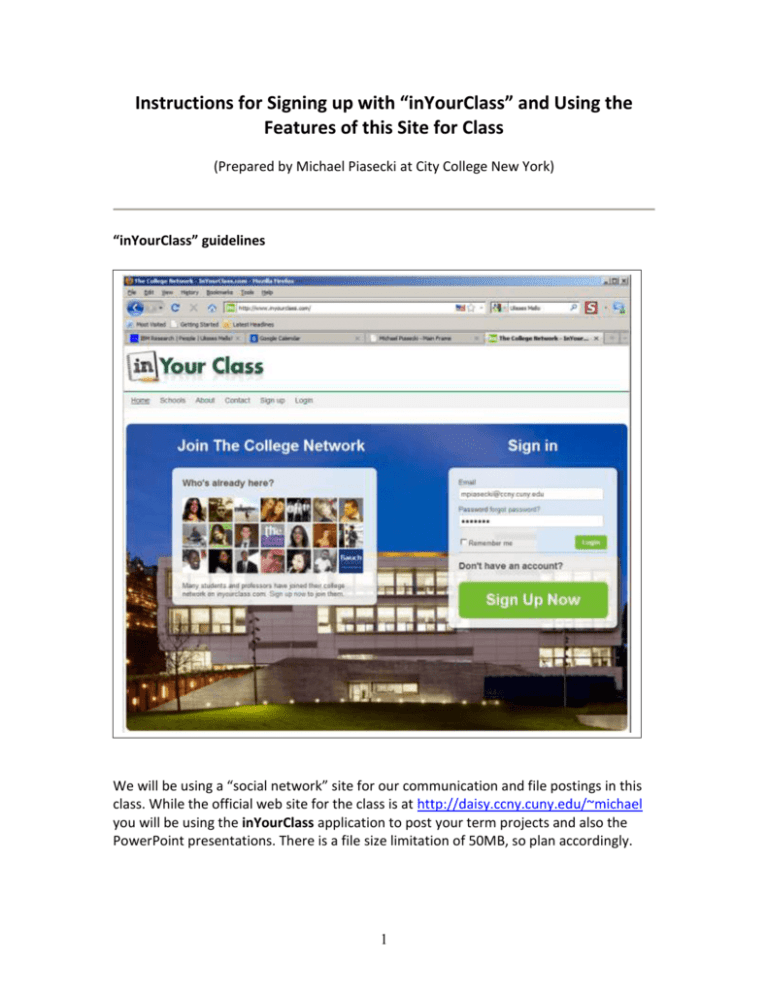
Instructions for Signing up with “inYourClass” and Using the Features of this Site for Class (Prepared by Michael Piasecki at City College New York) “inYourClass” guidelines We will be using a “social network” site for our communication and file postings in this class. While the official web site for the class is at http://daisy.ccny.cuny.edu/~michael you will be using the inYourClass application to post your term projects and also the PowerPoint presentations. There is a file size limitation of 50MB, so plan accordingly. 1 Goto the “inYourCLass” website at http://www.inyourclass.com and sign up for an account. It only takes a few seconds minutes and is free of charge. You will find buttons such as File Locker, Classes, Groups and Friends, and also a DashBoard, and a Chat Room. You will use the File Locker to post your term project paper and also the presentation. You can make these available to your Friends, Class(es), and Groups. Because they load up the class schedule for each term, go to Civil Engineering and join our class, i.e. CE G0800. I expect all of you to join this class in the first week of class, no exception! Password for this term is: redmond Make sure you set your Privacy Settings inside the File Locker such that all your class mates (and I) can see your posted files. You may need to invite each one of them as Friend/Classmate, we will need to test this out. 2