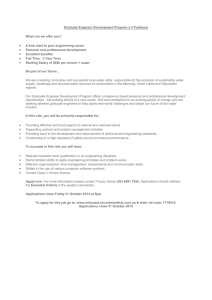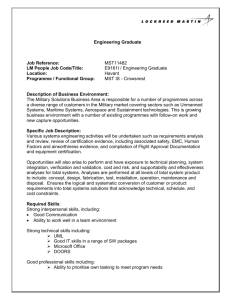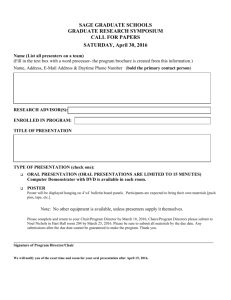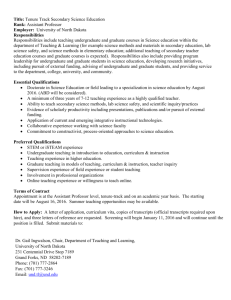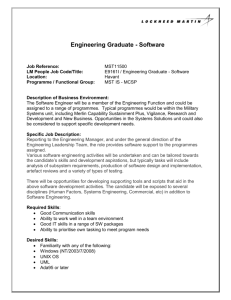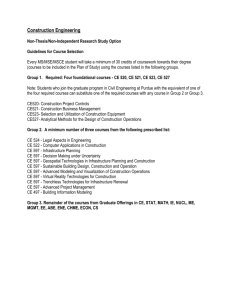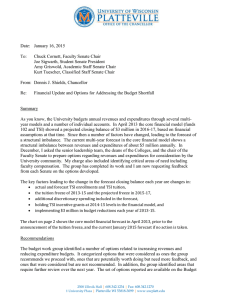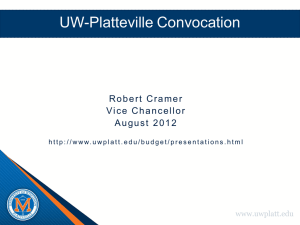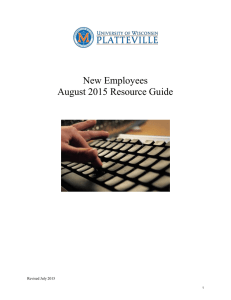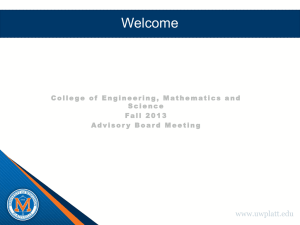Registration Instructions - University of Wisconsin
advertisement
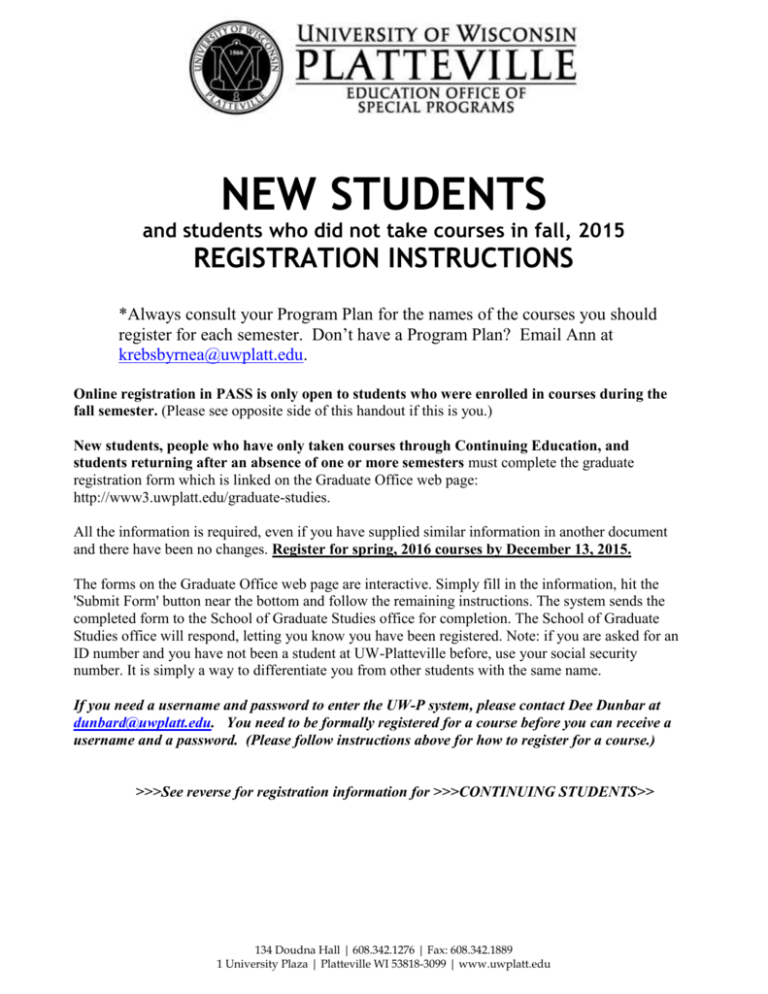
NEW STUDENTS and students who did not take courses in fall, 2015 REGISTRATION INSTRUCTIONS *Always consult your Program Plan for the names of the courses you should register for each semester. Don’t have a Program Plan? Email Ann at krebsbyrnea@uwplatt.edu. Online registration in PASS is only open to students who were enrolled in courses during the fall semester. (Please see opposite side of this handout if this is you.) New students, people who have only taken courses through Continuing Education, and students returning after an absence of one or more semesters must complete the graduate registration form which is linked on the Graduate Office web page: http://www3.uwplatt.edu/graduate-studies. All the information is required, even if you have supplied similar information in another document and there have been no changes. Register for spring, 2016 courses by December 13, 2015. The forms on the Graduate Office web page are interactive. Simply fill in the information, hit the 'Submit Form' button near the bottom and follow the remaining instructions. The system sends the completed form to the School of Graduate Studies office for completion. The School of Graduate Studies office will respond, letting you know you have been registered. Note: if you are asked for an ID number and you have not been a student at UW-Platteville before, use your social security number. It is simply a way to differentiate you from other students with the same name. If you need a username and password to enter the UW-P system, please contact Dee Dunbar at dunbard@uwplatt.edu. You need to be formally registered for a course before you can receive a username and a password. (Please follow instructions above for how to register for a course.) >>>See reverse for registration information for >>>CONTINUING STUDENTS>> 134 Doudna Hall | 608.342.1276 | Fax: 608.342.1889 1 University Plaza | Platteville WI 53818-3099 | www.uwplatt.edu REGISTRATION INSTRUCTIONS - CONTINUING STUDENTS ALL REGISTRATION FOR CONTINUING STUDENTS IS ONLINE PLEASE READ THESE INSTRUCTIONS CAREFULLY. Register by December 13, 2015, please. 1. Select courses using your customized Program Plan. If you don’t have one or you haven’t followed the Program Plan you have, please contact Ann for a new Program Plan right away. 2. On the Spring 2016 Course Offerings handout, please locate the class numbers in the gray column for the courses listed for the spring, 2016 semester on your Program Plan. 3. To register, go to www.uwplatt.edu and click on “Shortcuts” at the right and top of the page. Select “PASS,” and log in using your UW-Platteville username and password (obtain from Dee Dunbar at dunbard@uwplatt.edu if needed). Click “Sign In.” 4. Select “Self-Service,” then, “Student Center.” 5. Select “Enroll.” You will not need a PIN number because you are a graduate student. If you are registering for Seminar Paper, an independent study, or a practicum, you will need to email your advisor to request permission. Information needed from you: What you want to be registered for, name of instructor, and the number of credits. The advisor will e-mail permission to the graduate office staff, who will then register you. 6. You may need to select the term, if registration is open for multiple sessions. Select the correct term and click “Continue.” 7. Register—you can do it by class number (see gray column on handout) OR by subject and catalog number. a. b. Option 1: plug in the class number from the shaded column on the Spring 2016 Course Offerings handout. Click on “Select Class” to choose that section. The class should now be in your shopping cart. Option 2: Click on Search. Select the discipline (e.g., Teaching—it’s listed on the enclosed handouts) from the menu. Type the catalog number for your class into the box and click “search.” This brings up all sections, including any on-campus ones (note, a course with many sections may require you to use a right arrow to get to the AE sections. A green dot indicates the class is still open (let us know if you don’t see a green dot on an AE section). Our weekend courses in other cities will have the AE prefix; those without that prefix are on-campus courses. Make sure to select the section desired. Click on “Select Class” to choose that section. The class should now be in your shopping cart. 8. If you are registering for another course, click “Next.” You may add courses at this stage if you wish. When you are finished adding, click “Proceed to Step 2 of 3.” If your courses look correct, select, “Finish Enrolling.” A green check mark indicates a successful enrollment. If a class is filled, enrollment will be closed, so please register early. Note: make sure that if a class is a “variable credit” class (e.g., a topics class), you need to select the correct number of credits from the dropdown menu. 9. It is your responsibility to determine whether you are appropriately registered. Please check back periodically to ensure that you are registered for the courses you need. 10. Drops are done by the student using PASS. After the Drop/Add period, the advisor and graduate school must be consulted in order to drop or add a course. Dropping courses may affect your Financial Aid. A FULL TUTORIAL may be found by clicking Shortcuts, then PASS, and looking for the link. Only three sections at a time appear on the screen. Courses with multiple sections may require using arrows to get to the correct section. NEW STUDENTS: see reverse >>>