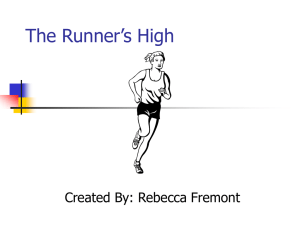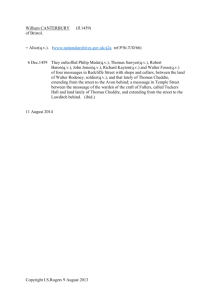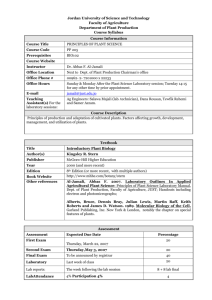how to request an article
advertisement
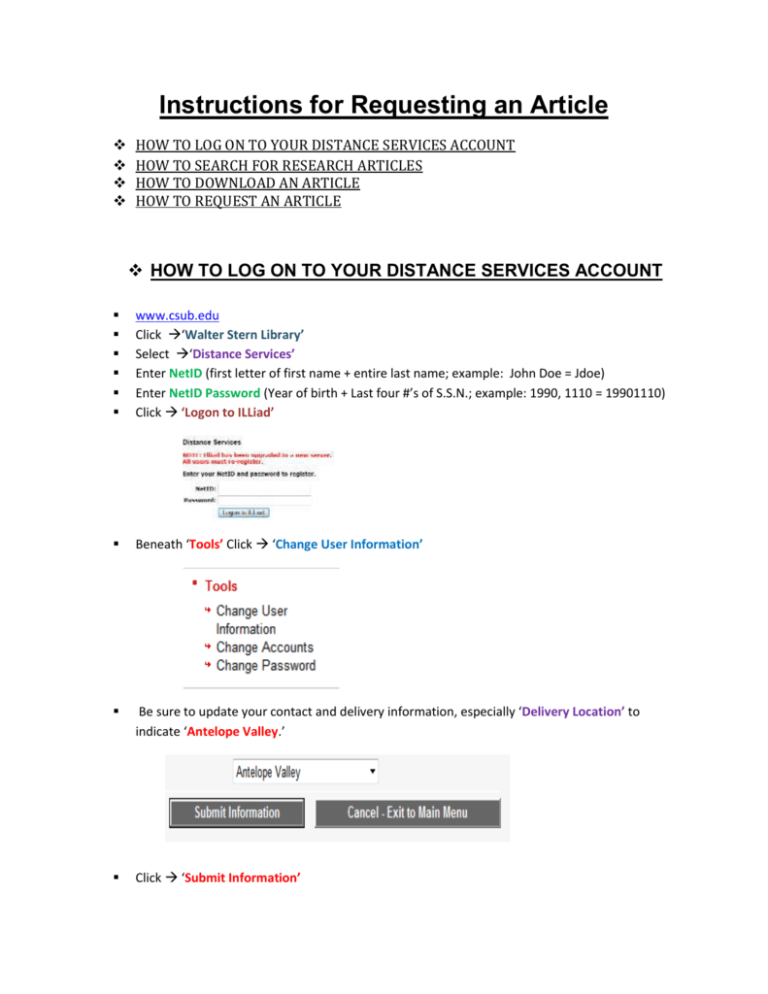
Instructions for Requesting an Article HOW TO LOG ON TO YOUR DISTANCE SERVICES ACCOUNT HOW TO SEARCH FOR RESEARCH ARTICLES HOW TO DOWNLOAD AN ARTICLE HOW TO REQUEST AN ARTICLE HOW TO LOG ON TO YOUR DISTANCE SERVICES ACCOUNT www.csub.edu Click ‘Walter Stern Library’ Select ‘Distance Services’ Enter NetID (first letter of first name + entire last name; example: John Doe = Jdoe) Enter NetID Password (Year of birth + Last four #’s of S.S.N.; example: 1990, 1110 = 19901110) Click ‘Logon to ILLiad’ Beneath ‘Tools’ Click ‘Change User Information’ Be sure to update your contact and delivery information, especially ‘Delivery Location’ to indicate ‘Antelope Valley.’ Click ‘Submit Information’ HOW TO SEARCH FOR RESEARCH ARTICLES Below you will find instructions, along with a specific example, of how to search to research articles. Please try the step-by-step process outlined here to become familiar with the search engines. Afterwards, you may use this example as a guide to find your own research. Go to the website: www.csub.edu Click ‘Walter Stern Library’ Click ’Articles & Databases’ Beneath the ‘Databases by Subject’ locate the area you would like to research. For Sociology, look beneath the ‘Sociology’ subject area. You will find these search engines listed: Filter through these search engines by any area. For this example: o Click the search engine ‘Sociological Abstracts.’ Your screen will look like this: o Next, enter the variables you would like to search. Listed below you will see an example: Search using the variable ‘STRESS.’ Enter ‘STRESS’ in the first column. Next to ‘AND’ enter the unit of analysis ‘CHILDREN,’ in the second column. Next to ‘AND’ enter the group ‘UNDER AGE 5,’ in the third column. Then press SEARCH, and a list of articles will appear. BE SURE THAT NOTHING ELSE IS FILTERED FOR (i.e. only books, or only periodicals aren’t check in the filter columns) This is what your screen will look like: One of the first articles that appear is: ‘Individual factors explaining neighborhood variations in accidents to children under 5 years of age.’ Click on the link that lists the article you want to review. For this example, click ‘Individual factors explaining neighbor-hood variations in accidents to children under 5 years of age.’ An ABSTRACT for the article will appear. Be sure to read the article and review the variables to determine if the article will be of use in your research. Either you will find o (i) or (ii): (i) A LINK/PDF to the article on the page: This can usually be found beneath the section labeled: INDEXING (details), listed next to DOI. CLICK Link next to DOI o o If an accessable link is not listed next to the DOI Index, be search to search the page for an alternate LINK/PDF. NOTE:******* Be sure to download this article and save it to your computer/flash drive to add to your library!!******* OR YOU WILL FIND… o (ii) Only an abstract of the article will be available without a link to pull the entire article. this occurs, proceed to HOW TO DOWNLOAD/PULL A RESEARCH ARTICLE. o ******* Be sure to download this article and save it to your computer/flash drive to add to your library!!******* If How to Download/Pull a Research Article **NOTE!! This is a precursor to requesting an article from the Walter Stern Library. Be sure to try this BEFORE you make an official request from the library. It’s easier to work with data you can obtain yourself than waiting days/week for an article to be forwarded to your ILLiad account. Once you find the article you want to download go to: www.csub.edu Click --> ‘Walter Stern Library’ Click--> ‘Journal List’ Next to the Filter section ‘Title Begins With,’ enter the journal title and/or portion of the journal title. For this example, the filter words ‘social science’ were used to search for the Journal title ‘Social Science Medicine’ for the article listed below. CLICK SEARCH. Example of article to search: Reading, Richard, Jones, Andrew, Haynes, Robin, Daras, Konstantinos, and Alan Edmond. (2008). Individual factors explaining neighborhood variation accidents to children under 5 years of age. Social Science & Medicine, 67(6), 915-927 A list of Journal libraries that you may choose from will appear. Select the Journal library that lists your specific JOURNAL TITLE and range of YEAR OF PUBLICATION. For this example, the journal titled ‘Social Science & Medicine’ and period ’1995present’ is listed next to a link for ‘Science Direct Journals.’ Click on the library link available (this will vary based on Journal library.) You will be redirected to the Journal library of which you may pull the article of interest. For this example, you screen will look similar to this: Search the link by (i) ‘Volume number,’ (ii) ‘Issue Number,’ (if available), & (iii) ‘Year of publication’ for the article you want. For this example, the ‘Volume number’ is ’67’, ‘Issue number’ is ‘6,’ and the Year of Publication is ‘2008.’ Once you find the article, DOWNLOAD THE PDF version to your computer/PC/flash drive. Another option, depending on the database, is that you may send email a version of the article to yourself from the website/database itself. If you still have problems finding your research article, such as the year of publication isn’t available, access to the journal library is limited, etc. you may then REQUEST AN ARTICLE from the Walter Stern Library. HOW TO REQUEST AN ARTICLE Beneath ‘New Request’ Click ‘Journal Article’ Beneath ‘Describe the Item You Want.’ Input as much information as possible. Necessary information includes: Title, Volume, Issue Number, Month, Year, Inclusive Pages, Article Author, and Article Title. An example of this is listed below: Ko, Kelly J., Berg, Cynthia A., Butner, Jonathan, Uchino, Bern N., and Timothy W. Smith. (2007). Profiles of Successful Aging in Middle-Aged and Older Adult Married Couples. Psychology and Aging, 22(4), 705-718 *Title: Psychology and Aging *Volume: 22 *Issue Number or Designation: 4 *Month: n/a *Year: 2007 *Inclusive Pages: 705-718 *Article Author(s): Ko, Kelly J., Berg, Cynthia A., Butner, Jonathan, Uchino, Bern N., and Timothy W. Smith *Article Title: Profiles of Successful Aging in Middle-Aged and Older Adult Married Couples (**Note that the Walter Stern Library may forward you a PDF of the article you request, but you must indicate this in the Notes section, example: “Please email this article to me at jdoe@gmail.com. Thank you.”) Beneath ‘Where Did You Learn About This Item,’ list: o Where you find this item cited o Date of the work that cited the item o Volume number of the work that cited the item o Pages where the item is cited Click ‘Submit Request’