Using Mobile Technologies for Student Learning and
advertisement
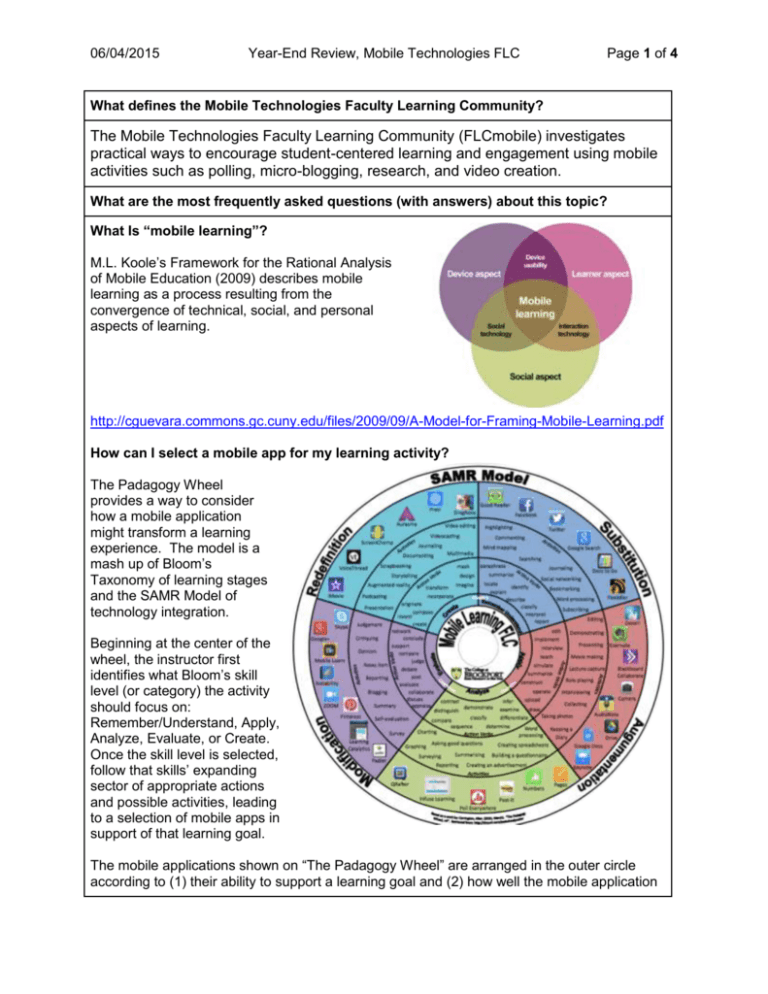
06/04/2015 Year-End Review, Mobile Technologies FLC Page 1 of 4 What defines the Mobile Technologies Faculty Learning Community? The Mobile Technologies Faculty Learning Community (FLCmobile) investigates practical ways to encourage student-centered learning and engagement using mobile activities such as polling, micro-blogging, research, and video creation. What are the most frequently asked questions (with answers) about this topic? What Is “mobile learning”? M.L. Koole’s Framework for the Rational Analysis of Mobile Education (2009) describes mobile learning as a process resulting from the convergence of technical, social, and personal aspects of learning. http://cguevara.commons.gc.cuny.edu/files/2009/09/A-Model-for-Framing-Mobile-Learning.pdf How can I select a mobile app for my learning activity? The Padagogy Wheel provides a way to consider how a mobile application might transform a learning experience. The model is a mash up of Bloom’s Taxonomy of learning stages and the SAMR Model of technology integration. Beginning at the center of the wheel, the instructor first identifies what Bloom’s skill level (or category) the activity should focus on: Remember/Understand, Apply, Analyze, Evaluate, or Create. Once the skill level is selected, follow that skills’ expanding sector of appropriate actions and possible activities, leading to a selection of mobile apps in support of that learning goal. The mobile applications shown on “The Padagogy Wheel” are arranged in the outer circle according to (1) their ability to support a learning goal and (2) how well the mobile application 06/04/2015 Year-End Review, Mobile Technologies FLC Page 2 of 4 allows for a new learning experience. Learning goals should always drive the mobile activity. What links, articles, books, and other resources related to this topic did your FLC find the most useful? Mobile Applications Padlet is a shareable web page where users can write text, share comments, upload documents/images/videos, or add Web links. Padlet can be accessed via computer or any mobile device with Internet access. Try it as a modification of a discussion board activity. http://padlet.com Google Docs make it possible to create, share and access your documents from anywhere. Excellent collaborative space for student group work, especially because students already have Gmail accounts. Blackboard CollaborateTM is an online collaboration platform tool add-on for the Blackboard Learning Management System. Collaborate makes it possible to create virtual classrooms, offices and meeting spaces. Also available as an app: Blackboard Collaborate (iTunes) Blackboard Collaborate (Google play) Professional Development Resources Tools of Engagement Project (TOEP) is an online community open to SUNY faculty and staff interested in learning about innovative and creative uses of instructional technologies. The TOEP site offers twelve areas of ‘Discovery Activities’ around emerging technologies that can enhance student engagement, communication, and collaboration. Each group of discovery activities presents theory, additional resources, and suggested exercises. ‘Mobile Apps’ is one of the discovery activities. Kathy Shrock’s Guide to Everything presents extensive information on the SAMR Model, including links to SAMR work by others. EDUCAUSE is constantly adding articles to its library of items for mobile learning. App Recommendations for Mobile Devices The edtechteacher website guides instructors in the selection of a mobile activity according to learning activity and device. Educational Technology and Mobile Learning features an active blog discussing educational web tools and mobile apps for teachers and educators. Subscribe to its RSS feed. Research-based Articles on Mobile Learning Chen, B., & Denoyelles, A. (2013, October 7). Exploring students' mobile learning practices in higher education. EDUCAUSE Review. http://www.educause.edu/ero/article/exploringstudents-mobile-learning-practices-higher-education Dahlstrom, E. & Bichsel, J. (2014). ECAR Study of Students and Information Technology. http://www.educause.edu/library/resources/2014-student-and-faculty-technologyresearch-studies Elavsky, C. M.; Mislan, C.; Elavsky, S. (2011). When talking less is more: exploring outcomes 06/04/2015 Year-End Review, Mobile Technologies FLC Page 3 of 4 of Twitter usage in the large‐lecture hall. Learning, Media and Technology, 36 (3), 215233. http://eric.ed.gov/?redir=http%3a%2f%2fwww.informaworld.com%2fopenurl%3fgenre %3darticle%26id%3ddoi%3a10.1080%2f17439884.2010.549828 Koole, M. L. (2009). A model for framing mobile learning. http://cguevara.commons.gc.cuny.edu/files/2009/09/A-Model-for-Framing-MobileLearning.pdf Park, Y. (2011). A pedagogical framework for mobile learning: Categorizing educational applications of mobile technologies into four types. http://eric.ed.gov/?id=EJ920735 Stansbury, M. (2014, June 24). 5 critical tips for implementing mobile technology. eCampus News. http://www.ecampusnews.com/top-news/tips-mobile-technology-389/ Books Gardner, H. (2013). The app generation: How today’s youth navigate identity, intimacy, and imagination in a digital world. Yale University Press. Garrison, D.R. (2011). E-learning in the 21st century: A framework for research and practice. New York: Routledge. goo.gl/ozRe8j What do the members of this FLC have to say about Mobile Technologies (opportunities, challenges, or other thoughts)? Opportunities: Increased student engagement and learning; Learned with/from other members about all mobile platforms (Android, Chrome, iOS); Explored how mobile technologies might enhance teaching and learning in higher education both formally and informally; Dedicated time to an important topic; Expanded professional network of mobile learning contacts through collaboration; Challenges: Learning curve and finding time to test, practice, and use mobile applications; Can we expect students to at least own a smartphone? Other thoughts: Would like to continue investigations of mobile learning activities. Some members expressed frustration that they could not think of mobile learning opportunities for their courses. What are the most significant accomplishments of this FLC? Propagating Mobile Learning in the Classroom through a Faculty Learning Community (2015, April 20). Webinar for the FACT2 Task Group on Mobile Technology in Teaching and Learning. Presented by FLCmobile members Pam Neely, Ann GiralicoPearlman, Logan Rath, & Jie Zhang. 06/04/2015 Year-End Review, Mobile Technologies FLC Page 4 of 4 Mobile Learning Plans for Higher Education. Browse this set of mobile learning plans created by FLC members. Each plan describes a mobile learning activity implemented in support of a course learning goal. Included in the set: o Student Discussion Board using Padlet (Jie Zhang) o Library Scavenger Hunt using QR codes (Logan Rath) o Creating a K-12 Mobile Lesson (Ann Giralico Pearlman) o Research Collaboration using Pinterest (P. Gibson Ralph) o Brainstorming using Post It Plus (H. Trevor Johnson-Steigelman) o Virtual Homework Help using Blackboard Collaborate (Pam Neely) Propagating Mobile Learning in the Classroom through a Faculty Learning Community (2015, May 28). Poster session for the Conference on Instruction and Technology (SUNY Geneseo). Presented by: Pat Maxwell, Patti Follansbee, H. Trevor JohnsonSteigelman, Pam Neely, Ann Pearlman, P. Gibson Ralph, Logan Rath, Susan StitesDoe, & Jie Zhang. TOEP Google+ Community Mobile Apps Badge(s) for completion of the Mobile Apps Discovery Activity (2015, January 29). Who at Brockport (either in or outside the FLC) can assist with Mobile Learning? CELT offers a variety of services designed to support faculty desiring to improve or expand their mobile learning skills. For more information, contact Instructional Design Specialist Ann Giralico Pearlman at apearlma@brockport.edu The ‘Not Just’ iPad Users Group meets monthly during the fall and spring semesters as a forum for faculty and staff to learn and share how the iPad and other mobile devices can be used for teaching, learning, and productivity. For more information, contact Pat Maxwell at pmaxwell@brockport.edu The Library, Information, & Technology Services (LITS) Department offers many support options: o Drake Library loans a variety of videoconference cameras, tablets and accessories to faculty, staff, and students. Librarians are well prepared to provide supporting research in mobile learning. For more information, go to: http://library.brockport.edu/techtools o The MoTek (Mobile Technologies) Team is a group of LITS staff dedicated to enabling, supporting, and promoting mobile technology at The College. o Brockport Learning Management System staff provide many Blackboard workshops which address Blackboard mobile apps such as Bb Learn and Bb Collaborate Mobile. o Technology Support Services can assist with Wi-Fi access as well as refer Help Desk inquiries to the appropriate support personnel. Dr. Trevor Johnson-Steigelman provides small group and one-on-one training: Coaches of Technology.

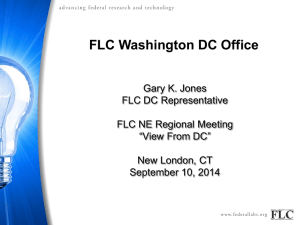
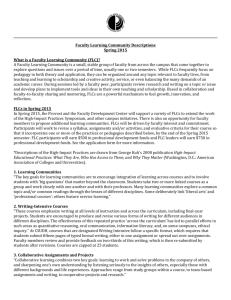
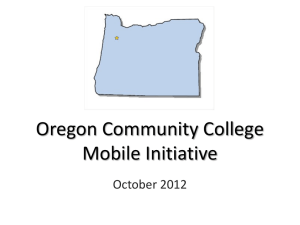

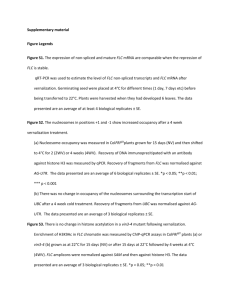
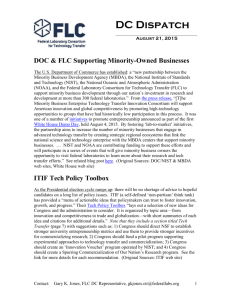

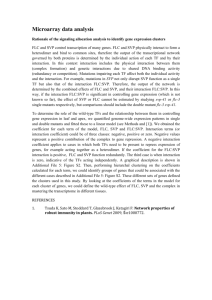
![[80] By reason of matrimonial cause (f) and s 78 of the Family Law](http://s3.studylib.net/store/data/007639695_2-e817654be7be23a17dbc10f48d34e380-300x300.png)