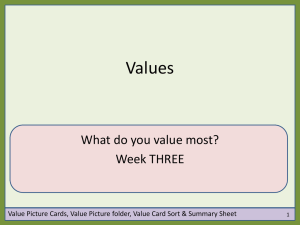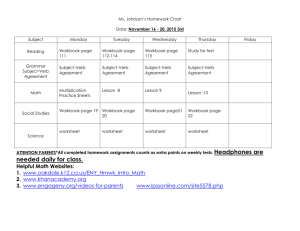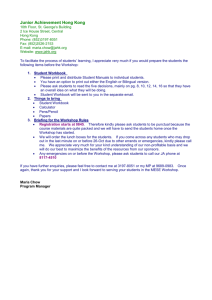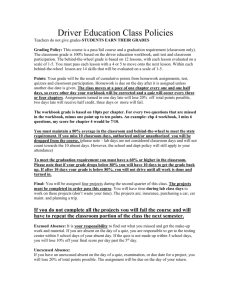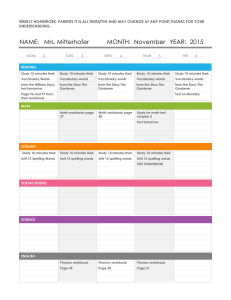Excel 2013 Chapter 11-Collaboration Features for Workbooks
advertisement
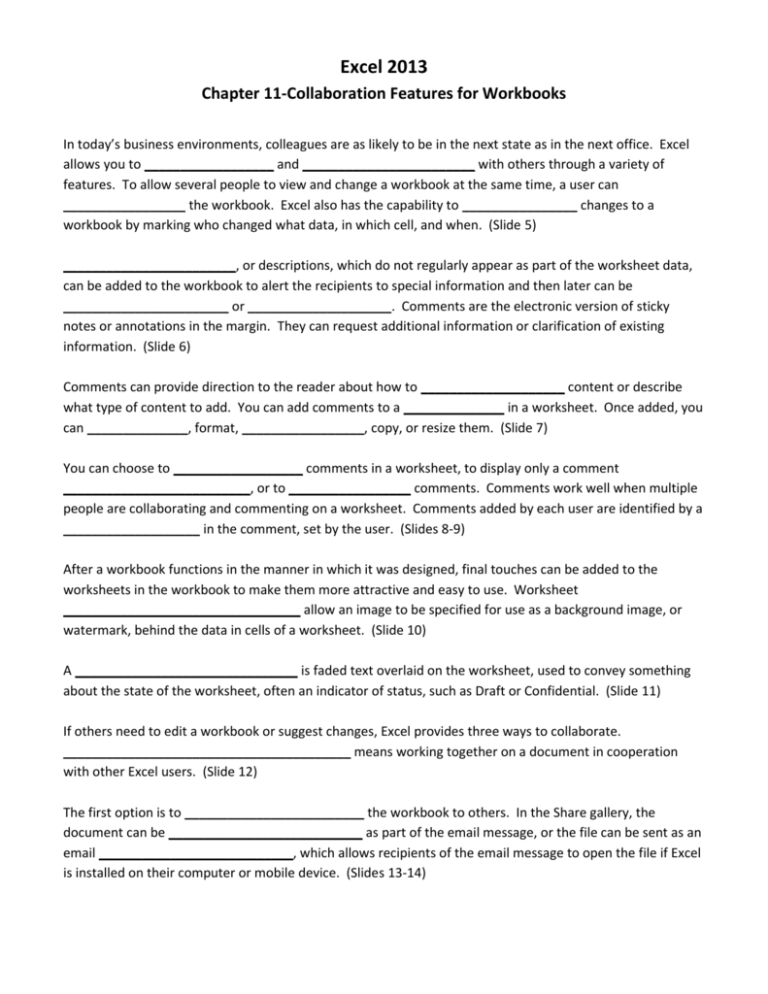
Excel 2013 Chapter 11-Collaboration Features for Workbooks In today’s business environments, colleagues are as likely to be in the next state as in the next office. Excel allows you to __________________ and ________________________ with others through a variety of features. To allow several people to view and change a workbook at the same time, a user can _________________ the workbook. Excel also has the capability to ________________ changes to a workbook by marking who changed what data, in which cell, and when. (Slide 5) ________________________, or descriptions, which do not regularly appear as part of the worksheet data, can be added to the workbook to alert the recipients to special information and then later can be _______________________ or ____________________. Comments are the electronic version of sticky notes or annotations in the margin. They can request additional information or clarification of existing information. (Slide 6) Comments can provide direction to the reader about how to ____________________ content or describe what type of content to add. You can add comments to a ______________ in a worksheet. Once added, you can ______________, format, _________________, copy, or resize them. (Slide 7) You can choose to __________________ comments in a worksheet, to display only a comment __________________________, or to _________________ comments. Comments work well when multiple people are collaborating and commenting on a worksheet. Comments added by each user are identified by a ___________________ in the comment, set by the user. (Slides 8-9) After a workbook functions in the manner in which it was designed, final touches can be added to the worksheets in the workbook to make them more attractive and easy to use. Worksheet _________________________________ allow an image to be specified for use as a background image, or watermark, behind the data in cells of a worksheet. (Slide 10) A _______________________________ is faded text overlaid on the worksheet, used to convey something about the state of the worksheet, often an indicator of status, such as Draft or Confidential. (Slide 11) If others need to edit a workbook or suggest changes, Excel provides three ways to collaborate. ________________________________________ means working together on a document in cooperation with other Excel users. (Slide 12) The first option is to _________________________ the workbook to others. In the Share gallery, the document can be ___________________________ as part of the email message, or the file can be sent as an email ___________________________, which allows recipients of the email message to open the file if Excel is installed on their computer or mobile device. (Slides 13-14) A second option is to collaborate by _______________________ the workbook using the Sharing feature in Excel. _____________________ involves more than simply giving another user a copy of a file; it allows multiple people to work independently on the same workbook at the same time if they are in a networked environment. Sharing a workbook puts __________________________ on the types of edits a user can make, which provides a degree of control over the editing process that distributing the workbook does not. (Slides 15-16) If users are not in a ________________________ environment, workbook sharing allows them to work on the workbook in turn, while keeping track of who was responsible for the various edits. In a nonnetworked environment, having several people work consecutively on a shared workbook provides the original user with the control over what types of edits can be performed. (Slide 17) A third option is to collaborate interactively with other people through discussion ___________________ or online ___________________________. The use of SharePoint Services with Microsoft Office 2013 allows people at different sites to share and exchange files. (Slide 18) Sharing can be turned on for a workbook using the Share Workbook button. When workbook sharing is _____________________________, a number of Excel features—merging cells, deleting worksheets, changing or removing passwords, using scenarios, creating data tables, modifying macros, using data validation, and creating PivotTables—are _________________________ for the workbook. Sharing should only be used for the purpose of _________________________ and _________________________ the contents of worksheet data. (Slide 19) When a workbook is shared with other users, changes made and saved by the other users are visible only when you attempt to _________________ changes. When Excel recognizes that another user has modified a shared workbook, Excel displays a ______________________________ indicating that the workbook has been updated with changes saved by other users; you then can review and _________________ or _____________________ their work. (Slide 20) If both you and another user change the ______________________ cell, Excel displays a Resolve Conflicts dialog box when the workbook is saved. The dialog box lists the conflicting changes and provides options to choose which change to accept in the workbook. (Slide 21) ___________________________ changes when working collaboratively keeps a record of the changes that others make to a workbook. Tracking changes means that Excel will display the edited cells with a _______________________ indicating who made the change, when the change was made, and what the original value was of the cell that was changed. The owner of the workbook then can review those changes and make decisions about whether to accept the changes. (Slides 22-23) When a workbook is saved as an _________________________ workbook, it is not shared and can be opened only by a _______________________ user. (Slide 24) Workbooks that have been saved and copied to others also can be compared and merged. ________________________ workbooks allows users to view and scroll worksheets side by side and visually search the worksheets for differences. _______________________ allows users to bring together copies of workbooks that others have worked on independently. (Slides 25-27) You also can save a ________________ view of a worksheet, which enables each user to view the worksheet in a familiar manner, even if other users alter the appearance or layout of a worksheet. (Slides 28-29) _____________________________ can be used to direct a user to an outside information source. You can use a ______________________________ to provide the user with an easy way to contact, via email, an individual related to the worksheet content. (Slides 30-31) It is not unusual to need to collaborate with others who are using different versions of software, or different software entirely, to do their work. It is not unheard of to find different ___________________ of software being used within the same company. When collaborating with others, be sure to spend time evaluating how your collaborators will be working with the workbooks you create. The results of this evaluation will inform decisions you make about how to save files and distribute them. In instances where people are working with earlier versions of software, or different software, you need to provide them with the workbook in a ______________________ that they can use. (Slide 32) If someone is using an __________________ version of Excel, you can save the workbook in that earlier _____________________. You should be aware that some features in Excel 2013 are not __________________________ with earlier versions of the software. In cases where you have used on of these features, Excel will use the most compatible features of the earlier version of the software whenever possible. (Slide 33)