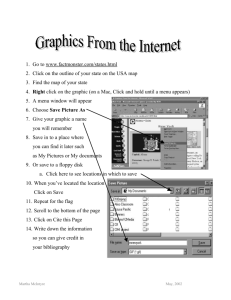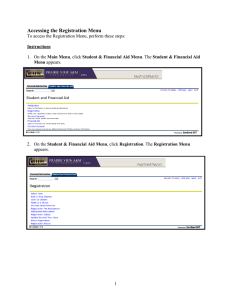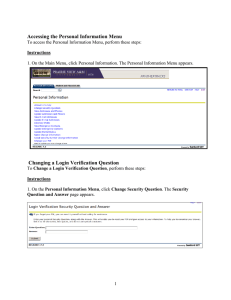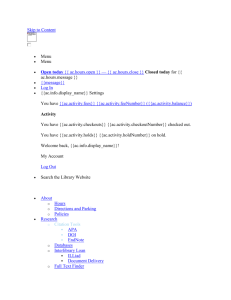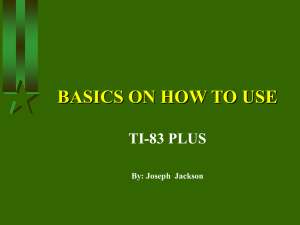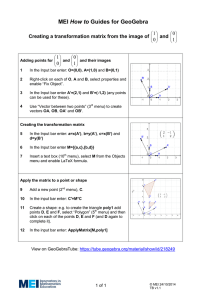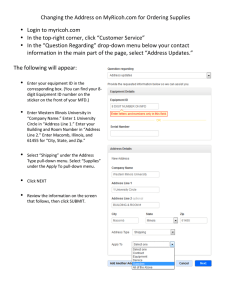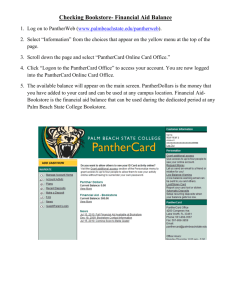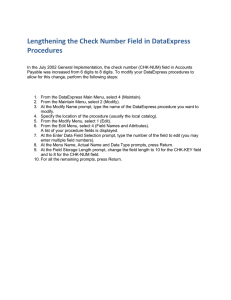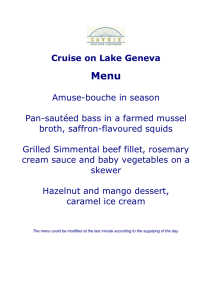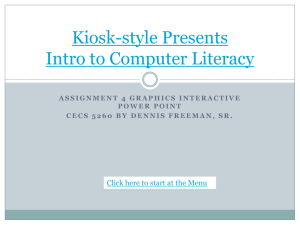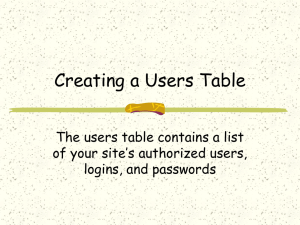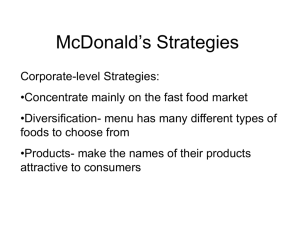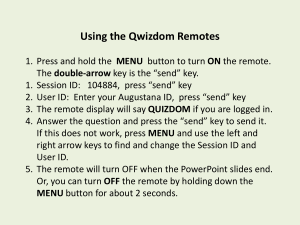Adding a language to the Windows Language Bar
advertisement
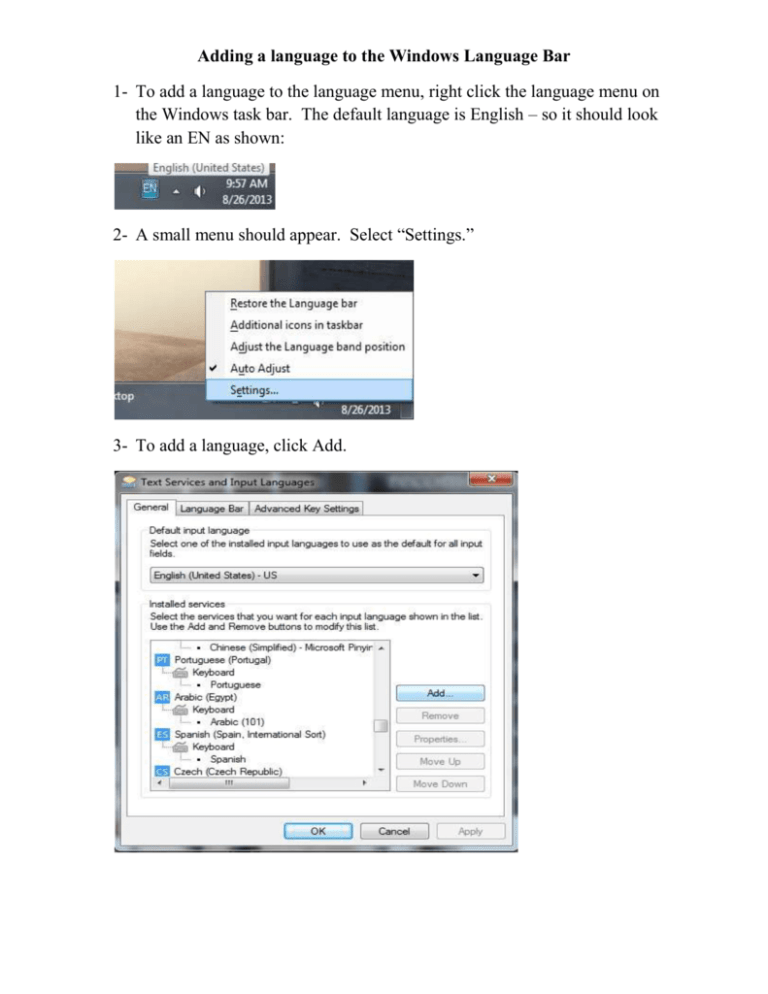
Adding a language to the Windows Language Bar 1- To add a language to the language menu, right click the language menu on the Windows task bar. The default language is English – so it should look like an EN as shown: 2- A small menu should appear. Select “Settings.” 3- To add a language, click Add. 4- Select the language you wish to add. Click OK. 5- You can scroll the different languages to see the language you added in the list. Click OK when done. 6- Click the language menu again and choose the language you wish to use. The application (Microsoft Word or Web browser) needs to be selected when you select the language. 7- Now using the previously open and selected application, you can type in the language you selected. If you open a different application, the language will revert to English. 8- Pressing the Ctrl and Space key, repeatedly, will switch out of the language you have selected and then switch between English and Chinese (since Chinese is first in the list of languages).