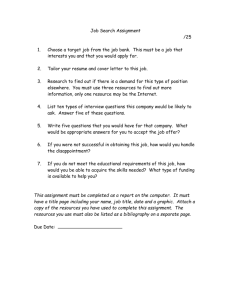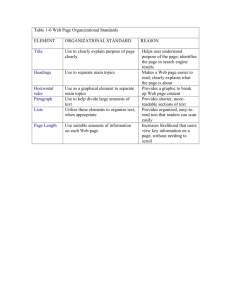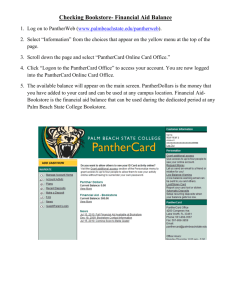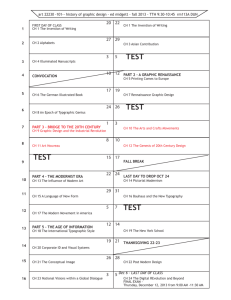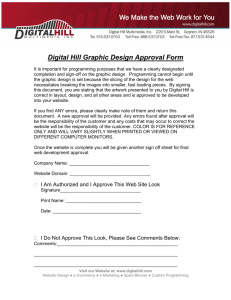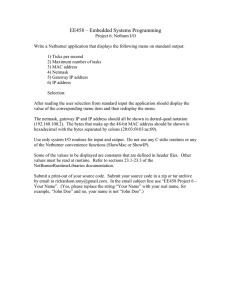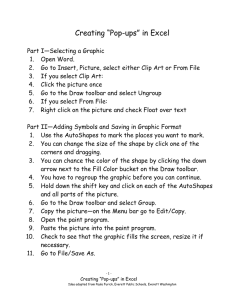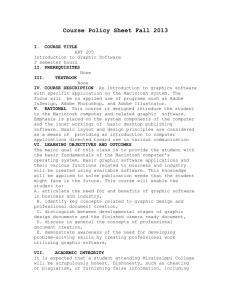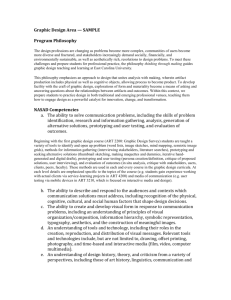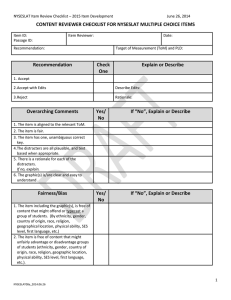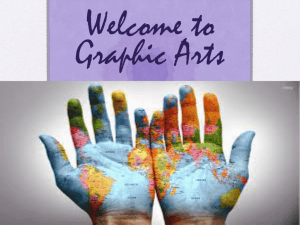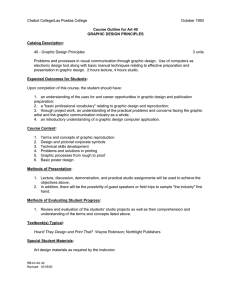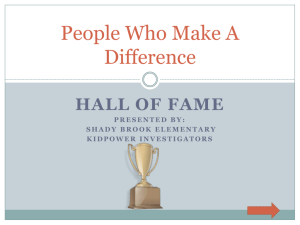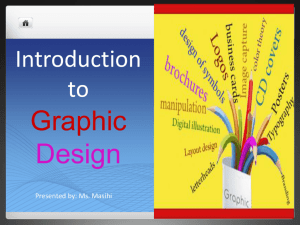1. Go to www.factmonster.com/states.html 2. Click on the outline of
advertisement
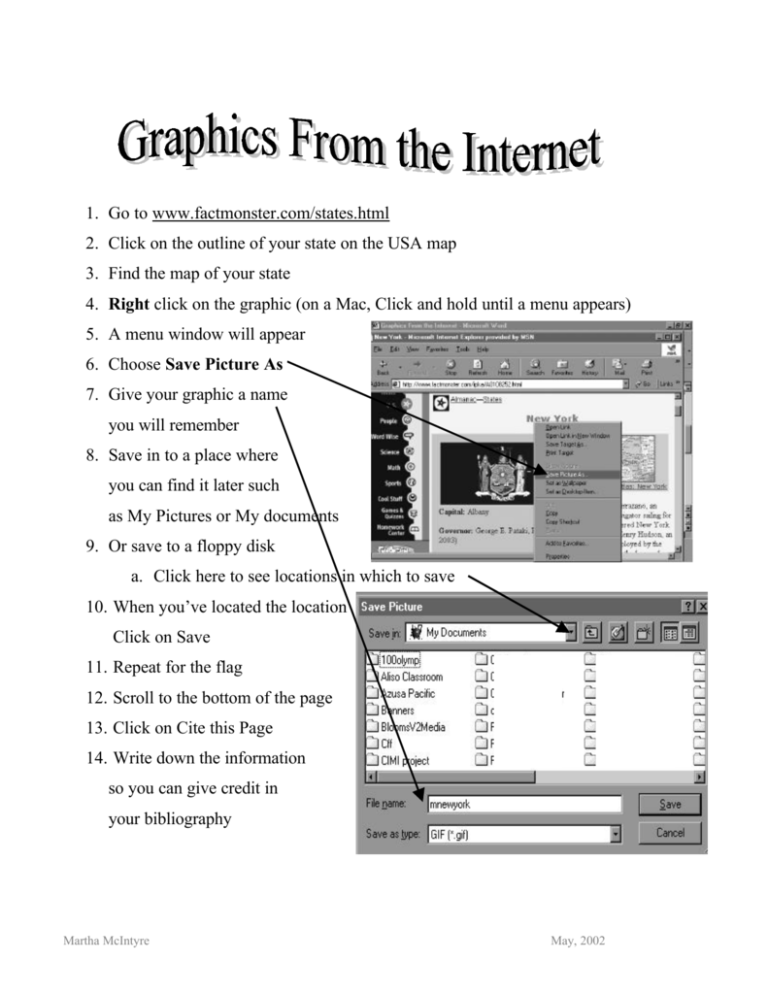
1. Go to www.factmonster.com/states.html 2. Click on the outline of your state on the USA map 3. Find the map of your state 4. Right click on the graphic (on a Mac, Click and hold until a menu appears) 5. A menu window will appear 6. Choose Save Picture As 7. Give your graphic a name you will remember 8. Save in to a place where you can find it later such as My Pictures or My documents 9. Or save to a floppy disk a. Click here to see locations in which to save 10. When you’ve located the location Click on Save 11. Repeat for the flag 12. Scroll to the bottom of the page 13. Click on Cite this Page 14. Write down the information so you can give credit in your bibliography Martha McIntyre May, 2002