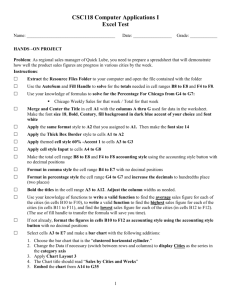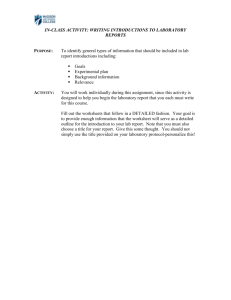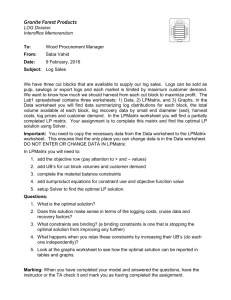Payroll Register Part 1 Directions
advertisement
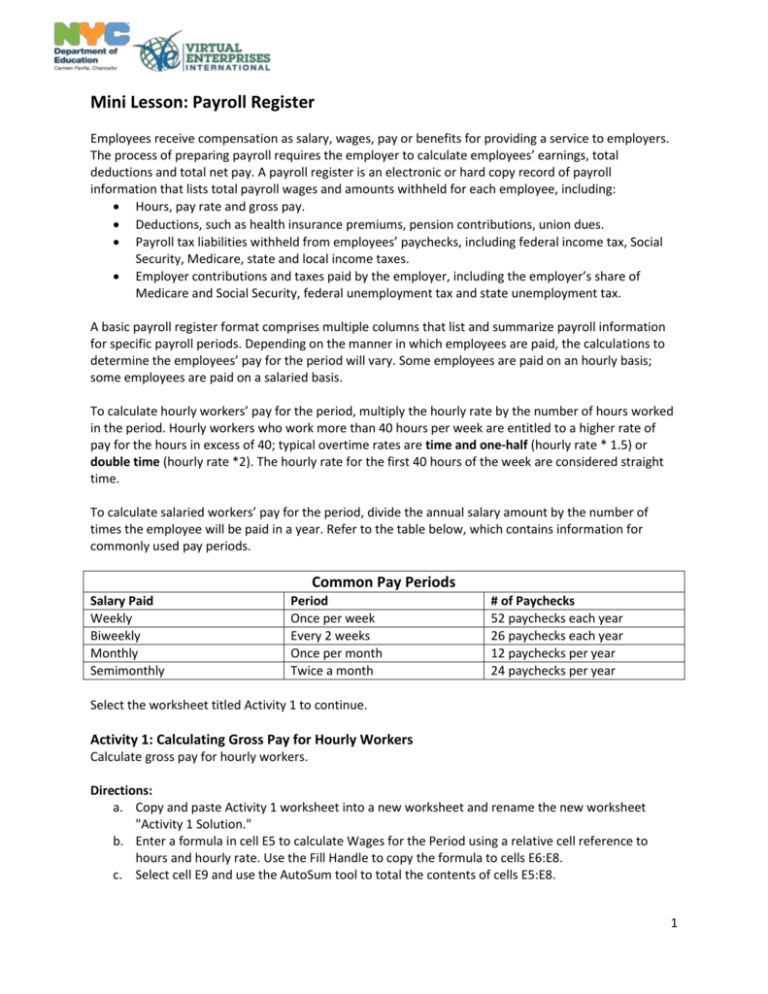
Mini Lesson: Payroll Register Employees receive compensation as salary, wages, pay or benefits for providing a service to employers. The process of preparing payroll requires the employer to calculate employees’ earnings, total deductions and total net pay. A payroll register is an electronic or hard copy record of payroll information that lists total payroll wages and amounts withheld for each employee, including: Hours, pay rate and gross pay. Deductions, such as health insurance premiums, pension contributions, union dues. Payroll tax liabilities withheld from employees’ paychecks, including federal income tax, Social Security, Medicare, state and local income taxes. Employer contributions and taxes paid by the employer, including the employer’s share of Medicare and Social Security, federal unemployment tax and state unemployment tax. A basic payroll register format comprises multiple columns that list and summarize payroll information for specific payroll periods. Depending on the manner in which employees are paid, the calculations to determine the employees’ pay for the period will vary. Some employees are paid on an hourly basis; some employees are paid on a salaried basis. To calculate hourly workers’ pay for the period, multiply the hourly rate by the number of hours worked in the period. Hourly workers who work more than 40 hours per week are entitled to a higher rate of pay for the hours in excess of 40; typical overtime rates are time and one-half (hourly rate * 1.5) or double time (hourly rate *2). The hourly rate for the first 40 hours of the week are considered straight time. To calculate salaried workers’ pay for the period, divide the annual salary amount by the number of times the employee will be paid in a year. Refer to the table below, which contains information for commonly used pay periods. Common Pay Periods Salary Paid Weekly Biweekly Monthly Semimonthly Period Once per week Every 2 weeks Once per month Twice a month # of Paychecks 52 paychecks each year 26 paychecks each year 12 paychecks per year 24 paychecks per year Select the worksheet titled Activity 1 to continue. Activity 1: Calculating Gross Pay for Hourly Workers Calculate gross pay for hourly workers. Directions: a. Copy and paste Activity 1 worksheet into a new worksheet and rename the new worksheet "Activity 1 Solution." b. Enter a formula in cell E5 to calculate Wages for the Period using a relative cell reference to hours and hourly rate. Use the Fill Handle to copy the formula to cells E6:E8. c. Select cell E9 and use the AutoSum tool to total the contents of cells E5:E8. 1 d. Enter a formula in cell E13 to calculate Overtime Wages (at time and one-half) for the period using relative cell references and a constant. Hint: Use a constant x, where 1 < x < 2. Use the Fill Handle to copy the formula to cells E14:E16. e. Use the AutoSum tool in cell E17 to total the contents of cells E13:E16. f. Enter a formula in cell E22 using relative cell references and a constant to calculate the Overtime Wages (at double time) for the period. Use the Fill Handle to copy the formula to cells E23:E25. g. Use the AutoSum tool in cell E26 to total the contents of cells E22:E25. h. Enter a formula in cell F31 using a relative cell reference and a constant to calculate the Hourly Rate at time and one half. i. Enter a formula in cell G31 using relative cell references to calculate the Total Wages for the Period. j. Use the Fill Handle to copy the contents of cells F31:G31 to cells F32:G35. k. Enter a formula in cell F40 using a relative cell reference and a constant to calculate the Hourly Rate at double time. l. Enter a formula in cell G40 using relative cell references to calculate the Total Wages for the Period. m. Use the Fill Handle to copy the contents of cells F40:G40 to cells F41:G44. n. Select D5:E9, D13:E17, D22:E26, D31:D35, F31:G35, D40:D44, F40:G44 and format the cells to display 2 decimal places. (Hold down the CTRL key so that these cells, which are not adjacent, can be formatted at the same time). o. Save file as Payroll Register Part 1 XX, where XX are your initials. p. Click on the tab with the worksheet titled Activity 2 to continue. Activity 2: Calculating Gross Pay for Common Pay Periods Calculate gross pay for the common pay periods. Directions: a. Copy and paste Activity 2 worksheet into a new worksheet and rename the new worksheet "Activity 2 Solution." b. Enter a formula in cell C14 using an absolute cell reference to the appropriate cell in column D from Table 1 to calculate the weekly Gross Pay for the Annual Salary specified in cell B14. Use the Fill Handle to copy this formula to cells C15:C24. c. Enter a formula in cell D14 using an absolute cell reference to the appropriate cell in column D from Table 1 to calculate the bi-weekly Gross Pay for the Annual Salary specified in cell B14. Repeat for cells E14 and F14, to calculate the (respective) monthly and semi-monthly Gross Pay. d. Use the Fill Handle to copy cells D14:F14 to D15:F24. e. Change cells B13:F13 to Bold Font and center align. f. Format cell B14 to Currency with 2 decimal places, comma separator, and $ symbol. g. Use Format Painter to apply this format to cells B15:B24. h. Format cells C14:F24 to Number with 2 decimal places and comma separator. i. Save file. j. Click on the tab with the worksheet titled Activity 3 to continue. Mini Lesson 2: Payroll Deductions When employers pay employees (whether classified as wages or salary), employers are required by law to make certain deductions and withholdings; as a result employees don’t normally take home the full 2 amount of their pay. Common deductions include: Social Security and Medicare Taxes, Federal Income Tax, State Income Tax, Pension and/or Health Care Contributions, Union Dues, to name a few. The difference between an employee’s gross pay and net pay is the sum of all deductions: Net Pay = Gross Pay - Total Deductions How do employers calculate the amount of these various deductions? Social Security and Medicare withholdings are a percentage of the gross wages; 6.2% and 1.45 % respectively. Federal income tax withholdings can be calculated using the percentage method. State income tax withholdings can be calculated using the percentage method. Pension contributions are frequently a percentage of gross pay. Costs for health care and union dues are frequently determined on an annual basis; the amount of each payroll will be deducted is a function of the annual amount and the payroll frequency. Activity 3: Calculating Various Deductions from Gross Pay and Net Pay a. Calculate Payroll Deductions. b. Challenge Question: Will the product of the average hours worked and the average rate per hour = average net pay per employee. Explain why it should or shouldn’t. Directions: a. Copy and paste Activity 3 worksheet into a new worksheet and rename the new worksheet "Activity 3 Solution." b. Select cells B6:B12 and align left. c. Merge cells B3:K3 and use Bold Font. d. Format cells D6:D12 to currency with 2 decimal places and $ symbol. Then, right align. e. Enter a formula in cell F6 to calculate Gross Pay using relative cell references to Rate per Hour and Hours worked. Copy and paste this formula to cells F7:F12. f. Enter a formula in cell G6 to calculate Social Security using a relative cell reference to Gross Pay and an absolute cell reference to the SS rate in cell C22. Copy and paste this formula to cells G7:G12. g. Enter a formula in cell H6 to calculate Medicare using a relative cell reference to Gross Pay and an absolute cell reference to the SS rate in cell C23. Copy and paste this formula to cells H7:H12. h. Enter a formula in cell I6 to calculate Federal Income Tax using a relative cell reference to Gross Pay and an absolute cell reference to the Federal Income Tax (FIT) rate in cell C20. Copy and paste this formula to cells I7:I12. i. Select the range of cells F6:I12 and carry answers to 2 decimal places. j. Use the AutoSum feature for cell J6. Be sure to specify that the range of cells your sum begins at is cell G6 (do not include cells D6:F6). Copy and paste this formula to cells J7:J12. k. Enter a formula in cell K6 to calculate Net Pay that contains relative cell references to Gross Pay and Total Deductions. Net Pay = Gross Pay – Sum of all Deductions). Copy and paste this formula to cells K7:K12. l. Select cell I6, then use Format Painter to apply the formatting from this cell to cells J6:K12. m. Use the AutoSum feature for cells E13:K13 to total the columns. Carry answers to 2 decimal places. n. Hold down the CTRL key to select non-adjacent cells D6, F6:K6, and F13:K13 and format to Accounting with 2 decimal places, comma separator, and $ symbol. 3 o. Use the Control key to select non-adjacent ranges of cells, format to Number with 2 decimal places and comma separator. Hold down the CTRL key to select non-adjacent cells D7:D12 and F7:K12 and format to Number with 2 decimal places and comma separator. p. Format the column widths of columns D:K to Autofit. Select cells D4, G4 I4, and J4 and Wrap Text, then set the column width to 11. Select row 4, then format row to Autofit. q. Use the Average function in cell D15 to calculate the Average Rate per Hour of cells D6:D12. Copy and paste this formula to cells E15:K15. Format cell E15 to Number with 0 decimal places. r. Change cells B4:K4 to Bold Font and center align. s. Apply All Borders to cells B3:K15. t. Insert a Textbox below the different tax rates, then type the answer to the challenge question. u. Save file. v. Click on the tab with the worksheet titled Activity 4 to continue. Activity 4: Calculating Taxable Income – Pension Contribution Some tax laws are designed to influence tax payers’ behavior. The government can encourage taxpayers to save some of their earnings for their retirement by exempting pension contributions from being taxed. Taxable federal income is an individual's gross pay less any allowable tax deductions (ie. pension contribution). In this activity, you will update the payroll register so that the taxpayer’s taxable income is adjusted to exempt the amount of the pension contribution. Directions: a. Copy and paste Activity 4 worksheet into a new worksheet and rename the new worksheet "Activity 4 Solution." b. Insert two columns to the left of column I. c. Select cell I4 and title it Pension Contribution. Format this cell to Wrap Text. Set the column width to display the text on 2 rows and Autofit row height. d. Enter a formula in cell I6 to calculate the Pension Contribution using a relative cell reference to Gross Pay and an absolute reference to the Pension Rate. Copy this formula to cells I7:I12. Remove the $ symbol from cells I7:I12. e. Select cell J4 and title it Taxable Federal Income. Format this cell to Wrap Text. Set column width to 10. f. Enter a formula in cell J6 to calculate Taxable Federal Income. Remember that Pension Contribution is exempt from being taxed, which means it should not be included in Taxable Federal Income. Copy this formula to cells J7:J12. Remove the $ symbol from cells J7:J12. g. Enter a new formula in cell K6 to calculate the Federal Income Tax (FIT) using a relative cell reference to Taxable Federal Income and an absolute cell reference to the FIT rate. Copy this formula to cells K7:K12. Remove the $ symbol from cells K7:K12. h. Enter a new formula in cell L6 to calculate Total Deductions. Make sure that Taxable Federal Income is not included in this formula. Copy this formula to cells L7:L12. Remove the $ symbol from cells L7:L12. i. Enter a formula in cell M6 to calculate the new Net Pay amount. Copy this formula to cells M6:M12. Remove the $ symbol from cells M6:M12. j. Use AutoSum to calculate the Total for cells I13:M13. Format as currency with 2 decimal places, comma separator, and $ sign. k. Use the Average function to calculate the Average for cells I15:M15. Format as currency with 2 decimal places, comma separator, and $ symbol. l. Save file. m. Click on the tab with the worksheet titled Activity 5 to continue. 4 Activity 5: Calculating Exemptions for Different Periods of Time As mentioned in the previous activity, some tax laws are designed to influence tax payers’ behavior. The government can make it easier for parents to provide for their dependents (typically their children) by exempting a certain amount of earnings from federal taxation based on the number of dependents the taxpayer supports. The annual personal/dependent exemption amount is $4,000. In this activity, you will calculate the dollar value of exemptions for seven different employees during different periods of time. Calculate annual, semi-annual, quarterly, monthly, and semi-monthly exemptions. Directions: a. Copy and paste Activity 5 worksheet into a new worksheet and rename the new worksheet "Activity 5 Solution." b. Enter a formula in cell E16 that will calculate the Annual Exemption amount using a relative cell reference to the annual personal/dependent exemption amount in cell D3. Format to Currency with 2 decimal places, comma separator, and $ symbol. c. Enter a formula to calculate the Dollar Value of Exemptions in cell E8 using a relative cell reference to the # of Exemptions Claimed and an absolute cell reference to the Annual Exemption amount in cell E16. Copy this formula to cells E9:E14. Format to Accounting with 2 decimal places, comma separator, and $ symbol. d. Enter a formula in cell E29 that will calculate the Semi-Annual Exemption amount using a relative cell reference to the annual personal/dependent exemption amount in cell D3. Format to Currency with 2 decimal places, comma separator, and $ symbol. e. Enter a formula to calculate the Dollar Value of Exemptions in cell E21 using a relative cell reference to the # of Exemptions Claimed and an absolute cell reference to the Annual Exemption amount in cell E29. Copy this formula to cells E22:E27. Format to Accounting with 2 decimal places, comma separator, and $ symbol. f. Repeat these steps for the Quarterly, Monthly, and Semi-Monthly Exemptions Table. g. Change cells D5, D18, D31, D44, and D57 to Bold Font. h. Save file. i. Click on the tab with the worksheet titled Activity 6 to continue. Activity 6: Calculating Taxable Income – Pension Contribution and Exemptions Calculate federal income tax after adjustments to taxable federal income. Directions: a. Copy and paste Activity 6 worksheet into a new worksheet and rename the new worksheet "Activity 6 Solution." b. Enter formula in cell C25 to calculate the Semi-Monthly Exemption amount using a relative cell reference to the Annual Exemption amount in cell C24. Format cell to Currency with 2 decimal places and $ symbol. c. Select cell C4 and title it # of Exemptions Claimed. Format this cell to Wrap Text. d. Enter the numbers 2, 0, 1, 3, 1, 3, and 4 in the following order into cells C6:C12. Center align these cells. e. Insert one column to the left of column J. f. Select cell J4 and title it Dollar Value of Exemptions. Format this cell to Wrap Text. Set the column width to display the text on 3 rows and Autofit row height. 5 g. Enter a formula in cell J6 to calculate the Dollar Value of Exemptions using a relative cell reference to the # of Exemptions Claimed and an absolute reference to the Semi-Monthly Exemption amount. Copy this formula to cells J7:J12. Remove the $ symbol from cells J7:J12. h. Enter a new formula in cell K6 to calculate Taxable Federal Income. Remember that Pension Contribution and Dollar Value of Exemptions is exempt from being taxed, which means it should not be included in Taxable Federal Income. Copy this formula to cells K7:K12. Remove the $ symbol from cells K7:K12. i. Enter a formula in cell L6 to calculate the Federal Income Tax (FIT) using a relative cell reference to Taxable Federal Income and an absolute cell reference to the FIT rate. Copy this formula to cells L7:L12. Remove the $ symbol from cells L7:L12. j. Enter a formula in cell M6 to calculate Total Deductions. Make sure that Taxable Federal Income is not included in this formula. Copy this formula to cells M7:M12. Remove the $ symbol from cells M7:M12. k. Enter a formula in cell N6 to calculate the new Net Pay amount. Copy this formula to cells N6:N12. Remove the $ symbol from cells N6:N12. l. Use Autosum to calculate the Total for cells J13:N13. Format these cells to Currency with 2 decimal places, comma separator, and $ sign. m. Use the Average function to calculate the Average for cells J15:N15. Format these cells to Currency with 2 decimal places, comma separator, and $ sign. n. Save file. 6