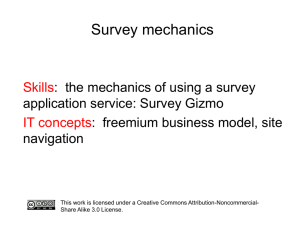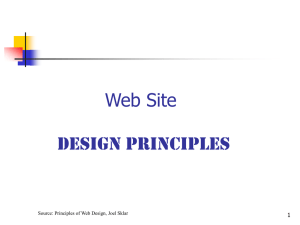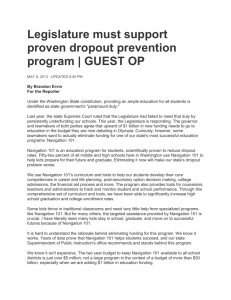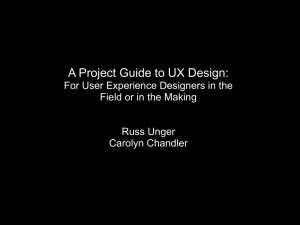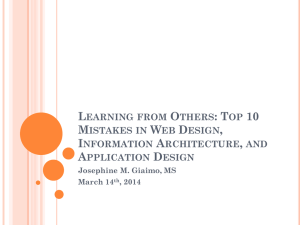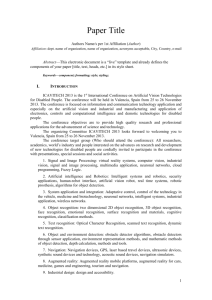Introduction - The Mount E
advertisement
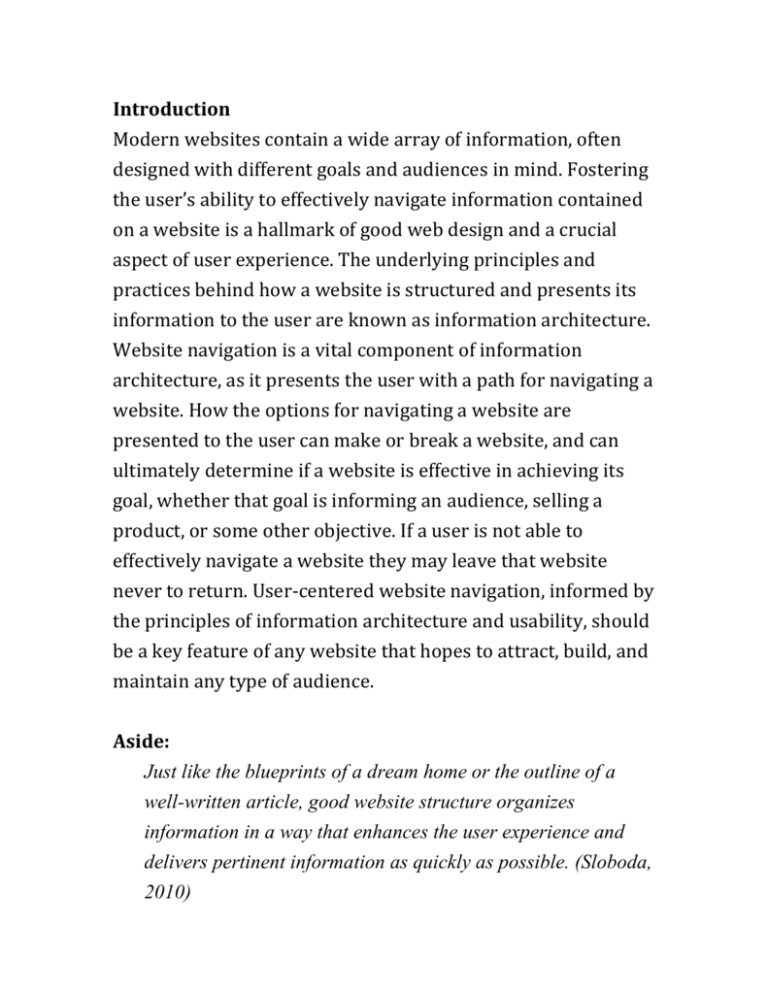
Introduction Modern websites contain a wide array of information, often designed with different goals and audiences in mind. Fostering the user’s ability to effectively navigate information contained on a website is a hallmark of good web design and a crucial aspect of user experience. The underlying principles and practices behind how a website is structured and presents its information to the user are known as information architecture. Website navigation is a vital component of information architecture, as it presents the user with a path for navigating a website. How the options for navigating a website are presented to the user can make or break a website, and can ultimately determine if a website is effective in achieving its goal, whether that goal is informing an audience, selling a product, or some other objective. If a user is not able to effectively navigate a website they may leave that website never to return. User-centered website navigation, informed by the principles of information architecture and usability, should be a key feature of any website that hopes to attract, build, and maintain any type of audience. Aside: Just like the blueprints of a dream home or the outline of a well-written article, good website structure organizes information in a way that enhances the user experience and delivers pertinent information as quickly as possible. (Sloboda, 2010) The four “C’s” of website navigation: Effective website can be thought of in terms of the four “Cs” Consistency Clarity Context Character Consistency Having consistency in website navigation entails having navigation menus positioned in common places that are expected and intuitive to users. Depending on the nature and focus of the website either horizontal or vertical navigational menus tend to be the norm, with a number of websites employing both types of menus. Organizing website content into a series of categories, with each having their own landing page with navigation specific to that category can be a good way to provide navigation for sites containing a lot of information that may span multiple classifications (Neilson, 2009). Specifically, a global navigation scheme should be accessible from every page of the website. A global navigation menu should be placed close to the top of a page and/or on the bottom of the page, in the footer so the user has access to the main navigation options no matter where they are on a given webpage. DeWitt’s study (2010) concluded that the user’s browsing experience is fastest when using the global and local navigation menu. Consistency in navigation helps users to understand and grasp a website’s information architecture easily and apply their own understanding while navigating throughout a website (Neilson, 2009). For example, e-commerce sites employ shopping cart approach whereby the user selects the items they wish to purchase and they are then presented with options to “checkout,” check their account and get help. Such types of navigation have become the norm for e-commerce sites, so using that type of navigation makes sense since users have certain expectations from websites where they purchase items. Clarity Website navigation must present clear choices to users so they can understand where they are navigating to and understand the direction they are being taken in. Interface and graphic design play a significant role in making navigation choices clear to users. The sizes of text and interactive elements should be large enough to read and there and navigation choices should be made clear where they are taking the users (Petrie & Power, 2012). For example, links to PDF documents or external links should be distinguished from links to other pages or internal links. DeWitt (2010) notes that considerably attention should be dedicated to the terminology and aesthetics of users, such as the placement of particular common links such as “Home” “My Account”/Login”, which typically default to the right-hand side of a web page. The choice of language used for menu and other navigational links is also important and depends heavily on the audience the website hopes to attract. The choice of language to use in navigation is a strategic, and sometimes political choice that reflects the image that an organization or individual projects to it’s audience and customers. As Neilson (2009) notes: Old words are better. When users understand their choices, they're more likely to pick the right one. Speak plainly and speak simply. If users don't understand a menu item, they're less likely to click on it. Paradoxically, companies are particularly prone to making up fancy terms for their newest and most important offerings, thus shooting themselves in the foot with a double-barreled rifle. (Neilsen, 2009) Character The character of website navigation is the role that it allows the user to assume when navigating the website. For an increasing number of websites there are multiple ways to access a websites’ content, depending on how a user may perceive their role in interacting with the website. For example, figure __ shows a navigation options from Mount Saint Vicent University which provides a number of roles for a user to assume and once they select one of those options, they are presented with navigation items best suited to their identified role. [Graphic] Web designers and information architects should not assume that website users are a homogenous group, all searching for the same information and all with the ability to navigate any scheme that might be presented with them. Personalizing navigation – <em>giving it character</em> – can be an effective approach for reaching their targeted audience. However, such personalization is expensive and very costly to deploy – web designers and information architects should think carefully about the type of personalized approach that is within their means to employ and which audiences they hope to reach. Context The final crucial aspect of website navigation is context. In order for a user to effectively navigate through a website they need to have the “bigger picture” and know where they are situated within a website. This is particularly problematic for users who access a website through a search engine result and have not had the experience of clicking links to arrive at a certain area within a website (Neilson, 2009). Breadcrumb trails, such as the one shown in figure __ can serve as an effective navigational tool for showing a user where he or she is situated within the larger website. [Picture demonstrating a breadcrumb trail] Having effective navigational aids such as breadcrumb trails, or highlighting indicating a user’s position within the website go a long way in providing context to a user and creating an effective user experience when navigating a website. Conclusion In closing, website navigation – a key focus of information architecture – is a core aspect of creating a good user experience for websites. What constitutes “good” website navigation should be determined by users – not experts. As Petrie and Power (2012) reported – users, rather than experts were more prone to find problems with website navigation. The four “Cs” of website navigation – consistency, context, clarity, and character – provide a framework for understanding how to create effective website navigation while keeping the user experience front and center. Businesses or organizations designing websites have a tendency to think about themselves, rather than the users and develop a website based on what they themselves want – not what visitors might want or need (Sloboda, 2010). When designing a website designers and information architects need to have a keen awareness of the goals of the website, whether that be selling a product, providing information on a certain topic, or educating people about a particular cause or issue.