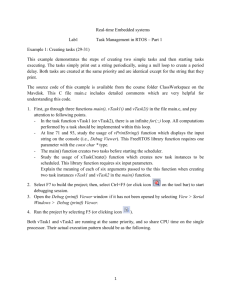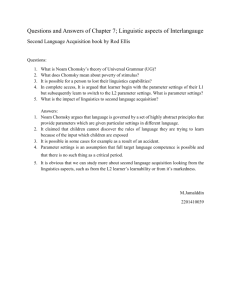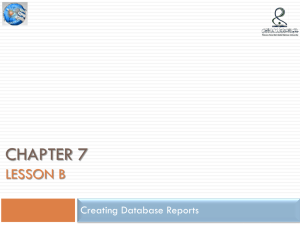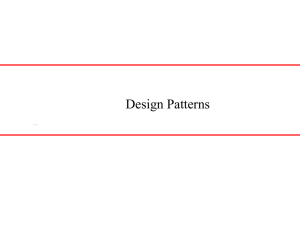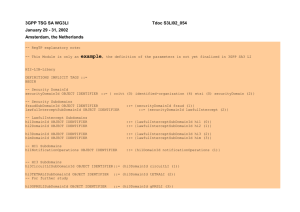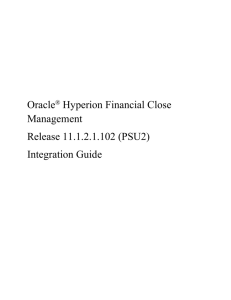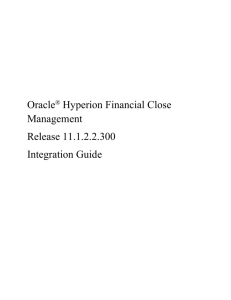Web Feedback
advertisement
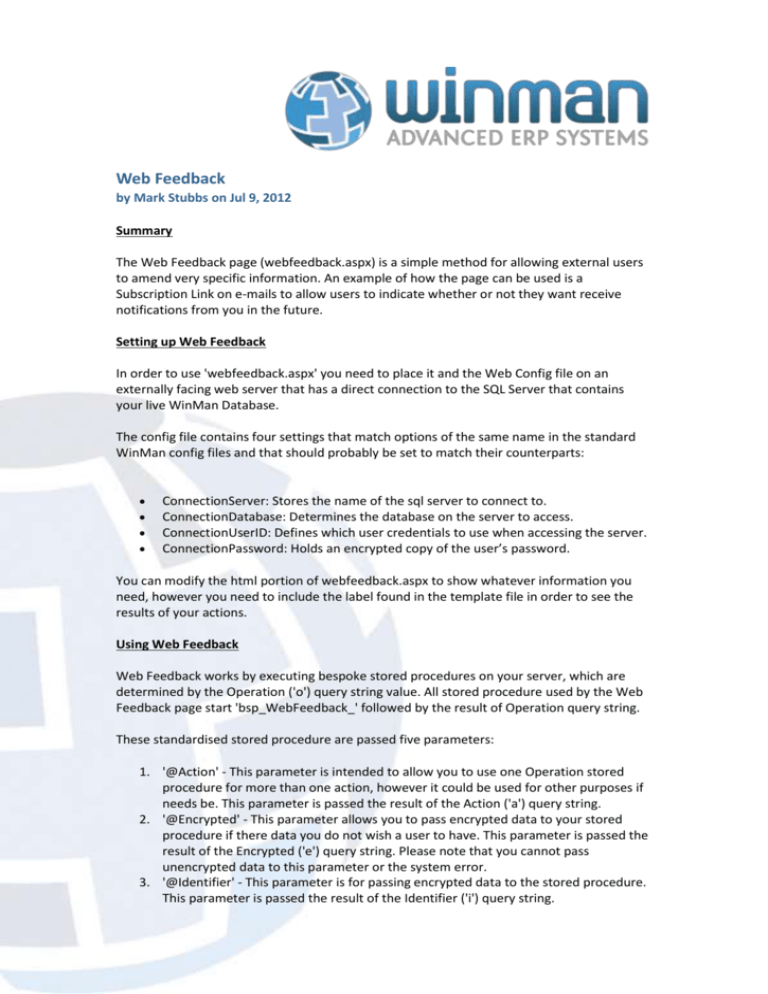
Web Feedback
by Mark Stubbs on Jul 9, 2012
Summary
The Web Feedback page (webfeedback.aspx) is a simple method for allowing external users
to amend very specific information. An example of how the page can be used is a
Subscription Link on e-mails to allow users to indicate whether or not they want receive
notifications from you in the future.
Setting up Web Feedback
In order to use 'webfeedback.aspx' you need to place it and the Web Config file on an
externally facing web server that has a direct connection to the SQL Server that contains
your live WinMan Database.
The config file contains four settings that match options of the same name in the standard
WinMan config files and that should probably be set to match their counterparts:
ConnectionServer: Stores the name of the sql server to connect to.
ConnectionDatabase: Determines the database on the server to access.
ConnectionUserID: Defines which user credentials to use when accessing the server.
ConnectionPassword: Holds an encrypted copy of the user’s password.
You can modify the html portion of webfeedback.aspx to show whatever information you
need, however you need to include the label found in the template file in order to see the
results of your actions.
Using Web Feedback
Web Feedback works by executing bespoke stored procedures on your server, which are
determined by the Operation ('o') query string value. All stored procedure used by the Web
Feedback page start 'bsp_WebFeedback_' followed by the result of Operation query string.
These standardised stored procedure are passed five parameters:
1. '@Action' - This parameter is intended to allow you to use one Operation stored
procedure for more than one action, however it could be used for other purposes if
needs be. This parameter is passed the result of the Action ('a') query string.
2. '@Encrypted' - This parameter allows you to pass encrypted data to your stored
procedure if there data you do not wish a user to have. This parameter is passed the
result of the Encrypted ('e') query string. Please note that you cannot pass
unencrypted data to this parameter or the system error.
3. '@Identifier' - This parameter is for passing encrypted data to the stored procedure.
This parameter is passed the result of the Identifier ('i') query string.
4. '@FeedbackResult' - This is an output parameter used to state whether or not an
action was successful. This parameter should only return one of three values:
''Success', 'Failure' or 'Error'.
5. '@FeedbackDetail' - This output parameter allows you to return more information
on the result of the action to display to the user.
Here is an example of a typical Web Feedback URL:
http://feedback.yoursite.com/WebFeedback.aspx?o=Notifications&a=Unsubscribe&e=PdTq
GQS78w8%3d&i=World
This URL will execute the stored procedure 'bsp_WebFeedback_Notifications', while passing
over '@Action' as 'Unsubscribe', '@Encrypted' as 'Hello' ('PdTqGQS78w8%3d' is
'PdTqGQS78w8=' URL encoded and decrypts to 'Hello') and '@Identifier' as 'World'.