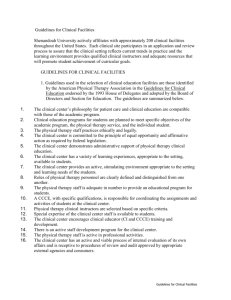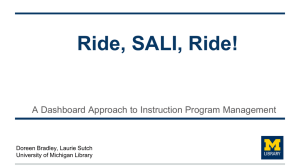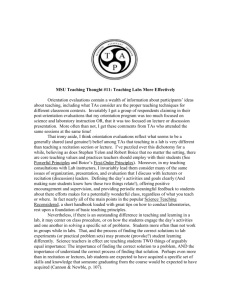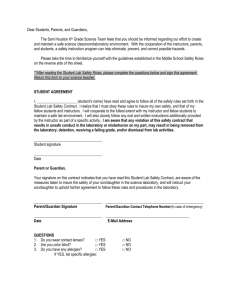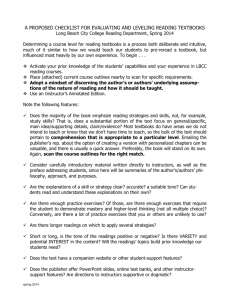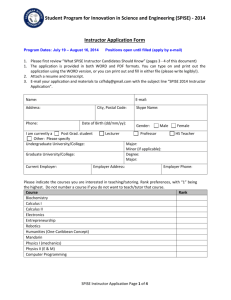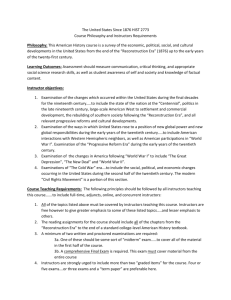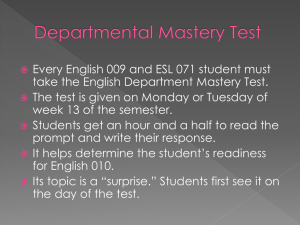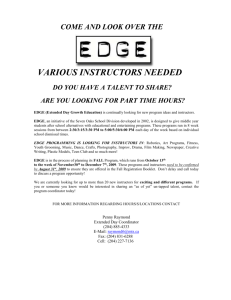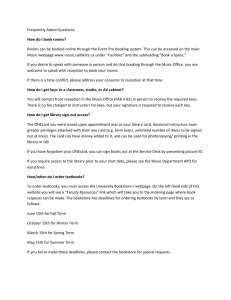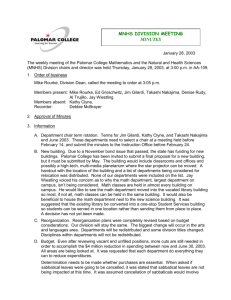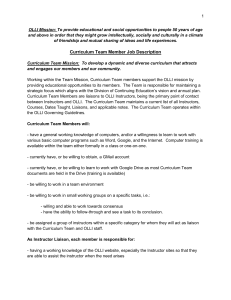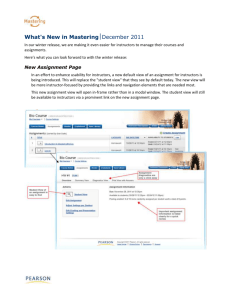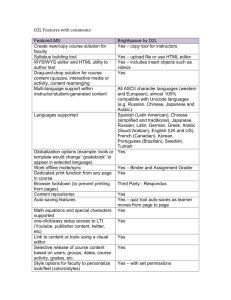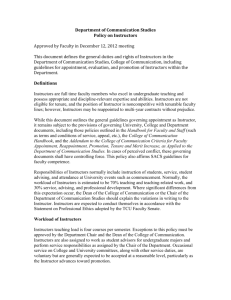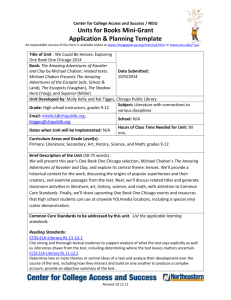basics_scotland_-_instructors_area_user_guide
advertisement
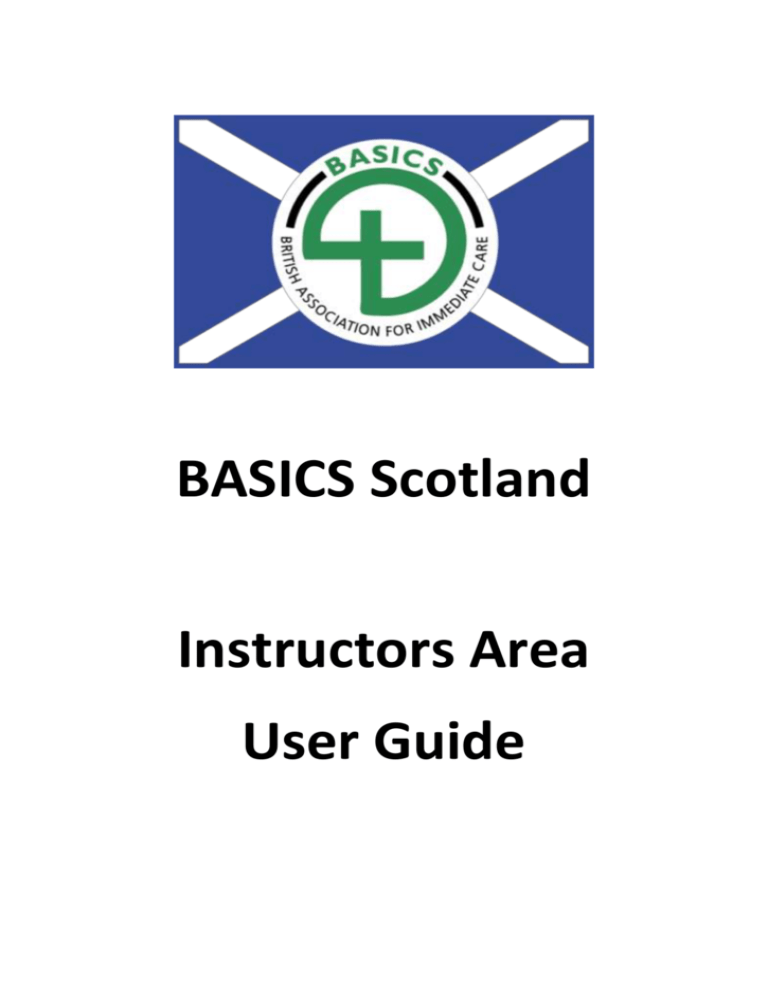
BASICS Scotland Instructors Area User Guide This guide has been put together to help you through the use of the new instructors area on the BASICS Scotland web site. This area has been created to allow us more freedom and control over the content available to BASICS Scotland Instructors. The new area has been developed on our current e-learning system (Moodle) and is separate from the rest of the web site. Access to the new Instructor Area As the Instructors area is now being run on the new system we will need to set up an account for each instructor. We will contact you by email prior to the course that you will be instructing on which will contain your new log in details. Due to the number of instructors we currently have we are doing this over a period of time and only registering instructors for a course as and when they are due to teach. Once you have been registered to instruct on a course you will have access to the relevant materials at all times and this will not change per course. Log In The steps to log into the new system are: Go to the BASICS Scotland website (http://www.basics-scotland.org.uk ) Click on the Instructors tab in the main navigation Click on Login on the sub menu on the left that appears (see arrow on image below) When you click on the Login link you will be presented with the screen below: Log in using the details you set up during the registration process. If you have forgotten your log in details you may click on the Forgotten your username or password? link below the main log in section to retrieve your information. Once you have logged in you will be presented with the following screen: This screen displays all courses currently available on the BASICS E-Learning platform. To find the courses specific to you, click on the My courses link contained within the navigation block on the left hand side of the screen (as shown in image below). You can also click on the My profile link at any time within this area to make changes to your personal details. When you click on the My courses link you will then be shown all of the courses that you are registered on as an instructor (this will also show any E-Learning courses that you may have registered for too). As you will see from the following screen, this user has been registered to instruct on the IMC and PHEC courses. Click on the relevant course name to access the teaching materials for that specific course. Once you have clicked on the course name you will see a screen similar to the following: This is where you will access all available materials relating to Lectures, Moulages, Scenarios, Handouts and the new Video Vault feature which contains any videos produced which relate to the specific course. When you click on one of the section headings you will see a list of all the materials relevant to that section (example below of Scenarios) Video Vault This feature of the instructors area allows you to view any videos that will be used within the Skill Stations. These videos are hosted on Vimeo.com and may not work on some NHS systems. If this is the case they will need to be viewed from another location. Most videos have been filmed in HD format and you will require a suitable enough bandwidth allowance to view (check with broadband service provider what your allowance is). If you have problems with the video’s not playing properly and keep stopping, you have the option to switch to a lower quality version by clicking on the HD icon in the bottom right of the video player window. (See image below) You can also switch the view from the small playback window to full screen by clicking on the enlarge screen icon in the bottom right, next to the vimeo logo (as highlighted in picture below). To exit full screen, press ESC on the keyboard or click on the same icon you used to enlarge the screen and this will return you to windowed view. Full screen view below Another new feature of the Instructors area is the Discussion Board. We have added this if you would like to post any questions or comments relating to the course. This also has the facility for you to subscribe to an rss feed to be kept up to date of any new posts. If you have any problems accessing or using the new area or any suggestions as to how we could improve it for you, please get in touch with us at Sandpiper House. Tel: 01764 663 671 Email: admin@basics-scotland.org.uk