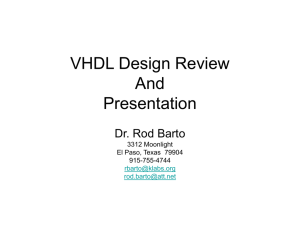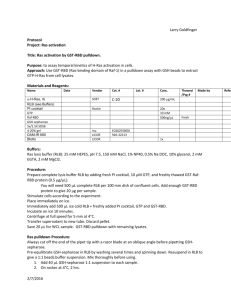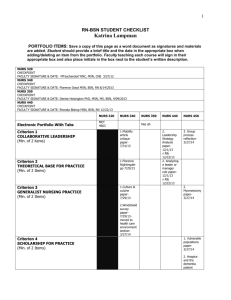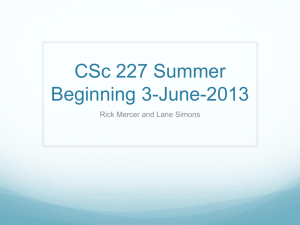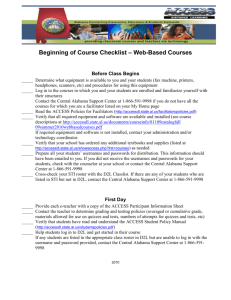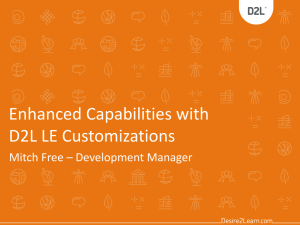Respondus Lock Down Browser
advertisement
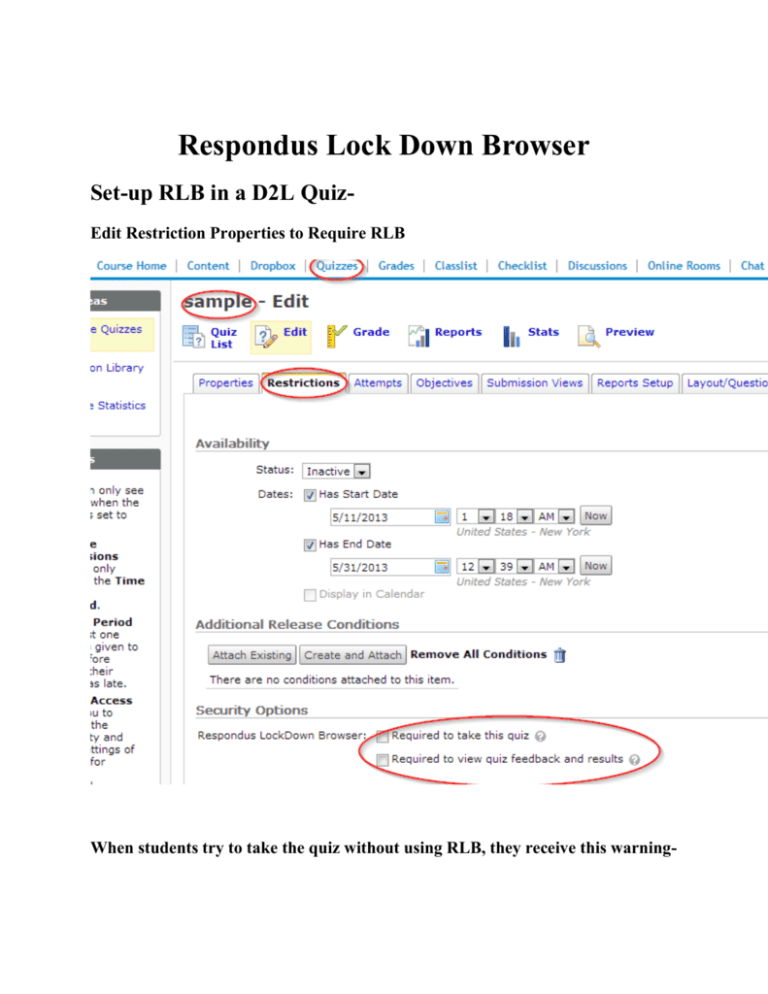
Respondus Lock Down Browser Set-up RLB in a D2L QuizEdit Restriction Properties to Require RLB When students try to take the quiz without using RLB, they receive this warning- In order to take the quiz, the student must open RLB from a computer (where it has been installed) and login with their usual D2L credentials. RLB will atuomatically take them to the D2L Login page. Important Notes1. Computer Services is installing RLB on lab computers. Please ensure that RLB has been installed in the computer lab you plan to use. Presently, RLB is installed at- ACS208, ACS204, HS103, and Library Classroom. More locations will be available. 2. Special Request- check with eLearning (64543) or Computer Services (65758) to request stand by assistance for your first time using RLB. We will come to your first session and help ensure things go smoothly. 3. RLB is best for proctored exams. Use of RLB for students at home may have limited effectiveness as there is no assurance students are not using other devices. Please consider this carefully when deciding to use RLB. It can add a level of frustration and problems for your online students taking un-proctored quizzes. Video Tutorials
![high power resistors for industry - [한 성 기 전] TEL : 032-464-3475](http://s2.studylib.net/store/data/018534361_1-27f5051c0892dde08ee00f21272c6d4b-300x300.png)