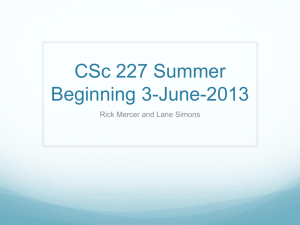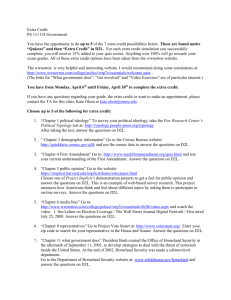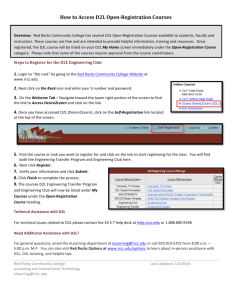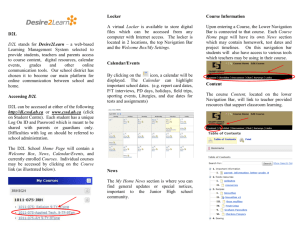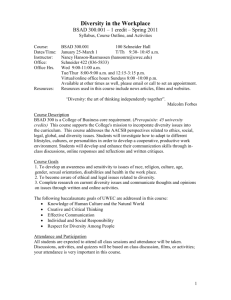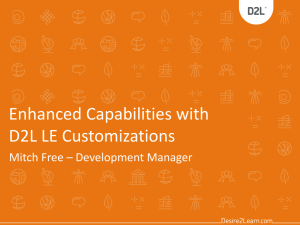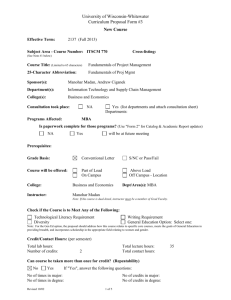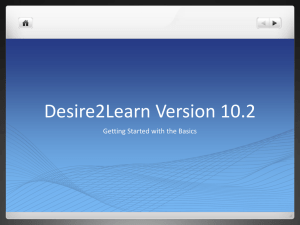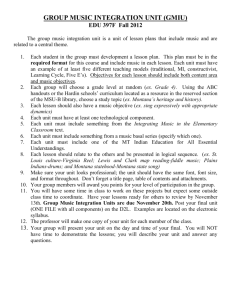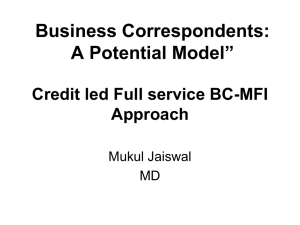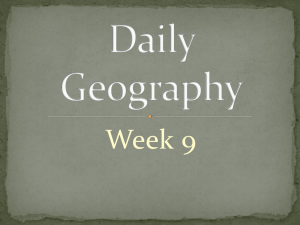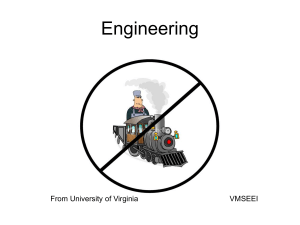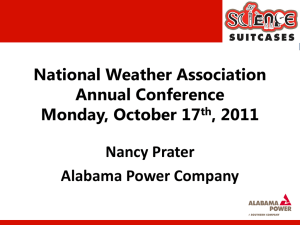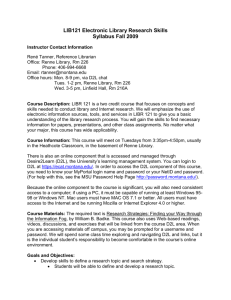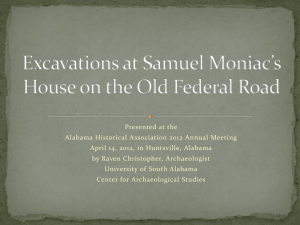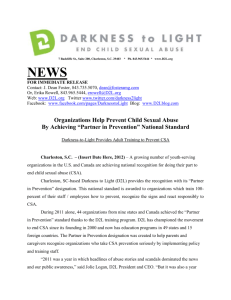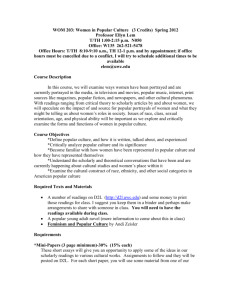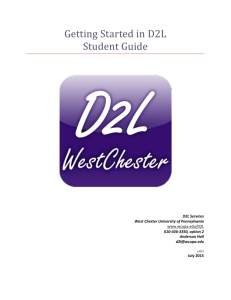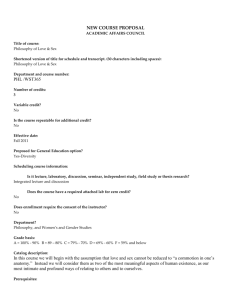Beginning of Course Checklist * Web
advertisement
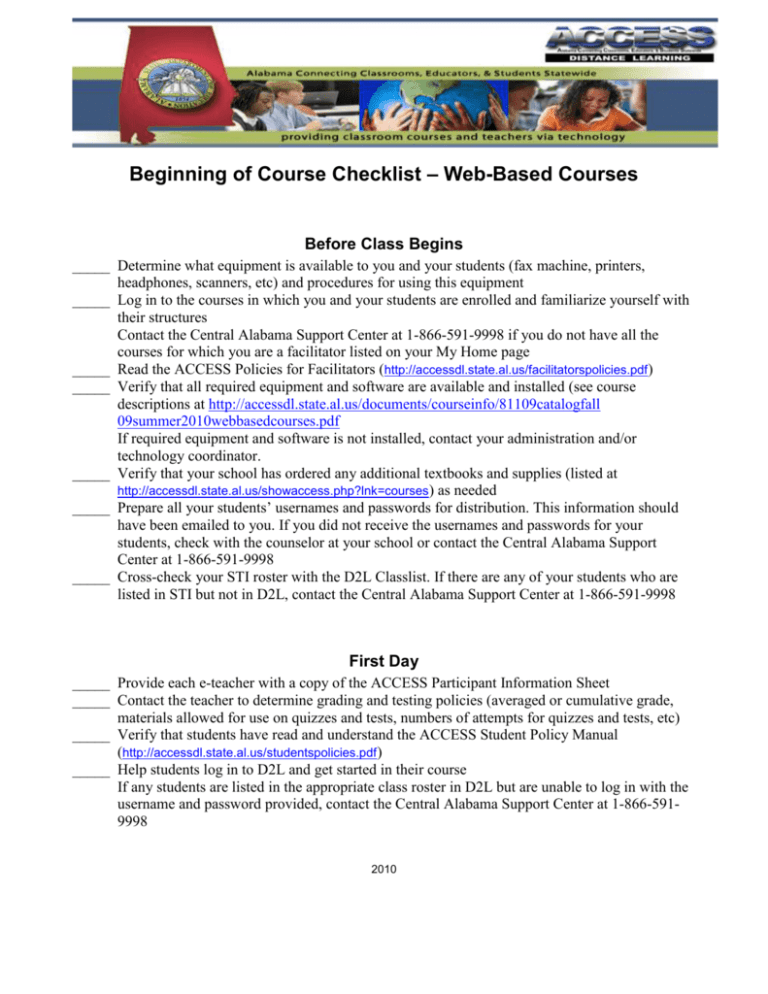
Beginning of Course Checklist – Web-Based Courses Before Class Begins _____ Determine what equipment is available to you and your students (fax machine, printers, headphones, scanners, etc) and procedures for using this equipment _____ Log in to the courses in which you and your students are enrolled and familiarize yourself with their structures Contact the Central Alabama Support Center at 1-866-591-9998 if you do not have all the courses for which you are a facilitator listed on your My Home page _____ Read the ACCESS Policies for Facilitators (http://accessdl.state.al.us/facilitatorspolicies.pdf ) _____ Verify that all required equipment and software are available and installed (see course descriptions at http://accessdl.state.al.us/documents/courseinfo/81109catalogfall 09summer2010webbasedcourses.pdf If required equipment and software is not installed, contact your administration and/or technology coordinator. _____ Verify that your school has ordered any additional textbooks and supplies (listed at http://accessdl.state.al.us/showaccess.php?lnk=courses ) as needed _____ Prepare all your students’ usernames and passwords for distribution. This information should have been emailed to you. If you did not receive the usernames and passwords for your students, check with the counselor at your school or contact the Central Alabama Support Center at 1-866-591-9998 _____ Cross-check your STI roster with the D2L Classlist. If there are any of your students who are listed in STI but not in D2L, contact the Central Alabama Support Center at 1-866-591-9998 First Day _____ Provide each e-teacher with a copy of the ACCESS Participant Information Sheet _____ Contact the teacher to determine grading and testing policies (averaged or cumulative grade, materials allowed for use on quizzes and tests, numbers of attempts for quizzes and tests, etc) _____ Verify that students have read and understand the ACCESS Student Policy Manual (http://accessdl.state.al.us/studentspolicies.pdf) _____ Help students log in to D2L and get started in their course If any students are listed in the appropriate class roster in D2L but are unable to log in with the username and password provided, contact the Central Alabama Support Center at 1-866-5919998 2010 Throughout the Course _____ Monitor students to assure they are on-task and to ensure the academic integrity of the course _____ Assist students with minor technology issues, such as sending emails, attaching files, and using the D2L dropbox _____ Communicate with e-teachers on student progress _____ Coordinate one-on-one meetings with students and e-teachers, if necessary _____ Take attendance and send absence reports to all appropriate staff (including the e-teacher) _____ Inform e-teachers and Central Alabama Support Center if any students withdraw from the course _____ Communicate with the e-teacher to determine an “Emergency Plan” (lesson plan or procedures in case of internet outage) _____ Inform e-teacher at least 2 weeks in advance of progress and report card grades _____ Contact Tech Support at techsupport@ccs.ua.edu if there are any technical problems with the course or if you need additional D2L help _____ Email or call Kassander Robinson (klrobinson1@ccs.ua.edu) if you cannot make contact with an e-teacher