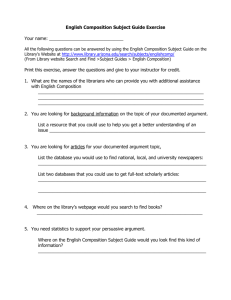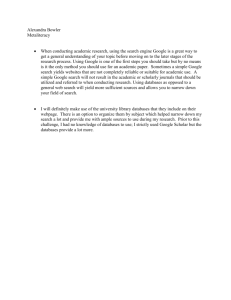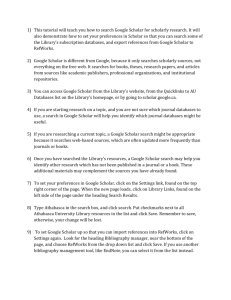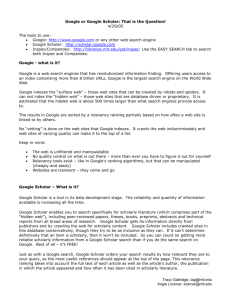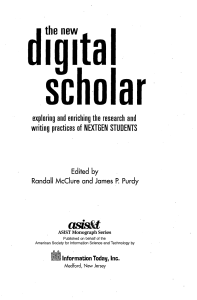Google (new window)
advertisement
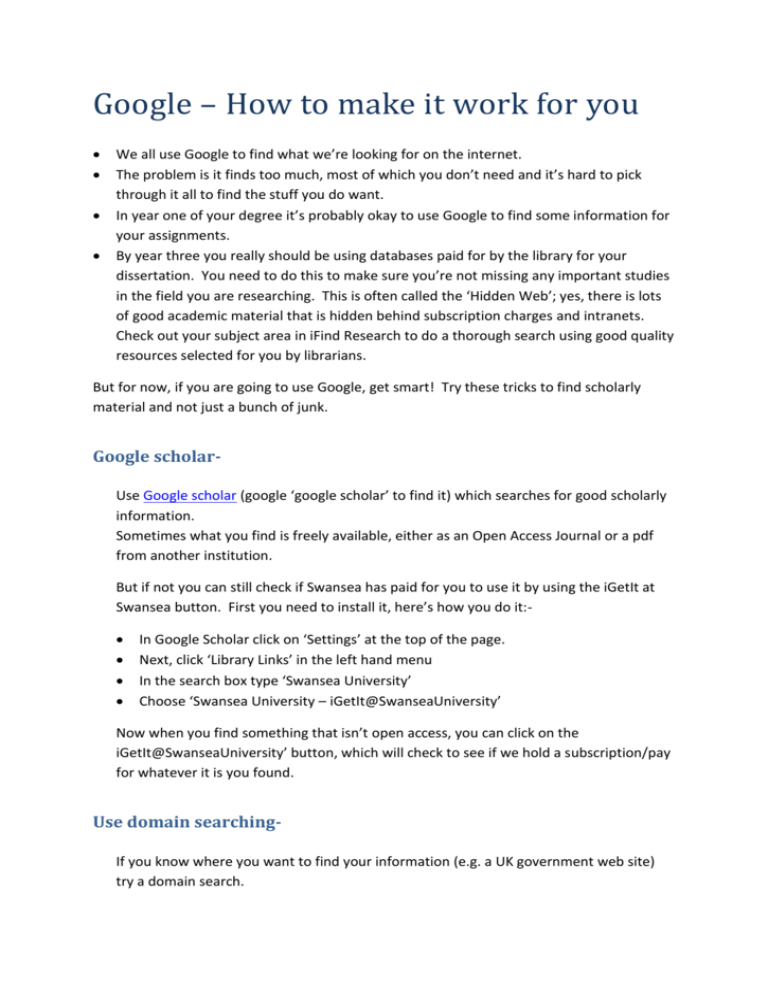
Google – How to make it work for you We all use Google to find what we’re looking for on the internet. The problem is it finds too much, most of which you don’t need and it’s hard to pick through it all to find the stuff you do want. In year one of your degree it’s probably okay to use Google to find some information for your assignments. By year three you really should be using databases paid for by the library for your dissertation. You need to do this to make sure you’re not missing any important studies in the field you are researching. This is often called the ‘Hidden Web’; yes, there is lots of good academic material that is hidden behind subscription charges and intranets. Check out your subject area in iFind Research to do a thorough search using good quality resources selected for you by librarians. But for now, if you are going to use Google, get smart! Try these tricks to find scholarly material and not just a bunch of junk. Google scholarUse Google scholar (google ‘google scholar’ to find it) which searches for good scholarly information. Sometimes what you find is freely available, either as an Open Access Journal or a pdf from another institution. But if not you can still check if Swansea has paid for you to use it by using the iGetIt at Swansea button. First you need to install it, here’s how you do it: In Google Scholar click on ‘Settings’ at the top of the page. Next, click ‘Library Links’ in the left hand menu In the search box type ‘Swansea University’ Choose ‘Swansea University – iGetIt@SwanseaUniversity’ Now when you find something that isn’t open access, you can click on the iGetIt@SwanseaUniversity’ button, which will check to see if we hold a subscription/pay for whatever it is you found. Use domain searchingIf you know where you want to find your information (e.g. a UK government web site) try a domain search. Type your search terms in the search box followed by (site: gov.uk) This search technique actually works better than using the site’s own search box! Search by file type For example, if you’re looking for a pdf document, use your search terms followed by (filetype: pdf) What not to do Type in questions. Instead think of keywords, key names and phrases. Using “...” around phrases will search for those words together. Use dubious sites. Is that blog post fact or opinion? Who are they? Should you really be referencing that in your assignment? You need to evaluate the quality of every site before you use it (unless you found it in iFind Research, in which case Librarians have already done that for you!) Do not assume the resource is good. Evaluate everything. Absolutely everything. Quote Wikipedia. It is not appropriate to quote Wikipedia at university. You can however look at the list of references at the end of an entry which may provide a useful resource which you can use. Remember to read and evaluate it first!