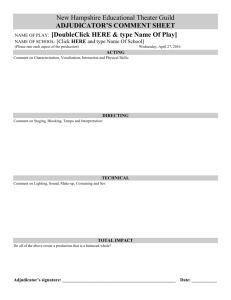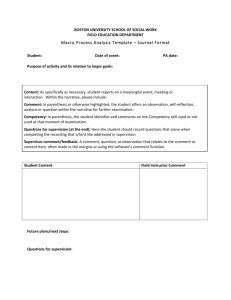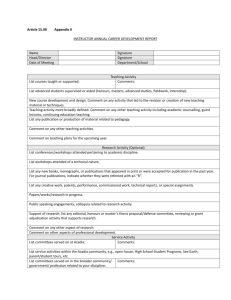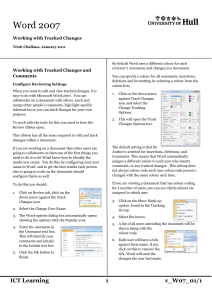Lesson 14 Review MS Word 2013 Scenario: TaskName Task ID
advertisement
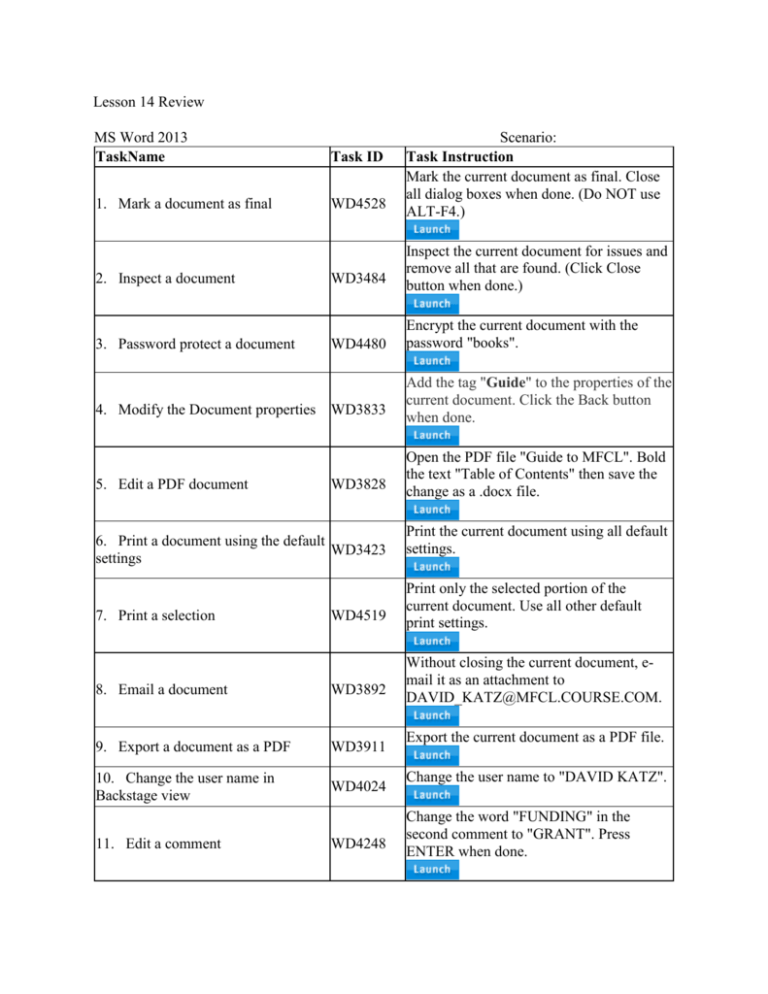
Lesson 14 Review MS Word 2013 TaskName Task ID 1. Mark a document as final WD4528 Scenario: Task Instruction Mark the current document as final. Close all dialog boxes when done. (Do NOT use ALT-F4.) WD3484 Inspect the current document for issues and remove all that are found. (Click Close button when done.) WD4480 Encrypt the current document with the password "books". 2. Inspect a document 3. Password protect a document 4. Modify the Document properties WD3833 Add the tag "Guide" to the properties of the current document. Click the Back button when done. 5. Edit a PDF document Open the PDF file "Guide to MFCL". Bold the text "Table of Contents" then save the change as a .docx file. WD3828 6. Print a document using the default WD3423 settings Print the current document using all default settings. WD4519 Print only the selected portion of the current document. Use all other default print settings. 8. Email a document WD3892 Without closing the current document, email it as an attachment to DAVID_KATZ@MFCL.COURSE.COM. 9. Export a document as a PDF WD3911 10. Change the user name in Backstage view WD4024 7. Print a selection 11. Edit a comment WD4248 Export the current document as a PDF file. Change the user name to "DAVID KATZ". Change the word "FUNDING" in the second comment to "GRANT". Press ENTER when done. WD4043 Reply to the comment currently displayed by typing Done at the insertion point in the comment. Press ENTER when done. WD4017 Use a shortcut menu command to mark the current comment as done so it cannot be edited any more. WD3442 Display the current document in Print Layout view. WD3476 Insert a comment at the insertion point that contains the text "EXPLAIN". 16. Change the paper size WD4235 Change the paper size of the current document to the custom size of 7 inches wide x 10 inches high. 17. Delete a comment WD3471 12. Reply to a comment 13. Mark a comment as done 14. Switch to Print Layout view 15. Insert a comment Delete the selected comment. WD3890 Delete all comments from the current document. Do NOT delete them one at a time. 19. Show comments WD4473 Display the contents of the comments in the current document. 20. Show changes from a specific reviewer WD4045 21. Turn on Track Changes WD4047 22. Display the reviewing pane WD4247 18. Delete all comments in a document Display only those changes made by Jane. Turn on Track Changes for the current document. Display the Reviewing Pane vertically. 23. Change the track changes options WD4469 Change the track changes options so that insertions appear in Blue text. 24. Show or hide reviewers Hide the comments in the current document made by the owner. WD4483 25. Review tracked changes 26. Unprotect a document WD4040 Accept the first tracked change in the current document, then reject the second tracked change. WD4266 Remove the Restrict Editing protection that has been applied to the current document using the password "FUNDS". Testbank Questions Sharing Documents Question ID Correct Answer 27. MC: A preview of the print layout is displayed in _____. A . the right pane A . the right pane 448734 B . a new window C . the left pane D . the bottom pane 28. Mod. T/F: A printed copy of a document is called a(n) soft copy. ____________________ 448724 29. T/F: A read-only document allows others to only change misspelled 448714 words. 30. SA: A(n) ____________________ copy is a digital copy of data, such as 448749 a file viewed on a computer’s display. 31. SA: A(n) ____________________ is a note that the author or a reviewer 448746 adds to a document. 32. Mod. T/F: A(n) blog is a journal posted on a Web site for public 448725 viewing and comment. ____________________ 33. T/F: Adding comments to a document allows reviewers to provide 448708 feedback without changing the content of the document. 34. T/F: Encryption allows you to assign a password to a document. 448716 hard False soft comment True True True 35. T/F: If you forget the password of an encrypted document, the file can 448717 still be reopened. 36. MC: Information such as the author of the document or the date the document was created is referred to as ____. 448738 A . soft copies B . hard copies C . metadata D . docudata 37. T/F: It is impossible to remove the 448712 Marked as Final status. 38. MC: Lucy opens the Reviewing pane to view Margarita’s changes. Which of the following is NOT true about the Reviewing pane? A . The Reviewing pane can be shown vertically or horizontally. 448742 B . You cannot edit comments in the Reviewing pane. C . At the top, a summary shows the number of revisions. D . You can use the scroll bar to view additional comments. 39. MC: Mary tells Ken that she wants to cancel a pending print job. Ken tells her to open the _____. A . Print Preview pane 448744 B . print queue C . Duplex Printing module D . Print Properties window 40. MC: Mary wants to stop the document from being printed but leave it in the print queue. Ken tells her to use the ____ command. 448743 A . Resume B . Restart C . Pause D . Cancel 41. MC: PDF stands for ____ Document Format. 448739 A . Printable B . Program False C . metadata False B . You cannot edit comments in the Reviewing pane. B . print queue C . Pause C . Portable C . Portable D . PowerPoint 42. Mod. T/F: Storing your document on a USB drive allows you to also 448726 share it with others via a link. SkyDrive 43. T/F: Text must be selected in order to comment in a document. 448713 False 44. MC: The ____ pane lists a summary of revisions in your document. A . Reviewing B . Track Changes C . Proofing D . Summary 448730 A . Reviewing 45. SA: The __________ displays a list of pending print jobs. 448748 print queue 448720 True 448723 Previous 448727 D . FILE 448715 True 448745 markup 46. T/F: The Document Inspector gives you the option to inspect headers for information. 47. Mod. T/F: The Next and Preceding buttons in the Comments group help you quickly navigate the comments in a document. ____________________ 48. MC: The Print option is located on the ____ tab. A . REVIEW B . PROOFING C . HOME D . FILE 49. T/F: The print queue shows information about jobs that are waiting to print. 50. SA: The revision marks and annotations that appear in a document are referred to as ____________________. 51. T/F: The Track Changes button is 448709 a toggle button. True 52. MC: When a document is marked as final, all of the following are true EXCEPT: ____. A . Editing is disabled. B . Markup is still displayed. 448732 C . Others can open and view the file. D . When you share the document, others know they are viewing the final version. 53. SA: When a document is Marked as Final, it becomes a(n) 448747 ____________________ document. 54. MC: When enabled, the ____ setting prints all of the pages in one copy of the document before printing the next copy. 448735 A . custom B . collating C . duplex D . print queue 55. T/F: When printing a document with markup, it will be reduced to fit 448719 on the page so that all comments appear. 56. Mod. T/F: When the Track Changes feature is toggled on, all 448721 revision marks are displayed. ____________________ 57. Mod. T/F: When the Track Changes feature is toggled on, formatting changes are indicated by 448722 balloons in the margin. ____________________ 58. T/F: When you move text with Track Changes turned on, the text in 448710 its new location is shown in green font with a double-strikethrough. 59. MC: Which of the following is most likely the cause if nothing happens when you try to print a document? 448737 A . Your document might be blocked by one or more documents waiting to be printed. B . The margins are less than 0.5". B . Markup is still displayed. read-only B . collating True True True False A . Your document might be blocked by one or more documents waiting to be printed. C . The copy is marked read-only. D . The printer may be low on ink or toner. 60. MC: Which of the following is NOT true about comments and revision marks? A . When revisions are set to show inline, the comment reference numbers appear in brackets in the line of text. B . Comments are automatically numbered sequentially. C . When you move or copy text with a comment, the comment markup is pasted with the text. D . All the choices are true. 61. MC: Which of the following is NOT true about printing a document? A . When you click the Print button in Backstage view, the content in the active window is sent directly to the printer. B . You can specify the number of copies and range of pages to print. C . Most print options vary widely for different applications. D . The print settings are displayed in Backstage view. 62. MC: Which of the following is NOT true about protecting documents? A . To create a strong password, use a combination of text, numbers, and symbols. B . Passwords are case sensitive. C . Passwords should be at least four characters in length. D . You can create a second password that enables users to edit and save changes to an encrypted document. 63. MC: Which of the following is NOT true about revision marks in a document? A . Position the mouse pointer over inserted text to display a ScreenTip 448729 D . All the choices are true. 448733 C . Most print options vary widely for different applications. 448740 C . Passwords should be at least four characters in length. 448728 C . Revised text is flagged by a wavy line. that shows a user name, date, and time. B . The Track Changes button can be added to the status bar. C . Revised text is flagged by a wavy line. D . The Track Changes feature is on when the button has a background highlight. 64. MC: Which of the following is NOT true about showing and hiding markup? A . You can choose to show only the edits from a specific reviewer. 448731 B . There is a limit of eight reviewers per document. C . You can hide the entire markup. D . Word assigns different colors for reviewers. 65. MC: Which of the following is NOT true about the edits in Lucy and Margarita’s document? A . Red font indicates moved content. B . All of Lucy’s edits will be in the same color. 448741 C . Comments can appear anywhere in the document. D . When the revisions are shown inline, there is no markup to indicate format changes. 66. T/F: Word allows you to upload your document to the Cloud and then 448718 create a link to share it with others. 67. T/F: You can choose whether comments will be included when you 448711 print the document. B . There is a limit of eight reviewers per document. A . Red font indicates moved content. True True