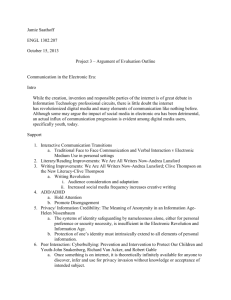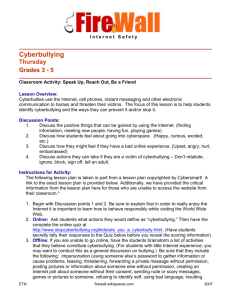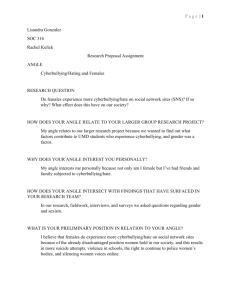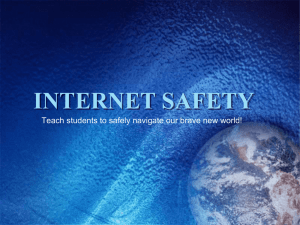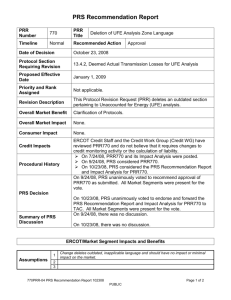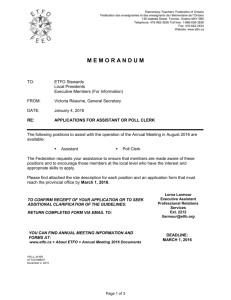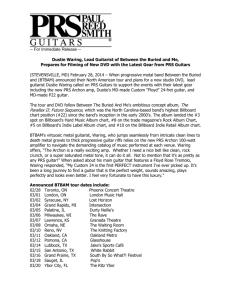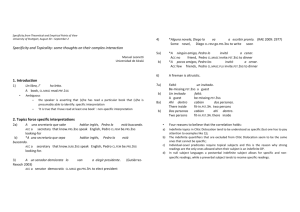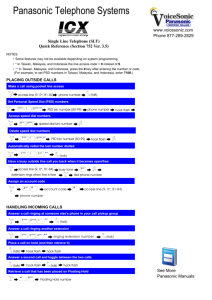The Hidden Dangers Of Electronic Communications
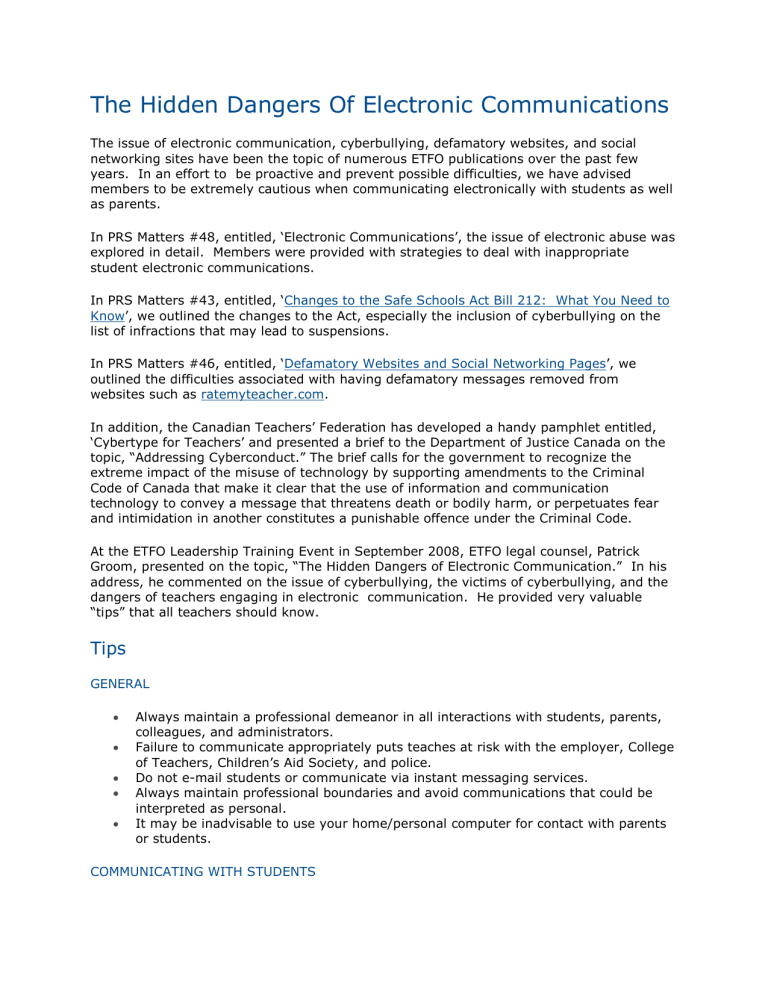
The Hidden Dangers Of Electronic Communications
The issue of electronic communication, cyberbullying, defamatory websites, and social networking sites have been the topic of numerous ETFO publications over the past few years. In an effort to be proactive and prevent possible difficulties, we have advised members to be extremely cautious when communicating electronically with students as well as parents.
In PRS Matters #48, entitled, ‘Electronic Communications’, the issue of electronic abuse was explored in detail. Members were provided with strategies to deal with inappropriate student electronic communications.
In PRS Matters #43, entitled, ‘ Changes to the Safe Schools Act Bill 212: What You Need to
Know ’, we outlined the changes to the Act, especially the inclusion of cyberbullying on the list of infractions that may lead to suspensions.
In PRS Matters #46, entitled, ‘ Defamatory Websites and Social Networking Pages ’, we outlined the difficulties associated with having defamatory messages removed from websites such as ratemyteacher.com
.
In addition, the Canadian Teachers’ Federation has developed a handy pamphlet entitled,
‘Cybertype for Teachers’ and presented a brief to the Department of Justice Canada on the topic, “Addressing Cyberconduct.” The brief calls for the government to recognize the extreme impact of the misuse of technology by supporting amendments to the Criminal
Code of Canada that make it clear that the use of information and communication technology to convey a message that threatens death or bodily harm, or perpetuates fear and intimidation in another constitutes a punishable offence under the Criminal Code.
At the ETFO Leadership Training Event in September 2008, ETFO legal counsel, Patrick
Groom, presented on the topic, “The Hidden Dangers of Electronic Communication.” In his address, he commented on the issue of cyberbullying, the victims of cyberbullying, and the dangers of teachers engaging in electronic communication. He provided very valuable
“tips” that all teachers should know.
Tips
GENERAL
Always maintain a professional demeanor in all interactions with students, parents, colleagues, and administrators.
Failure to communicate appropriately puts teaches at risk with the employer, College of Teachers, Children’s Aid Society, and police.
Do not e-mail students or communicate via instant messaging services.
Always maintain professional boundaries and avoid communications that could be
interpreted as personal.
It may be inadvisable to use your home/personal computer for contact with parents or students.
COMMUNICATING WITH STUDENTS
Do not e-mail students for personal reasons.
Your messages may be forwarded to a much wider audience – deliberately or unintentionally and they may be manipulated.
Avoid casual, familiar tone that can erode boundaries.
Watch your language.
Do not comment on student-parent or student-student relationships or other colleagues.
Avoid sharing or receiving personal information which might be construed as violating boundaries or “grooming.”
COMMUNICATING WITH PARENTS
Be aware that your e-mail can be used as evidence of your conduct.
Your messages may be forwarded to a much wider audience – deliberately or unintentionally.
Avoid lengthy e-mail exchanges that consume a lot of time. In addition to increasing your workload, protracted exchanges may be prone to misinterpretation.
Respect confidentiality: obtain permission to use e-mail communications.
PROTECT YOURSELF
Refrain from using a personal computer account for school communication purposes and use caution when using school based computers.
Do not leave a computer unattended when logged into the school board system.
Protect username and password against identity theft to prevent unauthorized e-mail under your name or access to school documents.
Where possible, change your password(s) on a regular basis.
Respond to complex messages from parents by telephone or face-to-face meeting whenever possible.
Clear the web browser’s cache memory after every session on a computer.
For Internet Explorer, click on “Tools > Internet Options” and click the following buttons:
“Delete Files”
“Delete Cookies”
“Clear History”
Be sure to check the box to “Delete all offline content” if the box pops up.
For Mozilla Fire Fox, click on “Tools > Options” and then click on the following tabs:
“Cache tab > Clear Cache Now”
“Cookies tab > Clear Cookies Now”
“History tab > Clear Browsing History Now”
“Download History tab > Clear Download History Now” (may not apply depending on computer configuration).
IF YOU DO SEND MESSAGES
Save a copy of the original message.
Use spelling and grammar checks on materials that you plan to e-mail or post on a web site.
Signatures should include your name, assignment title, and school name.
Avoid unnecessary attachments and/or forwards.
Do not write e-mails in capital letters (capitals indicate SHOUTING).
Never forward a message without permission from the sender first.
Always maintain professional standards when sending e-mails to students, parents, colleagues (including friends), and administrators on board equipment – treat every e-mail as though it is a written letter.
Do not engage in casual gossip on chat lines as it is unprofessional.
Members are advised to consult Professional Relations staff (PRS) in Protective
Services at 416-962-3836 or 1-888-838-3836 for additional advice.