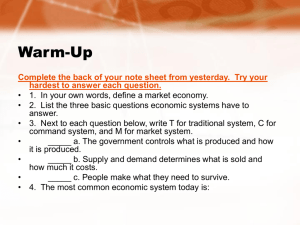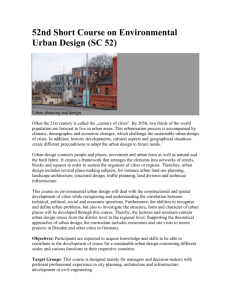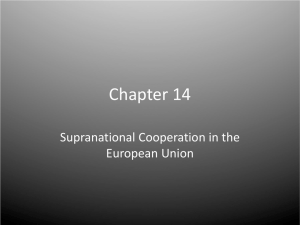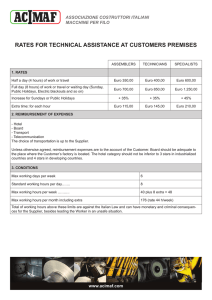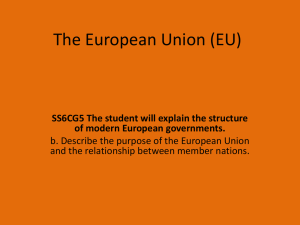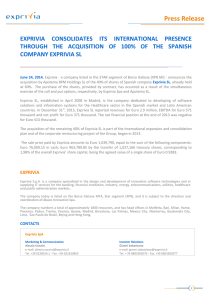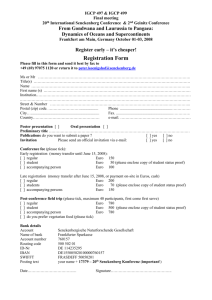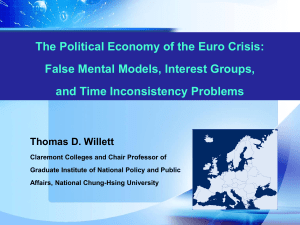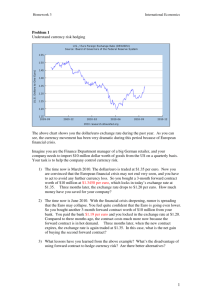Instructions
advertisement
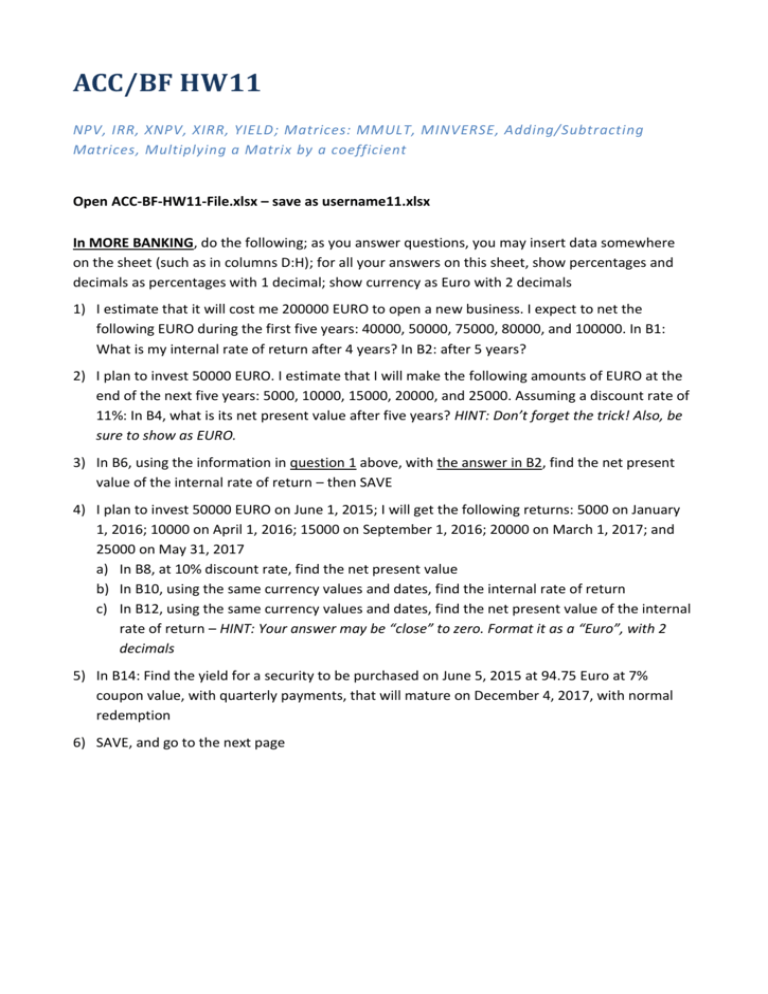
ACC/BF HW11 NPV, IRR, XNPV, XIRR, YIELD; Matrices: MMULT, MINVERSE, Adding/Subtracting Matrices, Multiplying a Matrix by a coefficient Open ACC-BF-HW11-File.xlsx – save as username11.xlsx In MORE BANKING, do the following; as you answer questions, you may insert data somewhere on the sheet (such as in columns D:H); for all your answers on this sheet, show percentages and decimals as percentages with 1 decimal; show currency as Euro with 2 decimals 1) I estimate that it will cost me 200000 EURO to open a new business. I expect to net the following EURO during the first five years: 40000, 50000, 75000, 80000, and 100000. In B1: What is my internal rate of return after 4 years? In B2: after 5 years? 2) I plan to invest 50000 EURO. I estimate that I will make the following amounts of EURO at the end of the next five years: 5000, 10000, 15000, 20000, and 25000. Assuming a discount rate of 11%: In B4, what is its net present value after five years? HINT: Don’t forget the trick! Also, be sure to show as EURO. 3) In B6, using the information in question 1 above, with the answer in B2, find the net present value of the internal rate of return – then SAVE 4) I plan to invest 50000 EURO on June 1, 2015; I will get the following returns: 5000 on January 1, 2016; 10000 on April 1, 2016; 15000 on September 1, 2016; 20000 on March 1, 2017; and 25000 on May 31, 2017 a) In B8, at 10% discount rate, find the net present value b) In B10, using the same currency values and dates, find the internal rate of return c) In B12, using the same currency values and dates, find the net present value of the internal rate of return – HINT: Your answer may be “close” to zero. Format it as a “Euro”, with 2 decimals 5) In B14: Find the yield for a security to be purchased on June 5, 2015 at 94.75 Euro at 7% coupon value, with quarterly payments, that will mature on December 4, 2017, with normal redemption 6) SAVE, and go to the next page In MATRICES 1: Use MINVERSE and MMULT to solve for the variables w, x, y, and z in the four equations (on the right). As you work in Excel, do the following: 7) Make the inverse background green, with borders w + x + y + z = 4 2w – x + y – 2z = 8 0.5w + 3x + 10y – 15z = -4 5w + z = 5 8) Use matrix multiplication to check that your coefficient matrix times its inverse matrix gives the identity matrix – make the identity matrix yellow, with borders 9) If necessary, change from “scientific notation” to “numbers” with no decimals 10) Show the answers for w, x, y, and z as bold 11) Use matrix multiplication to check your w, x, y, and z values; make the background of these answers light blue, with borders 12) SAVE In MATRICES 2: 13) Starting in A8, find Matrix A + Matrix B 14) Starting in E8, find Matrix B – Matrix A 15) Starting in I8, find 4*Matrix A – Matrix B 16) SAVE