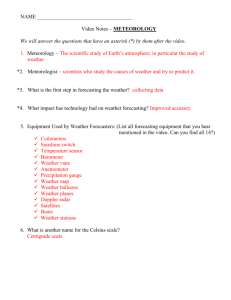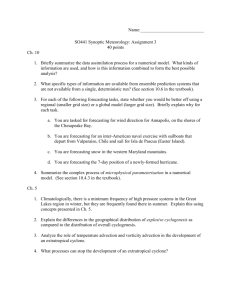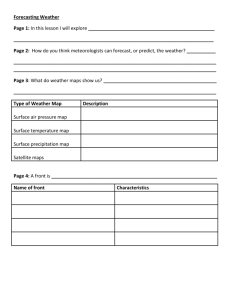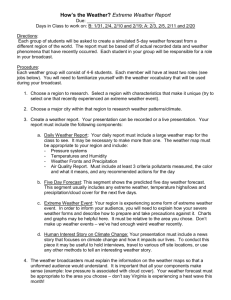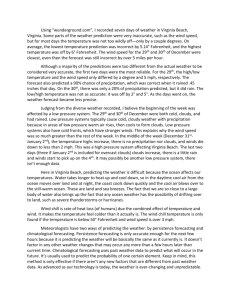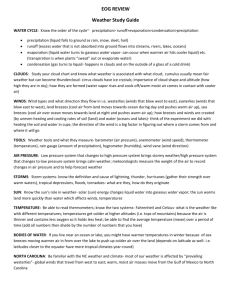File - Justin McCoy
advertisement
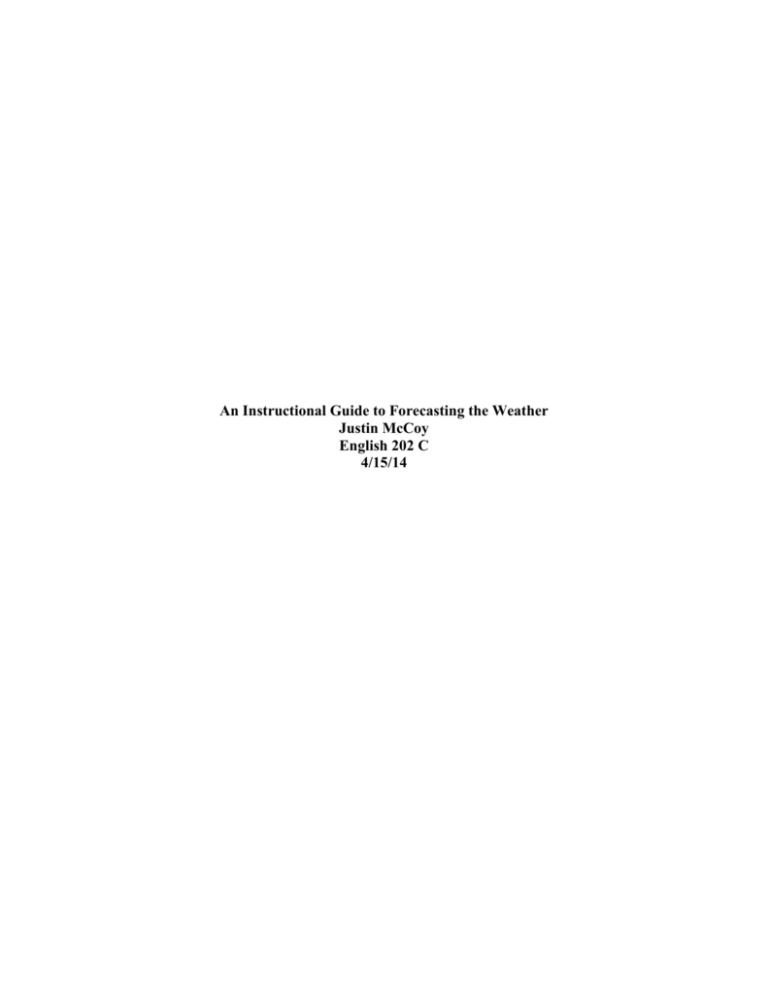
An Instructional Guide to Forecasting the Weather Justin McCoy English 202 C 4/15/14 I) The Importance of Forecasting The weather is an extremely influential force that impacts our everyday lives. From freezing rain to severe thunderstorms, meteorological events can ultimately endanger the lives of many uninformed people. It is for this reason that forecasting the weather is exceptionally important: to protect life and property. This instruction set is designed to teach, guide, and lead you through various meteorological approaches to forecasting the weather. Keep in mind that this is a beginner’s guide and will only teach you basic forecasting skills. Successful forecasting is contingent upon the understanding of various models and websites. These tools will be introduced throughout the instruction set, as well as step-by-step instructions on how to use each website and model run. We will begin by looking at temperature, one of the most important meteorological measurements. The instruction set will be divided into categories (purple) that will explain the important features of forecasting. Sub-categories (blue) may also be defined in order to further explain various meteorological phenomena. As you will see below, temperature is the main category. The sub-categories will include how cloud cover and wind affect temperature forecasting (as well as the introduction of pressure fields and high and low pressure systems). With this layout, let’s begin your forecasting lesson. II) Temperature Temperature is often the first thing people want to know about in a weather forecast. How cool or warm is the air temperature going to be tomorrow? Should I really wear a t-shirt or is that jacket hanging in my closet the best bet? Whatever it is, the first thing you need to do is check out a model run. In this case, you will be checking out temperature outlooks from one of the most helpful models, the Global Forecast System (GFS). Take a look below. I) II) III) IV) Visit http://weather.cod.edu/forecast/. You should notice a variety of tabs at the top (HRRR, RAP, NAM etc). Click on the GFS. Click on the surface tab located on the left-hand side of the page. Click on 2m Temperature. It is located halfway down the scroll drop menu. Congratulations, you now have a very powerful tool in forecasting expected temperatures across the United States, out to 10 days! Disclaimer: Although you have access to this model output, this does not necessarily mean these temperatures will actually occur. We will discuss other factors that can change surface temperatures in the sub-categories below. To begin viewing the projected temperatures across the contingent United States, put your mouse over the small rectangle boxes located underneath the HRRR, RAP, and NAM tabs. As you scroll across the interface, you will notice slight changes in the temperature field across the U.S. Each rectangle you move across will advance the map 3 hours. At any time, you can view the temperature for any particular location by decoding the color shown on the map with the legend provided at the bottom of the map. Keep in mind that the time is in UTC (a meteorological time that keeps time consistent across the globe). To convert to regular time, simply subtract 4 hours from the UTC time. This will then put the time into military time. Example: Let’s say it’s 18z (the UTC time). Subtract 4 hours and we obtain 14 (in military time). 14 in military time is 2 hours past noon, so 18z is 2 pm in the afternoon! You will get the hang of it. II.2 Pressure Fields Notice the funky looking lines you see scattered about the map. These are called isobars or in layman's terms, lines of equal pressure. These lines can help you determine the location of a high or low-pressure system, which ultimately drives the temperature changes you see as you scroll across the top of the interface. To locate an area of high or low pressure, simply look for an area of enclosed circular isobars like the one pictured in Figure 1. You can see an area of low pressure situated in northern Nebraska. Read below to learn what else to look for when dealing with high and low pressure systems. Determining High and Low Pressures: I) Look for circular isobar enclosures like the ones pictured in Figure 1. II) Numbers are assigned to each drawn isobar. III) If the numbers decrease as you move away from the center, it is an area of high pressure. IV) If the numbers increase as you move away from the center, it is an area of low pressure. V) Notice that the circular isobar in northern Nebraska says 998. As you move away, the numbers slowly increase. We know then that this is an area of low pressure. Figure 1: The temperature field of the United States. Lines of equal pressure are drawn to scale. Low pressure is to the west, while high pressure is to the east. weather.cod.edu/forecast But What Does This All Mean?: All you need to know about high pressure is that it rotates air clockwise around its center. Therefore, any area ahead of a high-pressure system will experience cold air advection (cold Canadian air will be brought southward) which will likely decrease surface temperature (Figure 2). As you would then expect, warm air advection (warm tropical air will be brought northward) is experienced behind the high-pressure system, resulting in a likely increase in surface temperature. A low-pressure system rotates air counterclockwise around its center. So cold air advection occurs behind the low, while warm air advection occurs ahead of the low (just the opposite of the high pressure system). It is important to watch the movement of these high and low pressure systems, as they tell the story about how Figure 2: A typical set-up for an area of high pressure with clockwise flow about its origin. http://ww2010.atmos.uiuc.edu/guides/ mtr/fcst/tmps/gifs/hl1.gif temperature will change with respect to time. It may seem confusing at first, but with a little practice, you will begin to notice when a significant warming or cooling event will occur. Put this in your forecasting toolbox! II.3 Cloud Cover and Wind So now you have a basic understanding of how to determine projected temperatures across the United States. But you cannot simply peek at the GFS temperature outlook and call it a day. There are two more factors that significantly impact temperature, and those two factors are wind and cloud cover. After you get a sense about what you think the temperature will be in a particular area, examine cloud cover. I) II) III) Visit http://mp1.met.psu.edu/~fxg1/SAT_US/anim8ir.html. The image that loads is an infrared satellite depiction of cloud top temperatures. The colder the cloud top, the higher and more dense the cloud. See the legend on the left-hand side to determine the cloud top temperature. Infrared imagery will tell a lot about how air temperature will change during the day or night (figure 3). Figure 3: Infrared Satellite Imagery of the United States. The darker the color, the colder the cloud tops. Penn State EWALL So now you have another tool, this time for forecasting projected cloud cover for the U.S. If you expect cloud cover to be significant during the day (cold cloud tops), then forecast a slightly smaller temperature value than what the GFS predicted (roughly one or two degrees smaller). This is because the clouds effectively block some of the solar radiation trying to reach the Earth’s surface, thus resulting in a slightly cooler temperature. If you expect cloud cover to be significant during the night, then forecast a slightly larger temperature value (maybe two to three degrees warmer). This is because the clouds act like a blanket at night, and trap solar radiation from escaping back into the atmosphere (so temperatures would be slighter warmer). Getting the hang of it? Let’s take a look at a model run that shows wind. When you visit the site, it should look like Figure 4. I) Visit http://hint.fm/wind/. II) Study the map and determine wind speed for your forecast area. III) If little or no wind is shown, ignore this effect on temperature. Figure 4: A map of the current wind pattern and speed in the United States. IV) If wind is present, carefully read the following instructions below. Wind during the day tends to cool things down because it mixes the lowest layer in the atmosphere (distributes heat). So when forecasting temperature during the day (with significant wind speeds greater than 8 mph), go with a cooler temperature than what the GFS stated (maybe one to two degrees cooler). However, significant wind speed at night actually warms up the lowest layer of the atmosphere (since escaping radiation aloft will mix back down to the surface). If this is the case, forecast slightly warmer temperatures (maybe two or three degrees warmer). In Summary (Example Practice): If you gathered from the GFS that central Pennsylvania was roughly 67 degrees F at 23 UTC (7:00 pm), you moved on to analyze wind and cloud cover. When you checked the cloud situation over central Pennsylvania, you noticed that there was substantial cloud cover (as gathered by extremely cold cloud tops). You knew that this would significantly trap outgoing radiation from the surface, and keep the lower layer slightly warmer than predicted. You then added two degrees to your previous temperature forecast (which brings the temperature to 69 degrees F). Next, you looked at the wind situation in central PA and noticed a nice 10-12 mph southerly wind. You remembered that wind mixes the boundary layer, and brings warmer temperatures back to the surface. Due to this, you added another two degrees. Therefore your true predicted forecast temperature was 71 degrees and not 67 like the GFS predicted. III) Surface Analysis A surface analysis (Figure 5) is a map of current weather conditions. It provides you with information about pressure fields (as learned above), temperature advections (also learned), and precipitation. Meteorologists typically use surface analysis maps to get an idea about the general weather set-up for a particular day. Follow the instructions below to get a feel of how this is done. Figure 5: A classic example of a surface analysis. The blue lines are cold fronts (associated with cold air advection), while the red lines are warm fronts (associated with warm air advection). I) Visit http://atsc.uga.edu/wx/ncep_loops.htm. II) Locate the “GFS Forecasts” that is located at the bottom right section of the page. III) Choose the 12 z SLP/Thickness/Pcpn loop. It should look like Figure 6 below. http://www.srh.noaa.gov Figure 6: Surface Analysis depicting precipitation. NCEP This map is easy to navigate and understand, much like the one you used for temperature. Using the arrows on the left-hand side of the screen, click through the timeframes (each advancing three hours). The solid lines you see are isobars while the dotted lines are isotherms (lines of equal temperature). By using this site, you can get an idea of the expected precipitation to fall across the contingent United States (precipitation depiction can be analyzed with the legend on the left hand side of the screen). Forecasting precipitation can be relatively easy at times, especially when you have model sites like the one listed above. Use this to your advantage if you ever want to keep track of future precipitation events. The weather is only as powerful as you make it out to be. IV) Conclusion Forecasting the weather is an extremely tricky and time-consuming process. The most important features of forecasting are temperature, high and low pressure systems, cold and warm air advection, and surface analysis features such as precipitation. By learning how to determine what the temperature will be, based on factors such as cloud cover and wind speed, and when to expect precipitation, you have already surpassed the forecasting skills of many individuals (provided that you keep the sites shown above). Forecasting the weather is a powerful tool, and often an easy conversation starter for almost anyone! Keeping up to date with the weather is what keeps us safe. It also helps you decide when to have that outdoor barbeque those annoying neighbors have been pushing you to have. Relevant Terms (as obtained by the AMS Glossary) http://glossary.ametsoc.org/wiki/Main_Page Global Forecast System (GFS): The Global Forecast System (GFS) is a global numerical weather prediction system containing a global computer model and variational analysis run by the U.S. National Weather Service (NWS). Isobars: A line of equal or constant pressure; an isopleth of pressure. In meteorology, it most often refers to a line drawn through all points of equal atmospheric pressure along a given reference surface, such as a constant height surface. Isopleth: A line of equal or constant temperature. UTC Time (Z time): The basis for civil timekeeping. Surface Analysis: A special type of weather map that provides a view of weather elements over a geographical area at a specified time based on information from ground-based weather stations. Cold Air Advection: Cold advection is the process in which the wind blows from a region of cold air to a region of warmer air. Warm Air Advection: Warm advection is the process in which the wind blows from a region of warm air to a region of colder air.