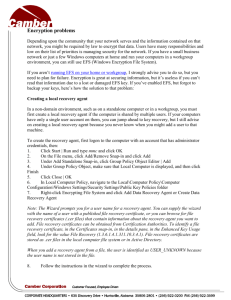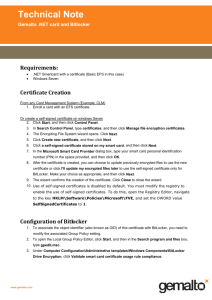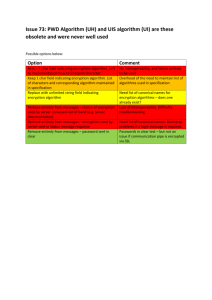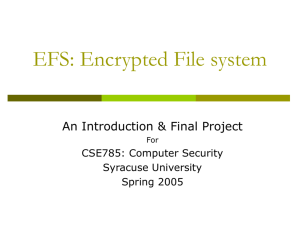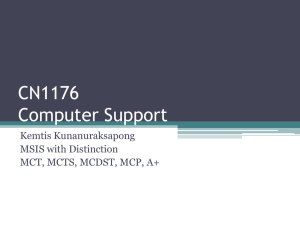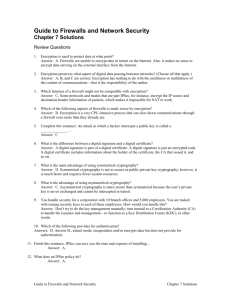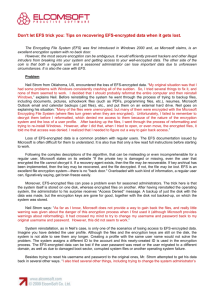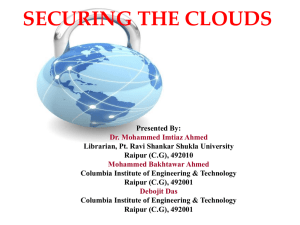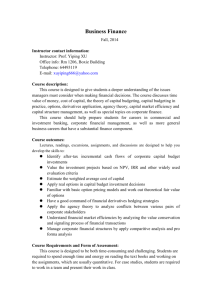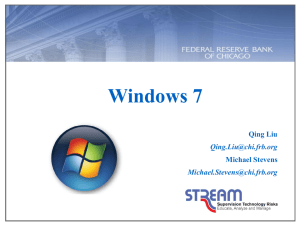Lesson 4: Managing Applications, Services, Folders, and Libraries
advertisement
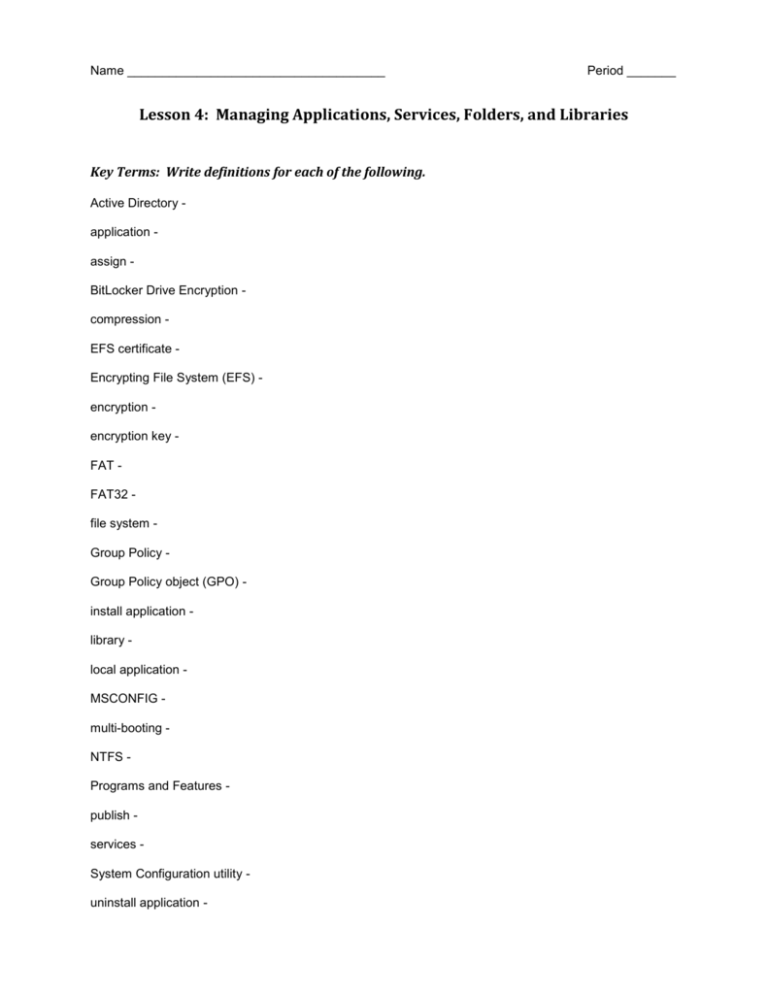
Name _____________________________________ Period _______ Lesson 4: Managing Applications, Services, Folders, and Libraries Key Terms: Write definitions for each of the following. Active Directory application assign BitLocker Drive Encryption compression EFS certificate Encrypting File System (EFS) encryption encryption key FAT FAT32 file system Group Policy Group Policy object (GPO) install application library local application MSCONFIG multi-booting NTFS Programs and Features publish services System Configuration utility uninstall application - Fill in the Blank: Fill in the correct answer in the blank space provided. 1. An ____________________ is a program that runs “on top” of the operating system and helps a user perform a specific task, such as word processing, appointment scheduling, or accounting. 2. ____________________ is a collection of settings (policies) stored in Active Directory on a Windows network. 3. Windows uses ____________________ to handle requests for print spooling, file indexing, task scheduling, the Windows Firewall, and much more. 4. ____________________ allows you to enable or disable startup services, set boot options such as booting into Safe Mode, access tools like Action Center and Event Viewer, and more. 5. Most Windows Vista and Windows 7 users use the ________________ file system because it supports larger disks than FAT32 or FAT. 6. Using Group Policy, you can ____________________ (or publish) an application to all users or computers in a designated group. 7. In Windows 7, a ____________________ is a virtual folder that can display content from different locations (folders, for example) on your computer or an external drive. 8. Windows uses ____________________ to allow users to encrypt information on hard disks, external flash disks, CDs, DVDs, backup tapes, and other types of physical media. 9. ____________________ is the process of decreasing the size of files or folders without affecting the files’ content. 10. _______________________ encrypts an entire drive, rather than individual files and folders on a disk. True / False: Circle T if the statement is true or F if the statement is false. T F 1. Use Programs and Features to install applications in Windows 7. T F 2. Objects in Active Directory are linked to Group Policy objects (GPOs). T F 3. A Windows 7 system can have more than 100 services running at any one time. T F 4. Use the Tools tab in System Configuration to enable or disable services. T F 5. EFS and BitLocker Drive Encryption are the same thing. Multiple Choice: Circle the letter that corresponds to the best answer. 1. Which of the following can you do in the Programs and Features applet in Control Panel? a. Install an application b. Uninstall an application c. Encrypt an application’s files d. Compress an application’s files 2. Which of the following can you perform using Group Policy? (Choose all that apply.) a. Restrict user access to an application b. Encrypt a user’s files c. Update an application d. Install applications from a network location 3. Which of the following do you access to enter Safe Mode the next time the computer starts? a. The General tab b. The Boot tab c. The Startup tab d. Services console 4. You are in the System Configuration utility and want to run Performance Monitor. Which tab do you select to start Performance Monitor? a. General b. Startup c. Services d. Tools 5. What is the maximum disk size NTFS can handle? a. 32 GB b. 256 GB c. 32 TB d. 256 TB 6. Which of the following are default libraries in Windows 7? (Choose all that apply.) a. Documents b. Photos c. Audio d. Videos 7. Which of the following settings is not configurable from the Screen Resolution window? a. Orientation b. Font color c. Display d. Windows theme 8. Where are EFS certificates stored? a. EFS Certificate database b. Windows Certificate database c. Certificate library d. Documents library 9. After you compress a folder, in what color does it display in Windows Explorer? a. Blue b. Green c. Black d. Red 10. BitLocker can use a chip, found on some computers, to protect BitLocker encryption keys. What is the name of the chip? a. Trusted Platform Module b. Trusted Protection Module c. Encryption Platform Module d. Trusted Hard Drive Module