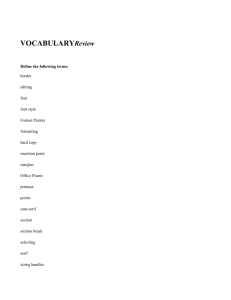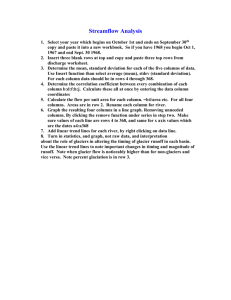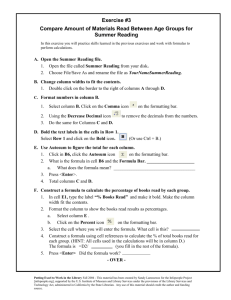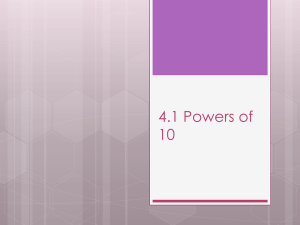T2_Rubric
advertisement
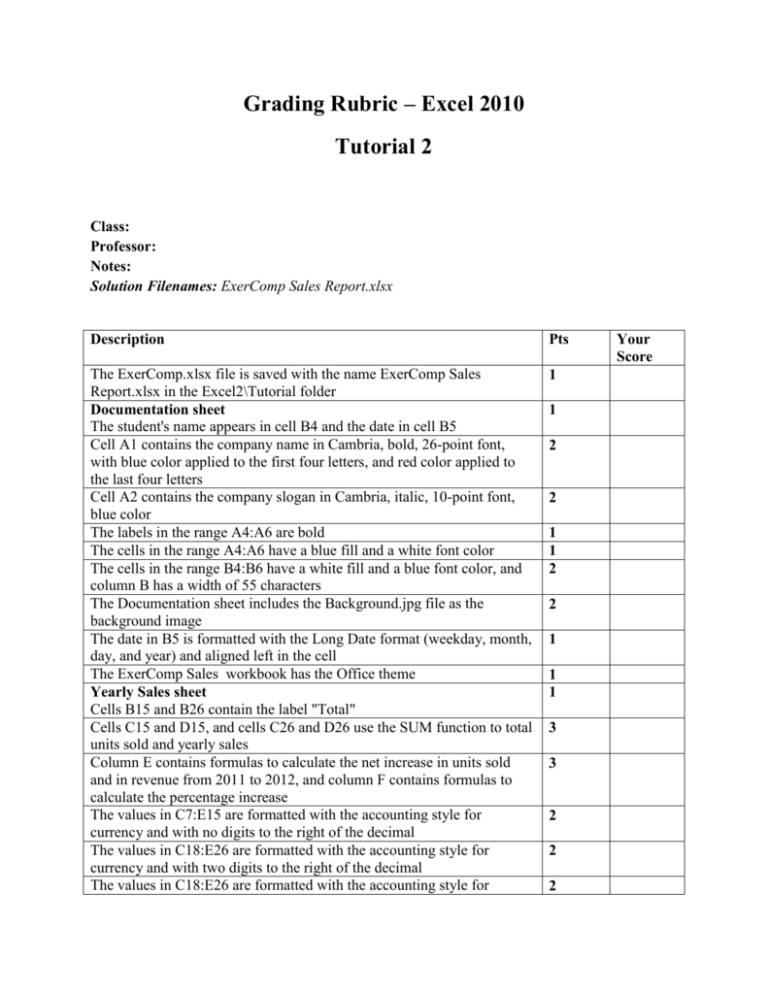
Grading Rubric – Excel 2010 Tutorial 2 Class: Professor: Notes: Solution Filenames: ExerComp Sales Report.xlsx Description Pts The ExerComp.xlsx file is saved with the name ExerComp Sales Report.xlsx in the Excel2\Tutorial folder Documentation sheet The student's name appears in cell B4 and the date in cell B5 Cell A1 contains the company name in Cambria, bold, 26-point font, with blue color applied to the first four letters, and red color applied to the last four letters Cell A2 contains the company slogan in Cambria, italic, 10-point font, blue color The labels in the range A4:A6 are bold The cells in the range A4:A6 have a blue fill and a white font color The cells in the range B4:B6 have a white fill and a blue font color, and column B has a width of 55 characters The Documentation sheet includes the Background.jpg file as the background image The date in B5 is formatted with the Long Date format (weekday, month, day, and year) and aligned left in the cell The ExerComp Sales workbook has the Office theme Yearly Sales sheet Cells B15 and B26 contain the label "Total" Cells C15 and D15, and cells C26 and D26 use the SUM function to total units sold and yearly sales Column E contains formulas to calculate the net increase in units sold and in revenue from 2011 to 2012, and column F contains formulas to calculate the percentage increase The values in C7:E15 are formatted with the accounting style for currency and with no digits to the right of the decimal The values in C18:E26 are formatted with the accounting style for currency and with two digits to the right of the decimal The values in C18:E26 are formatted with the accounting style for 1 1 2 2 1 1 2 2 1 1 1 3 3 2 2 2 Your Score currency and with two digits to the right of the decimal, and in C18:E18 and C26:E26 the $ symbol appears in front of the values The values in column F are formatted as percentages to two decimal places The column titles in columns C, D, E, and F are centered The region labels in column B are indented one character space The title is merged and centered in A4:F4 and has the Heading 1 style Cells in A6:A15 and A17:A26 are merged and centered and then the text labels rotated 90 degrees counterclockwise, and middle-aligned The ranges B6:F6 and B17:F17 have a green bottom border and the Accent1 cell style The Total rows in rows 15 and 26 have a single line top border, and a double-line bottom border The negative numbers in E7:E15 appear with a minus symbol, a thousands separator, and no decimal places The formatting in cells A1:A2 match the formatting of these cells in the Documentation worksheet The calculated values in the ranges E7:F15 and E18:F26 are formatted with the 20% - Accent 1 cell style Monthly Sales sheet The formatting in cells A1:A2 match the formatting of these cells in the Documentation worksheet The ranges K7:K18 and K22:K33 contain formulas to calculate the monthly sales totals The ranges C19:K19 and C34:K34 contain formulas to calculate the regional sales totals A new table is created calculating the net increase in sales by region and month, and its formatting matches the formatting of the other tables in the worksheet The Table Style Medium 20 is applied to all three tables in the worksheet, with the last column formatted, no banded rows, and the filter arrows removed The column titles in columns C through K are centered in all three tables in the worksheet The Total row in all three tables is formatted with the Total cell style, with bold formatting and a single top border and a double bottom border A conditional format is applied to the range C37:J48 to display cells whose sales increase for 2011 and 2012 were in the top 10 percent in Green Fill with Dark Green Text A conditional format is applied to the range C37:J48 to display cells whose sales increase for 2011 and 2012 were in the bottom 10 percent in Light Red Fill with Dark Red Text A conditional formatting legend appears in cells D51:E52 The Monthly Sales worksheet is in landscape orientation with Wide margins A page break is inserted between rows 19 and 20 and between rows 34 2 1 1 2 2 2 2 2 1 1 1 3 3 5 3 1 2 3 3 5 2 2 and 35 Rows 1 through 4 are set to print on every page The workbook prints with the filename in the left section of the header and the current date in the right section; the footer includes the page number and total number of pages in the center section, and the text "Prepared by:" followed by the student's name in the right section TOTAL POSSIBLE POINTS: YOUR SCORE: __________ 1 3 80 0