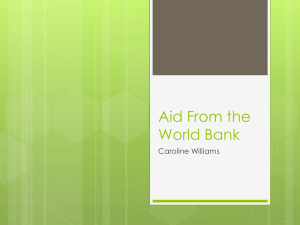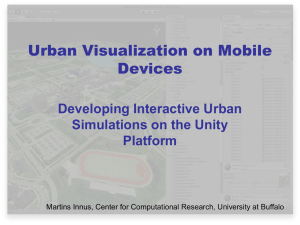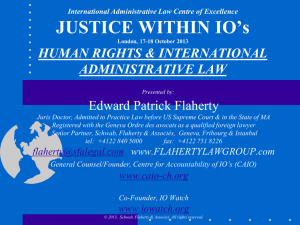1092 I/O Streams Chapter 38 enum event { erase_event
advertisement
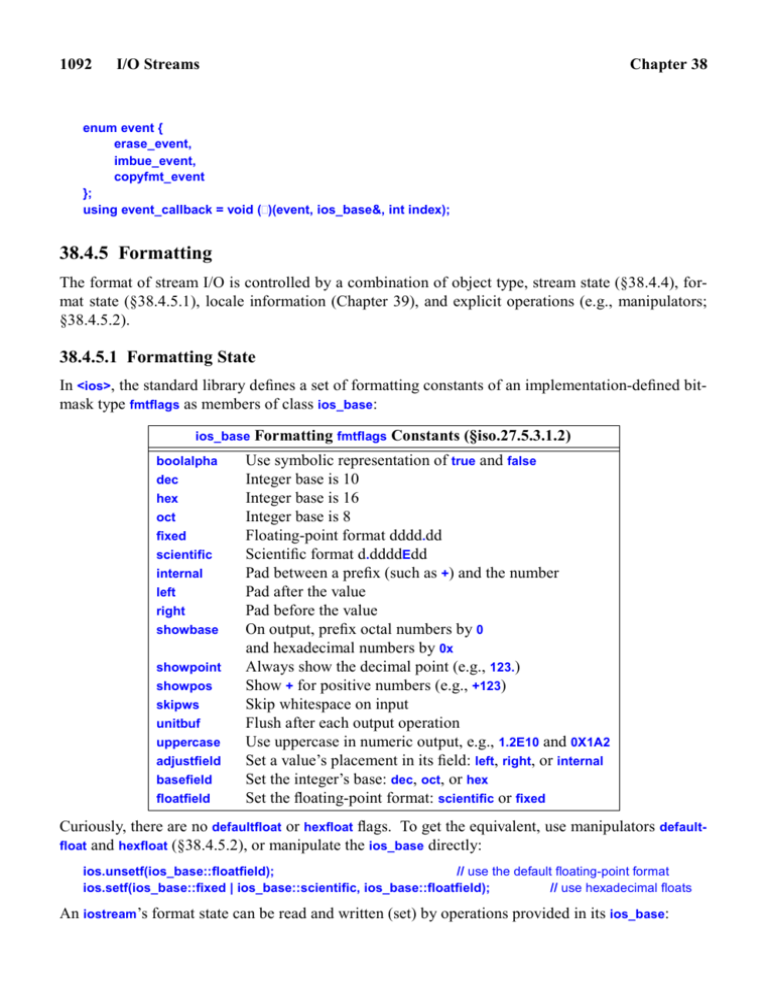
1092
I/O Streams
Chapter 38
enum event {
erase_event,
imbue_event,
copyfmt_event
};
using event_callback = void ()(event, ios_base&, int index);
38.4.5 Formatting
The format of stream I/O is controlled by a combination of object type, stream state (§38.4.4), format state (§38.4.5.1), locale information (Chapter 39), and explicit operations (e.g., manipulators;
§38.4.5.2).
38.4.5.1 Formatting State
In <ios>, the standard library defines a set of formatting constants of an implementation-defined bitmask type fmtflags as members of class ios_base:
ios_base
boolalpha
dec
hex
oct
fixed
scientific
internal
left
right
showbase
showpoint
showpos
skipws
unitbuf
uppercase
adjustfield
basefield
floatfield
Formatting fmtflags Constants (§iso.27.5.3.1.2)
Use symbolic representation of true and false
Integer base is 10
Integer base is 16
Integer base is 8
Floating-point format dddd.dd
Scientific format d.ddddEdd
Pad between a prefix (such as +) and the number
Pad after the value
Pad before the value
On output, prefix octal numbers by 0
and hexadecimal numbers by 0x
Always show the decimal point (e.g., 123.)
Show + for positive numbers (e.g., +123)
Skip whitespace on input
Flush after each output operation
Use uppercase in numeric output, e.g., 1.2E10 and 0X1A2
Set a value’s placement in its field: left, right, or internal
Set the integer’s base: dec, oct, or hex
Set the floating-point format: scientific or fixed
Curiously, there are no defaultfloat or hexfloat flags. To get the equivalent, use manipulators defaultfloat and hexfloat (§38.4.5.2), or manipulate the ios_base directly:
ios.unsetf(ios_base::floatfield);
// use the default floating-point format
ios.setf(ios_base::fixed | ios_base::scientific, ios_base::floatfield);
// use hexadecimal floats
An iostream’s format state can be read and written (set) by operations provided in its ios_base:
Section 38.4.5.1
Formatting State
ios_base
1093
Formatting fmtflags Operations (§iso.27.5.3.2)
is ios’s formatting flags
Set ios’s formatting flags to f; f2 is the old value of the flags
Set ios’s formatting flags to f; f2 is the old value of the flags
f=ios.flags()
f2=ios.flags(f)
f2=ios.setf(f)
f2=ios.setf(f,m)
f
ios.unsetf(f)
n=ios.precision()
n2=ios.precision(n)
n=ios.width()
n2=ios.width(n)
Clear the flags f in ios
n is ios’s precision
Set ios’s precision to n; n2 is the old precision
n is ios’s width
Set ios’s width to n; n2 is the old width
f2=ios.setf(f&m)
Precision is an integer that determines the number of digits used to display a floating-point number:
� The general format (defaultfloat) lets the implementation choose a format that presents a
value in the style that best preserves the value in the space available. The precision specifies
the maximum number of digits.
� The scientific format (scientific) presents a value with one digit before a decimal point and
an exponent. The precision specifies the maximum number of digits after the decimal point.
� The fixed format (fixed) presents a value as an integer part followed by a decimal point and a
fractional part. The precision specifies the maximum number of digits after the decimal
point. For example, see §38.4.5.2.
Floating-point values are rounded rather than just truncated, and precision() doesn’t affect integer
output. For example:
cout.precision(8);
cout << 1234.56789 << ' ' << 1234.56789 << ' ' << 123456 << '\n';
cout.precision(4);
cout << 1234.56789 << ' ' << 1234.56789 << ' ' << 123456 << '\n';
This produces:
1234.5679 1234.5679 123456
1235 1235 123456
The width() function specifies the minimum number of characters to be used for the next standardlibrary << output operation of a numeric value, bool, C-style string, character, pointer, string, and
bitset (§34.2.2). For example:
cout.width(4);
cout << 12;
// print 12 preceded by two spaces
The ‘‘padding’’ or ‘‘filler’’ character can be specified by the fill() function. For example:
cout.width(4);
cout.fill('#');
cout << "ab";
// print ##ab
The default fill character is the space character, and the default field size is 0, meaning ‘‘as many
characters as needed.’’ The field size can be reset to its default value like this: