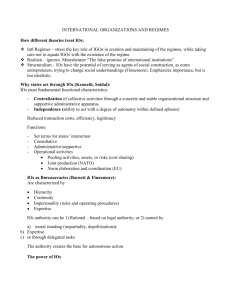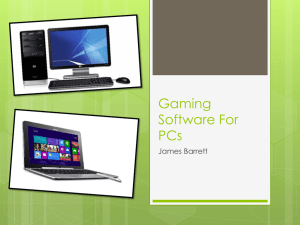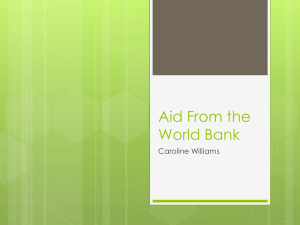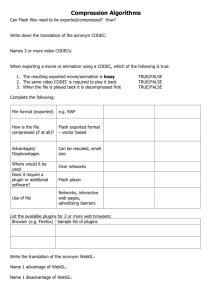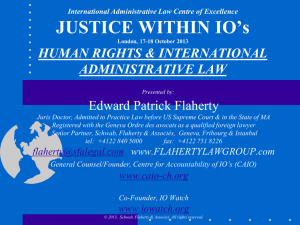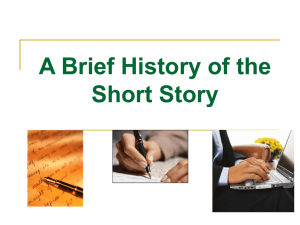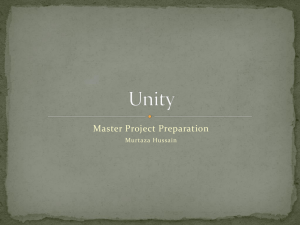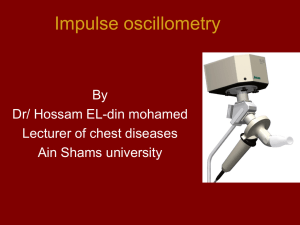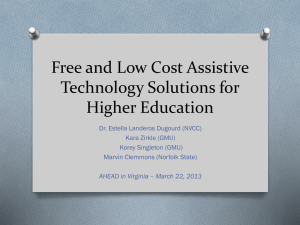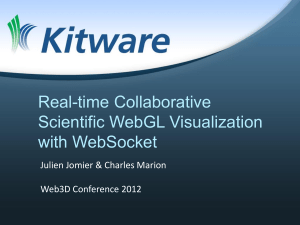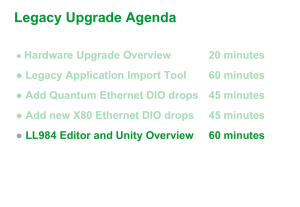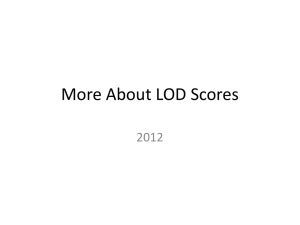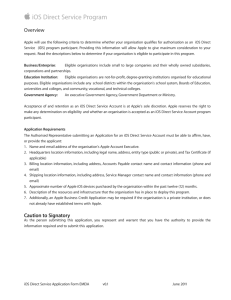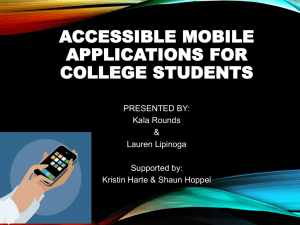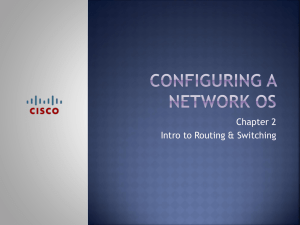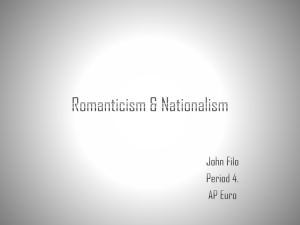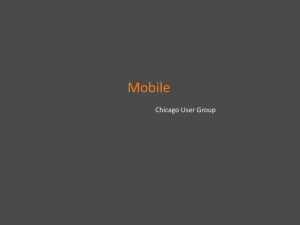Mobile Unity - University at Buffalo
advertisement
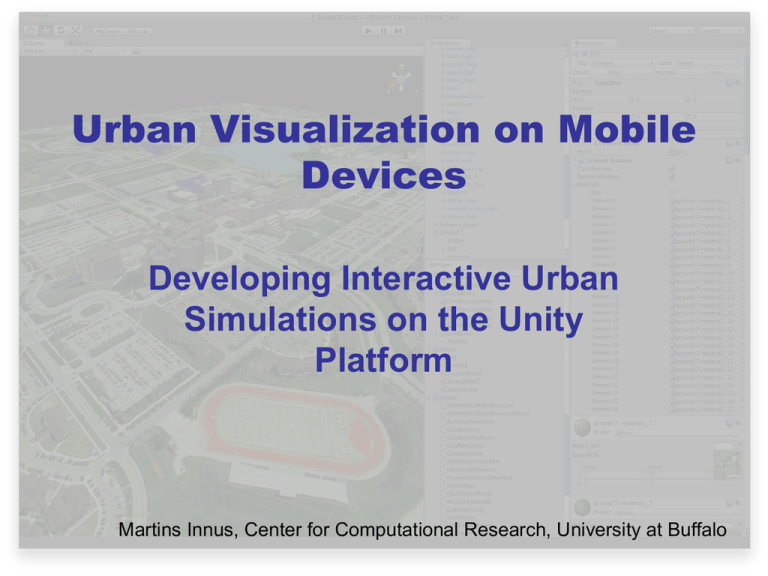
Urban Visualization on Mobile Devices Developing Interactive Urban Simulations on the Unity Platform Martins Innus, Center for Computational Research, University at Buffalo Visualization Overview Visualization Applications Being Used Hand Renders and Physical Models Photo-simulation 3D Modeling and Animation Interactive Simulation Real-time Vs. Animation Real-time Images created “on-the-fly” - PC drawing geometry and textures every frame Similar to today’s video games interactive - user can navigate environment on their own Animation Computing done ahead of time producing a video Capable of higher resolution (shadows, reflectivity, lighting effects, etc) Animation Real-time Current Engine Self Built Based on OSG Many custom capabilities Traffic GIS Large Datasets Cross Platform • TDW, laptop, etc Current Examples 3 University Campuses Current Examples Casselberry Florida Interchange Traffic Roadway proposal New Functionality Needed Web based Larger Distribution Mobile Solutions Cross Platform Maintenance Still flexible & extensible Free deployment First Attempts Home built web plugin Cumbersome to maintain API changes between versions No unified browser API Security/Authentication questions WebGL Incomplete solution • Still would need wrappers for high–level functionality No Microsoft support Open Alternatives WebGL No Microsoft Support 3rd party workarounds for IE O3D Developed by Google Sits on top of WebGL X3D Successor to VRML Minimal acceptance OSG Community support for mobile and web Results of Investigation All still need some platform dependent development No Open alternative has significant traction Don’t see this changing anytime soon Need a product that will support Windows/Mac/Linux iOS/Android Unity 3D Terrain System Lighting Water Sky Shadows Others high-end visual effects Why we chose Unity Large Use base Market penetration in the game market Flexible licensing Drag and Drop interface One click cross platform Deployment Mac,PC, Web, Mobile Unity handles platform specifics transparently Selectable fidelity Visual effects Extensible with scripting UB Explorer iOS Specifics Create a version of UB Explorer for iOS Optimize for mobile device capabilities Redesign interface for mobile devices • Touch input • Sensor input – Gyroscope – Compass – Accelerometer Port current capabilities GIS, Traffic, etc Mobile Optimization Initial attempt crashed Removed demanding model details Switched to faster, simpler shaders Refactored scripts for iOS efficiency Configured static draw call batching Applied Unity 3.5’s level of detail (LOD) switching Created a lower LOD for buildings Used an older, simpler water simulation Went from crashing to 30 frames per second LOD Examples Interface Redesign Originally designed for keyboard and mouse Mobile devices use touch and other sensors User tasks: Navigation Building Selection Navigation Touch-based joysticks Familiar layout for console game players OK for iPad, difficult on iPhone Gyroscope, compass, and GPS Highly engaging, helpful when on campus Sensitive to jitter, inconsistent horizontal rotation Navigation Gestures Familiar interactions for iOS users Some oversensitivity in 3D space http://blogs.msdn.com/b/b8/archive/2012/03/28/touch-hardware-and-windows-8.aspx Building Selection Works similar to existing system Simulates mouse with touch Supports multi-touch Opens links Plays video Geographic Information System Displays Shapefiles (.shp) as 3D objects Points, Lines, and Polygons Spheres, LineRenderers, and Triangulated Meshes Geographic Information System Geographic Information System Loads files sent from other apps Extracts from ZIP files Offers file management through an iOS view Concerns/Limitations Licensing changes Company Longevity/Support WTK, SGI (Performer) Incompatible updates Vega/Vega Prime Controlled by an outside organization Plug-in update problem Linux support is evolving Future Work Test, test, test! Enhance interactivity Implement GPS/Augmented Reality features for enhanced on-campus viewing Port to more platforms Android Windows Phone 8 Unity Examples UB Campuses Leverage Existing Data More Information www.unity3d.com www.buffalo.edu/virtualtour ccr.buffalo.edu/services/visualization/urba n-visualization.html Acknowledgments Dr. Thomas Furlani, Director, CCR Adrian Levesque, CCR Thomas Yearke, Summer Intern Samantha Haney, Summer Intern