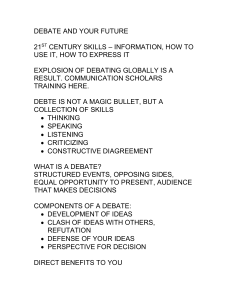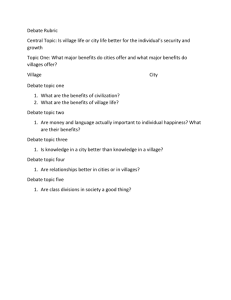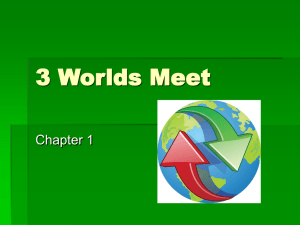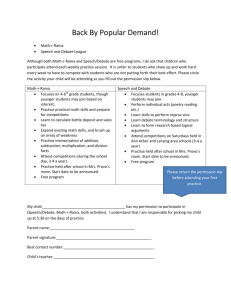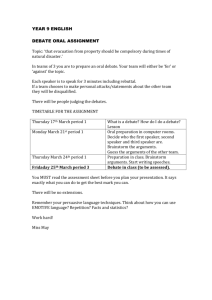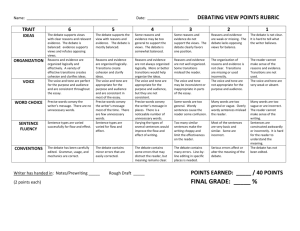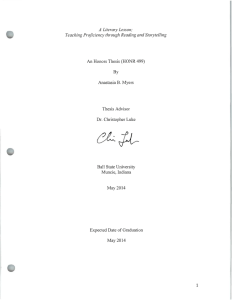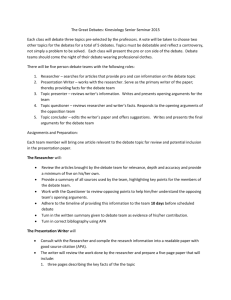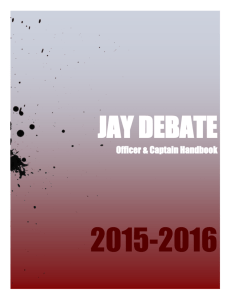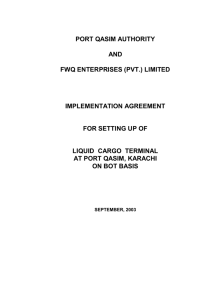Making a vPQA Slide Show on Haiku Deck: When making a Haiku
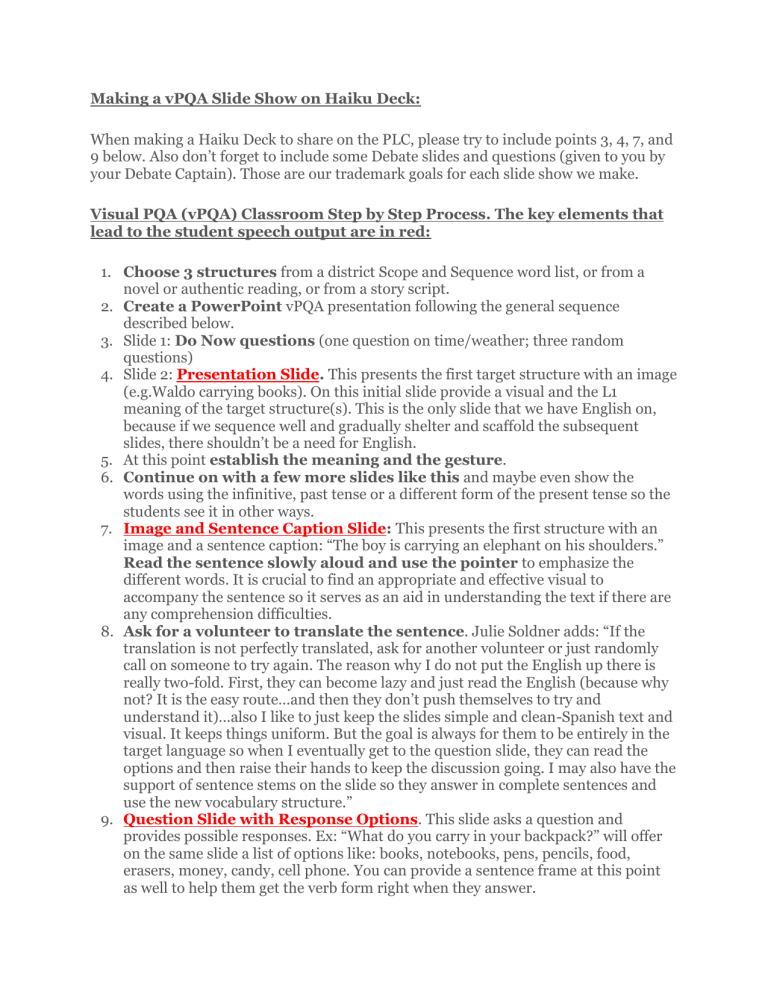
Making a vPQA Slide Show on Haiku Deck:
When making a Haiku Deck to share on the PLC, please try to include points 3, 4, 7, and
9 below. Also don’t forget to include some Debate slides and questions (given to you by your Debate Captain). Those are our trademark goals for each slide show we make.
Visual PQA (vPQA) Classroom Step by Step Process. The key elements that
lead to the student speech output are in red:
1.
Choose 3 structures from a district Scope and Sequence word list, or from a novel or authentic reading, or from a story script.
2.
Create a PowerPoint vPQA presentation following the general sequence described below.
3.
Slide 1: Do Now questions (one question on time/weather; three random questions)
4.
Slide 2: Presentation Slide . This presents the first target structure with an image
(e.g.Waldo carrying books). On this initial slide provide a visual and the L1 meaning of the target structure(s). This is the only slide that we have English on, because if we sequence well and gradually shelter and scaffold the subsequent slides, there shouldn’t be a need for English.
5.
At this point establish the meaning and the gesture.
6.
Continue on with a few more slides like this and maybe even show the words using the infinitive, past tense or a different form of the present tense so the students see it in other ways.
7.
Image and Sentence Caption Slide : This presents the first structure with an image and a sentence caption: “The boy is carrying an elephant on his shoulders.”
Read the sentence slowly aloud and use the pointer to emphasize the different words. It is crucial to find an appropriate and effective visual to accompany the sentence so it serves as an aid in understanding the text if there are any comprehension difficulties.
8.
Ask for a volunteer to translate the sentence. Julie Soldner adds: “If the translation is not perfectly translated, ask for another volunteer or just randomly call on someone to try again. The reason why I do not put the English up there is really two-fold. First, they can become lazy and just read the English (because why not? It is the easy route…and then they don’t push themselves to try and understand it)…also I like to just keep the slides simple and clean-Spanish text and visual. It keeps things uniform. But the goal is always for them to be entirely in the target language so when I eventually get to the question slide, they can read the options and then raise their hands to keep the discussion going. I may also have the support of sentence stems on the slide so they answer in complete sentences and use the new vocabulary structure.”
9.
Question Slide with Response Options . This slide asks a question and provides possible responses. Ex: “What do you carry in your backpack?” will offer on the same slide a list of options like: books, notebooks, pens, pencils, food, erasers, money, candy, cell phone. You can provide a sentence frame at this point as well to help them get the verb form right when they answer.
10.
Presentation and discussion of more slides.
11.
Repeat the entire above process with the second target structure (or third if there is one).
12.
Do the Debate .
13.
With the PQA now over, ask a story based on the structures. (Step 2 of TPRS)
14.
Read the story using Reading Option A. (Step 3 of TPRS)
15.
Give the quiz.
The four jobs that are associated with vPQA:
1. vPQA Writer (this is the same student as the superstar Story Writer during stories.)
2. Quiz Writer (same person who writes the quizzes during stories.)
3. Slide Switcher – changes the slides in response to the teacher’s requests in the TL to do so during the vPQA. (Credit: James Hosler)
4. Debate Captain – sets up the debate questions – with this student writing all the questions during the vPQA classes for the coming debate, the teacher merely needs to pull the appropriate slides into the vPQA Haiku Deck for that lesson and ask the questions.