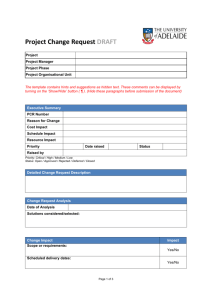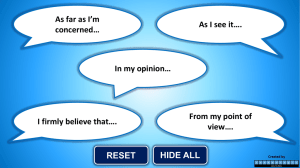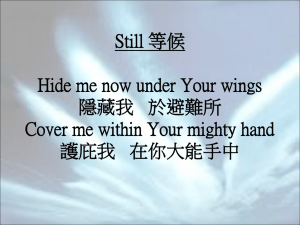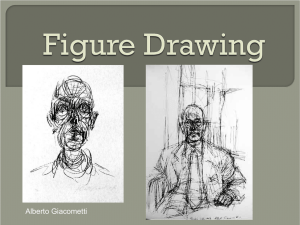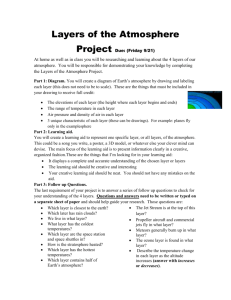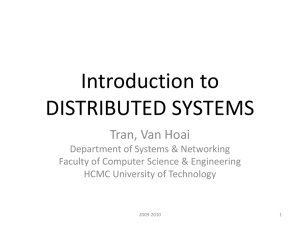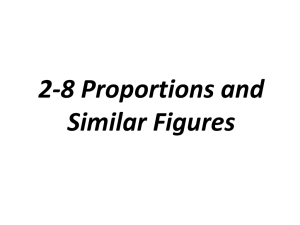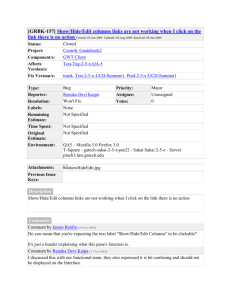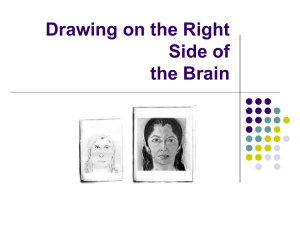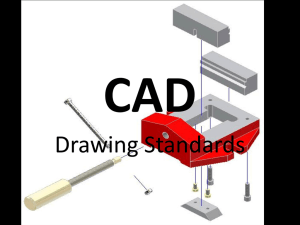Errors and Layers
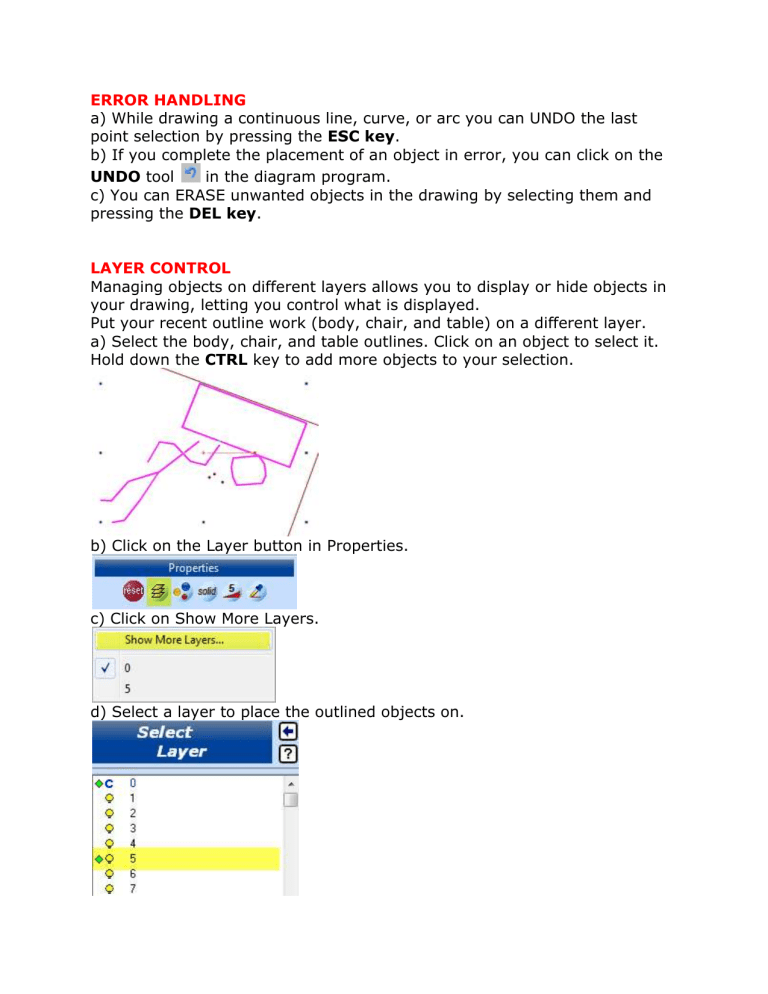
ERROR HANDLING a) While drawing a continuous line, curve, or arc you can UNDO the last point selection by pressing the ESC key. b) If you complete the placement of an object in error, you can click on the
UNDO tool in the diagram program. c) You can ERASE unwanted objects in the drawing by selecting them and pressing the DEL key.
LAYER CONTROL
Managing objects on different layers allows you to display or hide objects in your drawing, letting you control what is displayed.
Put your recent outline work (body, chair, and table) on a different layer. a) Select the body, chair, and table outlines. Click on an object to select it.
Hold down the CTRL key to add more objects to your selection. b) Click on the Layer button in Properties. c) Click on Show More Layers. d) Select a layer to place the outlined objects on.
e) Hide or Display layers from the Layer Manager tool found on the
Speedbar. f) Select the layer to hide or display in the layer manager and click on the
Display/Hide button to toggle the layer on or off.