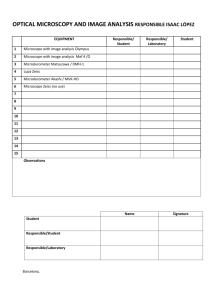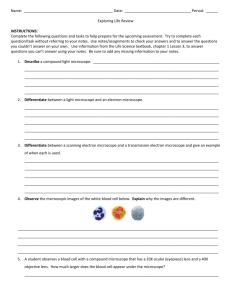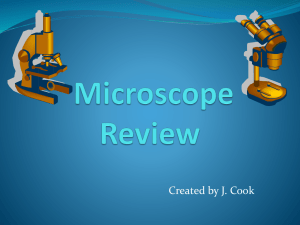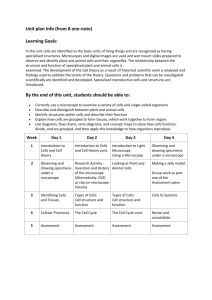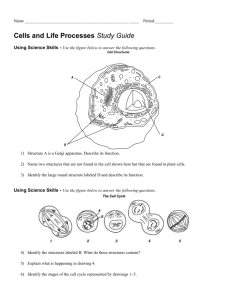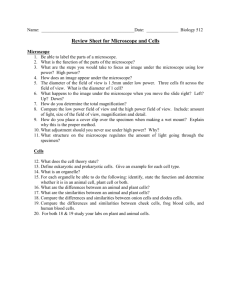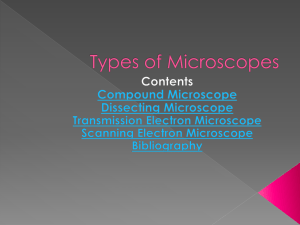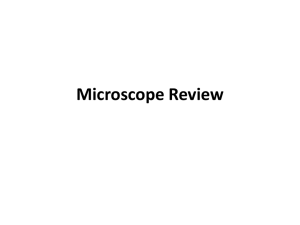Microscopy Lab: Exploring Different Microscope Types
advertisement
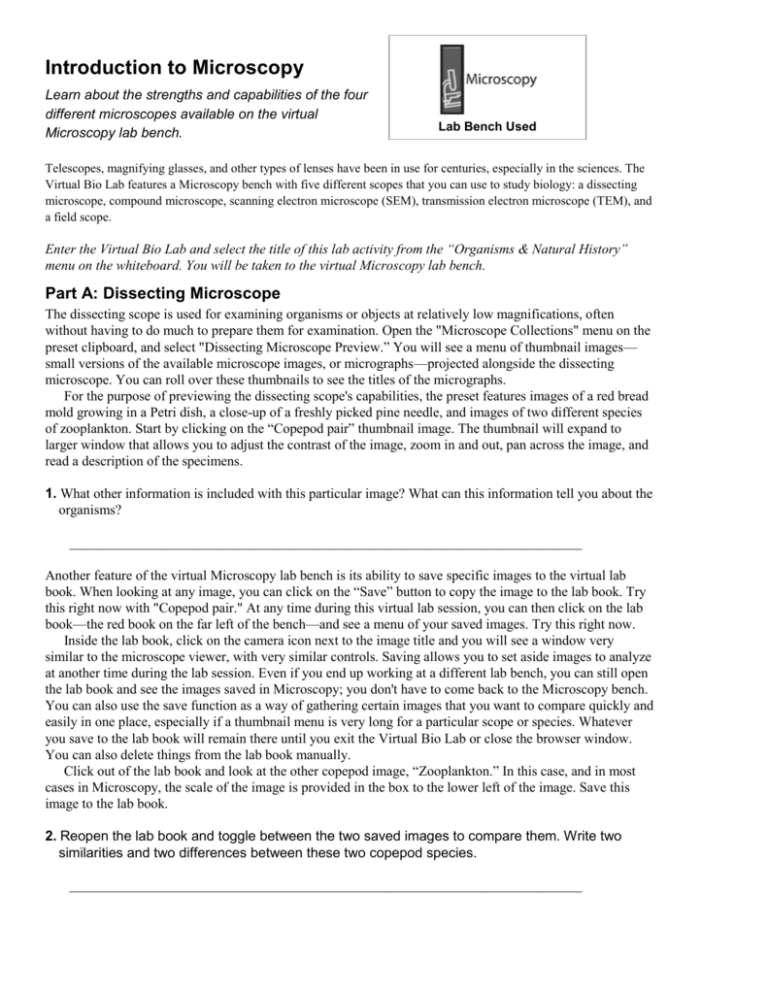
Introduction to Microscopy Learn about the strengths and capabilities of the four different microscopes available on the virtual Microscopy lab bench. Lab Bench Used Telescopes, magnifying glasses, and other types of lenses have been in use for centuries, especially in the sciences. The Virtual Bio Lab features a Microscopy bench with five different scopes that you can use to study biology: a dissecting microscope, compound microscope, scanning electron microscope (SEM), transmission electron microscope (TEM), and a field scope. Enter the Virtual Bio Lab and select the title of this lab activity from the “Organisms & Natural History” menu on the whiteboard. You will be taken to the virtual Microscopy lab bench. Part A: Dissecting Microscope The dissecting scope is used for examining organisms or objects at relatively low magnifications, often without having to do much to prepare them for examination. Open the "Microscope Collections" menu on the preset clipboard, and select "Dissecting Microscope Preview.” You will see a menu of thumbnail images— small versions of the available microscope images, or micrographs—projected alongside the dissecting microscope. You can roll over these thumbnails to see the titles of the micrographs. For the purpose of previewing the dissecting scope's capabilities, the preset features images of a red bread mold growing in a Petri dish, a close-up of a freshly picked pine needle, and images of two different species of zooplankton. Start by clicking on the “Copepod pair” thumbnail image. The thumbnail will expand to larger window that allows you to adjust the contrast of the image, zoom in and out, pan across the image, and read a description of the specimens. 1. What other information is included with this particular image? What can this information tell you about the organisms? __________________________________________________________________________ Another feature of the virtual Microscopy lab bench is its ability to save specific images to the virtual lab book. When looking at any image, you can click on the “Save” button to copy the image to the lab book. Try this right now with "Copepod pair." At any time during this virtual lab session, you can then click on the lab book—the red book on the far left of the bench—and see a menu of your saved images. Try this right now. Inside the lab book, click on the camera icon next to the image title and you will see a window very similar to the microscope viewer, with very similar controls. Saving allows you to set aside images to analyze at another time during the lab session. Even if you end up working at a different lab bench, you can still open the lab book and see the images saved in Microscopy; you don't have to come back to the Microscopy bench. You can also use the save function as a way of gathering certain images that you want to compare quickly and easily in one place, especially if a thumbnail menu is very long for a particular scope or species. Whatever you save to the lab book will remain there until you exit the Virtual Bio Lab or close the browser window. You can also delete things from the lab book manually. Click out of the lab book and look at the other copepod image, “Zooplankton.” In this case, and in most cases in Microscopy, the scale of the image is provided in the box to the lower left of the image. Save this image to the lab book. 2. Reopen the lab book and toggle between the two saved images to compare them. Write two similarities and two differences between these two copepod species. __________________________________________________________________________ Now look at the “Red bread mold” image. If you scroll down to the bottom of the description, you will see that there is a chunk of text that contains a mixture of data. Nowadays, when scientists save digital images they often add attach these data to the image files. These "metadata" stay with the file and serve as reminders of where, when, and what was photographed. You will see many examples of metadata-tagged images in the Virtual Bio Lab, particularly in the field scope images. 3. Based on the metadata attached to this image of red bread mold, what do you learn about this particular specimen? __________________________________________________________________________ Close the image viewer window and click on the “Resolution” poster on the wall behind the lab bench. This poster is a reference tool that will help you connect the different scopes with their various different magnification factors and resolutions. Resolution is a term for how clear an image is. The higher the resolution, the more useful the image is to scientists. 4. How does the dissecting scope rank in terms of magnification ability and resolution, compared with the compound scope and the two electron microscopes? __________________________________________________________________________ __________________________________________________________________________ Part B: Compound Microscope Now you will learn about the compound light microscope’s capabilities. Close or move aside the microscopy reference poster and go back to the preset clipboard. From the same “Microscope Collections” menu, select “Compound Microscope Preview.” Again, you will see a menu of thumbnail images projected alongside the microscope. Notice that one of the thumbnail images, “Rotifer video (4)”, has a black triangle on it. This symbol indicates that this is a video clip. Click on the clip, Watch tiny rotifers swimming in the water of a wet-mount microscope slide. This is an example of how live organisms can be viewed and recorded through a compound microscope. More often, organisms, tissues, and cells viewed on compound microscope slides are not living. Next, click on the thumbnail called “Cardiac muscle.” This is a more typical example of what you would look at through a compound scope. Because this microscope relies on light passing through the sample from behind, tissues such as this cardiac muscle are sliced into very thin layers. This allows the semi-translucent muscle fibers to be looked at and, to some extent, looked through. Now click on the image titled “Trypanosoma among red blood cells.” Here you see a smear of human blood. The round shapes are red blood cells and the worm-like, violet shapes are Trypanosoma cruzi, parasites that can cause Chagas’ disease. 5. Note the magnification factor of the image. How is the compound microscope more useful than the dissecting scope for looking at human blood and diagnosing certain diseases? Refer to the microscopy poster on the wall for help. __________________________________________________________________________ Click on the “Cross section of roundworm” thumbnail to view it in full. A cross section is a cut through a whole organism, or some portion of it, across its width. In this case, a roundworm has been cut in half and then a thin section of the cut end has been prepared and mounted on a microscope slide. The thinness of the section allows light to penetrate through, yet the cross section is also thick enough that internal organs and other features are very distinct. In this image you can see the two large, circular uteri (plural of uterus), the smaller round ovaries, and the thin, compressed intestine to the left of the uteri. 6. By looking at a cross section you can sometimes tell if an organism has bilateral symmetry or radial symmetry. Which type of symmetry do you think the roundworm displays? Explain. __________________________________________________________________________ Part C: Transmission Electron Microscopy (TEM) The next microscope to preview is the transmission electron microscope (TEM). As you can see on the “Resolution” poster, this microscope has the greatest magnification power. It shoots electrons that pass through the specimen, similarly to how a compound microscope uses light passing through specimens to reveal contrasting structures. For this to work, the specimen must be sliced very thin. To see examples of TEM images, go back to the clipboard and click on the “TEM Image Collection” preset. As usual, a menu of thumbnail images will appear alongside the microscope. Scroll to the bottom of the list and click on the image titled “Root tip.” With the help of the description you can see the nucleus and chromatin, along with mitochondria. 7. How many mitochondria can you see in this image? __________________________________________________________________________ Next, click on the thumbnail that has more color than the rest. This image, “E. coli bacterium (false-colored),” is an example of a TEM micrograph that has been digitally colored by software so that certain features are highlighted. The thread-like structures are the bacterium’s flagella. Part D: Scanning Electron Microscope (SEM) Lastly, you will preview the scanning electron microscope (SEM). Like the TEM, the SEM bombards a specimen with electrons, but in this case the specimen is coated with a thin layer of gold or other metal, and the electrons bounce off. The SEM’s sensors then receive those reflected electrons and assemble an extremely detailed image of the object’s three-dimensional surface, with shadows and highlights whose details far surpass those of compound micrographs. This makes the SEM the best scope for analyzing the surface features of solid, three-dimensional objects and organisms. Biologists who study tiny organisms love the SEM not only because it can provide high-magnification images of their subjects, but also because the images have such high resolution. Even if a specimen, such as an ant’s head or a shark’s tooth, can be adequately viewed under a dissecting or compound microscope, it may still be worthwhile to prepare it for the SEM because of the details it can reveal. As with TEM images, SEM images are black and white unless colored by software. Go back to the clipboard and select the “SEM Preview” preset from the “Microscope Collections” menu. Click on the thumbnail titled “Zooplankton.” This is the same species of marine copepod, Calanus finmarchicus, you saw in the dissecting scope and saved to your lab book. Save this SEM image to your lab book so you can make a comparison between the two types of images. In the lab book, toggle between the two "Zooplankton" images. Use the cross-shaped icon to turn the cursor into a hand that lets you drag the zoomed images around within lab book window. 8. What structures does the SEM allow you to see more clearly than the compound microscope? What details are not revealed or captured by the SEM? __________________________________________________________________________ Go back to the SEM and look at the two images of a cat’s claw, “Cat claw” and “Cat claw keratin layers.” One shows the tip of a single claw, and the other is a closer view of that claw’s layers. 9. Would these images be obtainable with any of the other microscopes? Explain. __________________________________________________________________________ __________________________________________________________________________ Browse through the other images in the SEM preview preset and note the organisms and structures that are captured well by this type of microscope. Finally, you may have noticed a fifth scope on the virtual Microscopy bench. This is the field scope, a kind of telescope also known as a spotting scope that is used by field biologists to see, identify, and track relatively large animals in their natural habitats. In the Virtual Bio Lab you will find images of such animals filed under this scope’s menus, including shots of insects, birds, reptiles, fishes, plants, mammals, and crustaceans. All of these images were taken using a camera, but for the purpose of creating this Microscopy bench they are included with the field scope. To see some examples of field scope images, open the species selector on the left side of the lab bench and select the horseshoe crab. As in the other scopes, a menu of thumbnail images will appear next to the field scope, and you can browse through them to see images of the horseshoe crab above and below the surface. 10. Fill in the table below with the type of microscope(s) you would use to best view the given subject and an explanation of your choices. Subject Live earthworm, 10 cm long Bacterium, 10 µm long Blood from patient suspected of having malaria, a disease caused by a parasite Mouthparts of beetle Mitochondria Blue whale, 30 m long but 500 m away Microscope Choice(s) Reasoning