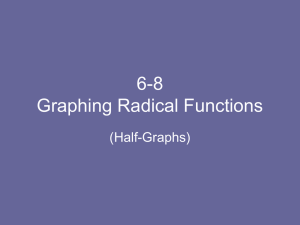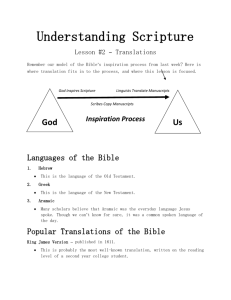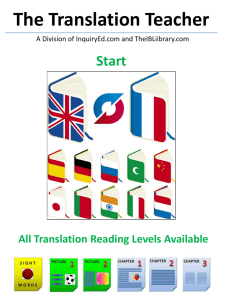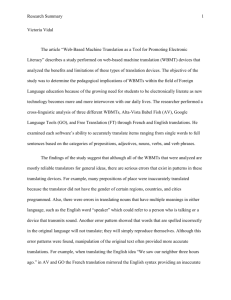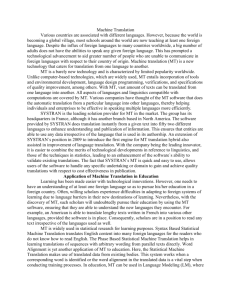HSC Guidance on producing translations - Sept 2013
advertisement
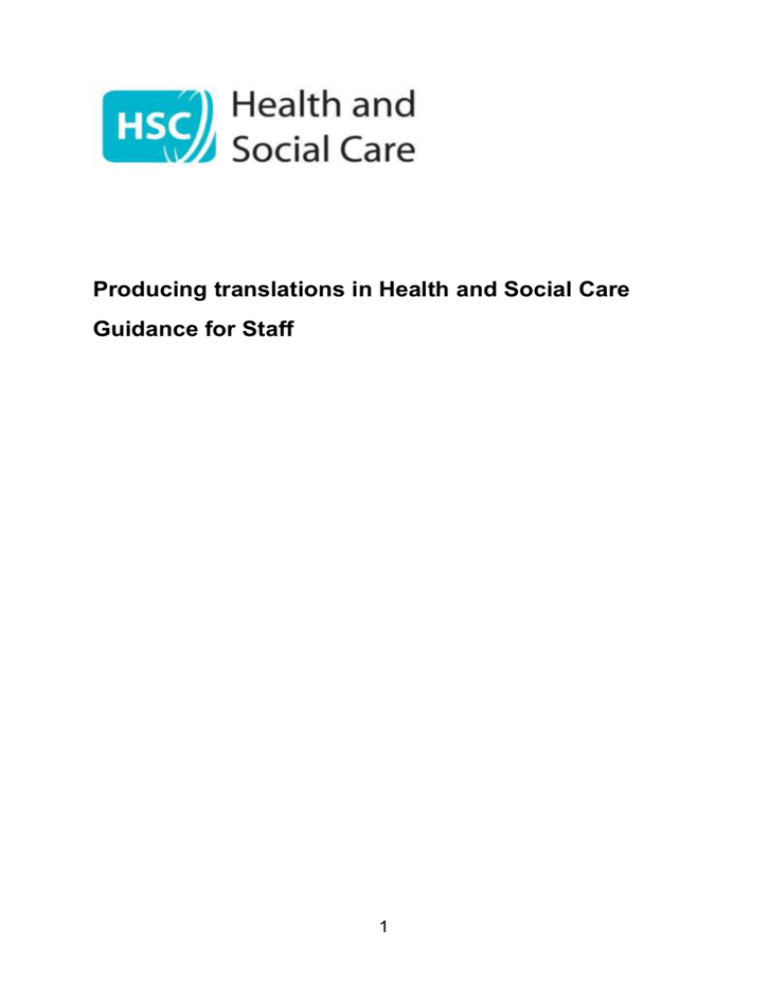
Producing translations in Health and Social Care Guidance for Staff 1 Producing translations in Health and Social Care Introduction Health and Social Care (HSC) organisations are committed to making information as accessible as possible. The decision to produce materials in alternative languages or formats and the cost and procurement of these is the responsibility of the relevant project lead. Translation Translation is the transfer of meaning from information written in one language to another. In order to procure written translations Health and Social Care organisations have access to a regional contract that has been set up by the Business Services Organisation Procurement and Logistics Service (PaLS) called the Provision of interpreting and translation services framework no: 8723. Written translation is provided under Lot 3 of this priced framework with three approved suppliers: Prime Productions, The Big Word and The Language Room. The other two lots in the contract are Lot 1 – Face to face interpreting and Lot 2 – Telephone interpreting. NOTE: Under the European charter for Regional or Minority languages HSC organisations have an obligation to receive requests and applications in Irish and Ulster Scots, but are not obliged to acknowledge or reply in Irish or Ulster Scots although it is encouraged to do so. Translations for Irish are covered under the framework no: 8723 and the suppliers have said they will try to provide translations for Ulster Scots if needed. If they cannot, the Department of Culture, Arts and Leisure should be able to provide a contact for procuring Ulster Scots translations through their Operations Branch on 028 90515058 or email translations@dcalni.gov.uk The contract can operate under a number of options, which are described in the framework no: 8723 as option 1, 2a and 2b. The process below describes procuring translations under option 1, which involves selecting the supplier offering the best value for money for the written translation/s required. 2 1. Agree the languages needed. 2. Obtain the final version of the document to be translated. You should format the documents exactly as you require the translated document to appear, unless you have opted for advanced typesetting. For advanced typesetting, you will need to send the artwork to the translation company (the communications team can advise). You should highlight any text that you do not want translated and ask the supplier to remove the highlight in their final version. This would include web addresses, addresses and names of organisations. It is also advisable to have the exact title in English and state the language so health professionals can identify the correct translation, for example ‘Portuguese translation of (title…)’. Please note with Chinese languages, Cantonese in written form is called Chinese complex and Mandarin in written form is called Chinese simplified. If you are translating a letter you could consider adding the language it is translated into within ‘our reference’. 3. Obtain a word count. This can be done by copying the text into Microsoft word. The word count appears on the bottom left or in the toolbar under the proofing section of the review tab. If you convert from a PDF to a word document you will need to ensure all text has been copied over, as the design of the original document may mean the automated process omits some text because it considers it to be a graphic. 4. Decide on the type of written translation and typesetting you require. Type of translation Type 1 basic written translation – translation of materials targeted at service users in general, such as letters or leaflets on services, which contain only a few medicallyspecific terms. Type 2 technical /medical/social care specific written translation – translation of medically specific documents, such as leaflets on health promotion or health protection 3 issues or medical records, which contain a significant amount of medically specific terms (more than 10% of total word count). It also includes complex social care reports that may be used in court cases. Typesetting Basic typesetting – this will reflect the basic typesetting of the source document, that is paragraph breaks, headings, subheadings, bullet points, punctuation, simple tables. Advanced typesetting – in addition to basic typesetting this will be typeset in a print-ready state to reflect the design of the original document and supplied as finished artwork, such as health promotion leaflet fully designed with images and so on. A B C D 5. Type of translatio n Type 1 Type 1 Type 2 Type 2 Typesetting Basic Advanced Basic Advanced Price the job, according to the type of translation and typesetting, from the framework no: 8723 spread sheet. Each supplier has listed the cost of the four possible combinations of translation type and typesetting, as sections A-D, on their worksheet in the framework spread sheet. A spread sheet, for use within the organisation, has been set up where requisitioners of translations can insert the number of words opposite each language required (in the appropriate section A-D) for each of the three suppliers and a formula has been added to the adjacent rows to calculate the cost. 6. After deciding on the supplier offering the best value for money you can contact them to see if they can do the job. You must use the ‘Job specification form’ and send it along with the document to be translated – see point 2 above. In the form you will need to set a deadline for completion of the job – 4 this should be specified as the number of days to complete translations following issue of purchase order by PaLS e-procurement system. Under the contract, suppliers must respond to your request in a set time (depending on the typesetting required) to confirm whether they can do the job. If they cannot do the job, you can move to the next cheapest supplier on the framework. 7. Before the supplier starts the translation you must raise a request for the non-catalogue item on the e-procurement system, so that a purchase order is issued. The requisitioner must: state the contract reference number (8723) in the summary line of the free text requisition. attach the ‘Job specification form’ and calculation of costs (showing rates chosen) to the requisition on the system. use the account code that has been set up for translation services (650B4220) to enable monitoring of expenditure on translations. ensure the approver approves the non-catalogue item so there are no delays with it being sent to PaLs. 8. Requisitioners should check the e-procurement system regularly to see when the purchase order is issued, and when the supplier can begin the job. This should take around three to five days but if it is urgent the requisitioner can contact their PaLS office to see if it can be done more quickly. Please note suppliers are notified of purchase orders directly from PaLS. 9. Upon receipt of the final translation(s) the project lead should check the documents to ensure the specification has been followed before the requisitioner receipts the job on the e-procurement system by completing a goods receipt note (GRN). You should carry out a basic quality-assurance check. 5 Version 1.0 Guidance produced by members of the regional Accessible Formats Steering Group September 2013 6