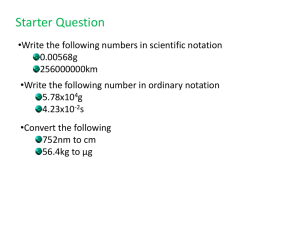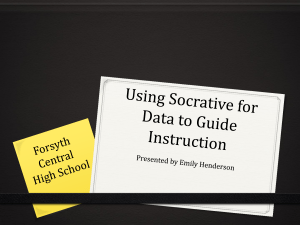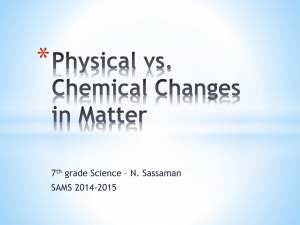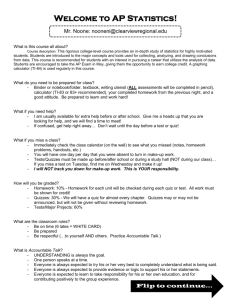Socrative - Designs for Technology Enhanced Learning Fall
advertisement
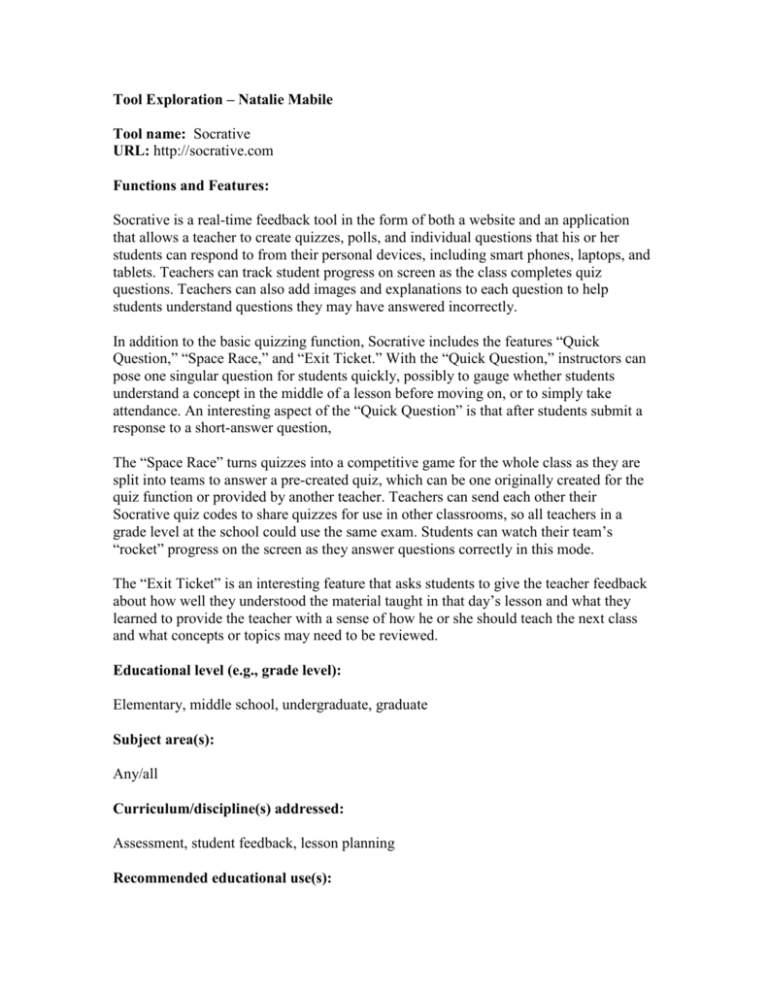
Tool Exploration – Natalie Mabile Tool name: Socrative URL: http://socrative.com Functions and Features: Socrative is a real-time feedback tool in the form of both a website and an application that allows a teacher to create quizzes, polls, and individual questions that his or her students can respond to from their personal devices, including smart phones, laptops, and tablets. Teachers can track student progress on screen as the class completes quiz questions. Teachers can also add images and explanations to each question to help students understand questions they may have answered incorrectly. In addition to the basic quizzing function, Socrative includes the features “Quick Question,” “Space Race,” and “Exit Ticket.” With the “Quick Question,” instructors can pose one singular question for students quickly, possibly to gauge whether students understand a concept in the middle of a lesson before moving on, or to simply take attendance. An interesting aspect of the “Quick Question” is that after students submit a response to a short-answer question, The “Space Race” turns quizzes into a competitive game for the whole class as they are split into teams to answer a pre-created quiz, which can be one originally created for the quiz function or provided by another teacher. Teachers can send each other their Socrative quiz codes to share quizzes for use in other classrooms, so all teachers in a grade level at the school could use the same exam. Students can watch their team’s “rocket” progress on the screen as they answer questions correctly in this mode. The “Exit Ticket” is an interesting feature that asks students to give the teacher feedback about how well they understood the material taught in that day’s lesson and what they learned to provide the teacher with a sense of how he or she should teach the next class and what concepts or topics may need to be reviewed. Educational level (e.g., grade level): Elementary, middle school, undergraduate, graduate Subject area(s): Any/all Curriculum/discipline(s) addressed: Assessment, student feedback, lesson planning Recommended educational use(s): o Teachers can create quizzes for pre- and post-assessments o Teachers can use feedback from students on the “Exit Ticket” feature o Teachers can allow students to post their short answer responses to help students receive feedback from their peers (ex: ask students to post their theses anonymously and students can give them suggestions). o Teachers can use to it take attendance and begin or end class with a check-in or SOL review question URL(s) of sample educational uses (if any): To use quizzes created by others, you must log into your account, click “Manage Quizzes,” then “Import Quiz.” Then, you plug in the quiz code, with which the creator of a quiz has to provide in order to access the activity. State Facts Quiz: SOC-10172020 Polynomials: SOC-10171986 Tool Help and/or Tutorial: This user guide contains slides demonstrating how to use Socrative from the Teacher side to create, edit, and administer quizzes and questions. It also provides views of what students can see from their screens: http://www.socrative.com/materials/SocrativeUserGuide The video on this page explains the purpose of Socrative and how to use it with students: https://edshelf.com/tool/socrative-teacher This video demonstrates how the Space Race function looks, in addition to basic creation of quizzes: https://www.youtube.com/watch?v=EGr53IA91MU FAQs: http://www.socrative.com/faq Comments/reflections upon possible educational use of Socrative: Pros: o Socrative does not require a username or password for students; they just need the room code on the screen o Socrative functions like clickers without requiring students to buy anything new o Socrative works on laptops, tablets, and smart phones o Socrative has a simple and kid-friendly design o Socrative quizzes can be reused for multiple purposes (assessment, games, review, etc) o Socrative quizzes can be shared with colleagues o Instructors can put explanations in either after each question or after students complete the quiz, minimizing student confusion post-quiz o Socrative automatically creates random teams for the game function o Reports are easily accessible and sharable, as teachers can view, download, or send Excel-style reports for the entire class on a quiz, for one particular question, or for one particular student o Instructors can decide whether to make a quiz student-paced or to require students to answer one question at a time in order o Instructors can decide whether to show or hide student names to facilitate peerfeedback activities without embarrassment Cons: o Because Socrative does not require a student login, if students put in a fake name, there is no way of tracking their scores, so a system requiring real names would need to be in place o If students are not monitored and kept on task, they can easily become distracted by other uses for their personal devices o Creating the quizzes takes time o The question formats can be somewhat restrictive, as you cannot create a question with multiple correct answers o For open-ended questions, instructor still has to read through and grade o Can be somewhat bug-y Reflection (be sure to address TPACK and UDL): Educators may find this tool useful in all content areas. Socratic is free for all users and does not require log-on information for students, making it easily accessible for users. Due to its user-friendly nature, and the variety in quiz and question formats, Socratic provides students of all learning abilities with opportunities to demonstrate what they know and how they’ve progressed in a new way. The Exit Teacher feature also provides students with an additional method of expressing themselves, citing what they’ve learned, and suggesting what may have confused them or what they need more help with information they otherwise may be unable or unwilling to express. Socrative can also help engage shy students by allowing them to participate and stay on task with at most minimal social interaction and public speaking. By creating these additional and flexible means of demonstrating knowledge, interacting, and providing feedback, Socrative supports UDL ideals. Socrative relates to TPACK in that the use of technology in this case is not done merely for the sake of using technology. Using Socrative enables teachers to keep reports of student progress and feedback from the instant results so the teacher can use this information to determine content that needs to be retaught or clarified. It additionally is a teaching tool in its own right, as students are given explanations for questions to learn why a certain answer is correct, and students will learn facts better the more practice they have with them through games such as Socrative. Questions: 1) What guidelines need to be in place to ensure that students’ focus is on the task at hand and not on other websites or applications? 2) What are some ways this tool could be used in your classroom other than purely to quiz students? 3) How does Socrative compare to other quizzing tools, like Kahoot!?