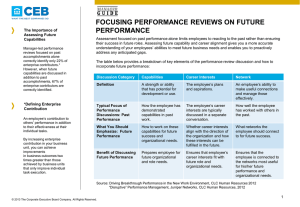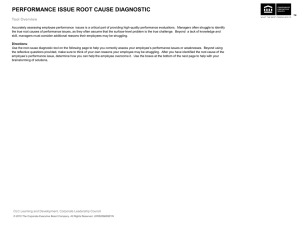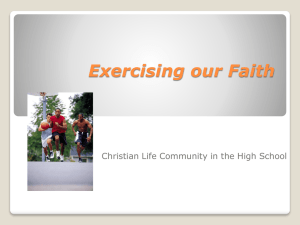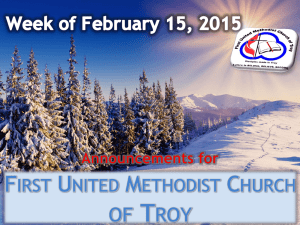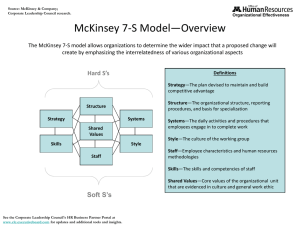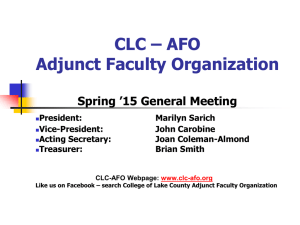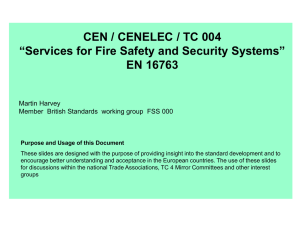storage to storage type one
advertisement
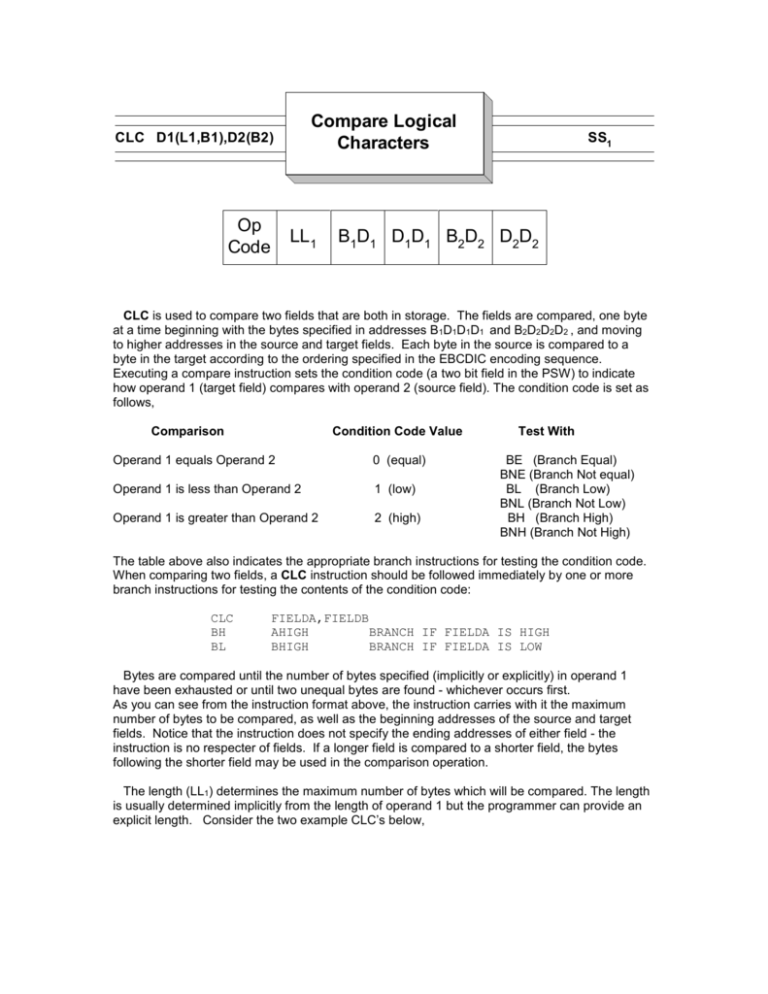
Compare Logical Characters CLC D1(L1,B1),D2(B2) Op Code LL1 SS1 B1D1 D1D1 B2D2 D2D2 CLC is used to compare two fields that are both in storage. The fields are compared, one byte at a time beginning with the bytes specified in addresses B1D1D1D1 and B2D2D2D2 , and moving to higher addresses in the source and target fields. Each byte in the source is compared to a byte in the target according to the ordering specified in the EBCDIC encoding sequence. Executing a compare instruction sets the condition code (a two bit field in the PSW) to indicate how operand 1 (target field) compares with operand 2 (source field). The condition code is set as follows, Comparison Condition Code Value Operand 1 equals Operand 2 0 (equal) Operand 1 is less than Operand 2 1 (low) Operand 1 is greater than Operand 2 2 (high) Test With BE (Branch Equal) BNE (Branch Not equal) BL (Branch Low) BNL (Branch Not Low) BH (Branch High) BNH (Branch Not High) The table above also indicates the appropriate branch instructions for testing the condition code. When comparing two fields, a CLC instruction should be followed immediately by one or more branch instructions for testing the contents of the condition code: CLC BH BL FIELDA,FIELDB AHIGH BRANCH IF FIELDA IS HIGH BHIGH BRANCH IF FIELDA IS LOW Bytes are compared until the number of bytes specified (implicitly or explicitly) in operand 1 have been exhausted or until two unequal bytes are found - whichever occurs first. As you can see from the instruction format above, the instruction carries with it the maximum number of bytes to be compared, as well as the beginning addresses of the source and target fields. Notice that the instruction does not specify the ending addresses of either field - the instruction is no respecter of fields. If a longer field is compared to a shorter field, the bytes following the shorter field may be used in the comparison operation. The length (LL1) determines the maximum number of bytes which will be compared. The length is usually determined implicitly from the length of operand 1 but the programmer can provide an explicit length. Consider the two example CLC’s below, Object code Assembler code FIELDA FIELDB CL4’ABCD’ C’ABE’ D502C00CC008 DC DC ... CLC D501C00CC008 CLC FIELDB(2),FIELDA FIELDB,FIELDA Implicit length = 3, COND CODE = HIGH Explicit length = 2, COND CODE = EQUAL In the first CLC, ‘A’ in FIELDB is compared with ‘A’ in FIELDA, then ‘B’ in FIELDB is compared with ‘B’ in FIELDA, finally, ‘E’ in FIELDB is compared with ‘C’ in FIELDA. At this point, the condition code is set to ‘HIGH’ since ‘E’ follows ‘C’ in the EBCDIC encoding sequence. In the second example, ‘A’ in FIELDB is compared with ‘A’ in FIELDA, then ‘B’ in FIELDB is compared with ‘B’ in FIELDA. The condition code is set to ‘EQUAL’ since an explicit length of 2 was coded. Examples Some Unrelated CLC’s: A B C D DC DC DC DC ... CLC CLC CLC CLC C’PQR’ C’ABCD’ C’PQ’ P’12’ D = X’012C’ Result: A,B Condition Code A(2),C Condition Code C,A Condition Code A,=C’ ’ Condition Code = = = = High, one byte compared. Equal, two bytes compared. Equal, two bytes compared. High, one byte compared. This CLC CLC CLC CLC CLC coding is unwise since it sets up the possibility that bytes following the blank literal in the literal pool might become part of the comparison. A,=CL3’ ’ Condition Code = High, this is a better version of the previous comparison. Should length of “A” change, an error may occur. B,=X’C1C2C3C4’ Condition Code = Equal, 4 bytes were compared. D,=P’12’ This is a dangerous compare since the data involved is in packed format. If the fields are unchanged from their assembly time format the condition code would be equal. A(500),B Assembly Error - max length is 256 A,B(20) Assembly Error - operand 1 determines the length Tips 1. As with any storage to storage instruction, you must pay careful attention to lengths of the two operands. Generally, you should be comparing fields that are the same size. 2. The instruction was designed to compare fields that are in character format. It can be used to compare fields with non-character data, but this takes special consideration to make sure the comparison will produce the desired results. Packed decimal data and binary data are supported with their own special comparison instructions. 3. The condition code can be changed by any other type of comparison instruction as well as by a variety of arithmetic instructions. Don’t rely on the condition code to remain set - after you have issued a CLC , you should follow it up immediately with a branch instruction.