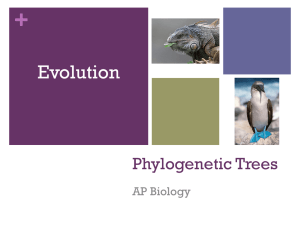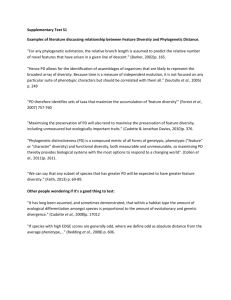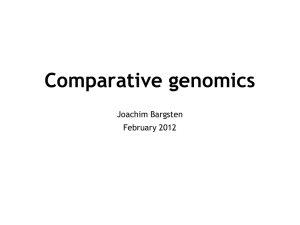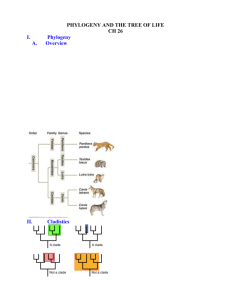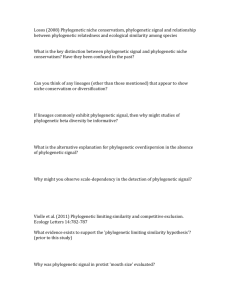Determining Evolutionary Relationships Worksheet
advertisement
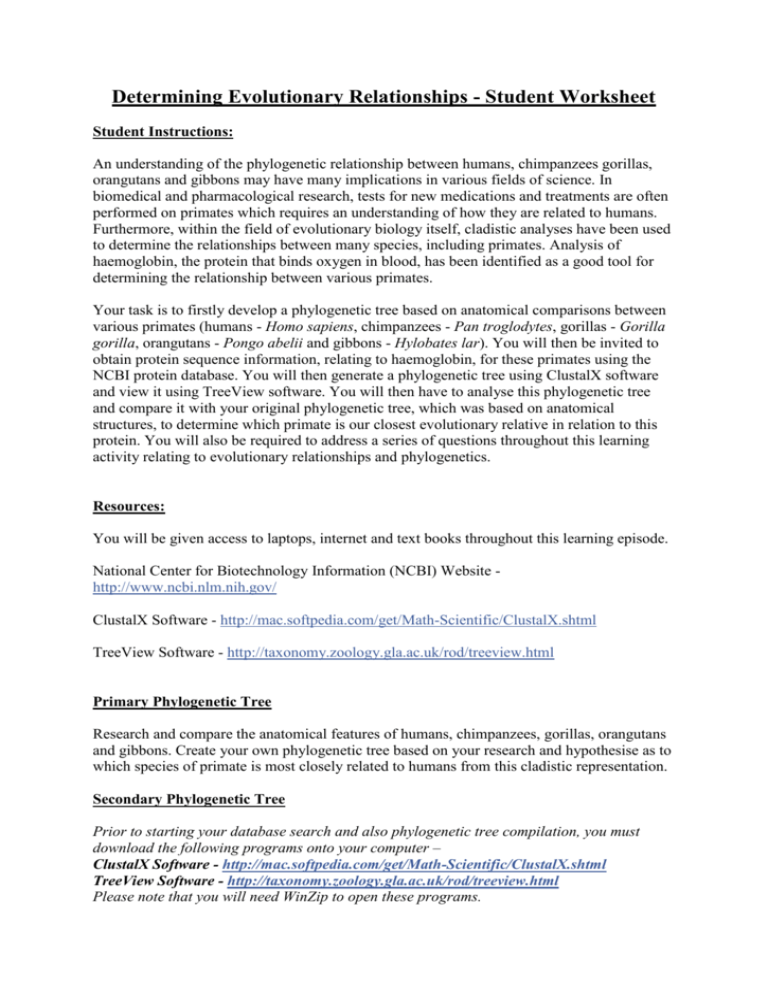
Determining Evolutionary Relationships - Student Worksheet Student Instructions: An understanding of the phylogenetic relationship between humans, chimpanzees gorillas, orangutans and gibbons may have many implications in various fields of science. In biomedical and pharmacological research, tests for new medications and treatments are often performed on primates which requires an understanding of how they are related to humans. Furthermore, within the field of evolutionary biology itself, cladistic analyses have been used to determine the relationships between many species, including primates. Analysis of haemoglobin, the protein that binds oxygen in blood, has been identified as a good tool for determining the relationship between various primates. Your task is to firstly develop a phylogenetic tree based on anatomical comparisons between various primates (humans - Homo sapiens, chimpanzees - Pan troglodytes, gorillas - Gorilla gorilla, orangutans - Pongo abelii and gibbons - Hylobates lar). You will then be invited to obtain protein sequence information, relating to haemoglobin, for these primates using the NCBI protein database. You will then generate a phylogenetic tree using ClustalX software and view it using TreeView software. You will then have to analyse this phylogenetic tree and compare it with your original phylogenetic tree, which was based on anatomical structures, to determine which primate is our closest evolutionary relative in relation to this protein. You will also be required to address a series of questions throughout this learning activity relating to evolutionary relationships and phylogenetics. Resources: You will be given access to laptops, internet and text books throughout this learning episode. National Center for Biotechnology Information (NCBI) Website http://www.ncbi.nlm.nih.gov/ ClustalX Software - http://mac.softpedia.com/get/Math-Scientific/ClustalX.shtml TreeView Software - http://taxonomy.zoology.gla.ac.uk/rod/treeview.html Primary Phylogenetic Tree Research and compare the anatomical features of humans, chimpanzees, gorillas, orangutans and gibbons. Create your own phylogenetic tree based on your research and hypothesise as to which species of primate is most closely related to humans from this cladistic representation. Secondary Phylogenetic Tree Prior to starting your database search and also phylogenetic tree compilation, you must download the following programs onto your computer – ClustalX Software - http://mac.softpedia.com/get/Math-Scientific/ClustalX.shtml TreeView Software - http://taxonomy.zoology.gla.ac.uk/rod/treeview.html Please note that you will need WinZip to open these programs. The following details the steps necessary to compile your secondary phylogenetic tree To access amino acid sequences of interest: 1.) Go to the NCBI website and click on “Entrez Home” in the menu on the right side of the page. 2.) Where you see “Search across databases”, type in your query terms. For example, “haemoglobin” and “human- Homo sapien”. 3.) Entrez will locate all the information related to your query. For this activity you are interested in the amino acid sequences. 4.) Click on “Protein: sequence database”. This will bring you to a page that lists the accession number of the amino acid sequence along with the protein name and associated species. 5.) Click on the accession number. This will bring you to a page that lists information including the publication material and the actual amino acid sequence. Scroll to the bottom where you can see the amino acid sequence. *Note: In these protein sequences, amino acids are represented by a one letter symbol much like nucleotides. Table 1 provides the abbreviations and symbols for the amino acids. 6.) In order to compare this sequence in ClustalX with the other sequences you will gather, the sequence must be in the proper format called FASTA. Go back to the top of this page and locate “display”. Click on the drop down menu and select “FASTA”. Left-click and hold at the beginning of the sequence, in front of the carrot symbol. Drag and highlight until you reach the end of the sequence. Next right-click and copy the sequence. 7.) Now go to “Start” at the bottom left corner of your screen and go into programs. Go into accessories and open “Notepad”. Here you will create a file to contain all of your sequences. Once in notepad you can right-click and paste the sequence. Make sure you save this file so that you can locate it later. 8.) Now go back to Entrez and find your next sequence following the previous steps. Be sure to save the FASTA sequence in your notepad file. Skip a line between sequences. To do a multiple sequence alignment using ClustalX: 9.) Open the ClustalX program on your computer. 10.) Click on “Load Sequences” on the menu bar. Find and select the file that contains all of the protein sequences for the various species to be compared. 11.) Run the alignment by clicking on “Alignment” on the menu bar and select “do complete alignment”. Before the alignment begins, the program will ask you for two output file names. You can just click “Align” since you won’t be using these output files. The alignment may take a few minutes to complete—progress will be displayed at the bottom of the window. 12.) Once the alignment is complete, use the scroll bar to look at the overall alignment. Since the amino acid residues are highlighted with a different colour, it’s easy to see where the alignment is good. An asterisk (*) is printed at the top of the alignment where all sequences agree on a particular base location. A hyphen (-) is put in where a gap has been inserted by the program to make the alignment work well. 13.) Before closing the program you must also save the tree representations of this alignment. - Click on “Trees” on the menu bar. - Select Draw N-J Tree (this automatically saves it as a .TRE file). - You will NOT be able to visualize the phylogenetic tree in this program. To visualise your phylogenetic tree using TreeView: 14.) Now you will plot the tree arising from this alignment. Without closing the ClustalX program (just in case you need to go back to it), right-click on the .TRE file that you just saved, select “open with…” and choose the TreeView program. This will automatically open the file and display the phylogenetic tree. - There are 4 different types of trees available. You can switch between them by using the buttons on the menu bar. However, you will want to compare the phylogram with your original phylogenetic tree that you developed based on anatomical observations. Please note that this methodology was adapted from “Using Databases to Obtain Real Amino Acid Sequence Data to Compare the Myosin Heavy Chain in various Fish Species and Create Evolutionary Trees” – Accessed from - http://www.jkirkbrown.com/pdfs/clustalx.pdf. Questions To Address 1.) How similar were the two phylogenetic trees (anatomical and ClustalX) that you generated? Explain why these two cladistic representations may have differed. 2.) Which primate do you believe is the closest relative to humans based on your investigation? Why? 3.) How does homology relate to phylogeny? 4.) Do you believe that anatomical differences provide sufficient evidence to determine evolutionary relationships amongst species? What other information would you use to determine these relationships? 5.) How many proteins do you think would be sufficient to investigate in order to determine an evolutionary relative of humans? Why? 6.) What factors do you believe influence the evolution of different populations to become separate species? Please relate your answer to the primates that you studied. 7.) Do you believe that evolutionary relationships, demonstrated using technologies that you interacted with today, support or contradict the Theory of Evolution? Please give at least two reasons associated with your answer. 8.) Were there any unexpected results produced in your second phylogenetic tree? 9.) Are the evolutionary distances (in regards to stems and nodes) reasonable between the various primate species in your opinion? Give reasons for your answer. Assessment: Your phylogenetic representations and associated questions will be peer assessed during the next lesson. We will work together as a class to assess your work and gain a better understanding of evolutionary relationships and how they can be determined, in addition to any potential issues that you may have encountered throughout this activity.