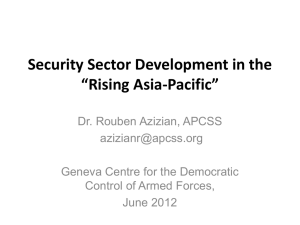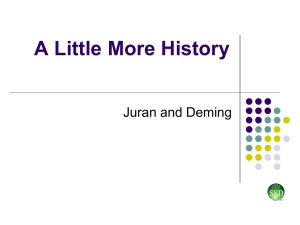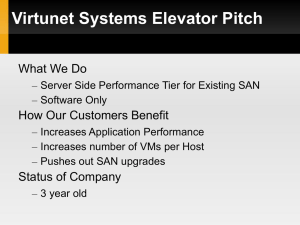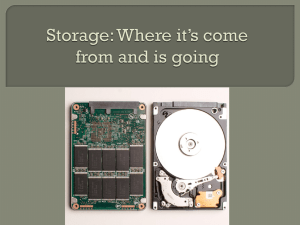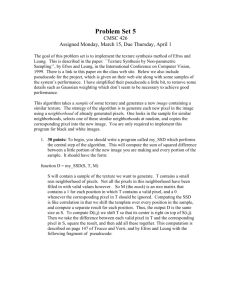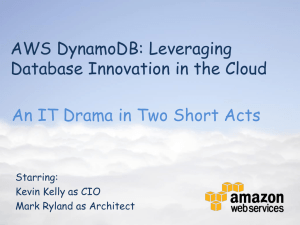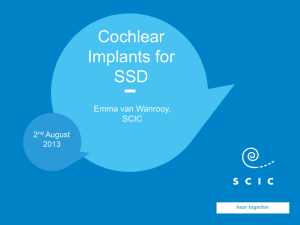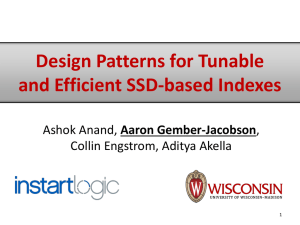Toshiba SSD kit FAQ Q: What does a Toshiba SSD kit look like? A
advertisement
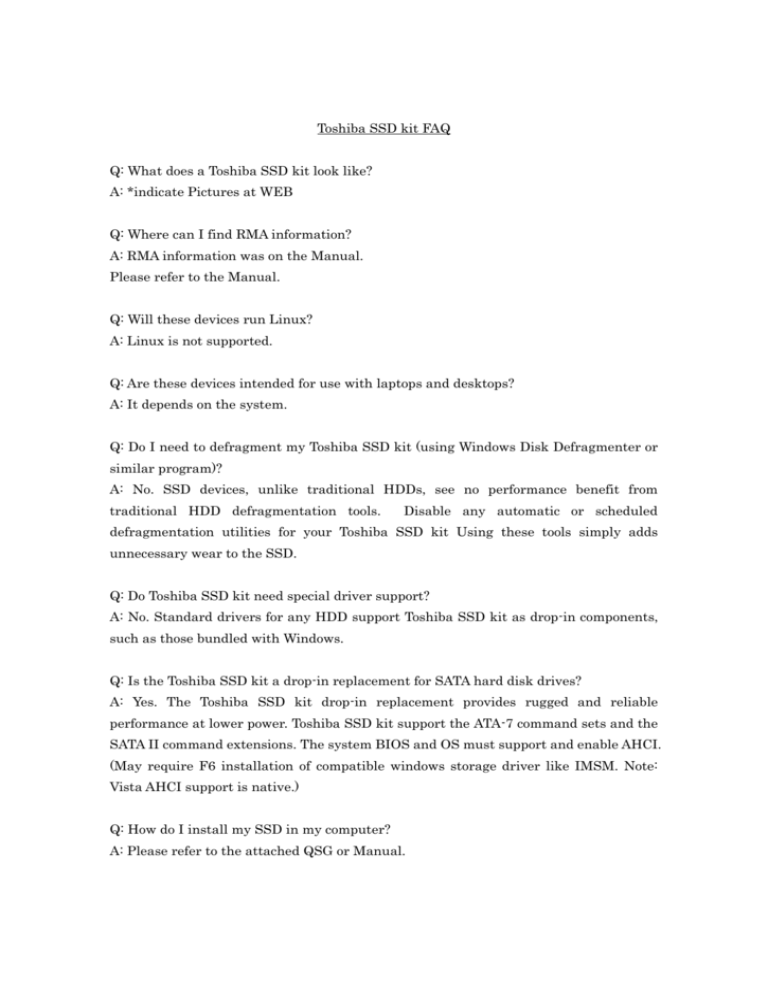
Toshiba SSD kit FAQ Q: What does a Toshiba SSD kit look like? A: *indicate Pictures at WEB Q: Where can I find RMA information? A: RMA information was on the Manual. Please refer to the Manual. Q: Will these devices run Linux? A: Linux is not supported. Q: Are these devices intended for use with laptops and desktops? A: It depends on the system. Q: Do I need to defragment my Toshiba SSD kit (using Windows Disk Defragmenter or similar program)? A: No. SSD devices, unlike traditional HDDs, see no performance benefit from traditional HDD defragmentation tools. Disable any automatic or scheduled defragmentation utilities for your Toshiba SSD kit Using these tools simply adds unnecessary wear to the SSD. Q: Do Toshiba SSD kit need special driver support? A: No. Standard drivers for any HDD support Toshiba SSD kit as drop-in components, such as those bundled with Windows. Q: Is the Toshiba SSD kit a drop-in replacement for SATA hard disk drives? A: Yes. The Toshiba SSD kit drop-in replacement provides rugged and reliable performance at lower power. Toshiba SSD kit support the ATA-7 command sets and the SATA II command extensions. The system BIOS and OS must support and enable AHCI. (May require F6 installation of compatible windows storage driver like IMSM. Note: Vista AHCI support is native.) Q: How do I install my SSD in my computer? A: Please refer to the attached QSG or Manual. Q: What form factors are available? A: Toshiba SSD kit are available standard hard drive form factors: 2.5 inch Q: Does the Toshiba SSD kit have a write cache? A: Yes, but data caching is limited to the controller for enhanced performance. Q: Do Toshiba SSD kit support SATA II features? A: Yes. The Toshiba SSD kit are 3.0Gbps SATA devices, supporting NCQ, hot-plug with asynchronous signal recovery, software settings preservation, and device initiated power management. Q: Where can I find more information on performance and benchmarks? A: You can find information on xxxxx(WEB link) Q: How do I clone or duplicate my HDD? A: The cloning kit is bundled. Q: Is there a firmware update for the Toshiba SSD kit? A: No. Firmware update is not supported. Q: Where can I find more information about Toshiba SSD kit? A: You can find information at the following sites: (URL link) Q: Is there Operating System requirement for Toshiba SSD kit? A: OS Independent. Q: What is TRIM? A: TRIM is an attribute of the ATA Data Set Management Command. The command allows the operating system to inform the solid-state drive of data blocks (such as deleted files) that can be wiped internally. This function improves compatibility, endurance, and performance. Q: How can I use TRIM? A: Microsoft Windows 7* and Windows Server 2008* have the TRIM command enabled by default. Q: Does Windows XP Or Vista Support The TRIM Feature? A: No, only Windows 7 supports the TRIM feature. Q: What are the system requirements & spec? A: xxx Q: Is TRIM supported on RAID configuration? A: Currently TRIM is not supported on RAID configurations. Q: How can I check the performance of my SSD? A: Please refer to following URL link for bench mark tool. Xxxxxx Q: How Do I Update The Firmware On A Linux or Macintosh? A: Firmware update is not available Q: What Is The Difference Between SLC and MLC? A: Multi-level cell (MLC) and single-level cell (SLC) refer to how NAND flash memory chips store data. In an SLC chip, one electrical charge stores just one bit of information per memory cell. The latest MLC chips take it a step further. They vary their voltage levels to store up to four bits. Q: What Versions Of Windows Are Supported With The NTI Echo? A: xxxx Q: Does NTI Echo Work On Mac or Linux? A: xxx Q: Does NTI Echo support Multi-language Versions On Windows OS? A:xxxx Q: What Is NAND Flash Memory? A: NAND flash memory chips are integrated circuits that store the positive and negative charges?the 1s and 0s?that are the building blocks of data. Flash memory chips work electronically, yet keep their stored memory safe even when their power supply is off. Q: What Are The Main Components Of A SSD? A: Your SSD is compromised of NAND flash memory, dynamic random access memory (DRAM) , and a controller microchip. The NAND memory is where the data that you place on the SSD is stored. The DRAM is the SSD's cache. The controller is basically a micro processor that dictates what NAND memory your. Q: What Happens After I Send My SSD To A Toshiba Service Center? A: After we receive your solid state drive, it will be evaluated for damage and authenticated as having a serial number and model code that is covered by the warranty. After authentication, Toshiba SSD kit service center will replace the drive with another SSD and mail it back to you. Q: Can Toshiba Install SSD’s for Consumers? A: No, Toshiba cannot install SSD’s for consumers. Q: Where Can I Buy Toshiba SSD’s? A: You can purchase Toshiba SSD’s at xxxxx.com. Q: Does Modifying or Tampering With My Toshiba SSD Void Warranty? A: Yes, modifying or tampering with your Toshiba SSD kit in any way voids Toshiba's warranty on the SSD. Q: What should I do if my system does not detect my solid state drive on boot up? A: Please call Toshiba SSD kit service center at xxxxxx and talk with a live representative for help with fixing this problem. Q: How Do You Install A 2.5” SSD Into A Desktop Computer? A: Please refer to attached QSG/Manual. Q: What Is The Recommended Temperature To Run My SSD? A: Toshiba recommends that your drive does not go below xx Fahrenheit or above xxx Fahrenheit (x to xx Celsius). If your drive goes below or above these temperatures, damage could occur to your drive and information your drive may be lost. Q: What Is ESD And Why Is It Important? A: Electrostatic discharge (ESD) occurs when a static electric charge builds up in an object, and then is suddenly transferred to another object with the opposite polarity charge. Strong electrostatic discharges may result in a visible or audible spark, but even weaker discharges can damage your xxxx