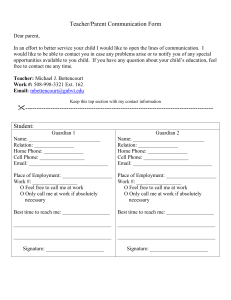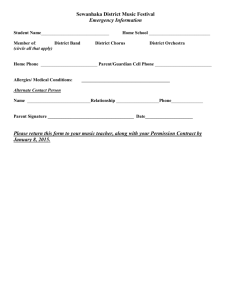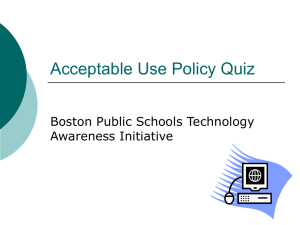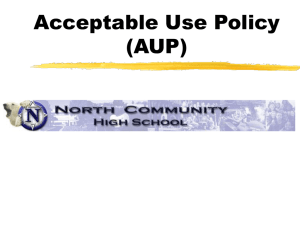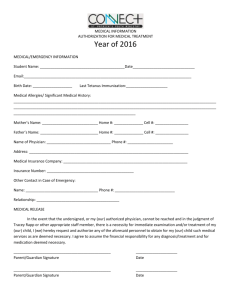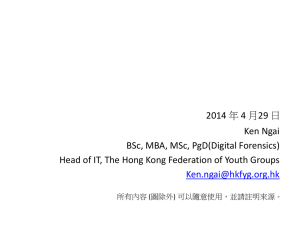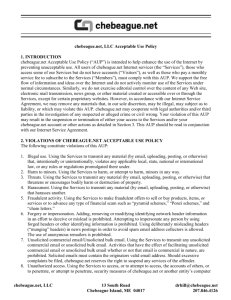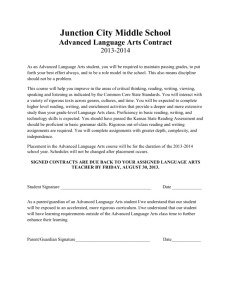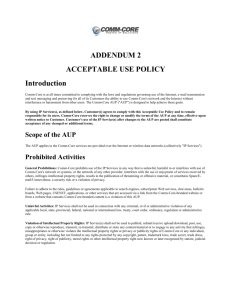Computer & Internet Use Policy
advertisement
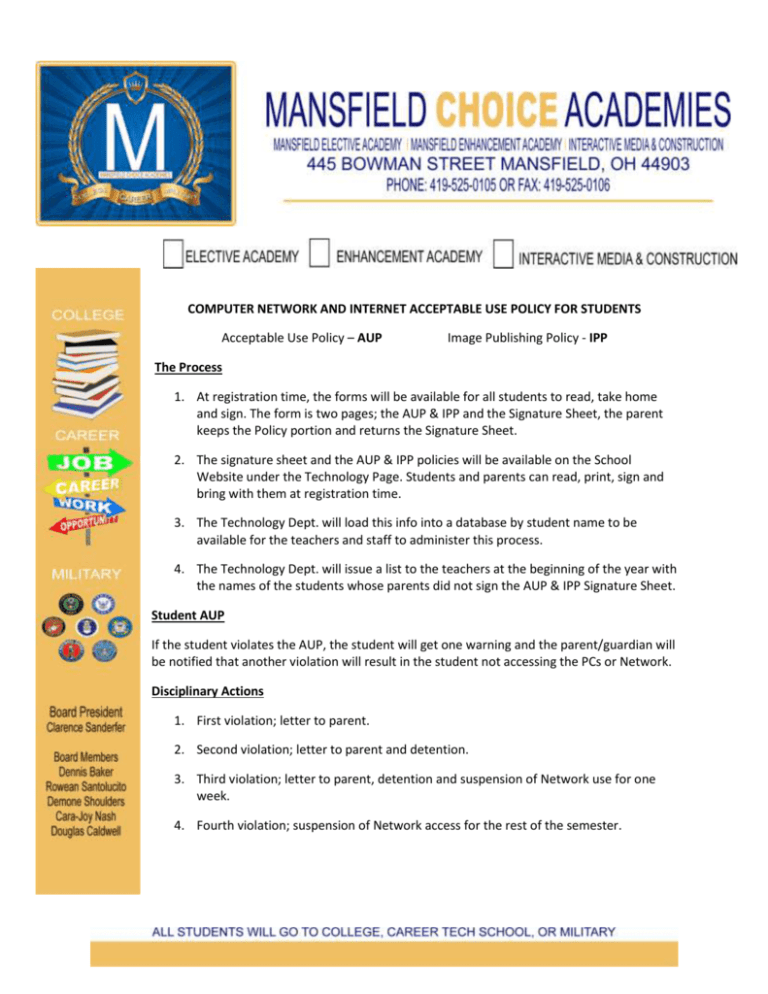
COMPUTER NETWORK AND INTERNET ACCEPTABLE USE POLICY FOR STUDENTS Acceptable Use Policy – AUP Image Publishing Policy - IPP The Process 1. At registration time, the forms will be available for all students to read, take home and sign. The form is two pages; the AUP & IPP and the Signature Sheet, the parent keeps the Policy portion and returns the Signature Sheet. 2. The signature sheet and the AUP & IPP policies will be available on the School Website under the Technology Page. Students and parents can read, print, sign and bring with them at registration time. 3. The Technology Dept. will load this info into a database by student name to be available for the teachers and staff to administer this process. 4. The Technology Dept. will issue a list to the teachers at the beginning of the year with the names of the students whose parents did not sign the AUP & IPP Signature Sheet. Student AUP If the student violates the AUP, the student will get one warning and the parent/guardian will be notified that another violation will result in the student not accessing the PCs or Network. Disciplinary Actions 1. First violation; letter to parent. 2. Second violation; letter to parent and detention. 3. Third violation; letter to parent, detention and suspension of Network use for one week. 4. Fourth violation; suspension of Network access for the rest of the semester. Student IPP 1. The teacher needs to check the database for authorization of image taking. This can be done before the event e.g. trips, class photo that will be published etc. 2. If the IPP is not signed and the student wants their image to appear in school publications, Internet or TV broadcasting, they can bring in a signed IPP form. 3. If the offense was intentional and caused damages, the user will have to answer to the board and the board will issue the appropriate discipline that can lead to a dismissal and legal ramifications. 4. If the offense is minor, a first warning will be issued, any further violation will revoke the user access to the Network. The Policy 1. Network Etiquette – Use of the Network has great potential to enhance the education process. However, the Network can be abused and the user will be held accountable for their use or misuse of the Network. The Network should be used only for educational purpose. The use of the Network should never affect or interfere with other Network users. 2. Sending or receiving of material that is copyrighted, non-school licensed, threatening or obscene is not acceptable. 3. Fifth grade through Adult users are assigned an account with a User ID and a Password. A registered user is not to share passwords. If you feel your account is compromised, you may change your password. K-4th grades will use their five-digit student ID as the User ID without a Password. When walking away from the PC, it is your responsibility to log off your ID before leaving the premises. If you leave the PC logged on and another person uses your ID, you are liable for what is done on the PC or email account. 4. Only appropriate language will be used. Do not use profanity, obscenities or other language which may be offensive to others. 5. Equipment is to be used in a proper manner. No equipment should be disconnected, leave the premise or room or be damaged in any way. Software titles may not be added or removed from any PC or Network Connection. 6. Downloading or saving of images or music clips are prohibited unless used for a specific reason with teacher/staff approval. 7. Email accounts are given to staff and students if the AUP form is signed. Email is to be used for school and educational purposes. It should never be used for chain letters, mass emails or spam mail. You should never send or receive any type of harassing, threatening, abusive, defamatory, obscene, vulgar messages or materials. IF you do receive this type of mail, it is your responsibility to contact the person to stop the messages and delete the message from your account. Please report such incidents to the Help Desk. 8. Internet browsing is provided to staff and students if the AUP form is signed. The district does use a filter that blocks offensive sites with a high level of reliability. Do not try to circumvent the filter or hack into areas you are not allowed to. If you find an offensive site, please let your teacher know and avoid accessing it, the teacher will report this site to the Help Desk to be filtered in the future. The District makes no warranties of any kind, either expressed or implied, that the functions or the services provided by or through the District system will be error-free or without defect. The District will not be responsible for any damage user may suffer, including but not limited to, loss of data or interruptions of services. The District will not be responsible for financial obligations arising through the unauthorized use of the system. The District does reserve the right to monitor, copy, review, and store at any time and without prior notice all usage of the Networks and PCs. System administrators may review files and intercept communication to maintain the security, reliability and integrity of the Network. If the AUP is not signed, the school will issue a letter notifying the student and parents that if a signed form is not received within one week, the student will not be using the PCs or Network. Student Use of the Technology & Internet The above Acceptable Use of Technology should be followed at all times. School Use of Student Images for School Publications Mansfield Choice Academies maintains a website that shares school activities and student accomplishments with the students, teachers and the community it serves. Other School publications; informational and promotional, that share with the community the accomplishment and activities of the students and School District is another venue that the student image may be published. We also have security cameras to assist in providing a secure, educational environment for the students and staff. The District reserves the right to monitor and record students’ activities for their protection. No video of a student is released to others; as it is “personally identifiable information” under the Family Educational Rights and Privacy Act – FERPA, and that parental consent is sought on the basis of good language of this image release for only school projects that include video. Security camera footage is also shared with Law Enforcement Officials to help maintain a safe school environment and resolve security situations. THE LAST PAGE WITH SIGNATURE MUST BE FILLED OUT AND RETURNED TO THE SCHOOL IN ORDER FOR YOUR CHILD/WARD TO BE ABLE TO USE THE NETWORK AND INTERNET PROVIDED BY THE SCHOOL. Computer Network & Internet Acceptable Use Policy for Students Signature Sheet (Student use of Technology & School use of Student Images) I have read and understand and agree to abide by the terms of the Acceptable Use Policy (AUP). Should I commit any violation or in any way misuse my access to the Network and the Internet, I understand and agree that my access privilege may be revoked and school disciplinary action may be taken against me. User Name:_____________________________________________ Date:___________________ User Signature:__________________________________________ PARENT OR GUARDIAN NETWORK USAGE AGREEMENT (to be read & signed by parents/guardians of users who are under the age of 18) As the parent/legal guardian of this user (or guest), I have read, understand and agree that my child/ward shall comply with the terms of the District’s AUP for user access to the School’s computer network and the internet. I understand that access is being provided to the users for educational purposes only. However, I also understand that it is impossible for the School to restrict access to all offensive and controversial materials and understand my child/ward’s responsibility for abiding by the Policy and the Agreement. I am therefore signing this Policy and Agreement and agree to indemnify and hold harmless the School, the District and the Data Acquisition Site that provides the opportunity to the School District for computer network and internet access against all claims, damages, losses and costs, of whatever kind, that may result from my child/ward’s use of his/her access to such networks or his/her violation of the foregoing Policy and Agreement. Further, I accept full responsibility for supervision of my child/ward’s use of his/her access account if and when such access is not in the school setting. I hereby give permission for my child/ward to use the building-approved account to access the School District’s computer network and the internet. Parent/Guardian Name:________________________________ Date:_______________________ Parent/Guardian Signature:____________________________________________________________ I hereby grant_____ do not grant____ permission for images of my child’s face and his/her first name to appear on the class, school web pages or other school publications. Parent/Guardian Name:________________________________ Date:_______________________ Parent/Guardian Signature:____________________________________________________________ LEGAL REFERENCES Children’s Internet Protection Act of 2000 (H.R. 4577, P.L. 106-554) The Family Educational Rights and Privacy Act (FERPA) (20 U.S.C. & 1232g; 34 CFR Part 99) Communications Act of 1934, as amended (47 U.S.C. 254[h],[l]) Elementary and Secondary Education Act of 1965, as amended (20 U.S.C. 6801 et seq, Part F)