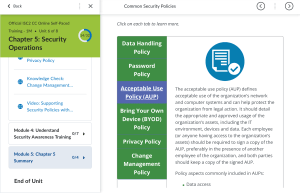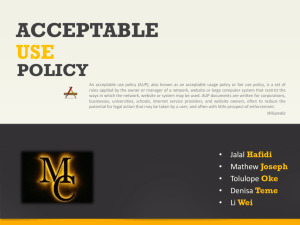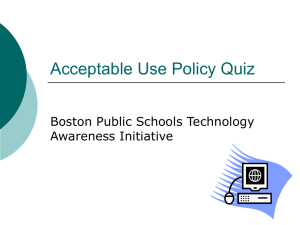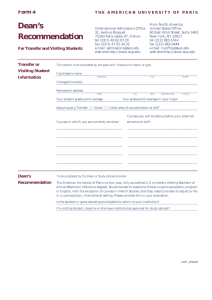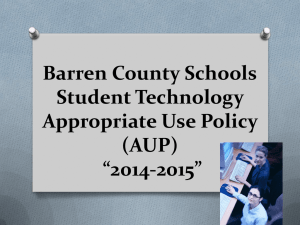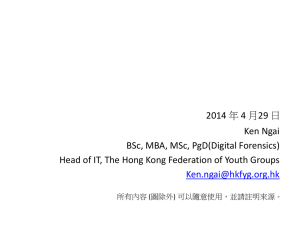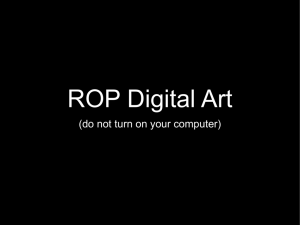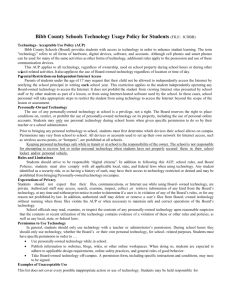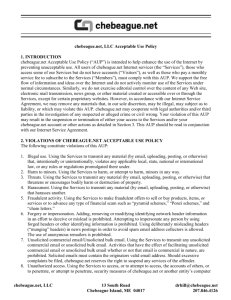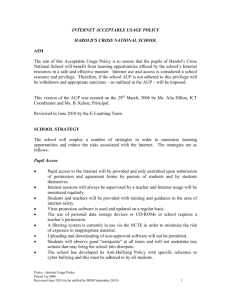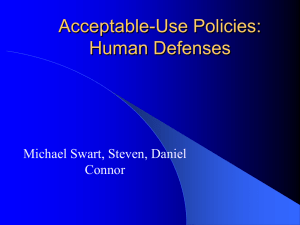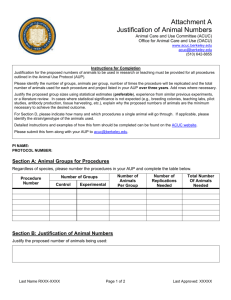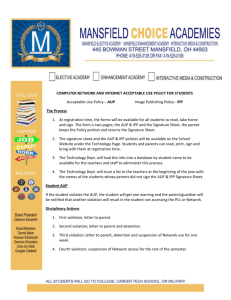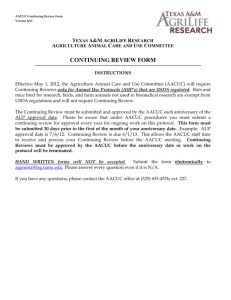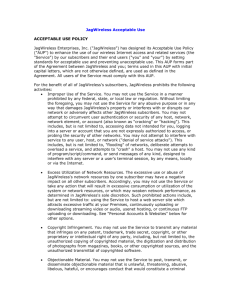Acceptable Use Policy PowerPoint Presentation
advertisement
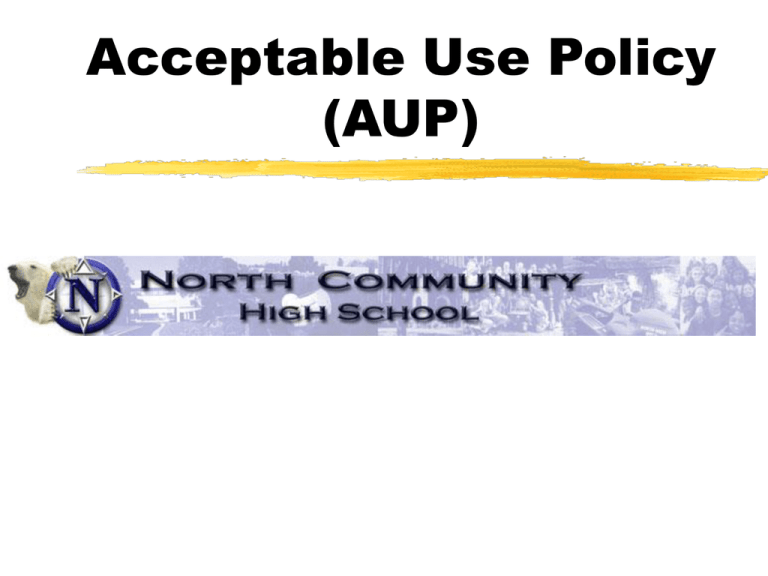
Acceptable Use Policy (AUP) What Is an AUP? written guidelines that define the terms and conditions for Internet use at school and/or while using district-provided equipment and services. Who must sign an AUP? Anyone using district equipment and/or services to access the Internet must have a signed AUP on file. This form was part of the packet of materials filled out by families at the beginning of the school year. New students fill this out when enrolling. Components of Our AUP The district AUP includes components that explain: why the Internet is used for instruction, what is available, guidelines for appropriate use, consequences for inappropriate use, and rights and responsibilities of both users and the district. We believe: Computers and the internet are powerful tools in education. Students should be taught the proper use of computer and internet resources. Computer and internet use are a privilege. Description of Access Students have access to computer labs through their classroom teachers. District online resources and other appropriate educational resources are to be used to complete school work. Description of Access, cont. Students who access restricted or inappropriate sites will lose computer privileges. Repeated offenses will be noted and reported to administration. User Responsibilities Overview Be polite. Use appropriate language. Use internet sites that are connected unit of study. Respect school rules and behavior standards. Do not violate laws, regulations or copyright. Accurately represent myself. Remember that what I do is not private. Respect the privacy of others. Do not use someone else’s password or information. Respect computer equipment and use of the network. We expect students to encourage other students to follow these guidelines. District Rights and Responsibilities Teach students appropriate and ethical use of computers and internet. Help students understand the guidelines. Help students locate appropriate sites for school use. Monitor student use of computers. Not post student work without parent/guardian permission. Limit access to the internet or computer network if the student does not follow AUP. Consequences for Misuse 1st Warning by any staff -- will result in loss of any and all computer use for the remainder of the day. 2nd Warning will result in a two-week computer suspension. 3rd Warning will be handled on a caseby-case basis with the assistance of the administration. Extent of Loss of Privileges When a student looses their computer privileges they lose all access to the network, including email, their home folder and the ability to TOUCH or log onto a computer from anywhere in the district. How Does This Impact Me? You are required to sign the AUP annually to use school equipment and Internet services. Signed student AUPs are kept on file. Only students with current AUPs may access the Internet using equipment or services provided by the school. Questions? See your media specialist. Ask the administration at your school. Call the district IT offices at 612.668.0260.