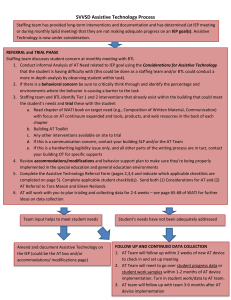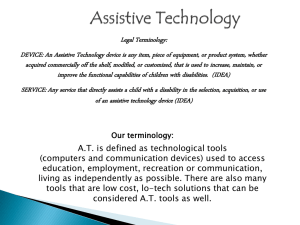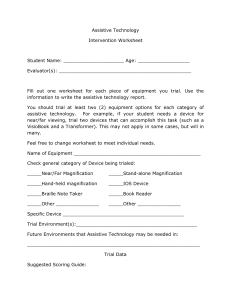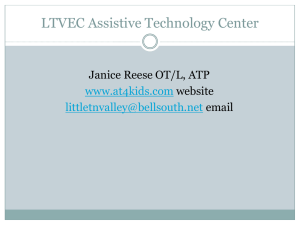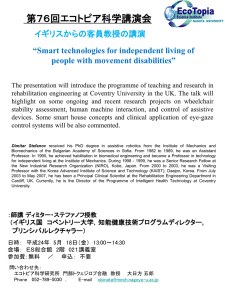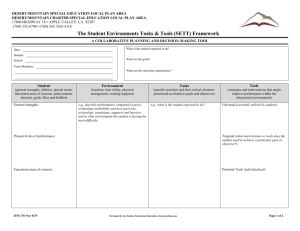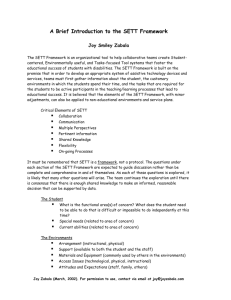Assistive Technology Decision-Making Guide
advertisement
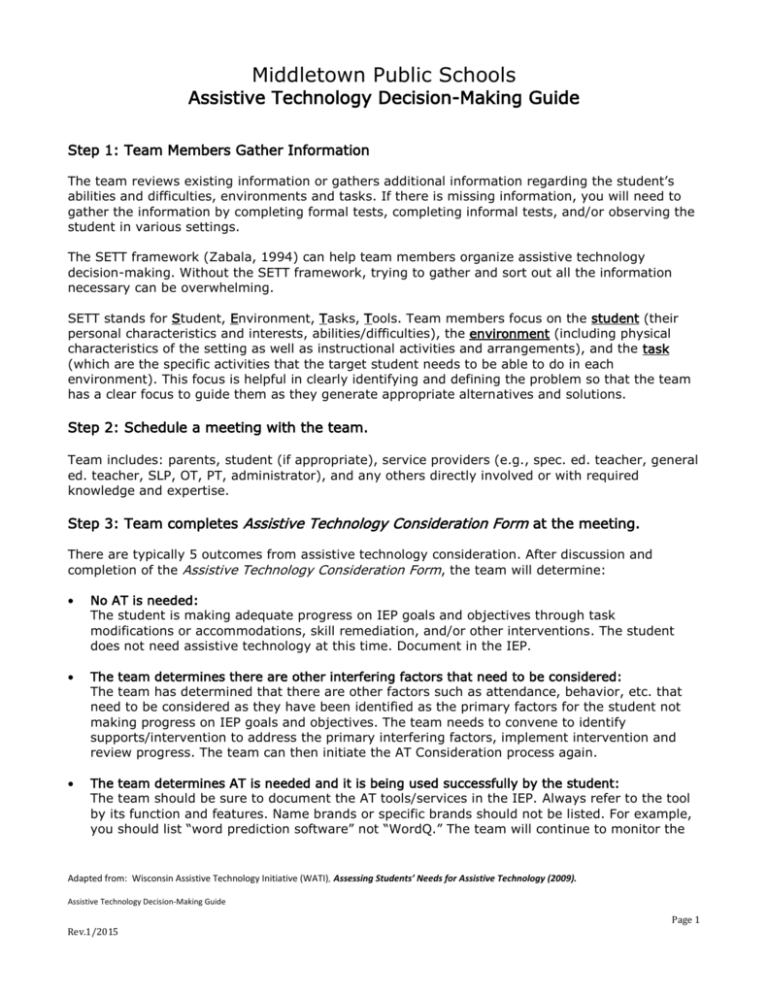
Middletown Public Schools Assistive Technology Decision-Making Guide Step 1: Team Members Gather Information The team reviews existing information or gathers additional information regarding the student’s abilities and difficulties, environments and tasks. If there is missing information, you will need to gather the information by completing formal tests, completing informal tests, and/or observing the student in various settings. The SETT framework (Zabala, 1994) can help team members organize assistive technology decision-making. Without the SETT framework, trying to gather and sort out all the information necessary can be overwhelming. SETT stands for Student, Environment, Tasks, Tools. Team members focus on the student (their personal characteristics and interests, abilities/difficulties), the environment (including physical characteristics of the setting as well as instructional activities and arrangements), and the task (which are the specific activities that the target student needs to be able to do in each environment). This focus is helpful in clearly identifying and defining the problem so that the team has a clear focus to guide them as they generate appropriate alternatives and solutions. Step 2: Schedule a meeting with the team. Team includes: parents, student (if appropriate), service providers (e.g., spec. ed. teacher, general ed. teacher, SLP, OT, PT, administrator), and any others directly involved or with required knowledge and expertise. Step 3: Team completes Assistive Technology Consideration Form at the meeting. There are typically 5 outcomes from assistive technology consideration. After discussion and completion of the Assistive Technology Consideration Form, the team will determine: No AT is needed: The student is making adequate progress on IEP goals and objectives through task modifications or accommodations, skill remediation, and/or other interventions. The student does not need assistive technology at this time. Document in the IEP. The team determines there are other interfering factors that need to be considered: The team has determined that there are other factors such as attendance, behavior, etc. that need to be considered as they have been identified as the primary factors for the student not making progress on IEP goals and objectives. The team needs to convene to identify supports/intervention to address the primary interfering factors, implement intervention and review progress. The team can then initiate the AT Consideration process again. The team determines AT is needed and it is being used successfully by the student: The team should be sure to document the AT tools/services in the IEP. Always refer to the tool by its function and features. Name brands or specific brands should not be listed. For example, you should list “word prediction software” not “WordQ.” The team will continue to monitor the Adapted from: Wisconsin Assistive Technology Initiative (WATI), Assessing Students’ Needs for Assistive Technology (2009). Assistive Technology Decision-Making Guide Page 1 Rev.1/2015 student as his/her needs will change over time. The team will meet to consider AT at least annually. The team does not know if AT is needed: OR The team determines AT is needed but does not know what devices/tools would be appropriate: If it is determined additional information about the Student, Environment or Tasks is needed, plan for further assessment. The team can reconvene to review the results and hold another meeting to consider AT. If the team decides it has enough information but is still not sure whether AT is needed, the team should contact the special education supervisor for their building to request additional support. The team determines AT is needed and has identified devices/tools to trial: Complete an Assistive Technology Lending Library Equipment Request and Trial Implementation Form. Step 4: Implementation Plan If the team determines there is AT to be trialed, document the AT tool/service to be trialed in the IEP. Always refer to the tool by its function and features in the IEP. Name brands or specific brands should not be listed. For example, you should list “word prediction software” not “WordQ.” Complete the Assistive Technology Trial Implementation Form to help the team develop an implementation plan. Contact your special education supervisor to request consultation from the AT support person, should the team need assistance in creating the Implementation Plan. The plan will include assigning specific names and dates, and determining a meeting date to review progress (follow-up Plan). Step 5: Implement Planned Trials It is not likely that a student will become fully competent in using the AT tool during the trial period. However, a trial can give the team useful information about the student’s success with the tool, as well as information about the features and functions of a tool that would be appropriate for the student. Step 6: Follow Up on Planned Date The team meets to review the trial. The team will make any needed decisions about permanent use or plan for a new trial with an alternative device or service. If the trial has been successful and AT will be implemented on a permanent basis, then document the assistive technology (refer to the tool by its function and features) on the “Accommodations” page of the IEP (see below). Examples: An adapted keyboard with large keys Word Prediction Software An augmentative communication system with dynamic display Mobile stander Adapted from: Wisconsin Assistive Technology Initiative (WATI), Assessing Students’ Needs for Assistive Technology (2009). Assistive Technology Decision-Making Guide Page 2 Rev.1/2015 Adapted from: Wisconsin Assistive Technology Initiative (WATI), Assessing Students’ Needs for Assistive Technology (2009). Assistive Technology Decision-Making Guide Page 3 Rev.1/2015