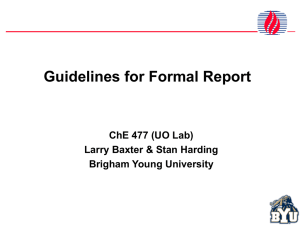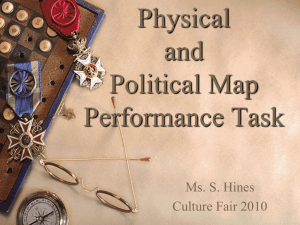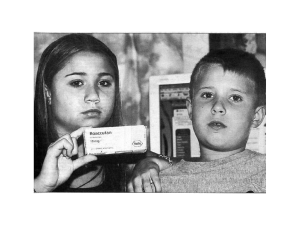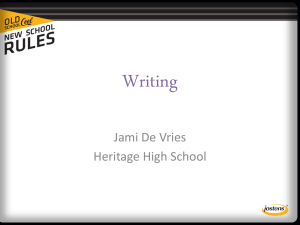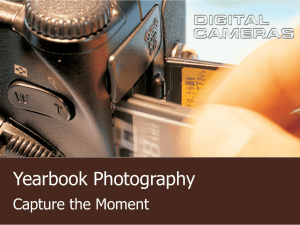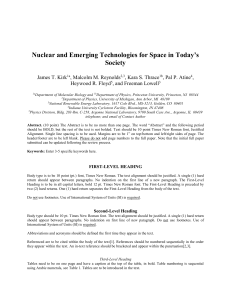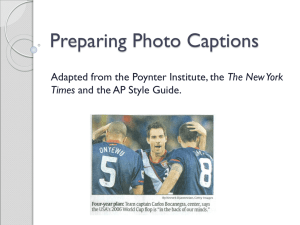DOC
advertisement
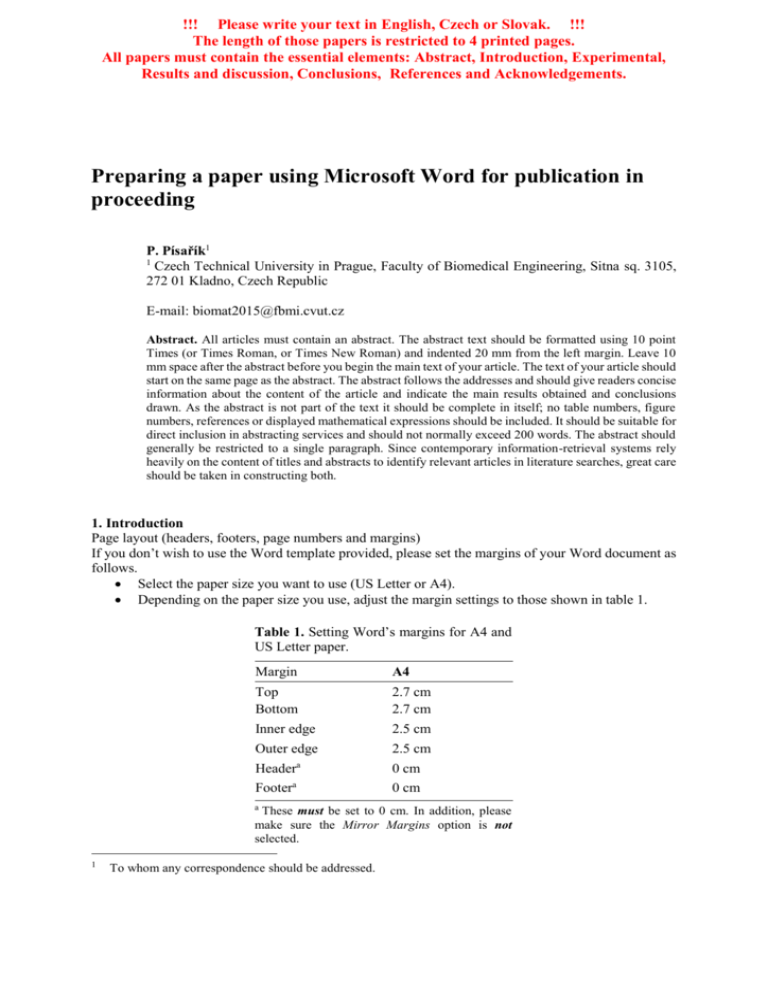
!!! Please write your text in English, Czech or Slovak. !!! The length of those papers is restricted to 4 printed pages. All papers must contain the essential elements: Abstract, Introduction, Experimental, Results and discussion, Conclusions, References and Acknowledgements. Preparing a paper using Microsoft Word for publication in proceeding P. Písařík1 1 Czech Technical University in Prague, Faculty of Biomedical Engineering, Sitna sq. 3105, 272 01 Kladno, Czech Republic E-mail: biomat2015@fbmi.cvut.cz Abstract. All articles must contain an abstract. The abstract text should be formatted using 10 point Times (or Times Roman, or Times New Roman) and indented 20 mm from the left margin. Leave 10 mm space after the abstract before you begin the main text of your article. The text of your article should start on the same page as the abstract. The abstract follows the addresses and should give readers concise information about the content of the article and indicate the main results obtained and conclusions drawn. As the abstract is not part of the text it should be complete in itself; no table numbers, figure numbers, references or displayed mathematical expressions should be included. It should be suitable for direct inclusion in abstracting services and should not normally exceed 200 words. The abstract should generally be restricted to a single paragraph. Since contemporary information-retrieval systems rely heavily on the content of titles and abstracts to identify relevant articles in literature searches, great care should be taken in constructing both. 1. Introduction Page layout (headers, footers, page numbers and margins) If you don’t wish to use the Word template provided, please set the margins of your Word document as follows. Select the paper size you want to use (US Letter or A4). Depending on the paper size you use, adjust the margin settings to those shown in table 1. Table 1. Setting Word’s margins for A4 and US Letter paper. Margin A4 Top Bottom 2.7 cm 2.7 cm Inner edge 2.5 cm Outer edge 2.5 cm Header Footer a a a 0 cm 0 cm These must be set to 0 cm. In addition, please make sure the Mirror Margins option is not selected. 1 To whom any correspondence should be addressed. 1.1.1. Headers and footers It is vital that you do not add any headers, footers or page numbers to your paper; these will be added during the production process (this is why the Header and Footer margins are set to 0 cm in table 1). 2. Formatting the title, authors and affiliations In this section we discuss how to format the title, authors and affiliations. Please follow these instructions as carefully as possible so all articles within a workshop have the same style to the title page. This paragraph follows a section title so it should not be indented. 2.1. Formatting the title The title is set 17 point Times Bold, flush left, unjustified. The first letter of the title should be capitalized with the rest in lower case. It should not be indented, as shown above. Leave 22 mm of space above the title and 10 mm after the title. The easiest way to do this is to select Format Paragraph and set the ‘Spacing Before’ value to 22 mm and ‘Spacing After’ to 10 mm. 2.2. Formatting author names The list of authors should be indented 25 mm to match the abstract. The style for the names is initials then surname, with a comma after all but the last two names, which are separated by ‘and’. Initials should have full stops—for example A. J. Novák and not A J Novák. First names in full may be used if desired. 2.3. Formatting author affiliations Please ensure that affiliations are as full and complete as possible and include the country. The addresses of the authors’ affiliations follow the list of authors and should also be indented 25 mm to match the abstract. If the authors are at different addresses, numbered superscripts should be used after each surname to reference an author to his/her address. 3. Formatting the text The text of your paper should be formatted as follows: 11 point ‘Times’ or ‘Times Roman’ or ‘Times New Roman’ depending on the fonts installed on your computer. The text should be set to single line spacing. Paragraphs should be justified. The first paragraph after a section or subsection should not be indented; subsequent paragraphs should be indented by 5 mm. 4. Sections, subsections and subsubsections The use of sections to divide the text of the paper is optional and left as a decision for the author. Where the author wishes to divide the paper into sections the formatting should be used for Section - 11 point Times bold and for Subsection - 11 point Times Italic 5. Figures Each figure should have a brief caption describing it and, if necessary, a key to interpret the various lines and symbols on the figure. 5.1. Space considerations Authors should try to make economical use of the space on the page; for example: avoid excessively large white space borders around your graphics; try to design illustrations that make good use of the available space—avoid unnecessarily large amounts of white space within the graphic; 5.2. Text in figures Wherever possible try to ensure that the size of the text in your figures (apart from superscripts/subscripts) is approximately the same size as the main text (11 points). 5.3. Figure captions/numbering Captions should be below the figure and separated from it by a distance of 6 points—although to save space it is acceptable to put the caption next to the figure. Figures should be numbered sequentially through the text—‘Figure 1’, ‘Figure 2’ and so forth and should be referenced in the text as ‘figure 1’, ‘figure 2’,… and not ‘fig. 1’, ‘fig. 2’, …. For captions not placed at the side of the figure, captions should be set to the width of the figure for wider figures, centred across the width of the figure, or, for narrow figures with wide captions, slightly extended beyond the width of the figure. The caption should finish with a full stop (period). Examples. Figure with a short (narrow) caption. Centre the table and centre the caption and figure inside each table cell. Figure 1. Figure with short caption (caption centred). 5.4. Figures in partsIf a figure has parts these should be labelled as (a), (b), (c) etc on the actual figure. Parts should not have separate captions. 6. Tables Note that as a general principle, for large tables font sizes can be reduced to make the table fit on a page or fit to the width of the text. Table 2. A simple table. Place the caption above the table. Distance (m) Frequency (Hz) 100 23.56 150 200 34.64 23.76 250 27.9 6.1. Positioning tables Tables should be centred unless they occupy the full width of the text. 6.2. Tables in parts If a table is divided into parts these should be labelled (a), (b), (c) etc but there should only be one caption for the whole table, not separate ones for each part. 6.3. Table captions/numbering Tables should be numbered sequentially throughout the text and referred to in the text by number (table 1, not tab. 1 etc). Captions should be placed at the top of the table and should have a full stop (period) at the end. 7. Equations and mathematics 7.1. Fonts in Equation Editor (or MathType) Make sure that your Equation Editor or MathType fonts, including sizes, are set up to match the text of your document. 7.1.1. Example: △ 𝐴𝑐𝑐 = △ 𝐴(1 + e ∙ 𝑆´)2 (1) Equation numbering Equations may be numbered sequentially throughout the text (i.e., (1), (2), (3),) or numbered by section (i.e., (1.1), (1.2), (2.1) ,) depending on the author’s personal preference. In articles with several appendices equation numbering by section is useful in the appendices even when sequential numbering has been used throughout the main body of the text: for example, A.1, A.2 and so forth. When referring to an equation in the text, always put the equation number in brackets—e.g. ‘as in equation (2)’ or ‘as in equation (2.1)’—and always spell out the word ‘equation’ in full, e.g. ‘if equation (5) is factorized’; do not use abbreviations such as ‘eqn.’ or ‘eq.’. 8. References 8.1. Citation Reference citations in the text should be identified by numbers in square brackets. Some examples: Negotiation research spans many disciplines [3]. This result was later contradicted by Becker and Seligman [5]. This effect has been widely studied [1-3, 7]. 8.2. Reference list The list of references should only include works that are cited in the text and that have been published or accepted for publication. Personal communications and unpublished works should only be mentioned in the text. Do not use footnotes or endnotes as a substitute for a reference list. The entries in the list should be numbered consecutively. Journal article - S. Preuss, A. Demchuk Jr., M. Stuke, Appl. Phys. A 61, 33 (1995) Article by DOI - M.K. Slifka, J.L. Whitton, J Mol Med. (2000) doi:10.1007/s001090000086 Book - H. Ibach, H. Lüth, Solid-State Physics, 2nd edn. (Springer, Dordrecht, 1996), pp. 45–56 Book chapter - D.M. Abrams, in Conductive Polymers, ed. By R.S. Seymour, A. Smith (Springer, New York, 1973), p. 307 Online document J. Cartwright, Big stars have weather too. http://physicsweb.org/articles/news/11/6/16/1. Accessed 26 June 2007 Acknowledgments Authors wishing to acknowledge assistance or encouragement from colleagues, special work by technical staff or financial support from organizations should do so in an unnumbered Acknowledgments section immediately following the last numbered section of the paper.