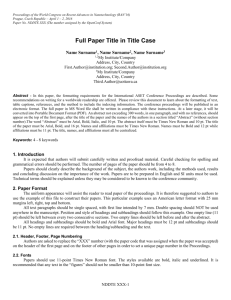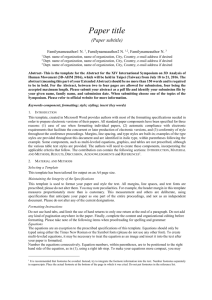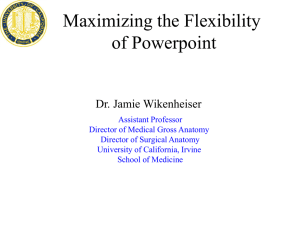CSCI 240 Short Paper Template
advertisement
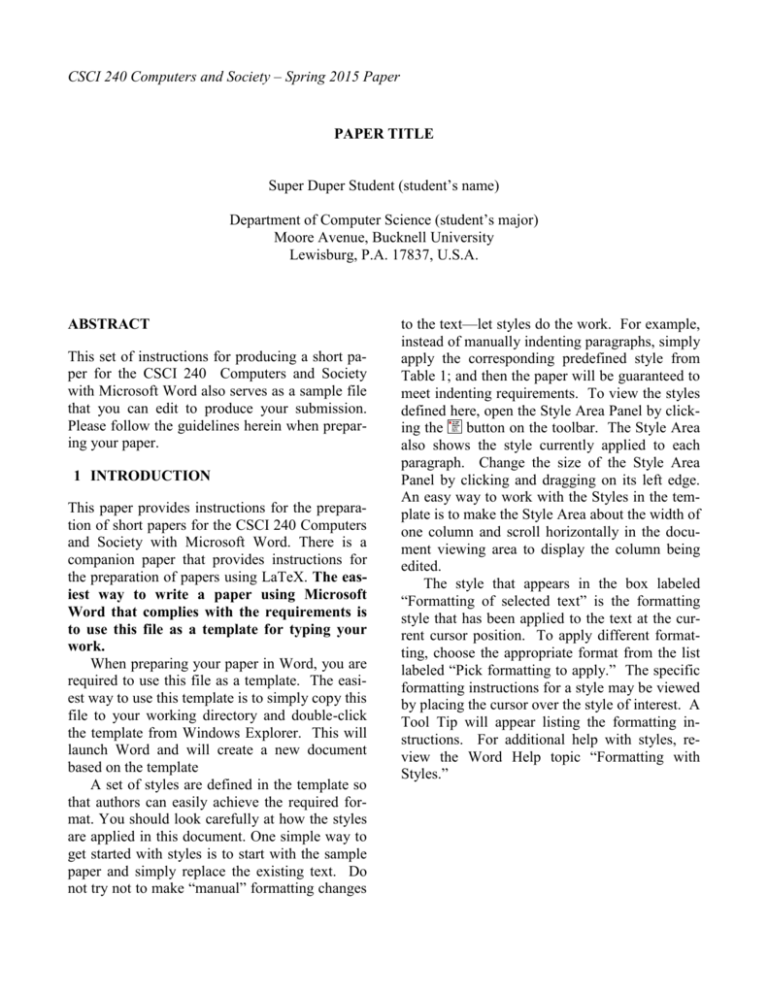
CSCI 240 Computers and Society – Spring 2015 Paper PAPER TITLE Super Duper Student (student’s name) Department of Computer Science (student’s major) Moore Avenue, Bucknell University Lewisburg, P.A. 17837, U.S.A. ABSTRACT This set of instructions for producing a short paper for the CSCI 240 Computers and Society with Microsoft Word also serves as a sample file that you can edit to produce your submission. Please follow the guidelines herein when preparing your paper. 1 INTRODUCTION This paper provides instructions for the preparation of short papers for the CSCI 240 Computers and Society with Microsoft Word. There is a companion paper that provides instructions for the preparation of papers using LaTeX. The easiest way to write a paper using Microsoft Word that complies with the requirements is to use this file as a template for typing your work. When preparing your paper in Word, you are required to use this file as a template. The easiest way to use this template is to simply copy this file to your working directory and double-click the template from Windows Explorer. This will launch Word and will create a new document based on the template A set of styles are defined in the template so that authors can easily achieve the required format. You should look carefully at how the styles are applied in this document. One simple way to get started with styles is to start with the sample paper and simply replace the existing text. Do not try not to make “manual” formatting changes to the text—let styles do the work. For example, instead of manually indenting paragraphs, simply apply the corresponding predefined style from Table 1; and then the paper will be guaranteed to meet indenting requirements. To view the styles defined here, open the Style Area Panel by clicking the button on the toolbar. The Style Area also shows the style currently applied to each paragraph. Change the size of the Style Area Panel by clicking and dragging on its left edge. An easy way to work with the Styles in the template is to make the Style Area about the width of one column and scroll horizontally in the document viewing area to display the column being edited. The style that appears in the box labeled “Formatting of selected text” is the formatting style that has been applied to the text at the current cursor position. To apply different formatting, choose the appropriate format from the list labeled “Pick formatting to apply.” The specific formatting instructions for a style may be viewed by placing the cursor over the style of interest. A Tool Tip will appear listing the formatting instructions. For additional help with styles, review the Word Help topic “Formatting with Styles.” Student last name Table 1: Defined Word Styles Style Name Description Normal Normal text – no indent – used for first paragraphs after headings Normal Indent Normal text – indented – used for all paragraphs following the first for a section. Title Titles Abstract Heading Heading style for Abstract Heading Unnumbered headings – e.g. References, Acknowledgments, Author Biographies, etc. Heading i Numbered headings for level i headings Figure Label Single-line figure caption Figure Label Mul- Multi-line figure caption tiline Table Label Single-line table caption Table Label Multi- Multi-line table captions line A Appendices Appendix heading Reference References Biography Author Biographies Equation Equations 1. List enum Numbered lists List Bulleted Bulleted lists Hyperlink Hyperlinks 2 GENERAL GUIDELINES 2.1 Paper Submission Submit the PDF for your paper through Moodle. 2.2 2.2.1 Length Constraints Length of the Abstract The abstract should be at most 150 words. The abstract should consist of a single paragraph, and it should not contain references or mathematical symbols. Do not include a list of keywords. 2.2.2 Length of the Paper The page size in the proceedings must be 8.5 inches by 11 inches (21.6 cm by 27.9 cm). The overall length of the paper should be exactly two pages. 2.2.3 Font Specification and Spacing The paper should be set in the Times New Roman font using a 12-point font size. The paper should be single spaced − that is, 6 lines per inch. 2.2.4 Margins The width of the text area is 7 inches (17.8 cm). The left and right margins should be 0.75 inches (1.9 cm) on each page, and the gutter between the two columns of text should be 0.375 inches (0.95 cm) in width. Except for the first page, the top and bottom margins should be 1 inch (2.5 cm). 2.2.5 Justification Headings of sections, subsections, and subsubsections should be left-justified. One-line captions for figures or tables should be centered. A multiline caption for a figure or table should be fully justified. All other text should be fully justified in each column (that is, the text should line up on the right-hand and left-hand sides of each column). 2.3 Headings of Sections, Subsections, and Subsubsections Section, subsection, and subsubsection headings should appear flush left, set in the bold font style, and numbered as shown in this document. The headings for the Abstract, Acknowledgments, References and Author Biographies sections are not numbered. Section headings should be set in FULL CAPITALS LIKE THIS PHRASE, while subsection and subsubsection headings should be Capitalized in Headline Style like This Phrase. Lengthy headings should be broken 2 Student last name across two or more lines in a way similar to the heading of this subsection. Insert one blank line before and after each heading. 2.3.1 Paragraphs The first paragraph after a heading should not be indented; all other paragraphs should be indented by 0.25 inches. Do not insert additional space between paragraphs. 2.3.2 Footnotes Do not use footnotes; instead incorporate such material into the text directly or parenthetically. 3 FORMATTING THE FIRST PAGE 3.1 Running Heads The running head (provided in the template) in the upper left-hand corner of the first page (which should read CSCI240 Computers and Society – Spring 2008) is left-justified and set in the 10-point italic font style. Running heads on the second and subsequent pages should contain the last name of the author, centered and set in the 10-point italic font style. 3.2 Title and Author Center the title of the paper over both columns and set it in bold FULL CAPITALS so that the top edge of the title begins 1.5 inches from the top of the page. Multiline titles should have about the same amount of text on each line. There should be 2 blank lines between the title and the author’s name. The author’s name should be capitalized and centered on a new line, with the author’s first name first and no job title or honorific. Insert 1 blank line between the author’s name and address. Type the complete street address, without abbreviations, followed by the city, standard two-letter state or province abbreviation, zip code, and country. The address should be centered and capitalized, except for the country, which should be set in FULL CAPITALS. (See the first page of these instructions.) For papers with multiple authors, the authors should be listed in order of decreasing contribution, with authors from the same institution grouped together if possible. Different formats for multiple authors are shown as examples at the end of this document. There should be 3 blank lines between the author names and the text of the paper. 4 FORMATTING SUBSEQUENT PAGES For the remaining pages, the top margin should be 1 inch (2.5 cm). Section 4.1 discusses the formatting of mathematical expressions, which could possibly appear in your paper (although this is unlikely). Skip this if you text contains no math. 4.1 Displayed Lists A displayed list is a list that is set off from the text, as opposed to a run-in list that is incorporated into the text. The bulleted list given below provides more information about the format of a displayed list. Use standard bullets instead of checks, arrows, etc. for bulleted lists. For numbered lists, the labels should not be Arabic numbers enclosed in parentheses because such labels cannot be distinguished from equation numbers. You may need to restart the numbering on numbered lists. To do so, right click on the first entry in the list. 4.2 Figures and Tables Figures and tables should be centered within a column. A figure or table that is wider than one column should be centered on the page, and it should span both columns; however, it should not extend beyond the right and left margins of the paper and should be exactly at the top or exactly at the bottom margin of the page. A figure 3 Student last name or table that is wider than both columns should be set in landscape orientation—that is, the top of the figure or table should be aligned with the leftmost column edge, and it should occupy the entire page without exceeding the margins on each edge of the page. Figures and tables are numbered sequentially, but separately, using Arabic numerals. To insert a table, use the usual Table option on the standard tool bar. To center the table in the column, first select the table, then choose Table/Table Properties, followed by the Table tab and click the Center button for Alignment and the None button for Text wrapping. Each table should appear in the document after the paragraph in which the table is first referenced. One-line captions are centered, while multiline captions are left justified. Use “Table Label” for tables with a single-line caption. Use “Table Label Multiline” for multiline table captions. The caption should begin with the word Table, followed by the table number and a colon. Captions are written using normal sentences with full punctuation. It is fine to have multiplesentence captions that help to explain the table. See Tables 1 and 2 for examples. English One Two Three Four Maori Tahi Rua Toru Wha Each figure should appear in the document after the paragraph in which the figure is first referenced. Figure captions appear below the figure. One-line captions are centered, while multiline captions are left justified. Use “Figure Label” to label the figure for a single-line caption. Use “Figure Label Multiline” for multiline captions. The caption should begin with the word Figure, followed by the figure number and a colon. See Figures 1 and 2 for examples. Paste figures as pictures into the document. To center the figure within the column, select the picture, right-click, and choose Format Picture. From the Layout tab select “In line with text” and click OK. With the picture selected, apply the “Centered” style from the template. Table 1: Table captions appear above the table, and if they are longer than one line they are left justified. Captions are written using normal sentences with full punctuation. It is fine to have multiple-sentence captions that help to explain the table. Creature Dog Cat IQ 70 75 Human Dolphin 60 120 Diet Anything Almost nothing Ice cream Fish fillet Figure 1: An unusual answer to a question Table 2: Counting in Maori. 4 Student last name Figure 2: The area of the square is 64 squares, while that of the rectangle is 65 squares, yet they are made of the same pieces! How is this possible? References to tables and figures identified by number are capitalized. For example, “We see in Table 5 that…” and “We see in the previous table that…” are both correct. Please ensure that your graphics files use standard fonts (Times New Roman, Symbol, etc.). 4.3 Hyperlinks A hyperlink specifies a Web address (URL) or an e-mail address. The use of hyperlinks allows authors to give readers access to external electronic information, such as a dynamic simulation or animation. Each hyperlink should be set in the Courier New font using the 12-point font size. Hyperlinks are not underlined. All hyperlinks should be enclosed in angle brackets (that is, <>). A live hyperlink (or hot link)—that is, a hyperlink that will activate your Web browser and take it to an external Web site or that will activate your e-mail software for sending a message to a specific e-mail address—should be colored red. You have already seen examples of such hyperlinks in this paper. The use of live hyperlinks is at the discretion of the author(s). Using live hyperlinks requires the format defined in the “Hyperlink” style. To insert a live hyperlink into a WSC paper, please follow the following steps: 1. In the current paragraph style, enter the complete Web address (URL) or e-mail address enclosed in angle brackets (<>) at the point in the text where the live hyperlink is to appear. 2. Select the displayed text of the live hyperlink and apply the “Hyperlink” style. 3. With the displayed text selected, choose Insert/Hyperlink from the menu bar or right-click and select “Hyperlink.” 4. In the dialog box that appears, select the button labeled “Existing File or Web Page” or “E-mail address.” The box labeled “Text to display,” will be grayed out with the words “Selection in Document.” 5. In the second box labeled “Address” type only the correct e-mail or Web address, with the prefix http:// for a Web address but without angle brackets. If the angle brackets are present in the “Address” box, then the hyperlink will not work. If it is necessary to break the displayed text of the e-mail or Web address across two or more lines, then a soft return (SHIFT+ENTER) may be used to insert line breaks in the displayed text of that live hyperlink (as opposed to being inserted in the “Address” box referred to above). These soft returns should be added to the displayed text prior to step 3. If any editing is made to the displayed text of a live hyperlink, then the “Address” box referred to above should be rechecked to ensure no extraneous characters have been introduced into that box. To check the “Address” box for accuracy, place the cursor anywhere in the displayed text of the hyperlink and right-click. Select “Edit Hyperlink.” If extraneous characters have been introduced, delete them from the “Address” box. Non-live hyperlinks—that is, the hyperlinks that are included in the text for the reader’s information but do not actually invoke the reader’s Web browser or e-mail software should be colored black. 5 Student last name Author(s) must ensure that the text displayed for each hyperlink is complete and correct so that a reader who has only a hard copy of the paper can still access the cited material by typing the relevant part of the displayed text of the hyperlink into the address bar of a Web browser. 4.4 Citing a Reference To cite a reference in the text, use the author-date method. Thus, Chien (1989) could also be cited parenthetically (Chien 1989). For a work by more than three authors, use an abbreviated form. For example, a work by Banks, Carson, Nelson and Nicol would be cited in one of the following ways: Banks et al. (2000) or (Banks et al. 2000). Parenthetical citations are enclosed in parentheses ( ), not square brackets [ ]. The items in a series of such citations are usually separated by commas. If an item in the series of parenthetical citations contains punctuation because (for example) it refers to a work with three or more coauthors, then all items must be separated by semicolons. The following is a list of correct forms of citations: Brown and Edwards (1993), (Brown and Edwards 1993), (Brown and Edwards 1993, Smith 1997), and (Arnold, Brown, and Edwards 1992; Brown and Edwards 1993; Smith 1997). The following is a list of incorrect forms of citations: Brown and Edwards [1993], (Brown and Edwards, 1993), (Brown and Edwards, 1993; Smith, 1997), and (Arnold Brown and Edwards 1992, Brown and Edwards 1993, Smith 1997) There are many reference and citation styles. Clarity and consistency should be your primary concern. 4.5 List of References Place the list of references after the appendices. The section heading is REFERENCES, and is not numbered. List only references that are cited in the text. Arrange the references in alphabetical order (chronologically for a particular author or group of authors); do not number the references. Give complete references without abbreviations. To identify multiple references by the same authors and year, append a lower case letter to the year of publication; for example, 1984a and 1984b. Use hanging indentation to distinguish individual entries. Do not insert additional space between references. The bibliographic style for a journal article is: <Surname of first author>, <First author initials>, <Initials and surnames of other authors>. <year>. <Article title>. <Journal Name in Headline Italics> <Volume number>:<page numbers>. The format for other types of reference can be inferred from the examples in the references section, which include: a technical report (Chien 1989), a proceedings article (Cheng 1994), a journal article (Gupta, Nagel, and Panchapakesan 1973), a book by 2 authors (Hammersley and Handscomb 1964), a chapter in a book (Schruben 1979), an unpublished thesis or dissertation (Steiger 1999), a book with no identified authors (The University of Chicago Press 2003), and a document available on the web (Mugglenet 2005). 6 Student last name 5 AUTHOR CHECKLIST We strive for a consistent appearance in all papers published in the proceedings. If you used the template and styles within, then almost all of the requirements in this checklist will be automatically satisfied, and there is very little to check. Go over your paper to make sure it adheres to the following requirements. 1. Abstract (a) 150 or fewer words. (b) No list of keywords. 2. Paper Length (a) No more and no less than 2 pages. (b) Page size is letter size (8.5’’ x 11’’, or 216 mm x 279 mm). 3. All text is in 12-Point Times New Roman. 4. Spacing and Margins (a) Single spaced (6 lines per inch). (b) Two columns, with 0.375 inch space between them. (c) Left and right margins are each 0.75 inch. (d) Top and bottom margins are each 1 inch except first page. (e) First page has 1.5 inch margin from the title to the top of the page, and a 1 inch bottom margin. 5. Section Headings (a) Left justified and set in BOLDFACE ALL CAPS. (b) Numbered, except for the abstract, acknowledgments, references and author biographies. (c) Subsection headings are not set in all capitals. 6. No footnotes or page numbers. 7. The running head on the first page is as given in the template file, and the running head on subsequent pages is the surnames of the authors. 8. The title is in 12 POINT BOLDFACE ALL CAPS 9. Multiple authors are formatted correctly, with email addresses and other information in the Author Biography section. 10. Figures and Tables (a) All text in figures and tables is readable. (b) Table captions appear above the table. Figure captions appear below the figure. 11. Citations and References (a) Citations are by author and year, and are enclosed in parentheses, not brackets. (b) References are in the hangref style, and are listed alphabetically by the last names(s) of the author(s). 12. Author biographies are one paragraph per author. 13. Hyperlinks (a) Hyperlinks will work as of the date of December 2007. (b) Live hyperlinks are red. Nonlive hyperlinks are black. After verifying that your paper meets these requirements, please submit your paper to the course Moodle site with the file name using a combination of your name, your email address, and paper number. For example, <meng_xm012_short_paper1.pdf 6 CONCLUSIONS Summarize what you have discussed in this section. The conclusions you reach should be based on the arguments you presented in the paper. REFERENCES Banks, J., J. S. Carson, B. L. Nelson, and D. M. Nicol. 2000. Discrete-event system simulation. 3rd ed. Upper Saddle River, New Jersey: Prentice-Hall, Inc. Cheng, R. C. H. 1994. Selecting input models. In Proceeding of the 1994 Winter Simulation 7 Student last name Conference, ed. J. D. Tew, S. Manivannan, D. A. Sadowski, and A. F. Seila, 184–191. Piscataway, New Jersey: Institute of Electrical and Electronics Engineers, Inc. . Chien, C. 1989. Small sample theory for steady state confidence intervals. Technical Report No. 37, Department of Operations Research, Stanford University, Stanford, California. Gupta, S. S., K. Nagel, and S. Panchapakesan. 1973. On the order statistics from equally correlated normal random variables. Biometrika 60:403–413. Hammersley, J. M., and D. C. Handscomb. 1964. Monte Carlo methods. London: Methuen. Law, A. M., and W. D. Kelton. 2000. Simulation modeling & analysis. 3rd ed. New York: McGraw-Hill, Inc. Mugglenet 2005. Interview with J. K. Rowling. Available via <http://www.muggle net.com/jkrinterview.shtml> [accessed January 3, 2007]. Schruben, L. W. 1979. Designing correlation induction strategies for simulation experiments. In Current issues in computer simulation, ed. N. R. Adam and A. Dogramaci, 235–256. New York: Academic Press. Steiger, N. M. 1999. Improved batching for confidence interval construction in steady-state simulation. Ph.D. thesis, Department of Industrial Engineering, North Carolina State University, Raleigh, North Carolina. Available via <www.lib.ncsu.edu/etd/ public/etd-19231992992670/etd. pdf> [accessed January 3, 2007]. The University of Chicago Press. 2003. The Chicago manual of style. 15th ed. Chicago: The University of Chicago Press. losophy. She is so cool that she’s a member of the ACM. AUTHOR BIOGRAPHY SUPER DUPER STUDENT has been programming computers since the dawn of time. She loves Computer and Society above all classes in the known universe. In her spare time, she likes to fly kites, build robots, and study Eastern Phi8 CSCI 240 Computers and Society – Spring 2015 Paper
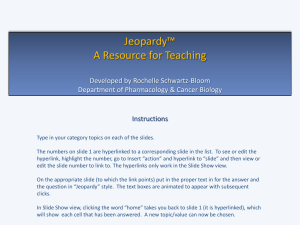

![Reading Strategies for Textbooks [doc]](http://s3.studylib.net/store/data/006747703_1-51c5546247305949ad82bea621c6803f-300x300.png)