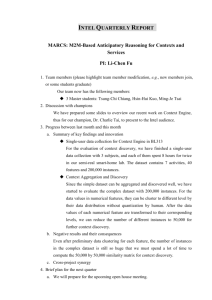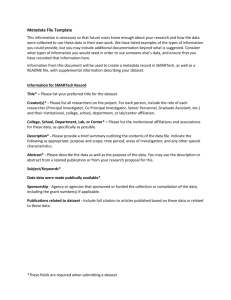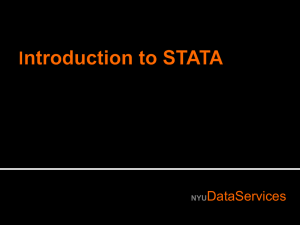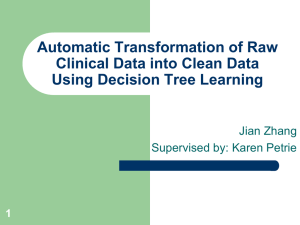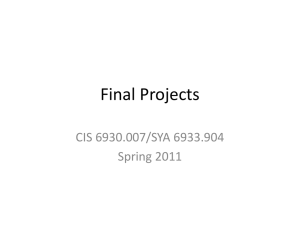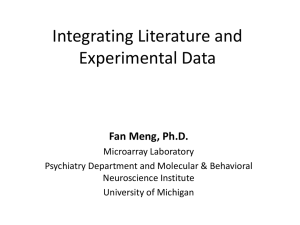Data.SA Publishing Content Summary
advertisement
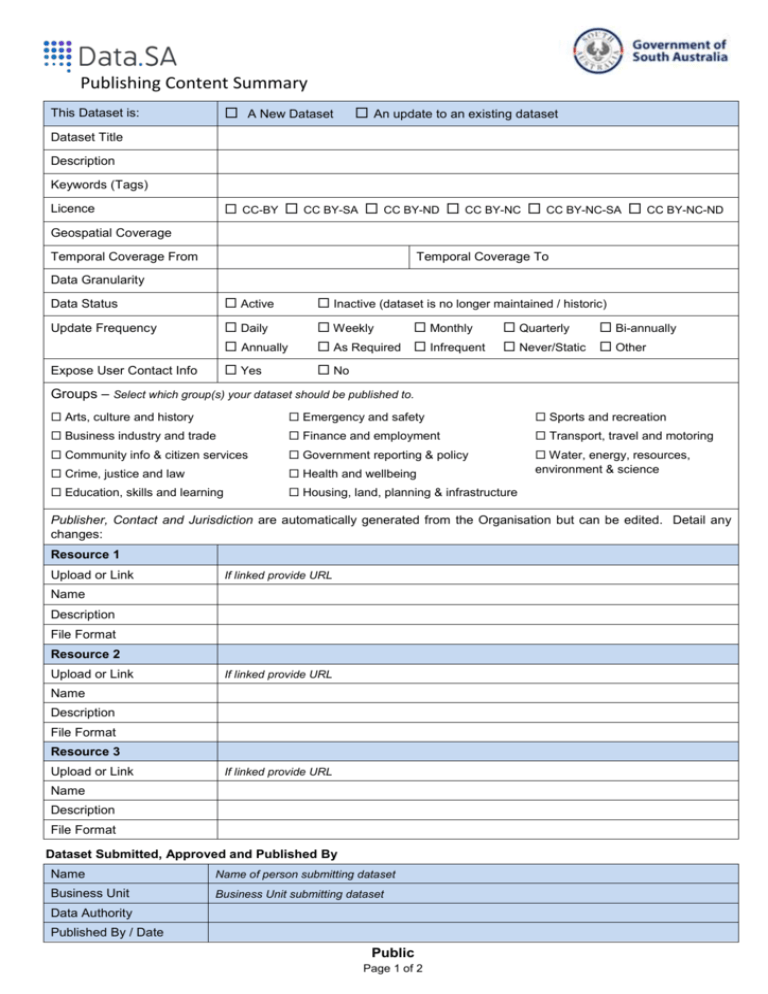
Publishing Content Summary A New Dataset This Dataset is: An update to an existing dataset Dataset Title Description Keywords (Tags) CC-BY CC BY-SA CC BY-ND CC BY-NC CC BY-NC-SA CC BY-NC-ND Licence Geospatial Coverage Temporal Coverage From Temporal Coverage To Data Granularity Data Status Active Inactive (dataset is no longer maintained / historic) Update Frequency Daily Annually Weekly Monthly As Required Infrequent Expose User Contact Info Yes No Quarterly Bi-annually Never/Static Other Groups – Select which group(s) your dataset should be published to. Arts, culture and history Emergency and safety Sports and recreation Business industry and trade Finance and employment Transport, travel and motoring Community info & citizen services Government reporting & policy Crime, justice and law Health and wellbeing Water, energy, resources, environment & science Education, skills and learning Housing, land, planning & infrastructure Publisher, Contact and Jurisdiction are automatically generated from the Organisation but can be edited. Detail any changes: Resource 1 Upload or Link If linked provide URL Name Description File Format Resource 2 Upload or Link If linked provide URL Name Description File Format Resource 3 Upload or Link If linked provide URL Name Description File Format Dataset Submitted, Approved and Published By Name Name of person submitting dataset Business Unit Business Unit submitting dataset Data Authority Published By / Date Public Page 1 of 2 Instructions Dataset Title Provide the name of the dataset. The name should use plain language, is easily understood by the public. Do not include Agency names, technical terms, acronyms and avoid dates. Description Provide a detailed description on what the dataset is about e.g. why the data was collected, what it was designed to measure, any sources of errors. Acronyms should not be used. The description should be easily understood by members of the public. Keywords Keywords (or Tags) represent the key topics of your dataset and help people find your dataset via the search engine. A dataset about Fire Hazards could have keywords such as fire, hazards, emergency, bushfires, CFS and MFS. Licence The AusGOAL licence Creative Commons Attribution 4.0 Licence (CC-BY) is the preferred licence as it is the most open. Licence restrictions should be avoided where possible but should not prevent release of data. Refer to the Open Data Process Guide for more information on the alternative licences. Geospatial Coverage Free text field with South Australia entered as the default. If you have a more specific location use one of the following: 1) a point/polygon 2) an administrative boundary API or 3 ) a reference URL (website address) from the National Gazetteer. Gazetteer reference URLs can be found by searching for a place at http://www.ga.gov.au/place-names/ then clicking through to the most appropriate location "Reference ID", and then copying and pasting the URL from the page into the Geospatial field in data.gov.au. Temporal Coverage From/To The span of time from/to which the data is applicable. If the data only applies to a single point in time you should only fill the Temporal Coverage From field. Data Granularity This is an optional field that refers to the sub-division of data attributes. A high level of granularity means data are divided into multiple fields with each representing a single piece of data. For example an address could be represented by many separate attributes such as a house number, a street name, a postcode, a state etc. Data Status Select Active or Inactive. Active data has a program in place to ensure it is maintained and refreshed in the future. Inactive data is no longer being refreshed and/or has been replaced. Update Frequency Stipulate how often the dataset is updated e.g. daily, weekly, monthly, annually, as required etc. If you select ‘Other’ enter details in the Description field. Expose User Contact Information This field displays the publishers contact details with the dataset. Ideal for Researchers and Scientists who may want their contact details made public. Groups Datasets are grouped on Data.SA by common themes or groups. For example datasets which contain historical information can be found under ‘Arts, Culture & History’. Datasets about bushfires or earthquakes can be found under the group ‘Emergency and safety’. Jurisdiction This is field is automatically generated from your organisation’s details and will either be Government of South Australia or Local Government. Contact Email The email address is automatically generated from your organisation’s details but can be edited e.g. a business unit email address could be published instead of the organisation email address for a specific dataset. The email address should be for a generic mailbox. Resources Resources make up the dataset and include the actual data e.g. csv file and other contextual information such as research papers, website addresses, reports, images. Metadata or field definitions in an open format e.g. csv/txt, should also be added as resources. Upload or Link If you are linking data then please provide the URL of the data location. If the data is being hosted on Data.SA write upload and email the files with this form to your publisher. Upload The resource is to be provided as a file and published to Data.SA. Name Provide a meaningful name for the resource. The name will assist users. Description Provide a description of the resource e.g. zipped file, 2011-2015 statistics for xx File Format The data must be released in at least one open format e.g. CSV, XML, HTML, JSON, KML, GML, TXT, API. You can also release the native version of the data. Public Page 2 of 2