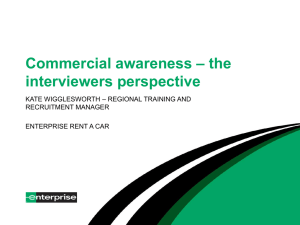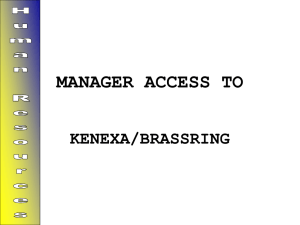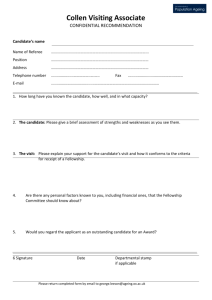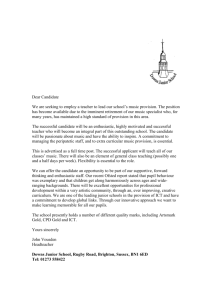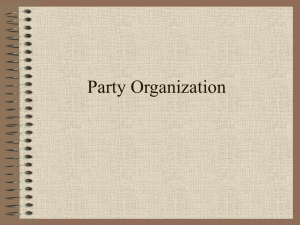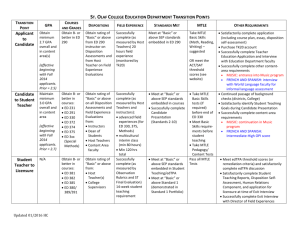Updating Applicant Dispositions
advertisement
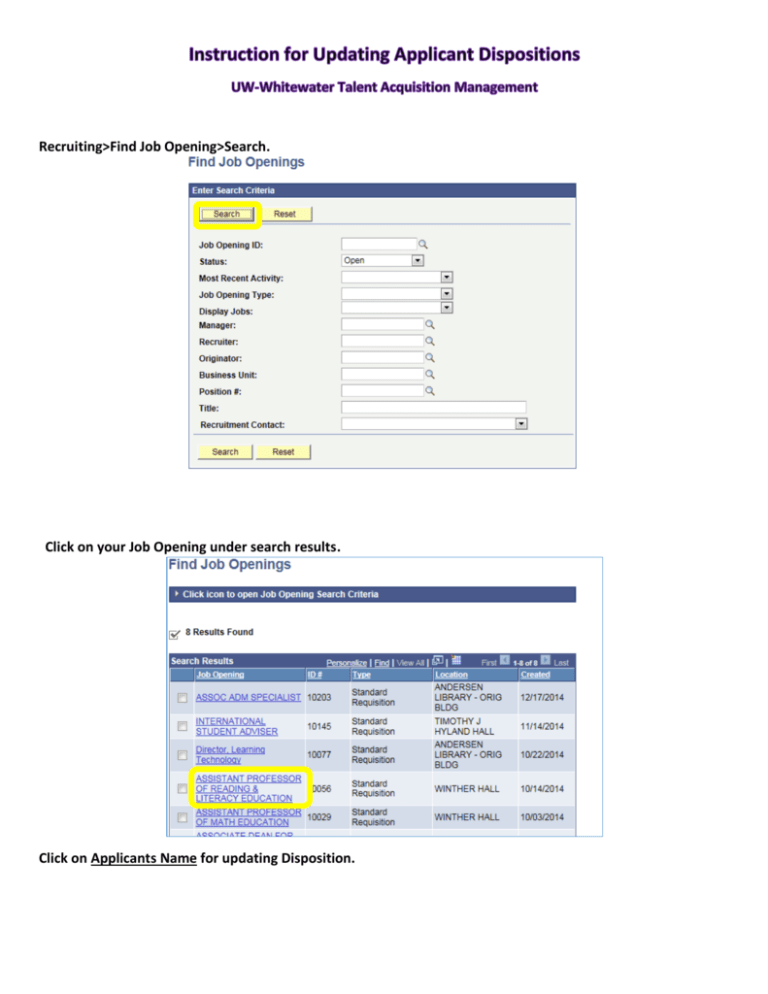
Recruiting>Find Job Opening>Search. Click on your Job Opening under search results. Click on Applicants Name for updating Disposition. Click on the Disposition Status. (This example is 020 Applied) Click on the icon to edit disposition details. Select the pull down *Status Code for available list of status codes. Once Status Code is selected, choose the appropriate Status Reason from the options listed. When finished, click Save. Then Return to Previous Page for next candidate. REFRAIN from using the back arrow in the upper left corner of the page, the system doesn’t respond well. Step of the Process Disposition Status 1. Candidate Applies Upload Screening device* in TAM Job Opening Details: Activities & Attachments. *Screening device must be approved before screening of applicants. 020 Applied 2. TA Coordinator (TAC) verifies applications are complete. Change dispositions to either: 030 Screen 100 Hold Application complete and can be reviewed by committee (if incomplete) Send Correspondence email to candidate (requesting missing documents) Screen or Hold 3. Search & Screen Committee screening. Based on screening results, change dispositions to either: Under Review or Does not Meet Minimum Qualification 4. If conducting phone interviews, change dispositions 03B Under Review Candidate meets the minimum requirements 03A Consider for Interview (Candidate selected for phone interview) 5. Based on phone interview S & S Committee identifies those selected for in person interviews through email “Forwarding” approval chain. Change dispositions 060 Interview (Candidate selected for in person interview) (Send Correspondence email and attach interview schedule) 03C Does not Meet Minimum Qualifications Send Correspondence email to candidate (not progressing) 03B Under Review (No change if candidate not selected for phone interview) 03A Consider for Interview (No change if candidate not selected for in person interview) If at any point a candidate Withdraws, record this notification in the Applicants’ Contact Notes: 1. Date UW-Whitewater was notified 2. How UW-Whitewater was notified (phone, email etc.) 3. Who the applicant notified 4. If any specific reasons were provided by the applicant – please include. 5. Change their disposition status to: 120 Withdrawn *Please review the Instructions for Corresponding with Applicants document for the complete guidelines at this stage in the process. Each individual that was identified in the “address” field will receive an email indicating that their approval is required to conduct on campus interviews. The TA Coordinator must receive and email or written approval response from each approver, compile these messages, and upload them into the Activity & Attachments section. The TAC may then notify the Search Chair of the overall approval or denial status. Correspondence emails may now be sent to the candidate’s not selected. In person interview can commence. *All interview notes including candidates Strengths & Weaknesses must be saved and uploaded in the Activity & Attachments section. Once a verbal offer has made & accepted, please notify HR with the candidate’s name, appointment date and salary of candidate selected. At this stage, the please complete the Unclassified Hire Form and route through the signature approval chain. Once HR receives the complete Unclassified Hire Form, they will begin drafting the official offer/contract and change the selected candidate’s disposition to Offer. Last Revised 05/26/2015