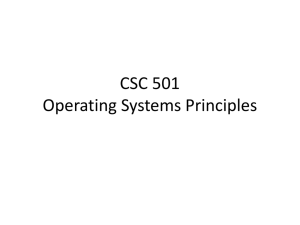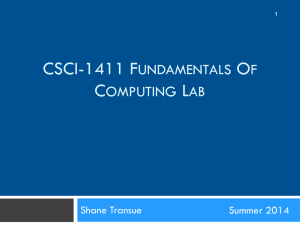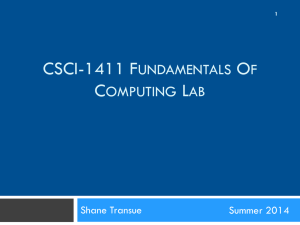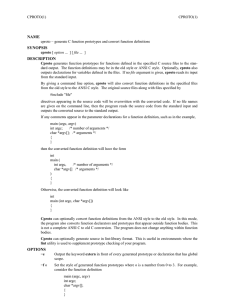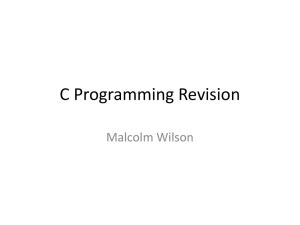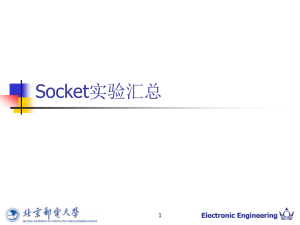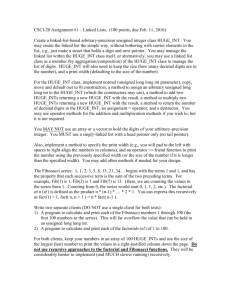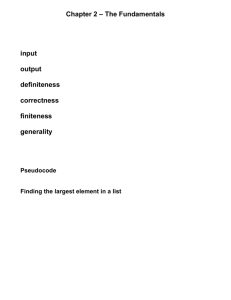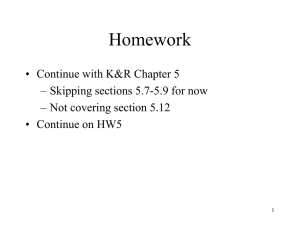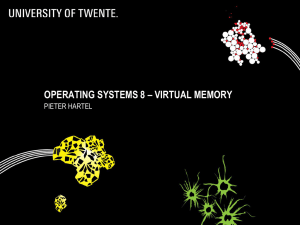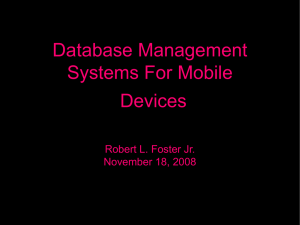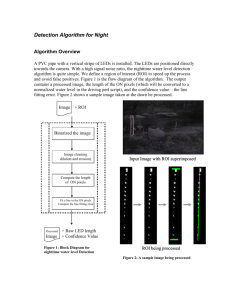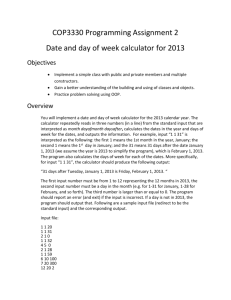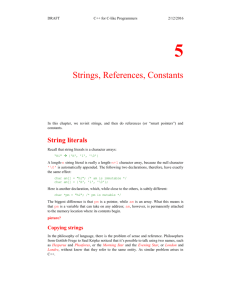here
advertisement
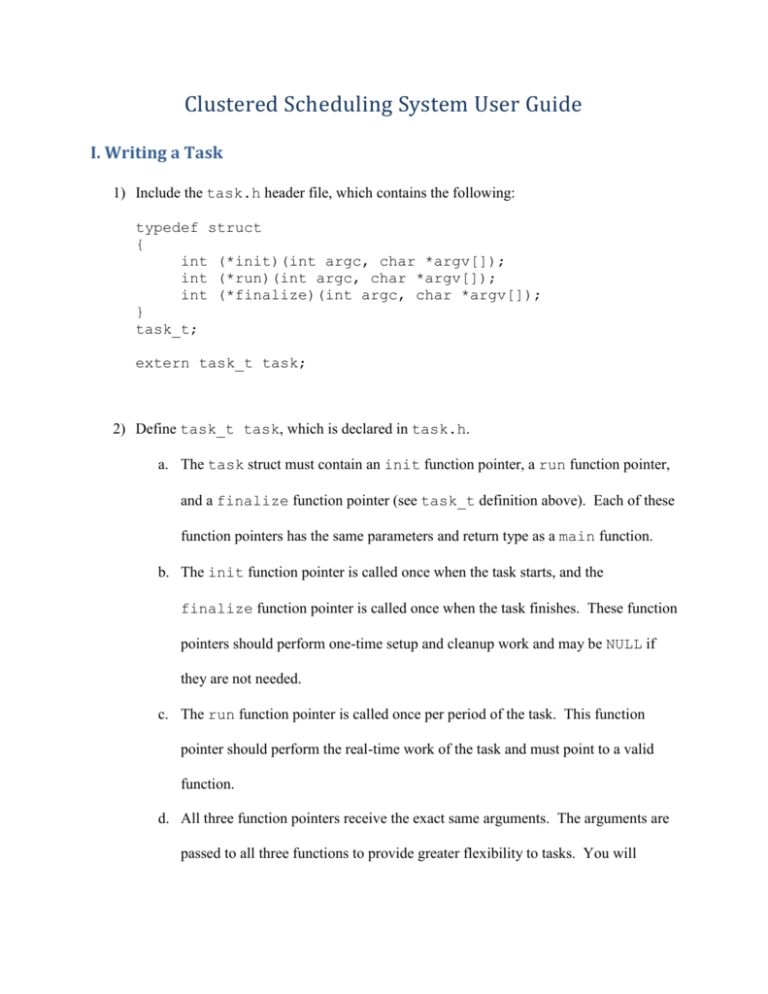
Clustered Scheduling System User Guide
I. Writing a Task
1) Include the task.h header file, which contains the following:
typedef struct
{
int (*init)(int argc, char *argv[]);
int (*run)(int argc, char *argv[]);
int (*finalize)(int argc, char *argv[]);
}
task_t;
extern task_t task;
2) Define task_t task, which is declared in task.h.
a. The task struct must contain an init function pointer, a run function pointer,
and a finalize function pointer (see task_t definition above). Each of these
function pointers has the same parameters and return type as a main function.
b. The init function pointer is called once when the task starts, and the
finalize function pointer is called once when the task finishes. These function
pointers should perform one-time setup and cleanup work and may be NULL if
they are not needed.
c. The run function pointer is called once per period of the task. This function
pointer should perform the real-time work of the task and must point to a valid
function.
d. All three function pointers receive the exact same arguments. The arguments are
passed to all three functions to provide greater flexibility to tasks. You will
specify the arguments in a configuration file (see “Creating a Configuration File,”
below).
Example Task:
#include task.h
int my_init(int argc, char *argv[])
{
...
}
int my_run(int argc, char *argv[])
{
...
}
int my_finalize(int argc, char *argv[])
{
...
}
task_t task = { my_init, my_run, my_finalize };
3) Do NOT provide a main function for your task. You will link your task with a main
function provided by the clustered scheduling system (see “Compiling and Linking a
Task”).
4) To create a parallel task, write your task with OpenMP.
a. The provided object files and the instructions in “Compiling and Linking a Task,”
below, assume your tasks use OpenMP.
b. You may also use a different parallel runtime, such as Intel’s CilkPlus, but you
will need to remove the OpenMP specific function calls (needed to make
OpenMP suitable for real-time) from the task_manager.cpp and
utilization_calculator.cpp source code and recompile everything for
your parallel runtime.
c. If you switch to a parallel runtime other than OpenMP, make sure your parallel
runtime uses a greedy (or near greedy) scheduler.
II. Compiling and Linking a Task
1) Make sure you have the following header file, Python scripts, archive, object file, and
executable (source code and makefile are also available if you would like to make
modifications):
task.h
cluster.py
lib_cluster.py
libclustering.a
task_manager.o
clustering_launcher
2) Compile your task. Then link your task with the OpenMP flag, task_manager.o
(which contains the main function), and the –lrt, -lm, and –lclustering libraries.
Example:
Type the following in the terminal to compile and link a task consisting of just the single
source file sample_task.cpp (add more source files as necessary):
g++ -fopenmp sample_task.cpp task_manager.o -o simple_task -L. -lrt -lm -lclustering
III. Creating a Configuration File
The configuration file specifies the executable name, the arguments, and the real-time semantics
of each task in the task set.
1) The configuration file should have a “.rtpt” extension (real-time parallel task set).
2) The first line of the configuration file should list the number of the first and last core that
should be used by the clustered scheduling system (inclusive range) separated by a space.
3) For each task, provide two lines. The first line for each task should contain the
executable name followed by the arguments that should be passed to the task program,
separated by spaces.
4) The second line for each task should contain the empirically measured work and span of
the task, the period and relative deadline of the task, the release time of the task relative
to the other tasks at launch, and the number of iterations that the task should be executed.
a. Note that the relative deadline should be identical to the period since only implicit
deadline tasks are currently supported.
b. All values, with the exception of the number of iterations, should be specified as two
integers representing the seconds and nanoseconds components of the time. All
values should be separated by a space.
Example sample_config_file.rtpt:
systemFirstCore
task1ProgramName
systemLastCore
task1Arg1
task1Arg2
task1WorkSec task1WorkNsec task1SpanSec task1SpanNsec
task1PeriodSec task1PeriodNsec task1DeadlineSec
task1DeadlineNsec task1RelativeReleaseSec
task1RelativeReleaseNsec task1NumIters
task2ProgramName
task2Arg1
task2Arg2
task2Arg3
task2WorkSec task2WorkNsec task2SpanSec task2SpanNsec
task2PeriodSec task2PeriodNsec task2DeadlineSec
task2DeadlineNsec task2RelativeReleaseSec
task2RelativeReleaseNsec task2NumIters
IV. Running a Task Set
Run the clustering_launcher executable.
a. Pass the name of the configuration file as the only argument. Do NOT include the
“.rtpt” extension in the name passed to clustering_launcher.
Example:
./clustering_launcher sample_config_file
V. Profiling a Task
Since you must specify the work and span of each task in the configuration file, we have
provided a program to help you profile your tasks. This program will run a task repeatedly and
report the maximum running time along with a histogram of all running times.
1) Make sure you have the following header file, archive, and object file (source code and
makefile are also available if you would like to make modifications):
task.h
libclustering.a
utilization_calculator.o
2) Compile your task. Then link your task with the OpenMP flag,
utilization_calculator.o (which contains the main function), and the –lrt, lm, and –lclustering libraries.
Example:
Type the following in the terminal to compile and link a task consisting of just the single
source file sample_task.cpp (add more source files as necessary):
g++ -fopenmp sample_task.cpp utilization_calculator.o -o sample_task_utilization
-L. -lrt -lm -lclustering
3) Run the profiler as follows:
a. Specify the number of the first and last core (inclusive range) to bind the task to.
b. Specify the width of the histogram buckets (in units of time) using two integers to
represent the seconds and nanoseconds components of the time.
c. Specify the number of times to run the task.
d. Specify the arguments for the task.
./sample_task_utilization first_core last_core
bucket_width_sec bucket_width_nsec num_repetitions arg1
arg2 ...