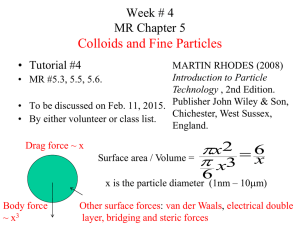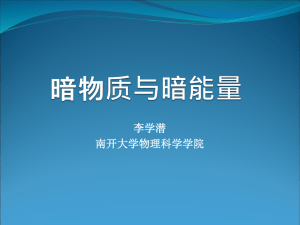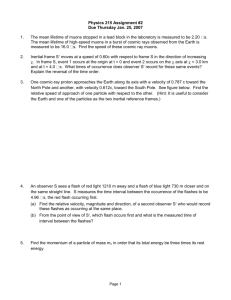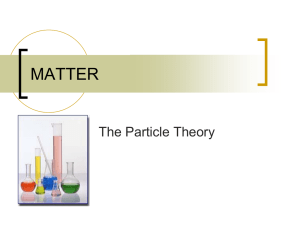General introduction to the particle analysis with
advertisement
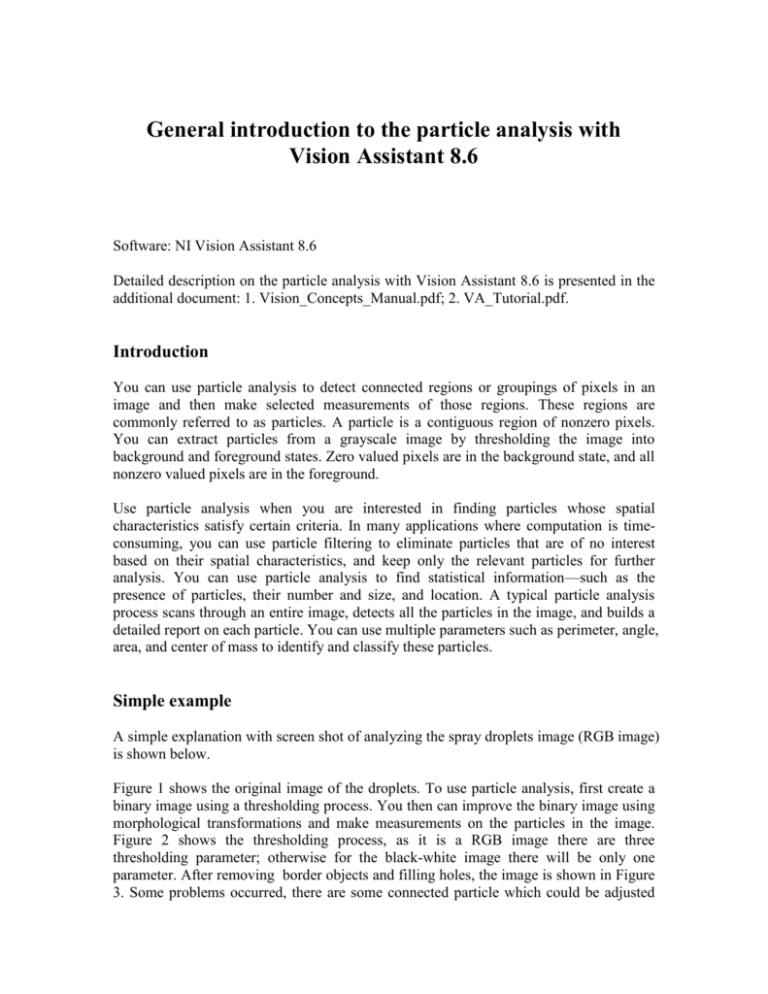
General introduction to the particle analysis with Vision Assistant 8.6 Software: NI Vision Assistant 8.6 Detailed description on the particle analysis with Vision Assistant 8.6 is presented in the additional document: 1. Vision_Concepts_Manual.pdf; 2. VA_Tutorial.pdf. Introduction You can use particle analysis to detect connected regions or groupings of pixels in an image and then make selected measurements of those regions. These regions are commonly referred to as particles. A particle is a contiguous region of nonzero pixels. You can extract particles from a grayscale image by thresholding the image into background and foreground states. Zero valued pixels are in the background state, and all nonzero valued pixels are in the foreground. Use particle analysis when you are interested in finding particles whose spatial characteristics satisfy certain criteria. In many applications where computation is timeconsuming, you can use particle filtering to eliminate particles that are of no interest based on their spatial characteristics, and keep only the relevant particles for further analysis. You can use particle analysis to find statistical information—such as the presence of particles, their number and size, and location. A typical particle analysis process scans through an entire image, detects all the particles in the image, and builds a detailed report on each particle. You can use multiple parameters such as perimeter, angle, area, and center of mass to identify and classify these particles. Simple example A simple explanation with screen shot of analyzing the spray droplets image (RGB image) is shown below. Figure 1 shows the original image of the droplets. To use particle analysis, first create a binary image using a thresholding process. You then can improve the binary image using morphological transformations and make measurements on the particles in the image. Figure 2 shows the thresholding process, as it is a RGB image there are three thresholding parameter; otherwise for the black-white image there will be only one parameter. After removing border objects and filling holes, the image is shown in Figure 3. Some problems occurred, there are some connected particle which could be adjusted from the previous step (threshloding). The last step is the Particle analysis which gives the information on the droplet diameter, area, position etc; if there are two image taken in the very short time, the velocity could be calculated out. It is just a simple explanation about the NI Vision Assistant 8.6 for the particle analysis. There are much more work to do with the automatic processing. The thresholding parameter plays an important role in analysing the whole image or a certain part of the image, which means detailed calibration work needed to be done. Further more, there are many more image processing commands provided in the NI Vision Assistant 8.6 which would be useful for the further study, and some more parameters could be adjusted for different images. Figure 1 Figure 2 Figure 3 Figure 4