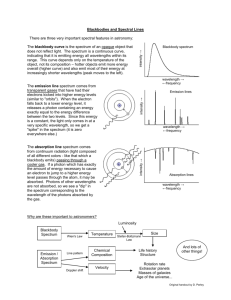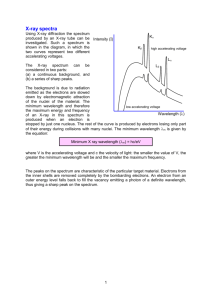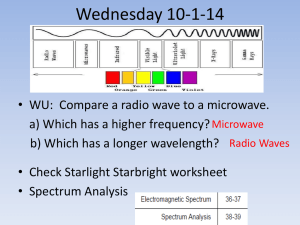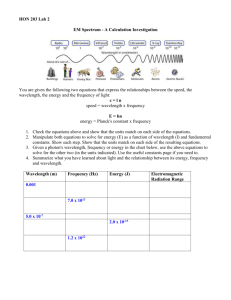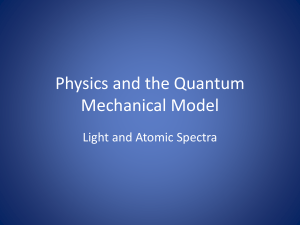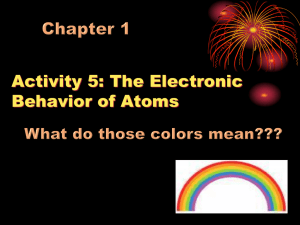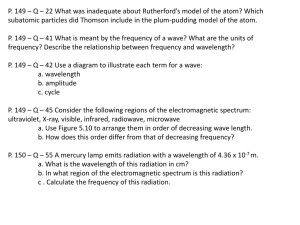SPECTRAadd
advertisement
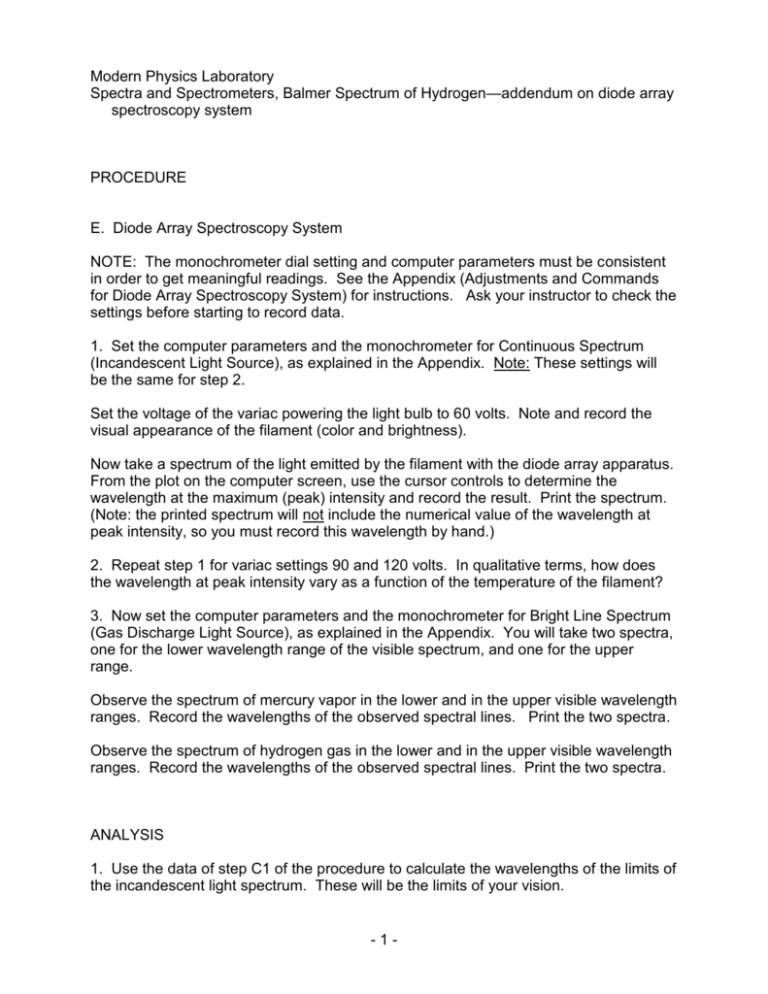
Modern Physics Laboratory Spectra and Spectrometers, Balmer Spectrum of Hydrogen—addendum on diode array spectroscopy system PROCEDURE E. Diode Array Spectroscopy System NOTE: The monochrometer dial setting and computer parameters must be consistent in order to get meaningful readings. See the Appendix (Adjustments and Commands for Diode Array Spectroscopy System) for instructions. Ask your instructor to check the settings before starting to record data. 1. Set the computer parameters and the monochrometer for Continuous Spectrum (Incandescent Light Source), as explained in the Appendix. Note: These settings will be the same for step 2. Set the voltage of the variac powering the light bulb to 60 volts. Note and record the visual appearance of the filament (color and brightness). Now take a spectrum of the light emitted by the filament with the diode array apparatus. From the plot on the computer screen, use the cursor controls to determine the wavelength at the maximum (peak) intensity and record the result. Print the spectrum. (Note: the printed spectrum will not include the numerical value of the wavelength at peak intensity, so you must record this wavelength by hand.) 2. Repeat step 1 for variac settings 90 and 120 volts. In qualitative terms, how does the wavelength at peak intensity vary as a function of the temperature of the filament? 3. Now set the computer parameters and the monochrometer for Bright Line Spectrum (Gas Discharge Light Source), as explained in the Appendix. You will take two spectra, one for the lower wavelength range of the visible spectrum, and one for the upper range. Observe the spectrum of mercury vapor in the lower and in the upper visible wavelength ranges. Record the wavelengths of the observed spectral lines. Print the two spectra. Observe the spectrum of hydrogen gas in the lower and in the upper visible wavelength ranges. Record the wavelengths of the observed spectral lines. Print the two spectra. ANALYSIS 1. Use the data of step C1 of the procedure to calculate the wavelengths of the limits of the incandescent light spectrum. These will be the limits of your vision. -1- 2. Based on the values of measured with the student grating spectrometer, use Eq. (1) to compute the wavelength of the bright yellow line of the sodium lamp spectrum. If you observed more than one order, find the wavelength for each order and compute the average. Compare with the value tabulated below. 3. Use the measured values of the angle to calculate the wavelength of the lines in the mercury vapor spectrum observed with the student grating spectrometer. Each line should be identified by its color and order. If a line was observed in more than one order, calculate the average wavelength for that color. Compare these calculated average wavelengths to the wavelengths measured for the same lines with the constant deviation prism spectrometer and with the diode array system. Also compare to the standard wavelength values tabulated above. Try to account for any discrepancies. 4. In preliminary question 2, you calculated predicted wavelengths of the visible spectrum of hydrogen (from Balmer's empirical formula--Eq. 2) and noted the corresponding colors. a) Compare the predicted hydrogen wavelengths to those you observed using the constant deviation prism spectrometer. For each predicted wavelength, identify the observed spectral line (if any) whose wavelength appears to approximate the predicted value. Indicate the value of the integer n (in the Balmer series formula (Eq. 2)) for each spectral line so identified. b) Repeat part a, using the hydrogen wavelengths observed with the diode array spectroscopy system. 5. Explain qualitatively in terms of the photon model of light your visual observations of the continuous spectrum emitted by the hot filament and your measurements using the diode array system. Consider in particular the behavior of the various quantities observed as a function of the filament temperature. Also, use Eq. (3) to calculate the filament temperature at each of the three variac voltages. -2- APPENDIX: INSTRUCTIONS FOR DIODE ARRAY SPECTROSCOPY SYSTEM 1. Double-click on the Instaspec icon on the desktop. 2. From the Hardware menu select Setup Spectrograph. In this window, the choices should already be correctly set at the following values, which correspond to the 1/4 m monochrometer. --Spectrograph: UserDefined --Focal length (meters): 0.25 --Angular deviation (degrees): 13.94 --Focal plane tilt (degrees): 3.626 If any of the settings are different from the above, then correct them. Then click on OK. 3. From the Calibrate menu, select X Calibration by Spectrograph. In that window, the settings should be: --X-axis label: Wavelength --Units: nm --Center Wavelength: -Continuous spectrum (Incandescent lamp source): 750 nm -Bright line spectrum (Gas discharge tube): 480 nm for low wavelength range; 600 nm for high wavelength range --Grating (lines/mm): 400 --Offset: Default is 0. May be shifted later to improve calibration. See step 10 below. After entering settings, click on Calibrate, then close window. 4. From the Acquisition menu, select Setup Acquisition. The Acquisition mode should be Single Scan, and the Trigger Mode should be Internal. The default values of the numerical parameters are normally adequate for this experiment. 5. From the Acquisition menu, select Setup Data Type. Choose Counts [Bg corrected]. 6. Calibrate the monochrometer. --For an incandescent lamp source, set wavelength dial to 250.0 [250 = (1/3)(750)] --For a discharge tube source, set wavelength dial to 160.0 [160 = (1/3)(480)] for low wavelength range; set dial to 200.0 [200 = (1/3)(600)] for large wavelength range. 7. Cover the end of the fiber optic input light cable. From Acquisition menu, click on Take Background. A graph should appear with a noisy, featureless spectrum. This is due to background electronic noise in the diode array detector. By using the data type Counts [Bg corrected], this background spectrum will be subtracted from the overall number of counts, so that the data displayed is just the spectrum due to the light source being studied. 8. Uncover the end of the fiber optic cable. Move the light source into position. From the Acquisition menu, click on Take Signal (or click on the green button in the toolbar). A graph will appear with the spectrum of the light source. -3- You can move the cursor with the right and left arrow keys. Reading left to right below the graph, the first two numbers are the wavelength (x coordinate) and the number of counts (y coordinate) of the point where the cursor is located. Try moving the cursor and watching the numbers change. Note: The number of counts is proportional to the light intensity at that wavelength. In this experiment you will need the wavelengths at the peak (or peaks) in the various spectra observed. Ctrl/right arrow moves the cursor to the next peak on the right. Ctrl/left arrow moves the cursor to the next peak on the left. The cursor will not move if there are no peaks in the direction specified. 9. To print the spectrum on the screen, select Print from the file menu. 10. To calibrate the offset, take a spectrum of a sodium lamp. The monochrometer dial should be set at 200.0 (see step 6). The main peak should appear at a wavelength of 589.3 nm. If the wavelength at the peak differs from that value, then adjust the offset (see step 3 above) to shift the peak to the correct value. Take another sodium spectrum to check its position. Repeat the offset adjustment until the sodium peak is correctly positioned. Note: the offset is calibrated in pixels, not nm, so you will have to determine by trial and error what numerical value of the offset will yield the correct wavelength for the peak. -4-