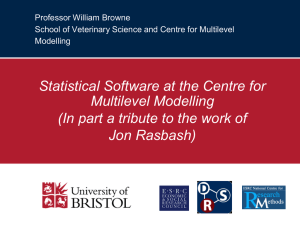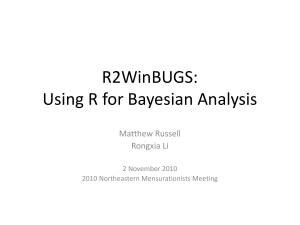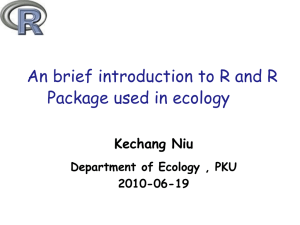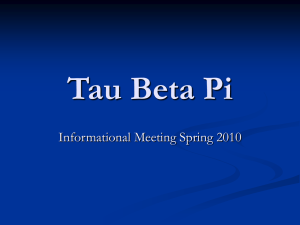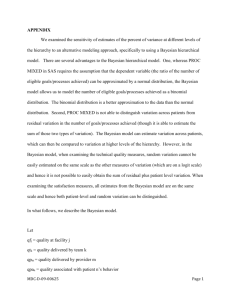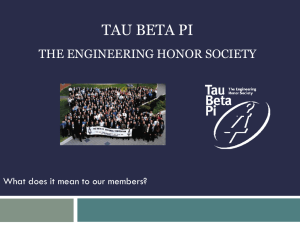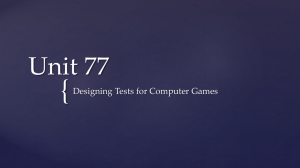Practical 10: Using the WinBUGS interface in MLwiN
advertisement
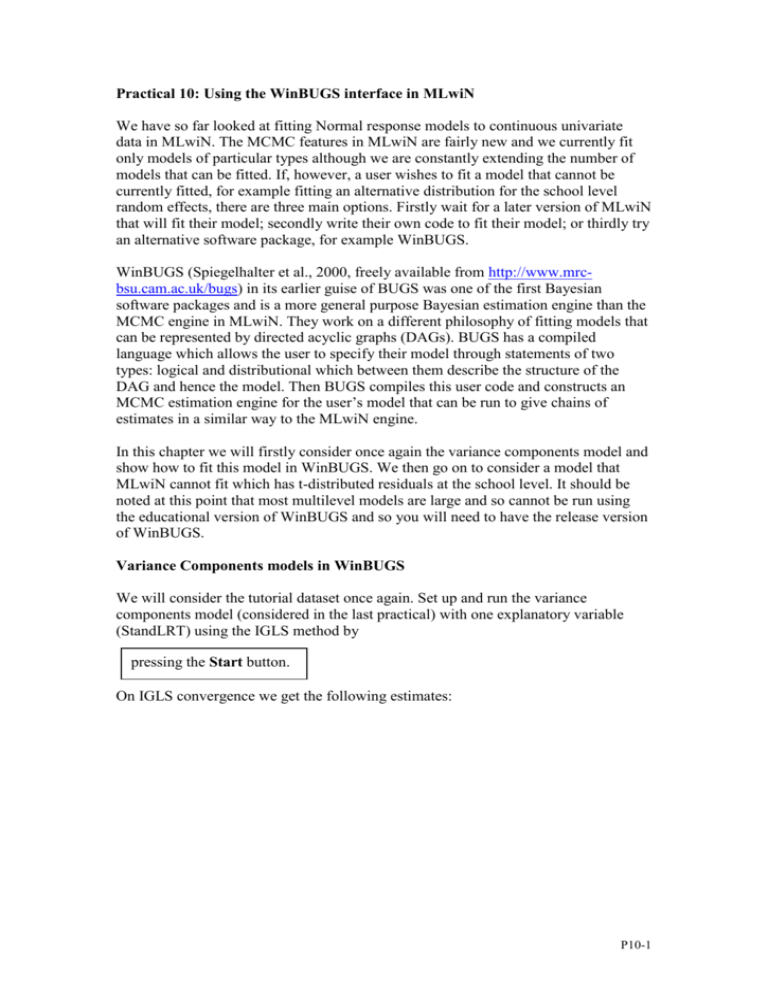
Practical 10: Using the WinBUGS interface in MLwiN
We have so far looked at fitting Normal response models to continuous univariate
data in MLwiN. The MCMC features in MLwiN are fairly new and we currently fit
only models of particular types although we are constantly extending the number of
models that can be fitted. If, however, a user wishes to fit a model that cannot be
currently fitted, for example fitting an alternative distribution for the school level
random effects, there are three main options. Firstly wait for a later version of MLwiN
that will fit their model; secondly write their own code to fit their model; or thirdly try
an alternative software package, for example WinBUGS.
WinBUGS (Spiegelhalter et al., 2000, freely available from http://www.mrcbsu.cam.ac.uk/bugs) in its earlier guise of BUGS was one of the first Bayesian
software packages and is a more general purpose Bayesian estimation engine than the
MCMC engine in MLwiN. They work on a different philosophy of fitting models that
can be represented by directed acyclic graphs (DAGs). BUGS has a compiled
language which allows the user to specify their model through statements of two
types: logical and distributional which between them describe the structure of the
DAG and hence the model. Then BUGS compiles this user code and constructs an
MCMC estimation engine for the user’s model that can be run to give chains of
estimates in a similar way to the MLwiN engine.
In this chapter we will firstly consider once again the variance components model and
show how to fit this model in WinBUGS. We then go on to consider a model that
MLwiN cannot fit which has t-distributed residuals at the school level. It should be
noted at this point that most multilevel models are large and so cannot be run using
the educational version of WinBUGS and so you will need to have the release version
of WinBUGS.
Variance Components models in WinBUGS
We will consider the tutorial dataset once again. Set up and run the variance
components model (considered in the last practical) with one explanatory variable
(StandLRT) using the IGLS method by
pressing the Start button.
On IGLS convergence we get the following estimates:
P10-1
In the last practical we then considered fitting this model using MCMC in MLwiN but
here we will consider instead using WinBUGS. To get to the BUGS options in
MLwiN we need to do the following
Click on the Estimation Control button.
Select the MCMC tab.
Select MCMC/WinBUGS Options from the Model menu.
This will bring up the WinBUGS Options screen that looks as follows:
P10-2
From this screen we can save the BUGS code for the currently set up model or read in
the output files that contain parameter traces from BUGS for use in MLwiN (see
later). For now we will save our current model in BUGS format so
Click on the WinBUGS 1.4 button.
Click on the large button at the top of the window.
This will bring up a file save window similar to those for inputting and saving
worksheets. For now we will save the file in the default directory as ‘tutorial.bug’.
This will create a file that contains the BUGS model definition, initial values and data.
For users of classic BUGS who are used to having three separate files, in WinBUGS
the file ‘tutorial.bug’ contains the information from these three files with dividing
comment lines between them.
For background information on using WinBUGS it is strongly suggested that the user
reads some of the user manual and examples documentation that comes with the
package, in particular to become familiar with the WinBUGS notation. For now to fit
our model in WinBUGS, we must start the WinBUGS1.4 program and read in the file
‘tutorial.bug’ (from the directory it was saved in) as a text file. Note that you will
have to change the Files of type box to ‘All files (*.*)’ to see the file ‘tutorial.bug’.
Having read in the file a window headed ‘tutorial.bug’ will appear containing the
information needed by BUGS for this model.
As mentioned earlier the WinBUGS code is split into 3 sections and we will consider
these here in turn. Firstly a model definition is required and this consists of a
description of the structure of the current problem. The code for our simple variance
components problem is as follows:
# WINBUGS 1.4 code generated from MLwiN program
#----MODEL Definition---------------model
{
# Level 1 definition
for(i in 1:N) {
normexam[i] ~ dnorm(mu[i],tau)
mu[i]<- beta[1] * cons[i]
+ beta[2] * standlrt[i]
+ u2[school[i]] * cons[i]
}
# Higher level definitions
for (j in 1:n2) {
u2[j] ~ dnorm(0,tau.u2)
}
# Priors for fixed effects
for (k in 1:2) { beta[k] ~ dflat() }
# Priors for random terms
tau ~ dgamma(0.001000,0.001000)
sigma2 <- 1/tau
tau.u2 ~ dgamma(0.001000,0.001000)
sigma2.u2 <- 1/tau.u2
}
WinBUGS is a more general modelling package and so there is no standard order to
the model description although when the code is generated from MLwiN it will
P10-3
generally have a similar structure. We firstly define the relationship between the
response (in this example ‘normexam’) and the fixed and random predictor variables.
Note that the column names from MLwiN are used as the variable names in
WinBUGS. WinBUGS does have some differences in what it allows as a variable
name so if the WinBUGS code will not work it may be that some of your variable
names are illegal, for example a column name like 1995 will be interpreted as a
number in WinBUGS so it is worth renaming such columns in MLwiN.
So we see here that our response is normally distributed and that we have two fixed
effects, beta[1] and beta[2] (always defined as beta by the code generator) and one set
of random effects, u2 (always defined as u# where # is the level/classification
indicator). Note that in WinBUGS the fixed effects, beta, and all other vectors always
start with index 1 and not 0 so that there will probably not be direct correspondence
between the MLwiN and WinBUGS indexing. Next the code defines the random
effects u2 as being Normally distributed before finally giving the priors for the fixed
effects and the variances.
WinBUGS has two types of relationship: distributional relationships that are
described by the ~ symbol and deterministic relationships that are described by the <symbol which is also used in the S-plus package. Note that the normal distribution
definition in WinBUGS, dnorm has two parameters that are the mean and the
precision (NOT the variance), hence the deterministic relationship used to calculated
the variance. The prior distributions are identical to those used in the MCMC options
in MLwiN.
Before running a model in WinBUGS we first need to read in the particular elements
of the model using the Specification window available from the Model menu. After
selecting the window containing the model by clicking on it, clicking on the check
model button should give the message ‘model is syntactically correct’ at the bottom
of the screen. Next we need to load in the data for the model. Due to the fact that the
data is generally the largest part of the file generated by MLwiN it is included after
the initial values. For the ‘tutorial.bug’ example the data section begins as follows:
#----Data File---------------------------------list(N= 4059, n2 = 65,
school = c(1,1,1,1,1,1,1,1,1,1,1,1,1,1,1,1,1,1,1,1,
1,1,1,1,1,1,1,1,1,1,1,1,1,1,1,1,1,1,1,1,
1,1,1,1,1,1,1,1,1,1,1,1,1,1,1,1,1,1,1,1,
1,1,1,1,1,1,1,1,1,1,1,1,1,2,2,2,2,2,2,2,
2,2,2,2,2,2,2,2,2,2,2,2,2,2,2,2,2,2,2,2,
2,2,2,2,2,2,2,2,2,2,2,2,2,2,2,2,2,2,2,2,
2,2,2,2,2,2,2,2,3,3,3,3,3,3,3,3,3,3,3,3,
3,3,3,3,3,3,3,3,3,3,3,3,3,3,3,3,3,3,3,3,
3,3,3,3,3,3,3,3,3,3,3,3,3,3,3,3,3,3,3,3,
4,4,4,4,4,4,4,4,4,4,4,4,4,4,4,4,4,4,4,4,
….
Again BUGS borrows its notation from S-plus using the convention c(..) to represent
a vector of observations. Here we see the first two constants, N and n2 that define the
number of level 1 units and level 2 units followed by a list of the school identifier for
each observation. To load the data into BUGS we need to highlight the list identifier
at the start of the data list and click on the load data button in the specification
window. If this is successful the message ‘data loaded’ will appear at the bottom of
P10-4
the screen. Next we have to combine the data and model definition by clicking on the
compile button. Again if this operation is successful a message appears at the bottom
of the screen, this time stating that ‘model compiled’.
Finally as BUGS uses MCMC methods all unknown parameters will need starting
values. These are included in the initial values part of the file that for our example is
as follows:
#----Initial values file---------------------------list(beta= c(0.002391,0.563371),
u2 = c( 0.373760,0.502043,0.503888,0.018131,0.240431,0.541395,0.379001,-0.026173,-0.135181,-0.337021,
0.179300,-0.061863,-0.149648,-0.165593,-0.182923,-0.409983,-0.172781,-0.084464,-0.011510,0.214462,
0.244016,-0.435732,-0.489244,0.209408,-0.230472,-0.023543,0.023121,-0.610002,0.240626,0.158475,
0.033280,-0.006457,0.029589,-0.137882,0.128634,-0.181341,-0.189077,-0.153068,0.130317,-0.234439,
0.211543,0.092819,-0.089927,-0.247556,-0.109729,-0.352728,-0.042628,-0.045058,0.042845,-0.302413,
-0.051373,0.381929,0.723313,-0.547252,0.503474,0.009972,0.031894,0.138115,-0.658368,0.225656,
-0.039551,-0.054029,0.535641,0.087691,-0.165765),
tau= 1.767625,
tau.u2= 10.854517)
This gives the estimates from the IGLS run for the fixed effects and precisions, and an
MLwiN RESI command for the initial values for u2 that are exactly what the MCMC
routine in MLwiN uses as starting values. To use these values in WinBUGS we need
to highlight the list identifier at the start of the initial values and click on the load
inits button on the specification window. This will then give the final message ‘initial
values loaded; model initialized’. Note that WinBUGS will generate starting values
for any parameters that have not explicitly been given starting values but here we
have given all parameters starting values.
We are now ready to run the Gibbs sampler in the WinBUGS package. Before we
start the estimation engine we have to tell WinBUGS which parameters we wish to
monitor. We will choose the same parameters as MLwiN uses. From the Inference
menu select the Samples options and a window will appear that allows the user to
specify which parameters to monitor. In this window we will firstly select the fixed
effects by typing beta in the node box. Note that when a correctly typed parameter is
input the set button will become enabled. We will also want to use a burnin of 500
iterations so we will also modify the beg value from 1 to 501. After this press the set
button and the parameter will be set for monitoring. We now need to repeat this
procedure with the two variance parameters sigma2 and sigma2.u2.
It should be noted that it is possible in WinBUGS to get dynamic traces of the
parameters like those in the trajectories window in MLwiN via the sample window.
If we either type beta again in the node box or use the scroll button at the side of the
box to select beta you will see that now all the buttons become enabled. Clicking the
trace button will give 2 empty trace plots for beta[1] (as shown below) and beta[2]
which will become dynamic when we start updating. Similar traces can be brought up
for the two variance parameters.
P10-5
beta[1]
1.0
0.5
0.0
iteration
We are now ready to set the estimation engine running and this is done via the
Update window found in the Model menu. We need to specify the number of updates
(including the burnin) and so we will replace the 1000 here with 5500 as is used in
MLwiN. As in MLwiN you can also specify how often to refresh the screen, whether
to use thinning and, if WinBUGS needs to use Metropolis Hastings sampling, whether
to adapt. There is also the option to use a technique called over-relaxation that
improves the mixing of the MCMC chains but takes longer per iteration. The current
version of WinBUGS (1.4) will choose the MCMC routines it uses for you depending
on the form of the conditional distribution.
Now that we have set the number of iterations press the update button to start the
sampler. After a few minutes (depending on the speed of your processor and how
many traces you are viewing) the update counter will reach 5500 and the sampling
will be finished. WinBUGS has the nice feature that it will give you a message at the
bottom of the screen, for example ‘updates took 88s’, stating how long the sampling
took which is useful for comparing model run times etc. Generally WinBUGS is
slower for models that can also be run in MLwiN but as we will see later it has greater
flexibility in the models it can fit and sometimes the MCMC methods it uses are more
efficient than the Metropolis Hastings methods used in MLwiN for binomial and
Poisson response models.
Once the sampling has finished we can now look at the estimates, plots and other
information again via the sample window. To get summary information, select beta in
the node box and click on the stats button. A node statistics window will appear
giving the following
node
beta[1]
beta[2]
mean
sd
MC error 2.5%
median 97.5%
start
0.002979 0.03995 0.002516 -0.07465 0.004435 0.07912 501
0.5634 0.01264 1.997E-4 0.5388 0.5636 0.5882 501
sample
5000
5000
These results are similar to those obtained from MLwiN, and we can also get similar
results for the other parameters as shown below.
node
mean
sigma2.u2 0.09662
node
mean
sigma2 0.5661
sd
MC error 2.5%
0.02019 3.256E-4 0.06415
sd
MC error 2.5%
0.0127 1.653E-4 0.5416
median
0.09446
median
0.5662
97.5%
0.1426
97.5%
0.5905
start
501
start
501
sample
5000
sample
5000
We can also get trace plots and kernel density plots via the history and density
buttons respectively. Below we see the trace plot for the parameter beta[2]
P10-6
beta[2]
0.625
0.6
0.575
0.55
0.525
0.5
501
2000
4000
iteration
and the kernel plot.
beta[2] sample: 5000
40.0
30.0
20.0
10.0
0.0
0.5 0.525
0.575
0.6
WinBUGS does allow the smoothing parameter to be changed for the kernel plots but
by default they look rather crude. Note here that we could have typed * in the node
box to get statistics or plots for all monitored nodes.
WinBUGS currently produces limited summary statistics and plots itself. Historically
the plots and MCMC diagnostics were provided via a suite of S-plus functions called
CODA (Best et al. 1995), and WinBUGS also has the option to produce the input files
that CODA requires. MLwiN can also use these files to input the parameter chains
from WinBUGS into columns in MLwiN.
Here we will consider all parameters by using the * option so select this in the node
box and press the coda button on the sample window. This will produce two
windows that are labelled ‘CODA index’ which contains the variable names and
‘CODA for chain 1’ which contains the values for the parameter chains. We will now
save these files as text files by clicking on the respective windows and then choosing
Save As from the File menu. We will need to save the files in plain text (*.txt) format.
We will store the ‘CODA index’ file as ‘tutorial.ind’ and the ‘CODA for chain 1’ file
as ‘tutorial.out’ in the same directory as ‘tutorial.bug’. Note that these are the
extensions that the classic BUGS used for these files but, as we have selected the
plain text format, WinBUGS will add an additional .txt to the .ind filename and so the
files are actually saved as ‘tutorial.ind.txt’ and ‘tutorial.out’.
Now back in MLwiN if you want to input the traces return to the BUGS options
window that we used earlier (available from the Model menu).
P10-7
Here we will need to modify the .out and .in file fields to ‘tutorial.out’ and
‘tutorial.ind.txt’ respectively. Note that if you did not put these files in the current
directory you will have to include their full path names in the respective boxes. The
window should then look as above. Pressing the Input data button will now load the
chains into columns c300 to c304. To confirm this bring up the Names window from
the Data Manipulation window and scroll down to c300 and you will see the
following:
P10-8
We can now use the MLwiN MCMC diagnostics on the BUGS output, for example
for the slope parameter:
Select the Column Diagnostics window from the Basic Statistics window.
Select the column labelled ‘beta[2]’.
The window should then look as follows:
Note that this parameter is the fixed effect for the slope that is labelled β1 in MLwiN.
Clicking on the Apply button will give the following diagnostics screen, which is
very similar to that given by the MLwiN MCMC sampler in earlier chapters.
We can repeat all of the above procedures for the intercept parameter and the two
variances and we will see that we get similar results for all four parameters with both
MLwiN and WinBUGS.
So why have a WinBUGS interface ?
The example we have just gone through will give similar results using both software
packages and to use WinBUGS we have to move back and forth between the two
packages. Also the estimation engine in WinBUGS is slower, so you may be asking
yourself the above question. The interface was written originally as a testing tool to
confirm that when new types of models are programmed into MLwiN we get the same
answers as WinBUGS. We recommend that while this version of the MLwiN
software is still in development you check that both packages give similar answers.
P10-9
t distributed school residuals
The main advantage of having a WinBUGS interface however, is to allow models that
have not yet been developed in MLwiN to be fitted using WinBUGS. We will
illustrate this by considering alternative distributions for the school level residuals in
the tutorial example we considered earlier. In the MLwiN manual (Rasbash et al.
2000a) we look at plots of residuals against normal scores to confirm that the normal
distributional assumption is a good fit to the data.
The normal distribution is a member of the t distribution family. The t distribution
family has an additional degrees of freedom (df) parameter and the normal
distribution is the limiting case when this parameter reaches infinity. We will here
consider replacing the normal distribution at level 2 with a t distribution where the df
parameter has itself got a prior distribution. For this we will use a uniform prior and
allow the df parameter to take values in the range 1 to 200. This allows both small
values where the distribution has very long tails and large values, which are
indistinguishable from the normal distribution.
To include this prior we will need to edit the model definition in the file
‘tutorial.bug’. The new version is as follows (edits in bold font):
#----MODEL Definition---------------model
{
# Level 1 definition
for(i in 1:N) {
normexam[i] ~ dnorm(mu[i],tau)
mu[i]<- beta[1] * cons[i]
+ beta[2] * standlrt[i]
+ u2[school[i]] * cons[i]
}
# Higher level definitions
for (j in 1:n2) {
u2[j] ~ dt(0,tau.u2,df)
}
# Priors for fixed effects
for (k in 1:2) { beta[k] ~ dflat() }
# Priors for random terms
tau ~ dgamma(0.001,0.001)
sigma2 <- 1/tau
tau.u2 ~ dgamma(0.001,0.001)
sigma2.u2 <- 1/tau.u2
df ~ dunif(2,200)
}
We will also need to give a starting value for df in the initial values file and so we will
choose (arbitrarily) df = 10. Our initial values file then looks as follows:
#----Initial values file---------------------------list(beta= c(0.002391,0.563371),
u2 = c( 0.373760,0.502043,0.503888,0.018131,0.240431,0.541395,0.379001,-0.026173,-0.135181,-0.337021,
0.179300,-0.061863,-0.149648,-0.165593,-0.182923,-0.409983,-0.172781,-0.084464,-0.011510,0.214462,
0.244016,-0.435732,-0.489244,0.209408,-0.230472,-0.023543,0.023121,-0.610002,0.240626,0.158475,
0.033280,-0.006457,0.029589,-0.137882,0.128634,-0.181341,-0.189077,-0.153068,0.130317,-0.234439,
0.211543,0.092819,-0.089927,-0.247556,-0.109729,-0.352728,-0.042628,-0.045058,0.042845,-0.302413,
-0.051373,0.381929,0.723313,-0.547252,0.503474,0.009972,0.031894,0.138115,-0.658368,0.225656,
-0.039551,-0.054029,0.535641,0.087691,-0.165765),
tau= 1.767625,
tau.u2= 10.854517,
df = 10)
P10-10
This time we will monitor the same four parameters as before plus the df parameter
which we will set in the sample window. Note that the adapting box on the update
window is ticked because for this model, WinBUGS needs to use Metropolis-Hastings
to update the df parameter. Note that the tick disappears when adapting has finished.
We again run for 5000 iterations after a burnin of 500 iterations and get the following
trace for df
df
200.0
150.0
100.0
50.0
0.0
501
2000
4000
iteration
As can be seen this parameter does not mix that well with large autocorrelation in the
chain. Note this is an improvement of version 1.3 that mixed far worse!
We can see from the summary statistics below that on this small sample of 5000
iterations we cannot reject the possibility of a heavy-tailed distribution.
node
df
mean
97.83
sd
57.75
MC error 2.5%
4.409
8.13
median 97.5%
94.96 194.5
start
501
sample
5000
In order to investigate the potential of starting value dependence we started three
chains with identical parameter starting values except for df, which was set to 2,10
and 200 respectively for the 3 runs. To do this in WinBUGS is fairly easy as on the
specification window there is a num of chains box that we edit to 3 (immediately
after checking the model is syntactically correct). Then we have to load the 3 sets of
initial values but this simply involves editing the df=10 line of the initial value file
before loading each set. We will increase the burnin to 2000 by changing the beg box
to 2001 on the sample window when we input the parameters we wish to monitor. We
will also increase the updates to 12000 so that we have a monitoring run of 10000
iterations after the burnin. Pressing update, the three sets of chains will be run
concurrently and so this will take longer.
df chains 1:3
200.0
150.0
100.0
50.0
0.0
2001
5000
7500
10000
iteration
If we look at plots of the 3 sets we see that, although all 3 chains are a little
autocorrelated but there is good overlap suggesting that sensitivity to the starting
value is not a problem. If we look at the summary statistics for the three chains
combined we get:
P10-11
node
df
mean
101.5
sd
56.12
MC error 2.5%
1.832
9.671
median 97.5%
101.2
195.1
start
2001
sample
30000
This summary information suggests that a very small degrees of freedom (df)
parameter and hence an extremely heavy tailed distribution is not feasible but that a
value of df of less than 10 is not totally out of the question.
As a sensitivity analysis we will instead try fitting a model where the degrees of
freedom is assumed known and has value 8 which suggests a slightly long-tailed
distribution at level 2. Seltzer (1993) gives Gibbs sampling algorithms for exactly this
scenario of a known df parameter. We will need to simplify our model definition as
follows:
# WINBUGS code generated from MLwiN program
#----MODEL Definition---------------model
{
# Level 1 definition
for(i in 1:N) {
normexam[i] ~ dnorm(mu[i],tau)
mu[i]<- beta[1] * cons[i]
+ beta[2] * standlrt[i]
+ u2[school[i]] * cons[i]
}
# Higher level definitions
for (j in 1:n2) {
u2[j] ~ dt(0,tau.u2,df)
}
# Priors for fixed effects
for (k in 1:2) { beta[k] ~ dflat() }
# Priors for random terms
tau ~ dgamma(0.001,0.001)
sigma2 <- 1/tau
tau.u2 ~ dgamma(0.001,0.001)
sigma2.u2 <- 1/tau.u2
df <- 8
}
and we will also need to remove the initial values for parameter df as it is now a
constant. Again we will monitor beta, sigma2 and sigma2.u2. After running for 5000
iterations after a burnin of 500 we get the following estimates:
node
mean
sd
beta[1] -0.001064 0.04125
beta[2] 0.5633 0.0124
sigma2 0.5662 0.01279
sigma2.u2 0.07657 0.01805
MC error 2.5%
0.002364 -0.08324
1.979E-4 0.5391
1.787E-4 0.5421
4.247E-4 0.04746
median
-7.8E-4
0.5635
0.5659
0.0745
97.5%
0.07791
0.5872
0.5916
0.1171
start
501
501
501
501
sample
5000
5000
5000
5000
Here we see that the fixed effects and level 1 variance are little changed in terms of
point estimate and standard errors, suggesting the analysis is robust to different level 2
distributions. The level 2 variance parameter is not directly comparable as the
variance of the t distribution is a function of both the sigma2.u2 and df parameters.
In fact the variance is 8/6*0.07657 = 0.102, which is slightly higher than for the
Normal case.
We will investigate the WinBUGS interface further when we consider discrete
response models on Friday. Here we will look at how the adaptive rejection routines
used in WinBUGS for these models compare with the Metropolis routines used in
MLwiN.
P10-12
What you should have learnt in this practical
How to create WinBUGS code from the MLwiN package.
How to run models in WinBUGS.
How to output chains from WinBUGS back into MLwiN.
How to fit t distributed residuals in WinBUGS.
How to check the sensitivity of the Gaussian assumption at level 2 of the
model.
References
Rasbash, J., Browne, W.J., Goldstein, H., Yang, M., Plewis, I., Healy, M.,
Woodhouse, G., Draper, D., Langford, I. and Lewis, T. (2000a). A User’s Guide to
MLwiN Version 2.1, London: Institute of Education, University of London.
Seltzer, M. H. (1993). Sensitivity Analysis for Fixed Effects in the Hierarchical
Model: A Gibbs Sampling Approach. Journal of Educational Statistics 18, 207-235.
Spiegelhalter, D.J., Thomas, A. and Best, N.G. (2000a). WinBUGS version 1.3: user
manual. Cambridge: Medical Research Council Biostatistics Unit.
P10-13