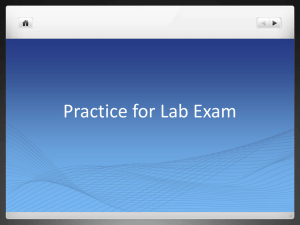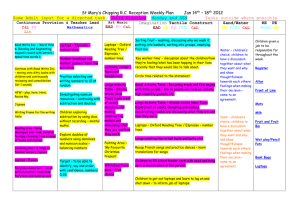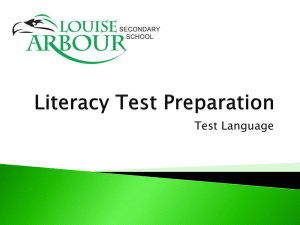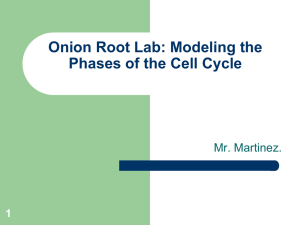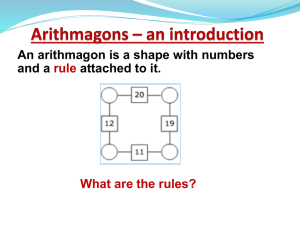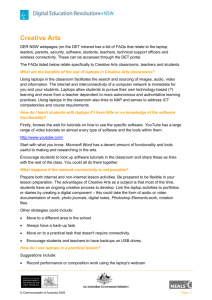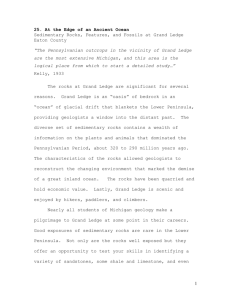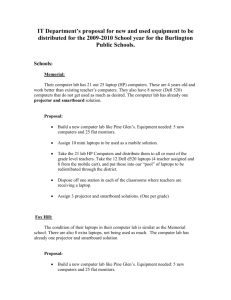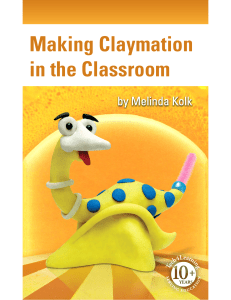`This proposal is for Grand Ledge High School, Science Curriculum
advertisement
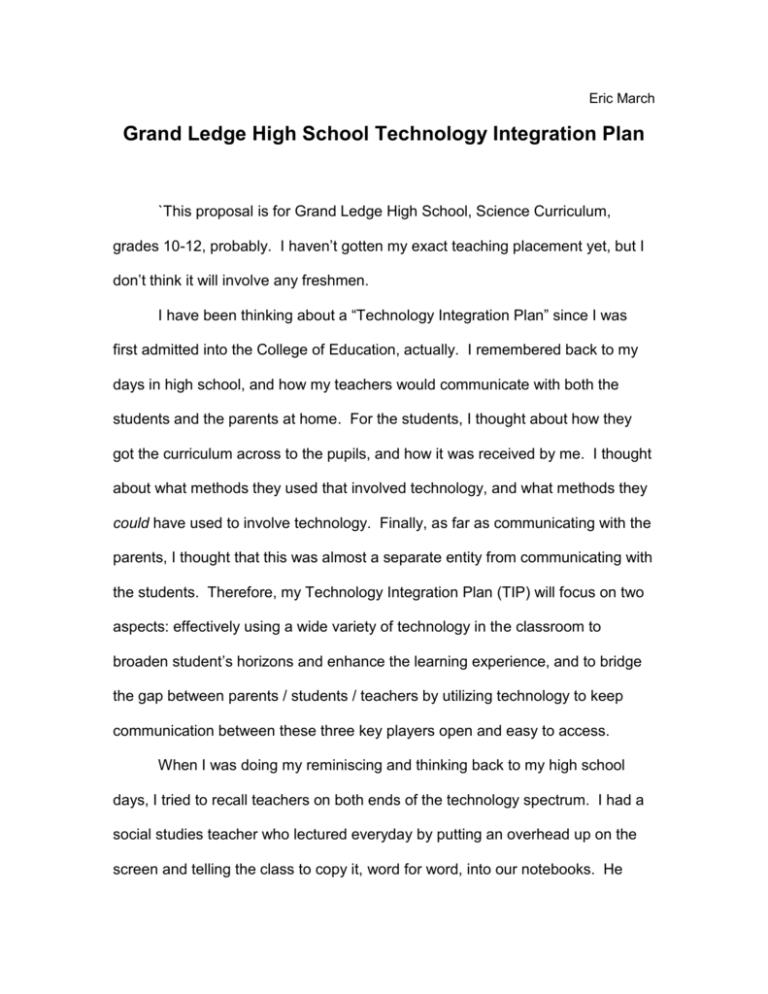
Eric March Grand Ledge High School Technology Integration Plan `This proposal is for Grand Ledge High School, Science Curriculum, grades 10-12, probably. I haven’t gotten my exact teaching placement yet, but I don’t think it will involve any freshmen. I have been thinking about a “Technology Integration Plan” since I was first admitted into the College of Education, actually. I remembered back to my days in high school, and how my teachers would communicate with both the students and the parents at home. For the students, I thought about how they got the curriculum across to the pupils, and how it was received by me. I thought about what methods they used that involved technology, and what methods they could have used to involve technology. Finally, as far as communicating with the parents, I thought that this was almost a separate entity from communicating with the students. Therefore, my Technology Integration Plan (TIP) will focus on two aspects: effectively using a wide variety of technology in the classroom to broaden student’s horizons and enhance the learning experience, and to bridge the gap between parents / students / teachers by utilizing technology to keep communication between these three key players open and easy to access. When I was doing my reminiscing and thinking back to my high school days, I tried to recall teachers on both ends of the technology spectrum. I had a social studies teacher who lectured everyday by putting an overhead up on the screen and telling the class to copy it, word for word, into our notebooks. He would occasionally break up the monotony by showing us a movie on whatever subject we were talking about, but not very often. I contrast this with a professor I had my freshman year at Michigan Technological University, who gave what he called a “multimedia extravaganza” as a lecture format. He would go up to the whiteboard and start writing something down, and then switch over to his PowerPoint presentation, and then show a quick film clip to emphasize a concept before going back to the PowerPoint, etc. While I appreciated his use of technology, his awkward style and spastic switching took a little bit away from the presentation. What I propose in my TIP is to lean more on the side of the “multimedia extravaganza” with enough self control to allow the focus to remain on the material being presented, and not the technological vehicle being used. I think that I am in a unique position to be able to accomplish this feat. I have always had a vested interest in technology. My father brought home the first personal computer I’d ever seen when I was just a young boy of about 6 or 7, so that would have been around 1985. I was never afraid of it, and always liked spending time playing the games that were on it. I have stayed interested in technology and computers up to the present day. I have spent a lot of time familiarizing myself with various aspects of technology, and would like to share my knowledge with my students. I think that sometimes one particular technology may suit the overall plan for the class very well, but the students just might not relate to it. In this case, I would rather have another technology in place than struggle through with the first one. For example, I would like to integrate digital photography into my curriculum next year. I think that a science classroom is an incredible place to be able to utilize the power of photography. Whereas the students previously had to describe whatever reaction was occurring when they ran their experiment, with the digital cameras they are able to take a picture of the change as well as document it on paper. If there is a color change in the beaker when they perform an experiment, they will be able to document this much more accurately with the camera than they could with words alone. To take it to the more creative end, I could have them utilize some digital editing software like Photoshop in order to incorporate themselves or just their faces into a close up shot of nature, or perhaps a famous science experiment. Additionally, they could make a photostory of the process of mitosis using props, or even go so far as to make a claymation animation of mitosis and set it to some background music. I think this sort of creativity should be encouraged in a science classroom, since science is such an “outside the box” discipline. As I mentioned, this will also give the students access to a wider range of technology in the form of photo editing software and possibly audio editing software which is one of the main goals of my TIP. After the students create the digital photographs, they will be able to post them to the class blogs and web pages that they’ve already created. However, they will also be given the opportunity to use the technology in the classroom and give their report to their peers electronically. They can put their digital photographs into a PowerPoint presentation, and I can use one of the projector carts that Grand Ledge has in order to give them the opportunity to present their data to the class. Additionally, Grand Ledge has Macintosh laptops that are available for the classes to use, and I can envision the students watching the PowerPoint presentation on the laptops as the student is presenting at the front of the room. The laptops themselves present a nice opportunity for me to utilize various aspects of technology. I can give the laptops out to the students in class, and have them go to whatever web page I’ve chosen to use that day. There, they will find interactive demonstrations and visual aides to help them learn the material being presented. Using the chalkboard or even the whiteboard is such a flat, colorless surface. Why not give them an opportunity to watch the process that we’re talking about in full color animation? I know that I am a visual learner, and the pupils nowadays having grown up with computers are more than likely the same way. For my astronomy class next year, we can utilize Stellarium, a free, open source software program that is a virtual night sky on the computer. The images can be projected onto the screen, and I can talk about the conditions and where the constellations and planets are when the students go out to look that night. This is not something that they could get out of a textbook or that I could even think about drawing on a chalkboard. For the second part of my TIP, I chose to focus on keeping lines of communication open between parents, teachers, and students. Again, I reflected on how my high school teachers accomplished this feat. Most of them didn’t attempt to really do anything at all, and those who did sent home a newsletter every month or so. Being ambitious, I had always thought that I would sit down every Friday after school let out, and type out a nice letter to either send home with the students on Monday, or email to all the parents on Friday. I would put in the assignments for the week, any large class assignments, or ask if parents had anything they could donate for class that I might need in the next couple of weeks. However, with the advent of the blog, this idea has become obsolete. Instead, I can simply post whenever I feel like it, and every student and parent in the room can have access to it from any computer and know what’s going on in my classroom up to the day. I can post homework assignments and special project reminders for the day on the blog, so parents at home can access it to find the whole story when their teenager is being less than descriptive about what homework is due the next day. Just as important, it is a spot for the parents and students to post questions or comments back to me. If they are unclear about a certain part of the assignment, they can post about it, and other students or even I can read their post and provide helpful feedback. Something that isn’t possible with a traditional newsletter. I feel that these ideas, along with many other too numerous to list in such a short document, will allow me to accomplish my goals of a wide variety of technology integration and parental involvement. Technology, love it or not, is here to stay with us and I feel that it is my duty as a teacher to expose the students to as many varied kinds of technology as is within my grasp. Being creative both with the software that is being used (like Photoshop and editing pictures) and by utilizing the technology that is already there in new ways (such as claymation mitosis movies with a digital camera or accessing interactive web pages on the laptops) will help the students of today become the successes of tomorrow.