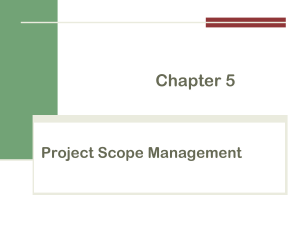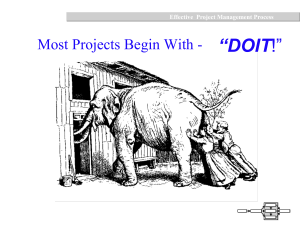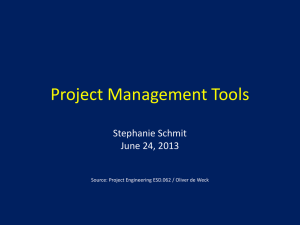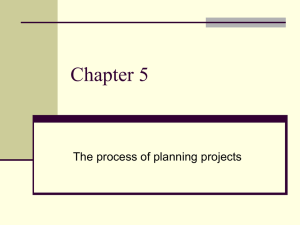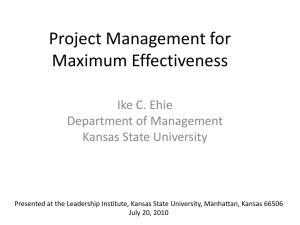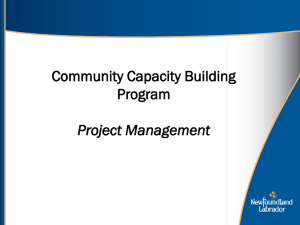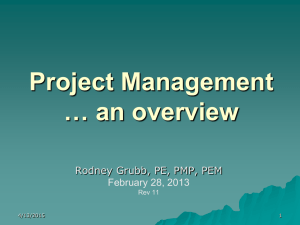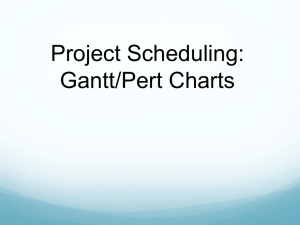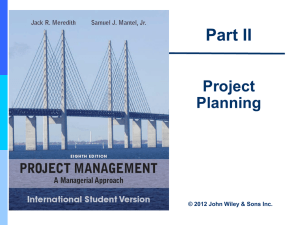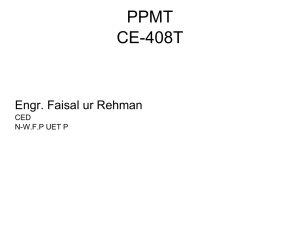Project Management Powerpoint - Day 2
advertisement
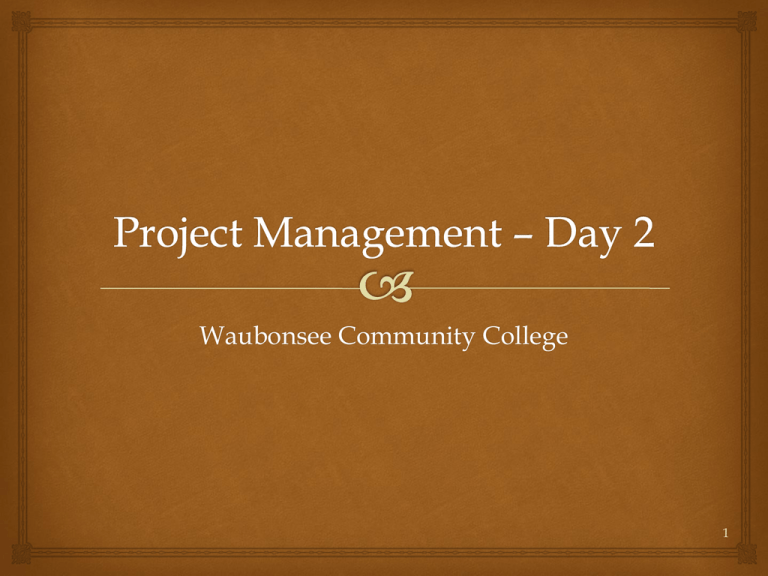
Waubonsee Community College 1 Review Waubonsee Community College Project Management Training 2 Project Management A Systematic Process! (and also some common sense) (Process Groups) Initiating Planning Executing Monitoring /Controlling Closing 3 Project Management Framework 4 The Triple Constraint of Project Management Successful project management means meeting all three goals (scope, time, and cost) – and satisfying the project’s sponsor! 5 SAMPLE Project Charter for the DNASequencing Instrument Completion Project 6 SAMPLE CHARTER 7 Stakeholder Analysis Identify all of the stakeholders. Who are the stakeholders? People or entities involved in or affected by project activities Project Sponsor Project Team Support Staff Customers Users Suppliers Opponents Identify ALL of them Determine ALL of their requirements Determine their expectations Communicate with them Manage their influence 8 Organization Structure 9 Organization Structure Project Characteristics Organizational Structure Type Functional Weak Matrix Project manager’s authority Percent of performing organization’s personnel assigned full-time to project work Who controls the project budget Matrix Balanced Matrix Low to Moderate 15-60% Project Strong Matrix Moderate to high 50-95% High to almost total 85-100% Little or none Limited Virtually none 0-25% Functional manager Functional manager Mixed Project manager Project manager Project manager’s role Part-time Part-time Full-time Full-time Full-time Common title for project manager’s role Project Coordinator/ Project Leader Project Coordinator/ Project Leader Part-time Project Manager/ Project Officer Part-time Project Manager/ Program Manager Full-time Project Manager/ Program Manager Full-time Project management Part-time administrative staff PMBOK Guide, 2000, 19, and PMBOK Guide 2004, 28. 10 Project Management at WCC Project Sponsor Project Manager Project Core Team Team Leaders 11 WCC Project Plan Template Project Charter Project Scope Process and Organizational Impacts Risk Management Project Organizational Structure (Roles and Responsibilities) Communication Plan Vender Evaluation Plan Training Testing Change Control Issues Log 12 BPA Review Identify a Process Sequential Cross-Departmental Document a Process Current Process – is it a good process? Collaborate Include the “why” List Opportunities List Obstacles Flowchart a Process Start with Pen/Paper or Whiteboard Finish using software tools like Visio Reengineer a Process Simplify Automate Review Opportunities Review Obstacles BPA and the Project Management Process Which comes first?.....it depends Re-engineer current process before automate Degree and Certificate Completion: BPA before new software purchase PM Process Team identifies a process to analyze Ad Astra V7: BPA on room scheduling process BPA Tools – use tools as needed Large projects/Multiple Departments do a flowchart Small projects do sequence of steps Case Study Waubonsee Community College Project Management Training 15 Construction projects RISKS IN CONSTUCTION PROJECTS Socioeconomic factors Environmental protection Public safety regulation Economic instability Exchange rate fluctuation Organizational relationships Contractual relations Attitudes of participants Communication Technological problems Design assumptions Site conditions Construction procedures Construction occupational safety 16 Construction projects 17 Construction projects High physical capital costs Higher dependence of government factors (zoning, permits) Many more handoffs between unrelated teams (the trades). People waiting for materials. Work waiting for people. Storage of materials that arrive early. Weather. A “Master Schedule” that often bears no resemblance to reality. A design firm, a construction firm and a number of unrelated trades that do not typically work together. 18 BAA Renovation of Heathrow Terminal 1 Refurbishment of Terminal 1 - 40 year old building within Heathrow. Star Alliance - First Global Airline Alliance would be moving their operations to Terminal 1 at Heathrow. • Strict Time Deadline • Health and Safety Concerns • Terminal Would not close. • Any interruption of service would result in financial penalties for BAA. • Public perception a major issue. • 42 Phases to this project. 19 HR Management 11 suppliers - large number of workers Communications / Time management - collaborative approach to problem solving. As is the case managing multiple contractors that performed different trades, one dependent on the other, managing them became essential in meeting time goals. 20 Cost and Procurement Management Last Minute Changes 4 weeks to go in the project an elaborate concourse display, originally part of the project, was removed. An alternate needed to be found that met the needs of all the stakeholders. 21 Scope Management A large piece of this project was replacing some damaged floor work. This repair could potentially add 12 weeks of work. A discovery was made that a portion of floor was constructed from different materials than the rest. The floor was an uneven concrete surface, different than the rest of the floor, and a correction could add multiple weeks of work. 22 Scope Management IT - Needed to replace existing systems in the building, such as normal office network systems, specialist flight systems, regulatory systems, closed circuit TV. A strong attempt was made in transforming the old fashioned building to be more sustainable. 23 Communications Management Multiple high level stakeholders who had to be updated each time a new risk was identified or when a change was made to schedule or budget. 24 Risk Management Asbestos Risk Discovery of asbestos in the ceiling. Creation of an airtight containment area around the damaged portion while a contractor removes. Electrical Risk A new distribution board had to be installed. As such, the power had to be turned off and on. It was unknown how much of the 40 year old equipment would respond when turned off and on. 25 SOLUTIONS 26 HR Management Very clear framework given to suppliers and contractors before they were able to pitch on the project. Competitive, fair, process was created for bidding which ensured best team got the job. Weekly meetings created with suppliers to address grievances. Strict management of contractors to ensure each aspect was delivered on time. 27 Cost Management To address last minute "cladding" display issue, brainstorming session was held and a paneling solution was discovered and agreed upon by all needed stakeholders. Balancing of work done at night (more costly) vs daytime hours (more people). 28 Scope Management Flooring Teams were planning on using this area for storage as well. Meetings held between multiple contractors to phase work in shifts in order for re flooring to occur and to prevent a potential 21 day delay from occurring. 29 Scope Management Technological Challenges IT played a crucial role in making sure the project was delivered in line with the scope, time a cost goals. Custom change control software was created so that key parties, onsite and offsite, could raise issues to the project management team and these issues would be routed to the appropriate stakeholders, 30 Scope Management Environmental Challenges Changes were made to the lighting and heating system that made the 40 year old building more sustainable. 31 Risk Managemenet Asbestos Project Team, including health and safety officer, main contractor and terminal operators reviewed all options and decided on airtight area within the contaminated roof. Two risk management schedules created. One high level strategic one and a lower level, day-to-day task driven one. 32 Risk Management Electrical Switching off power - power might not return at all! High level meeting with all relevant stakeholders and main contractor to create a plan. Creation of a formal, meticulous process guidance document that included all relevant technical data and an action plan. Risk Schedules developed and updated throughout the process. 33 END RESULT Completed on time, within reasonable scope and kept within budget, despite expected extra work. Effective teamwork between suppliers, stakeholders, and support functions. 6.3 million of out of scope work was completed without an increase to the budget (scope in other area was reduced). 34 Scope Management Waubonsee Community College Project Management Training 35 Scope Management MISTAKE: Project Managers do not break down larger problems into smaller sub-problems. The project manager feels overwhelmed! The people on the team feel overwhelmed! “There is no way we can make this happen!.” We want to minimize / eliminate this overwhelmed feeling as much as possible. 36 What is Project Scope Management? Scope refers to all the work involved in creating the products of the project and the processes used to create them A deliverable is a product produced as part of a project, such as hardware or software, planning documents, or meeting minutes Project scope management includes the processes involved in defining and controlling what is or is not included in a project 37 Project Scope Management Processes Collecting requirements: defining and documenting the features and functions of the products produced during the project as well as the processes used for creating them Defining scope: reviewing the project charter, requirements documents, and organizational process assets to create a scope statement Creating the WBS: subdividing the major project deliverables into smaller, more manageable components Verifying scope: formalizing acceptance of the project deliverables Controlling scope: controlling changes to project scope throughout the life of the project 38 Project Scope Management Summary 39 Collecting Requirements A requirement is “a condition or capability that must be met or possessed by a system, product, service, result, or component to satisfy a contract, standard, specification, or other formal document” (PMBOK® Guide, 2008) For some projects, it is helpful to divide requirements development into categories called elicitation, analysis, specification, and validation It is important to use an iterative approach to defining requirements since they are often unclear early in a project 40 Relative Cost to Correct a Software Requirement Defect 41 Methods for Collecting Requirements Interviewing Focus groups and facilitated workshops Using group creativity and decision-making techniques Questionnaires and surveys Observation Prototyping Software tools 42 Documenting Requirements Requirements documents are often generated by software and include text, images, diagrams, videos, and other media; they are often broken down into different categories such as functional, service, performance, quality, training requirements, and so on A requirements management plan describes how project requirements will be analyzed, documented, and managed A requirements traceability matrix (RTM) is a table that lists requirements, various attributes of each requirement, and the status of the requirements to ensure that all requirements are addressed 43 Sample Requirements Traceability Matrix 44 Defining Scope Key inputs for preparing the project scope statement include the project charter, requirements documentation, and organizational process assets such as policies and procedures related to scope statements as well as project files and lessons learned from previous, similar projects As time progresses, the scope of a project should become more clear and specific 45 Further Defining Project Scope 46 Work Breakdown Structure A tool to help us get organized! It looks like an organization chart or a hierarchy chart. We define the project at the 10000 foot view, and then go down a level deeper to describe it in greater detail. After this, the project is better defined and feels more manageable. We feel like we’re more in control and can communicate to the team members what needs to be done. 47 Creating the Work Breakdown Structure (WBS) A WBS is a deliverable-oriented grouping of the work involved in a project that defines the total scope of the project WBS is a foundation document that provides the basis for planning and managing project schedules, costs, resources, and changes Decomposition is subdividing project deliverables into smaller pieces A work package is a task at the lowest level of the WBS 48 Sample Mind-Mapping Approach for Creating a WBS 49 Sample Intranet WBS Organized by Product 50 Sample Intranet WBS Organized by Phase 51 Intranet WBS and Gantt Chart in Microsoft Project 52 Intranet Gantt Chart Organized by Project Management Process Groups 53 Executing Tasks for Sample WBS 54 Project 2007 File with WBS Generated from a Mind Map 55 Approaches to Developing WBS Using guidelines: some organizations, like the DOD, provide guidelines for preparing WBSs The analogy approach: review WBSs of similar projects and tailor to your project The top-down approach: start with the largest items of the project and break them down The bottom-up approach: start with the specific tasks and roll them up Mind-mapping approach: mind mapping is a technique that uses branches radiating out from a core idea to structure thoughts and ideas 56 Verifying Scope It is very difficult to create a good scope statement and WBS for a project It is even more difficult to verify project scope and minimize scope changes Scope verification involves formal acceptance of the completed project scope by the stakeholders Acceptance is often achieved by a customer inspection and then sign-off on key deliverables 57 Controlling Scope Scope control involves controlling changes to the project scope Goals of scope control are to: Influence the factors that cause scope changes Assure changes are processed according to procedures developed as part of integrated change control Manage changes when they occur Variance is the difference between planned and actual performance 58 Best Practices for Avoiding Scope Problems 1. Keep the scope realistic. Don’t make projects so large that they can’t be completed. Break large projects down into a series of smaller ones. 2. Involve users in project scope management. Assign key users to the project team and give them ownership of requirements definition and scope verification. 3. Use off-the-shelf hardware and software whenever possible. Many IT people enjoy using the latest and greatest technology, but business needs, not technology trends, must take priority. 4. Follow good project management processes. Use well-defined processes for managing project scope and others aspects of projects. 59 Suggestions for Improving User Input Develop a good project selection process and insist that sponsors are from the user organization Have users on the project team in important roles Have regular meetings with defined agendas, and have users sign off on key deliverables presented at meetings Deliver something to users and sponsors on a regular basis Don’t promise to deliver when you know you can’t Co-locate users with engineers 60 Suggestions for Reducing Incomplete and Changing Requirements Develop and follow a requirements management process Use techniques such as prototyping, use case modeling, and JAD to get more user involvement Put requirements in writing and keep them current Create a requirements management database for documenting and controlling requirements 61 Suggestions for Reducing Incomplete and Changing Requirements (continued) Provide adequate testing and conduct testing throughout the project life cycle Review changes from a systems perspective Emphasize completion dates to help focus on what’s most important 62 Time Management Waubonsee Community College Project Management Training 63 The Triple Constraint of Project Management Successful project management means meeting all three goals (scope, time, and cost) – and satisfying the project’s sponsor! 64 Project Management Framework 65 Importance of Project Schedules Managers often cite delivering projects on time as one of their biggest challenges Time has the least amount of flexibility; it passes no matter what happens on a project Schedule issues are the main reason for conflicts on projects, especially during the second half of projects 66 Individual Work Styles and Cultural Differences Cause Schedule Conflicts One dimension of the Meyers-Briggs Type Indicator focuses on peoples’ attitudes toward structure and deadline Some people prefer to follow schedules and meet deadlines while others do not (J vs. P) Difference cultures and even entire countries have different attitudes about schedules 67 Project Time Management Processes Defining activities: identifying the specific activities that the project team members and stakeholders must perform to produce the project deliverables Sequencing activities: identifying and documenting the relationships between project activities Estimating activity resources: estimating how many resources a project team should use to perform project activities Estimating activity durations: estimating the number of work periods that are needed to complete individual activities Developing the schedule: analyzing activity sequences, activity resource estimates, and activity duration estimates to create the project schedule Controlling the schedule: controlling and managing changes to the project schedule 68 Project Time Management Summary 69 Defining Activities An activity or task is an element of work normally found on the work breakdown structure (WBS) that has an expected duration, a cost, and resource requirements Activity definition involves developing a more detailed WBS and supporting explanations to understand all the work to be done so you can develop realistic cost and duration estimates 70 Milestones A milestone is a significant event that normally has no duration It often takes several activities and a lot of work to complete a milestone They’re useful tools for setting schedule goals and monitoring progress Examples include obtaining customer sign-off on key documents or completion of specific products 71 Sequencing Activities Involves reviewing activities and determining dependencies A dependency or relationship is the sequencing of project activities or tasks You must determine dependencies in order to use critical path analysis 72 Network Diagrams Network diagrams are the preferred technique for showing activity sequencing A network diagram is a schematic display of the logical relationships among, or sequencing of, project activities Two main formats are the arrow and precedence diagramming methods 73 Figure 6-2. Sample Activity-on-Arrow (AOA) Network Diagram for Project X 74 Arrow Diagramming Method (ADM) Also called activity-on-arrow (AOA) network diagrams Activities are represented by arrows Nodes or circles are the starting and ending points of activities Can only show finish-to-start dependencies 75 Process for Creating AOA Diagrams 1. Find all of the activities that start at node 1. Draw their finish nodes and draw arrows between node 1 and those finish nodes. Put the activity letter or name and duration estimate on the associated arrow. 2. Continue drawing the network diagram, working from left to right. Look for bursts and merges. Bursts occur when a single node is followed by two or more activities. A merge occurs when two or more nodes precede a single node. 3. Continue drawing the project network diagram until all activities are included on the diagram that have dependencies. 4. As a rule of thumb, all arrowheads should face toward the right, and no arrows should cross on an AOA network diagram. 76 Task Dependency Types 77 Sample PDM Network Diagram 78 Estimating Activity Resources Before estimating activity durations, you must have a good idea of the quantity and type of resources that will be assigned to each activity; resources are people, equipment, and materials Consider important issues in estimating resources How difficult will it be to do specific activities on this project? What is the organization’s history in doing similar activities? Are the required resources available? A resource breakdown structure is a hierarchical structure that identifies the project’s resources by category and type 79 Activity Duration Estimating Duration includes the actual amount of time worked on an activity plus elapsed time Effort is the number of workdays or work hours required to complete a task Effort does not normally equal duration People doing the work should help create estimates, and an expert should review them 80 Developing the Schedule Uses results of the other time management processes to determine the start and end date of the project Ultimate goal is to create a realistic project schedule that provides a basis for monitoring project progress for the time dimension of the project Important tools and techniques include Gantt charts, critical path analysis, and critical chain scheduling, and PERT analysis 81 Gantt Charts Gantt charts provide a standard format for displaying project schedule information by listing project activities and their corresponding start and finish dates in a calendar format Symbols include: Black diamonds: milestones Thick black bars: summary tasks Lighter horizontal bars: durations of tasks Arrows: dependencies between tasks 82 Gantt Chart for Project X Note: Darker bars would be red in Project 2007 to represent critical tasks. 83 Gantt Chart for Software Launch Project 84 Adding Milestones to Gantt Charts Many people like to focus on meeting milestones, especially for large projects Milestones emphasize important events or accomplishments on projects Normally create milestone by entering tasks with a zero duration, or you can mark any task as a milestone 85 SMART Criteria Milestones should be: Specific Measurable Assignable Realistic Time-framed 86 Critical Path Method (CPM) CPM is a network diagramming technique used to predict total project duration A critical path for a project is the series of activities that determines the earliest time by which the project can be completed The critical path is the longest path through the network diagram and has the least amount of slack or float Slack or float is the amount of time an activity may be delayed without delaying a succeeding activity or the project finish date 87 Calculating the Critical Path First develop a good network diagram Add the duration estimates for all activities on each path through the network diagram The longest path is the critical path If one or more of the activities on the critical path takes longer than planned, the whole project schedule will slip unless the project manager takes corrective action 88 Determining the Critical Path for Project X 89 More on the Critical Path A project team at Apple computer put a stuffed gorilla on the top of the cubicle of the person currently managing critical task The critical path is not the one with all the critical activities; it only accounts for time Remember the example of growing grass being on the critical path for Disney’s Animal Kingdom There can be more than one critical path if the lengths of two or more paths are the same The critical path can change as the project progresses 90 Using Critical Path Analysis to Make Schedule Trade-offs Free slack or free float is the amount of time an activity can be delayed without delaying the early start of any immediately following activities Total slack or total float is the amount of time an activity may be delayed from its early start without delaying the planned project finish date A forward pass through the network diagram determines the early start and finish dates A backward pass determines the late start and finish dates 91 Calculating Early and Late Start and Finish Dates 92 Free and Total Float or Slack for Project X 93 Using the Critical Path to Shorten a Project Schedule Three main techniques for shortening schedules Shortening durations of critical activities/tasks by adding more resources or changing their scope Crashing activities by obtaining the greatest amount of schedule compression for the least incremental cost Fast tracking activities by doing them in parallel or overlapping them 94 Schedule Control Suggestions Perform reality checks on schedules Allow for contingencies Don’t plan for everyone to work at 100% capacity all the time Hold progress meetings with stakeholders and be clear and honest in communicating schedule issues 95 Controlling the Schedule Goals are to know the status of the schedule, influence factors that cause schedule changes, determine that the schedule has changed, and manage changes when they occur Tools and techniques include: Progress reports A schedule change control system Project management software, including schedule comparison charts like the tracking Gantt chart Variance analysis, such as analyzing float or slack Performance management, such as earned value (Chapter 7) 96 Reality Checks on Scheduling First review the draft schedule or estimated completion date in the project charter Prepare a more detailed schedule with the project team Make sure the schedule is realistic and followed Alert top management well in advance if there are schedule problems 97 Working with People Issues Strong leadership helps projects succeed more than good Network diagrams Project managers should use: Empowerment Incentives Discipline Negotiation 98 Cost management Waubonsee Community College Project Management Training 99 The Importance of Project Cost Management Many projects have a poor track record for meeting budget goals The CHAOS studies found the average cost overrun (the additional percentage or dollar amount by which actual costs exceed estimates) ranged from 180 percent in 1994 to 56 percent in 2004; other studies found overruns to be 33-34 percent 100 What is Cost and Project Cost Management? Cost is a resource sacrificed or foregone to achieve a specific objective or something given up in exchange Costs are usually measured in monetary units like dollars Project cost management includes the processes required to ensure that the project is completed within an approved budget 101 Project Cost Management Summary 102 Basic Principles of Cost Management Most members of an executive board better understand and are more interested in financial terms than project specific terms, so project managers must speak their language Profits are revenues minus expenditures Profit margin is the ratio of revenues to profits Life cycle costing considers the total cost of ownership, or development plus support costs, for a project Cash flow analysis determines the estimated annual costs and benefits for a project and the resulting annual cash flow 103 Cost Estimation Tools and Techniques Basic tools and techniques for cost estimates: Analogous or top-down estimates: use the actual cost of a previous, similar project as the basis for estimating the cost of the current project Bottom-up estimates: involve estimating individual work items or activities and summing them to get a project total Parametric modeling uses project characteristics (parameters) in a mathematical model to estimate project costs 104 Project Cost Estimate 105 Surveyor Pro Software Development Estimate 106