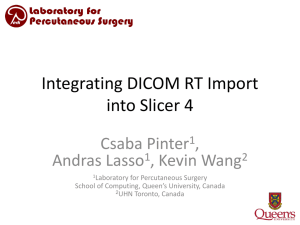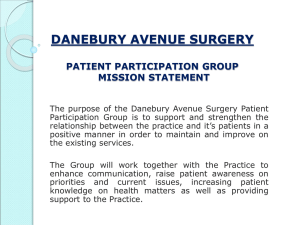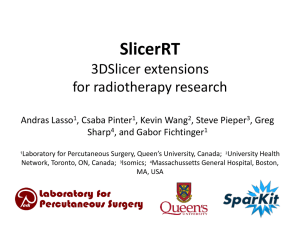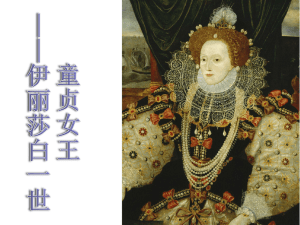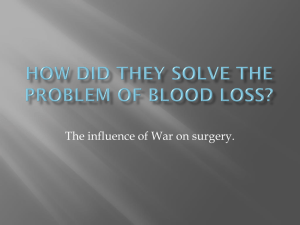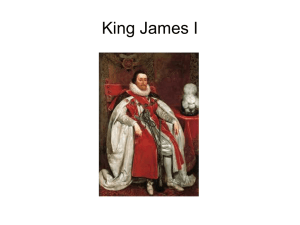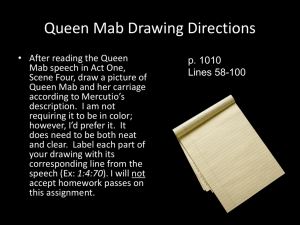Slide - National Alliance for Medical Image Computing
advertisement
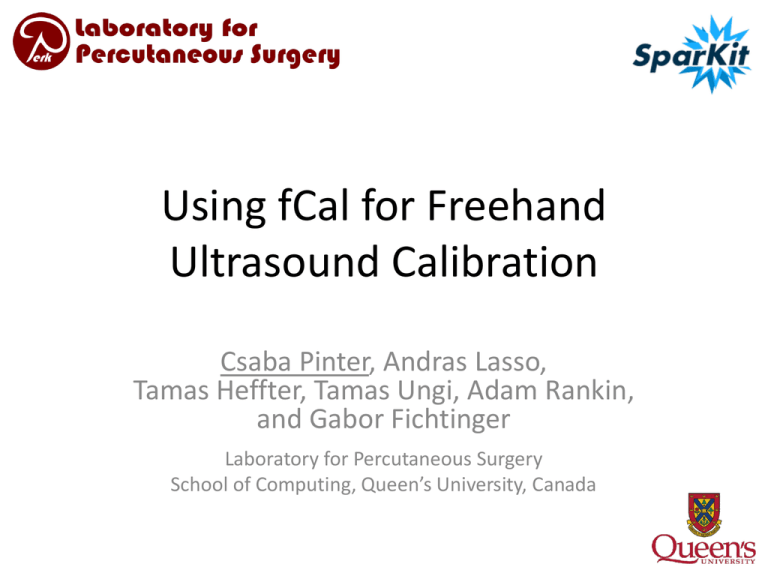
Using fCal for Freehand Ultrasound Calibration Csaba Pinter, Andras Lasso, Tamas Heffter, Tamas Ungi, Adam Rankin, and Gabor Fichtinger Laboratory for Percutaneous Surgery School of Computing, Queen’s University, Canada Introduction to PLUS • PLUS – Public software Library for UltraSound imaging research https://www.assembla.com/spaces/plus/wiki • History: implementation is based on two SynchroGrab versions – QueensOpenIGTLibs in Queen’s repository Last commit: October 7, 2008 (Revision: 30) – 4D Ultrasound module in NAMIC sandbox repository Last commit: August 16, 2009 (Revision: 4993) • Open sourced November 2011 • Development team: PerkLab (Laboratory for Percutaneous Surgery), Queen’s University Andras Lasso, Csaba Pinter, Tamas Heffter, Tamas Ungi, Adam Rankin • Users and contributors at: UBC; Robarts; Kitware; GE Research; Hospital General Universitario, Gregorio Maranon, Madrid, Spain; Universidad de la República, Montevideo, Uruguay Laboratory for Percutaneous Surgery (The Perk Lab) – Copyright © Queen’s University, 2011 -2- Software platform • Language: C++ • Build system: CMake • Automatic testing and dashboard: CTest, CDash • External libraries: – Required: ITK, VTK – Optional: OpenIGTLink (for communication with 3D Slicer and IGSTK), device drivers, Qt • Supported operating systems: – Windows XP, Windows 7 – regularly tested • 32 bit: Most drivers are usable • 64 bit: Some drivers work – Linux – builds, but not tested; everything should work except Windows drivers Laboratory for Percutaneous Surgery (The Perk Lab) – Copyright © Queen’s University, 2012 -3- Supported hardware: Tracking • Optical – NDI Certus – NDI Polaris – Claron MicronTracker – under testing • Electromagnetic – NDI Aurora – Ascension 3DG (Sonix GPS) – Flock of birds tracker – not tested • Brachytherapy steppers/stabilizers (Windows only) – Burdette Medical Systems target guide – CMS Accuseed DS-300 – CIVCO • Accelerometer – Phidget Spatial 3/3/3 sensor (accelerometer, magnetometer, gyroscope) • Simulator / from file • OpenIGTLink support – Any openigtlink compatible device (all devices through IGSTK, ...) Laboratory for Percutaneous Surgery (The Perk Lab) – Copyright © Queen’s University, 2012 -4- Supported hardware: Imaging • Ultrasound SDK – Ultrasonix via Ulterius SDK (Windows only): SDK versions 1.2, 2.0, 5.6, 5.7 (latest) • RF data capturing – planned – Ultrasonix US capture via Porta SDK (Windows only) – BK ProFocus – in progress – TeleMed (low-cost ultrasound, work in progress at Kitware) • Framegrabber – ImagingControl USB (Windows only) – Epiphan USB, PCI, Ethernet) – Video for Windows generic framegrabber (Windows only) • Simulator – Replay saved image sequences from metafile (for testing without hardware) – Ultrasound simulator (3D model + tracking data) – in progress • Not integrated (source code is in the repository, but not used): – Linux video (Linux only) – Matrox imaging library • OpenIGTLink support – any openigtlink compatible device Laboratory for Percutaneous Surgery (The Perk Lab) – Copyright © Queen’s University, 2012 -5- PLUS architecture Option A: Standalone PLUS application (not using 3D Slicer) Option B: PLUS application communicates with 3D Slicer through OpenIGTLink 3D Slicer PLUS Applications Common Widgets Option C: 3D Slicer plug-in directly uses PLUS library PLUS library Device SDKs and drivers 3D Slicer plug-in modules … fCal VTK ITK CTK Open IGTLink Laboratory for Percutaneous Surgery (The Perk Lab) – Copyright © Queen’s University, 2012 QT -6- PLUS Applications fCAL • fCAL – Free-hand calibration (compute image plane to marker transform), using triple-N calibration phantom, with GUI – Tracked ultrasound capturing, synchronized image and position acquisition, with GUI – Volume reconstruction • Volume reconstruction From tracked ultrasound capture files, console app • iCAL Calibration and diagnostics of brachytherapy stepper, with GUI • PlusServer Live data transfer (streaming) to 3D Slicer, console app • Image acquisition and tracking diagnostic iCAL Laboratory for Percutaneous Surgery (The Perk Lab) – Copyright © Queen’s University, 2011 -7- Device set configuration XML file Different hardware setups are defined single config files • DataCollection: tracker, image acquisition and OpenIGTLink properties • CoordinateDefinitions: transforms, aliases • Rendering: visualization settings • Segmentation: image segmentation parameters • PhantomDefinition: phantom geometry • Other application and algorithm specific settings https://www.assembla.com/spaces/plus/wiki/Configuration_file_structure Laboratory for Percutaneous Surgery (The Perk Lab) – Copyright © Queen’s University, 2012 -8- Freehand ultrasound calibration: Calibration phantom • Producible using a 3D rapid prototyping printer • Fiducial lines inserted manually Laboratory for Percutaneous Surgery (The Perk Lab) – Copyright © Queen’s University, 2012 -9- Freehand ultrasound calibration: Coordinate systems Laboratory for Percutaneous Surgery (The Perk Lab) – Copyright © Queen’s University, 2012 - 10 - Freehand ultrasound calibration Goal: determine the IMAGE to PROBE transform Spatial calibration Steps: ( https://www.assembla.com/spaces/plus/wiki/System_calibration ) 1. Temporal calibration (measure delay between imaging and position tracking) 2. Determine STYLUS to STYLUS TIP transform (pivot calibration) 3. Determine PHANTOM to REFERENCE transform (landmark registration) 4. Determine the IMAGE to PHANTOM transform (fiducial line segmentation) 5. Determine IMAGE to PROBE transform PHANTOM STYLUS TIP (using N-wire phantom) PROBE IMAGE REFERENCE STYLUS TRACKER Laboratory for Percutaneous Surgery (The Perk Lab) – Copyright © Queen’s University, 2011 - 11 - Freehand ultrasound calibration Step 1: Temporal calibration • On the Freehand Calibration tab in fCal • Correlation-based algorithm • Input: Tracker and video streams taken from periodical vertical movement of the probe in a tank of water • Output: tracker lag in relation to the video in seconds Laboratory for Percutaneous Surgery (The Perk Lab) – Copyright © Queen’s University, 2012 - 12 - Freehand ultrasound calibration Step 2: Stylus calibration • On the Stylus Calibration tab in fCal • Pivot calibration algorithm • Stylus tip is fixed to the reference while pivoting the sensor • Number of points collected forming a sphere surface Laboratory for Percutaneous Surgery (The Perk Lab) – Copyright © Queen’s University, 2012 - 13 - Freehand ultrasound calibration Step 3: Phantom registration • On the Phantom registration tab in fCal • Landmark registration algorithm • Record phantom landmarks in succession by touching them with the stylus Laboratory for Percutaneous Surgery (The Perk Lab) – Copyright © Queen’s University, 2012 - 14 - Freehand ultrasound calibration Step 4-5: Spatial calibration • On the Freehand Calibration tab in fCal • Algorithm recognizes wire pattern in images • Determines position of middle wires in Phantom coordinate system based on the known phantom geometry • Least squares algorithm finds ImageToProbe transformation Laboratory for Percutaneous Surgery (The Perk Lab) – Copyright © Queen’s University, 2012 - 15 - Pattern recognition parameters • Needed when the green dots do not appear over the wires in course of spatial calibration • Open dialog: • Edit parameters: Laboratory for Percutaneous Surgery (The Perk Lab) – Copyright © Queen’s University, 2012 - 16 - Checking the result Partial or final results can be saved in configuration file: Change to 3D view: Laboratory for Percutaneous Surgery (The Perk Lab) – Copyright © Queen’s University, 2012 - 17 - Tracked ultrasound capturing • On the Capturing tab in fCal • Tracked frame list can be saved in MHA file – Transforms – Timestamps – Image data • Used configuration file is saved with the same name automatically Laboratory for Percutaneous Surgery (The Perk Lab) – Copyright © Queen’s University, 2012 - 18 - Volume reconstruction Double-N wires • On the Volume Reconstruction tab in fCal • Works using the unsaved tracked frame list or a file Animal muscle tissue ablation phantom with fiducial wires Laboratory for Percutaneous Surgery (The Perk Lab) – Copyright © Queen’s University, 2012 - 19 - Thank you! Information about the PLUS project and fCal: https://www.assembla.com/spaces/plus/wiki Laboratory for Percutaneous Surgery (The Perk Lab) – Copyright © Queen’s University, 2012 - 20 - Appendix Laboratory for Percutaneous Surgery (The Perk Lab) – Copyright © Queen’s University, 2012 - 21 - Troubleshooting: Big calibration error • Needed when the calibration error reported on the Freehand Calibration tab appears in red • The marked side of Marking on the probe has to be the probe on the marked side of the phantom 1 A Front Laboratory for Percutaneous Surgery (The Perk Lab) – Copyright © Queen’s University, 2012 - 22 -