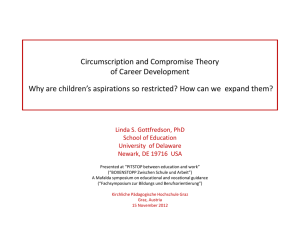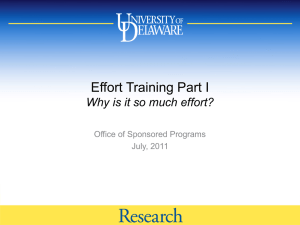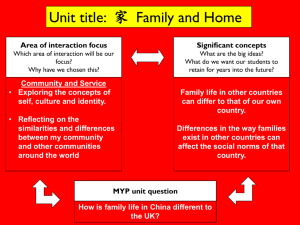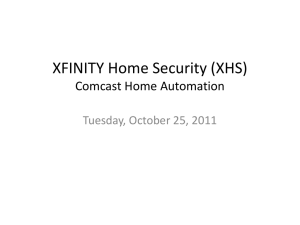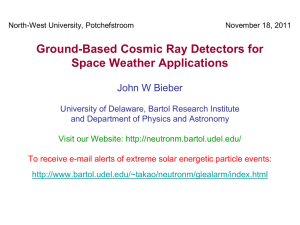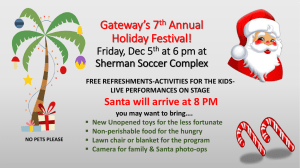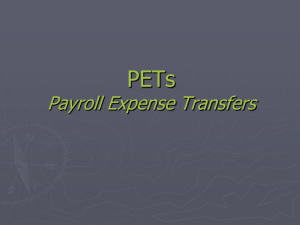PP2 - Publishing - University of Delaware
advertisement
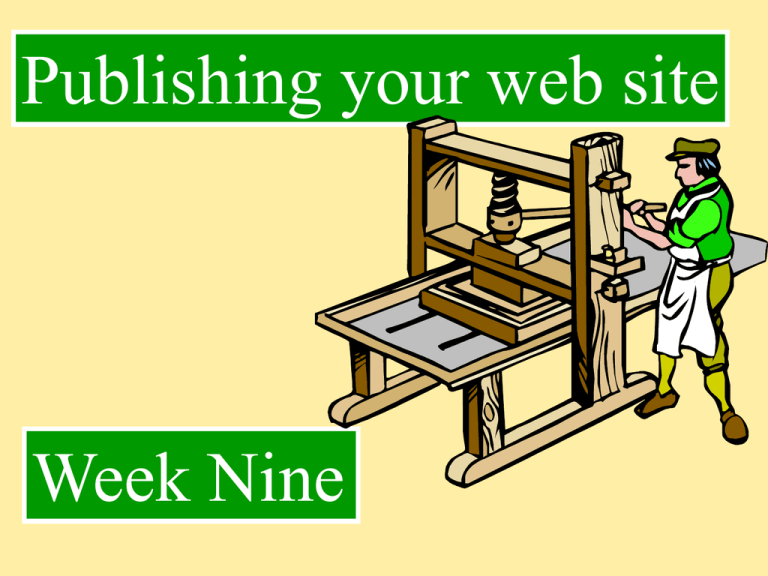
Publishing your web site Week Nine Publishing: Publishing ??? Transfer of files from Client to Server “Your” Computer Computer connected directly to the Internet. Internet Service Provider Client’s Computer pets.html cats.html UDel’s Servers tomkeane Client’s Computer pets.html cats.html UDel’s Servers tomkeane How? FTP (File Transfer Protocol) FTP Program All HTML file(s) & picture file(s) & document file(s) [PDF] must be transferred to the server 2 decisions … 1. What Server ??? Udel AOL, … UDel, Comcast, FIOS, Hosting Service 2. Which FTP program… Copyright Myths Linking Rights File Transfer Protocol FTP Program How ??? University of Delaware Web Server Need Yours ! Login: tomkeane Password: ****** Publishing Web pages on UD's Central Web Server: Using the Secure Shell File Transfer Program for Windows https://udeploy.udel.edu/Win/Docs/ssh.html Using Fetch 5.0 (Macintosh) https://udeploy.udel.edu/Mac/Docs/fetch5.htmlchmac/ Software licensed for distribution to University of Delaware students and employees https://udeploy.udel.edu/index.html Conditioning your “Personal” Web Space on the University of Delaware Web Computer. Allocates your web space Sets up your public_html subdirectory Activate Web Space Activating your web space in 2 easy steps. You only have to do this once. Fill in User Name with your user name and press Connect. Then supply your password. Step 1 - Connect Open SSH Secure Shell and press the Quick Connect button to fill in the connection information. Step 2 – Send the Command Type the following at the UNIX prompt and press Enter: source /www/htdocs/learn/usered/html-setup Push the terminal window button to display a command line in a new window. http://udel.edu/~tomkeane http://home.comcast.net/~tomkeane www. FranksCoolWebSite.Com http://udel.edu/~tomkeane Server’s Computer ~tomkeane = Root Directory Client’s Computer = C:\ Server Client C:\ C:\My Documents C:\My Documents\My Web Pages ALIASES Server pets.html cats.html pets.html cats.html http://udel.edu/~tomkeane http://udel.edu/~tomkeane/pets.html http://udel.edu/~tomkeane/animals http://udel.edu/~tomkeane/animals/pets.html http://copland.udel.edu/home/usra/62/45583/public_html/animals/pets.html Client Server C:\ C:\My Documents C:\My Documents\My Web Pages pets.html cats.html pets.html cats.html http://udel.edu/~cordeicf http://udel.edu/~cordeicf/pets.html http://udel.edu/~cordeicf/animals/pets.html http://udel.edu/~cordeicf/animals http://copland.udel.edu/home/usra/86/34520/public_html/animals/pets.html Server ALIASES 2 decisions … 1. What server ??? UDel, Comcast, AOL, … 2. Which FTP program… SSH Secure Shell Fetch WS_FTP Lite Edition Files on your computer “Client” “Local System” Files on Remote Computer “Server” /home/usra/102/66194/public_html Copy Your Title for this site Udel = copland.udel.edu Comcast = upload.comcast.net Your Title for this site Udel = udel.edu Comcast = upload.comcast.net Udel = udel.edu Comcast = upload.comcast.net An Example Family Site udel.edu tomkeane ****** HOMEWORK Condition your Udel web space, or Comcast … Download & Install: filezilla and/or Secure Shell or Fetch Finish your “Pets” web site ( or SCUBA or ??? ) Upload “Pets” to Udel ( upload all necessary files, including pictures Next week…. Look at your “Pets” web site